How to take fabulous photos of fireworks!

iMore offers spot-on advice and guidance from our team of experts, with decades of Apple device experience to lean on. Learn more with iMore!
You are now subscribed
Your newsletter sign-up was successful

'Cause baby you're a firework! Come on show 'em what you're worth. Make them go, 'Ah, ah, ah' As you shoot across the sky-y-y!
Canada Day and the Fourth of July are right around the corner, and you know what that means: FIREWORKS!
Here's how you can snap some amazing photos of fireworks without lookin' like a chump as you celebrate how truly epic your country is.
Safety disclaimer: Shooting things like smokebombs or fireworks or any kind of thing that involves fire/exposives can potentially be dangerous if you get too close to what you're shooting. You don't need to get terrifyingly close to get your perfect shots: safety first!
Rapid-fire AKA Burst Mode!
If you're ever taking shots of something that's constantly moving or changing direction (like a firework!) then holding down the shutter button for some quick-and-easy rapid-fire is a really good call!
Whether you're shooting with your iPhone or a DSLR camera, one thing to keep in mind is that you can always go back and delete a bad photo, but you can't go back and make a good photo appear if you never shot it.
TLDR; it's easier to shoot a ton of photos to get one prize-winning one than to shoot a minimal amount and get a few mediocre 'meh' shots.
iMore offers spot-on advice and guidance from our team of experts, with decades of Apple device experience to lean on. Learn more with iMore!
Try using rapid-fire shooting both zoomed in and from a bit further away from the fireworks display to see which distance gives you the better quality for photographs.
Get weird when you edit
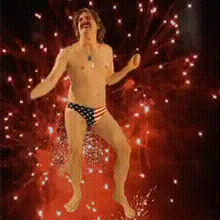
In today's day and age, it's really easy to slap a few filters on an image, tweak a few settings, Facetune a li'l bit, and then go on your merry way.
While quick edits like filters can sometimes be enough to make a photograph look professional, clean, and polished, with firework photography, getting a bit trippy, weird, and psychedelic with your editing could actually make your photograph even more interesting.
The kinda bad thing about firework photography is that it's not exactly unique – once you've seen one photo of a colorful explosion in the sky, you've seen them all – but with some creativity in your editing, you can take a regular fireworks display and make it something that people will stop their scrolling through Instagram for in order to take a better look.
When you're editing your fireworks pictures, try overlapping more than one fireworks image or playing with the opacity. Try adding effects and vibrancy edits to certain colors while making other explosions in the background black and white. Clone-stamp and spread a firework's trail to make some psychedelic-looking artwork.
Get weird!
Zoom zoom in

Before I start this point, I would like to note that the zoom-in function on some devices isn't actually all that fantastic: if you have a phone that's 2-years-old or older, then maybe stick to getting your shots at a distance. However, if you have a newer version of the iPhone (iPhone 7 and 7 Plus, specifically) or a DSLR camera, then you can experiment with zooming and distance without compromising the quality of your photograph.
Using your zoom function to capture some intricate, crisp, firework details can be a really interesting way to shift the perspective of a typical fireworks photo.
Normally with most firework photography, we get far-away shots that show the full range of the firework's explosion. While these shots can be beautiful and fun to look at with the right editing and angles, it's hard to say that that photo is totally unique and one-of-a-kind.
The next time you're shooting fireworks, try zooming in on certain patterns and explosions (with your rapid-fire shooting, of course!) and see what kind of cool, detailed shots you can capture.
Though a number of your images might come out totally blurry and unusable, using the rapid-fire technique as mentioned above gives you a fighting chance to capture something truly breathtaking.
Boomerang it!
If you're looking to really capture some attention on social media without putting in a ton of effort at your Canada Day or Fourth of July celebration, then I suggest snapping a Boomerang of your favorite fireworks display rather than a photo!
Boomerangs work by capturing a small snippet of video and then looping and repeating it, almost like a GIF that plays backwards and forwards. Boomerangs aren't really great for things like selfies or photos of stationary things, but boy-howdy do they RULE when it comes to movement!
Shooting your celebratory fireworks with a couple of Boomerangs and posting them on social media are bound to engage your audience a bit more than a standard, old-fashioned snapshot of a firework.
The downside to a Boomerang? It stores as a video, so if you don't have a ton of space on your iPhone or want to print your epic fireworks memories off to put in a scrapbook, you're going to have some trouble…
Be picky
Fireworks photos are like concert photos: Yeah, it's cool that you were there, but everything is kind of blurry and not that great looking and couldn't you just ... I don't know ... enjoy yourself without showing off to everyone your 145+ photos of a very out-of-focus Kanye West on a floating stage?
When it comes to fireworks photos, one of the biggest things I can suggest is that if you are going to snap a few pictures, that you get really, really picky about which ones you share online and on social media.
As I said before, once you've seen one 'meh' firework photo, you've seen them all, which is why it's important to be picky when it comes to selecting favorites to edit and post.
Alternatively, you could use 24-hour social media platforms like Snapchat, Instagram, and Facebook (and I guess Messenger Day if you want to acknowledge that monster) to share some of your fireworks images without totally flooding someone's timeline.
How do you celebrate your Fourth of July or Canada Day?
Are you someone who likes to set off big, theatrical firework displays to show off your patriotism, or do you prefer to have a low-key BBQ with close friends and family?
Let us know how you're celebrating during this first weekend in July and how you're going to be capturing all of the exciting, memorable moments in the comments below!
Cella writes for iMore on social and photography. She's a true crime enthusiast, bestselling horror author, lipstick collector, buzzkill, and Sicilian. Follow her on Twitter and Instagram: @hellorousseau



