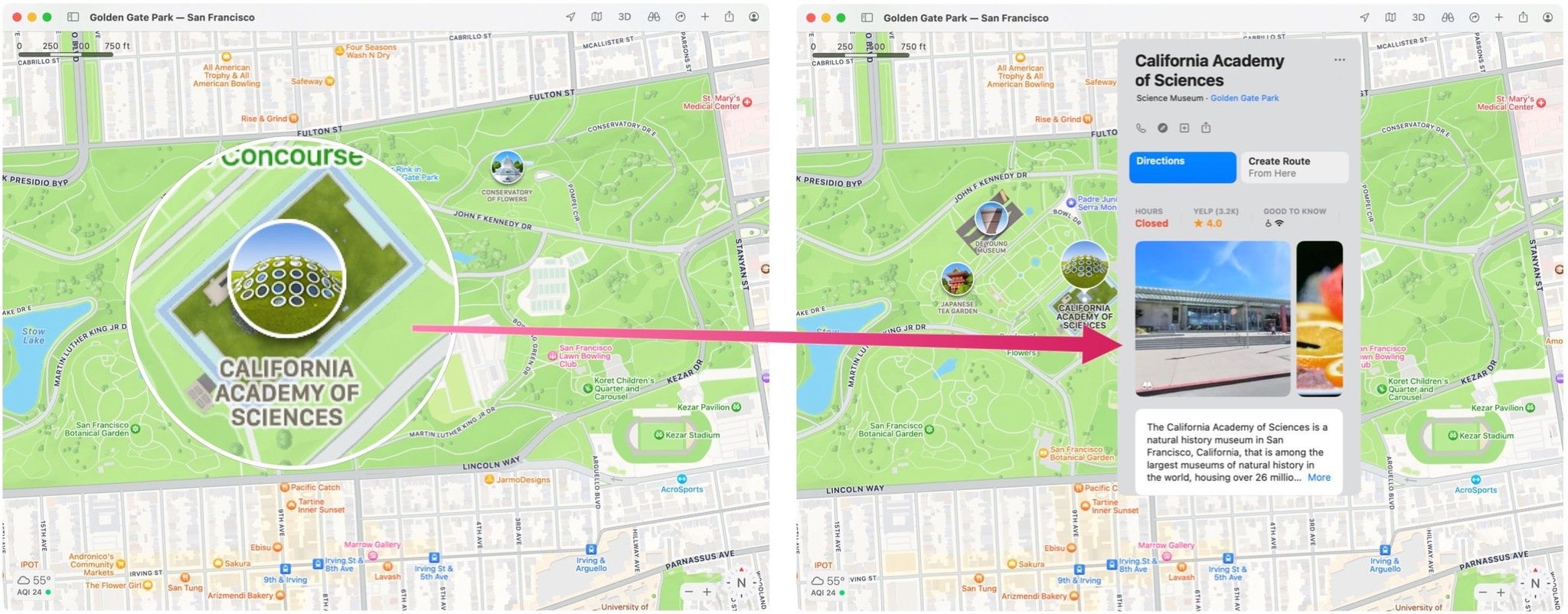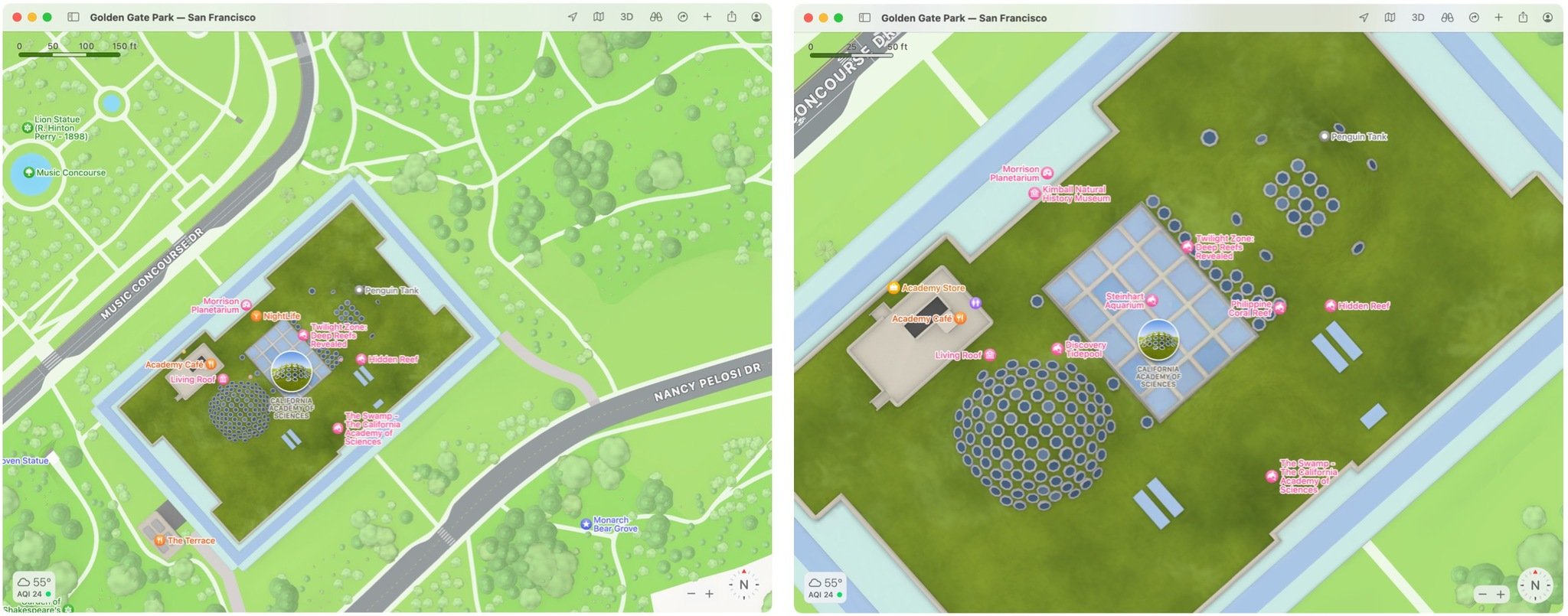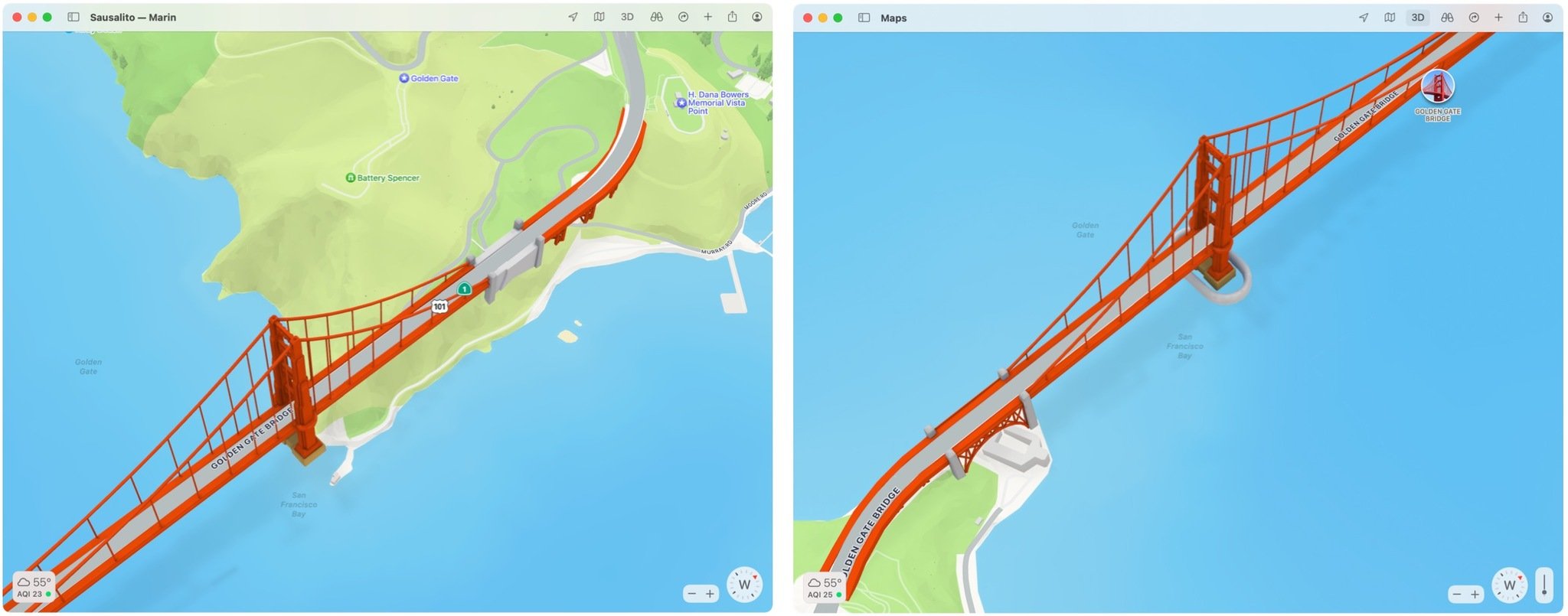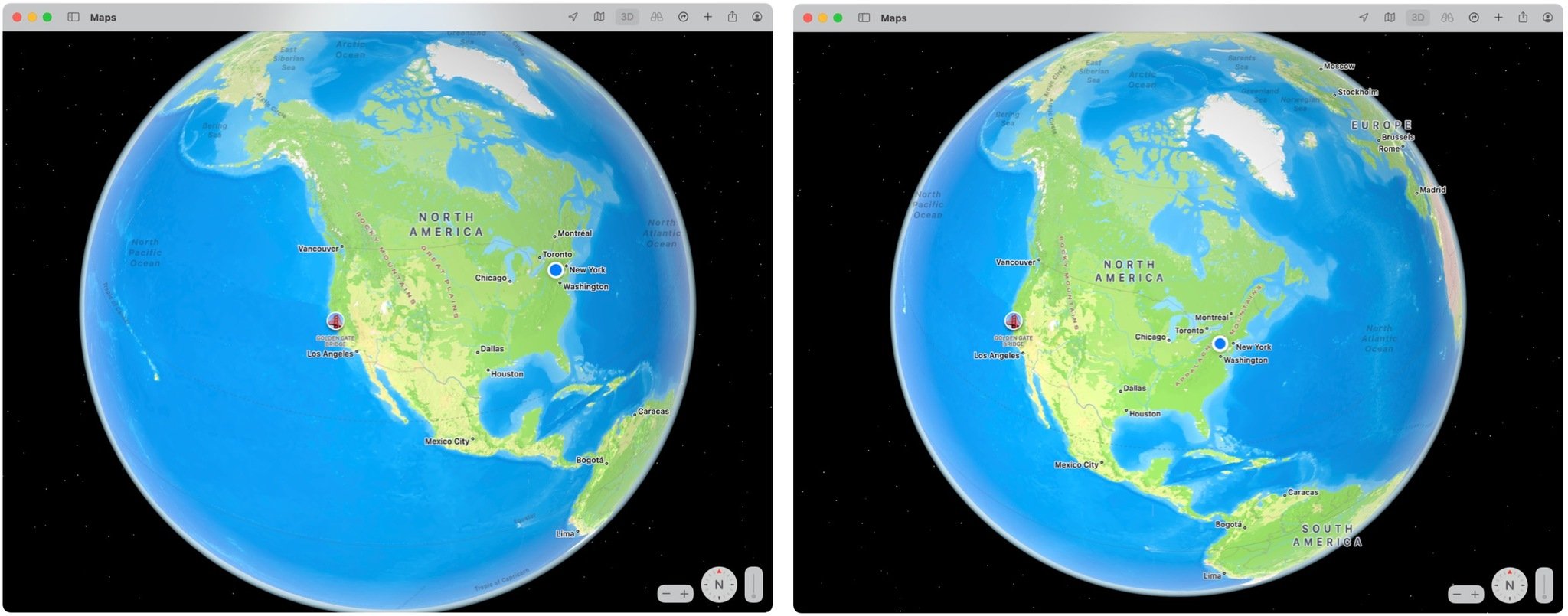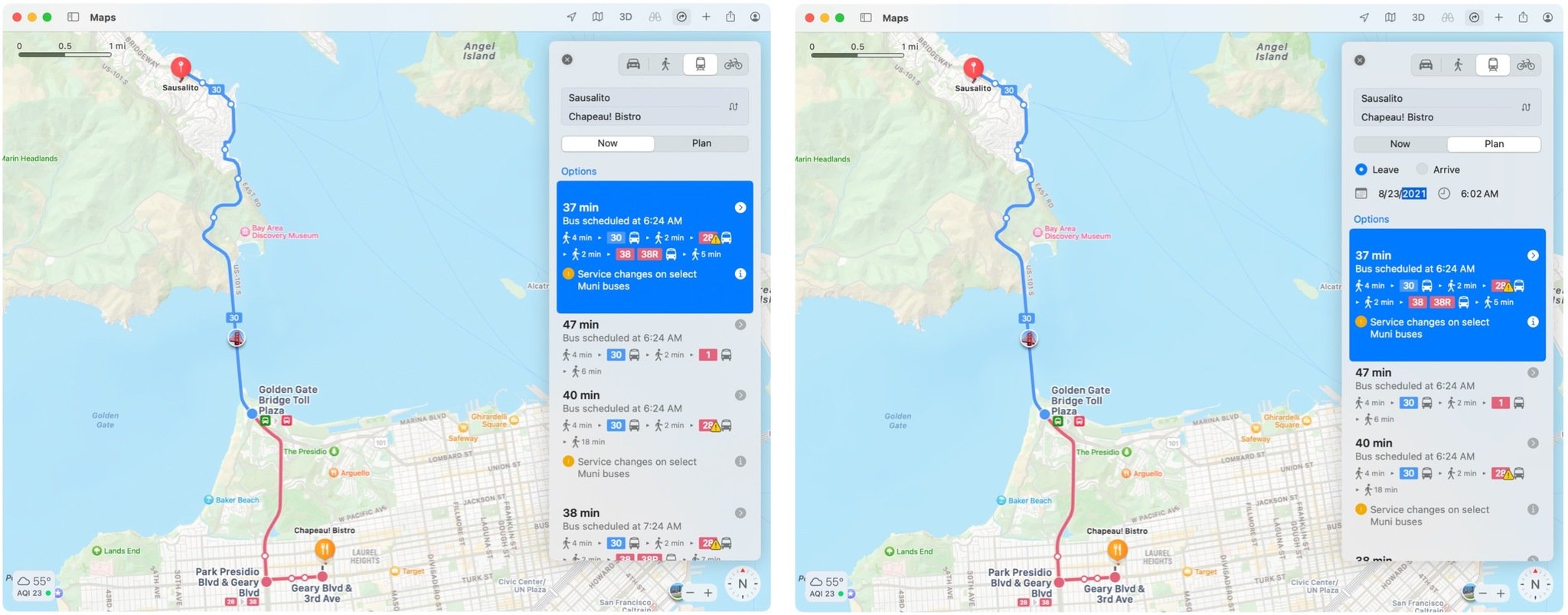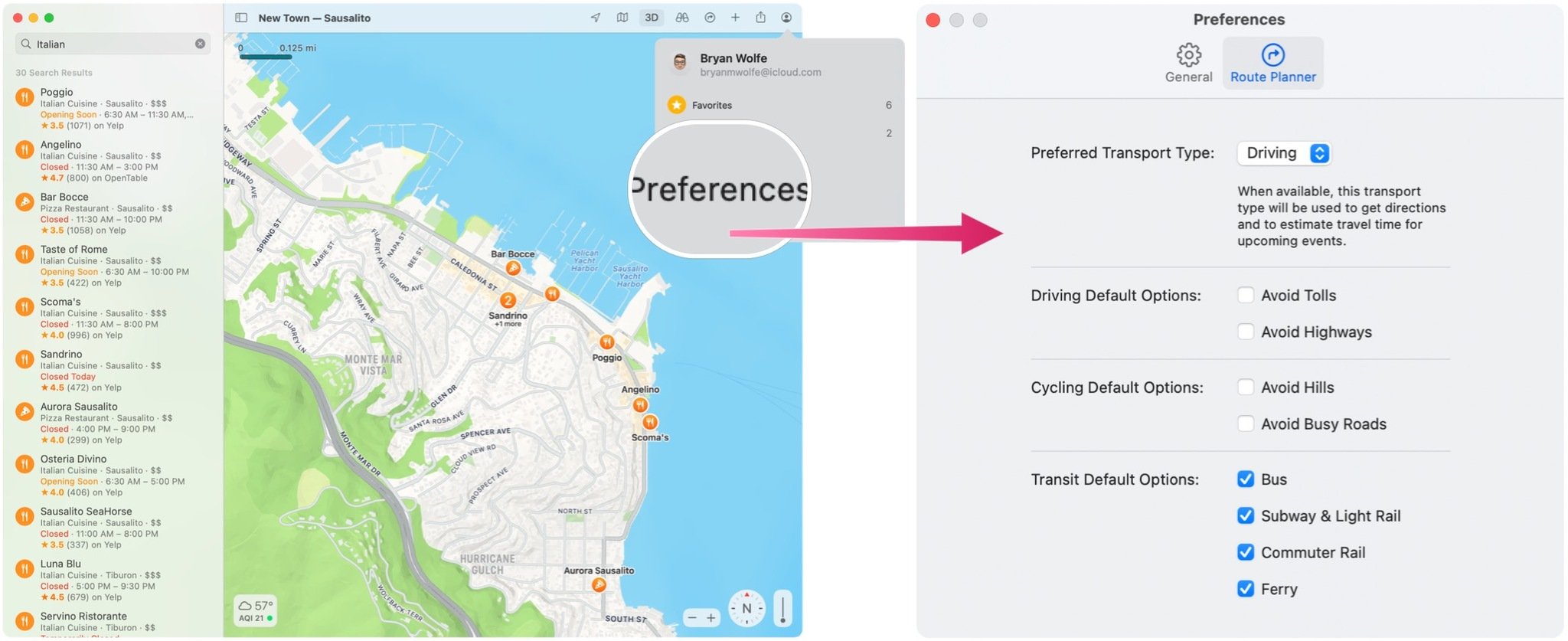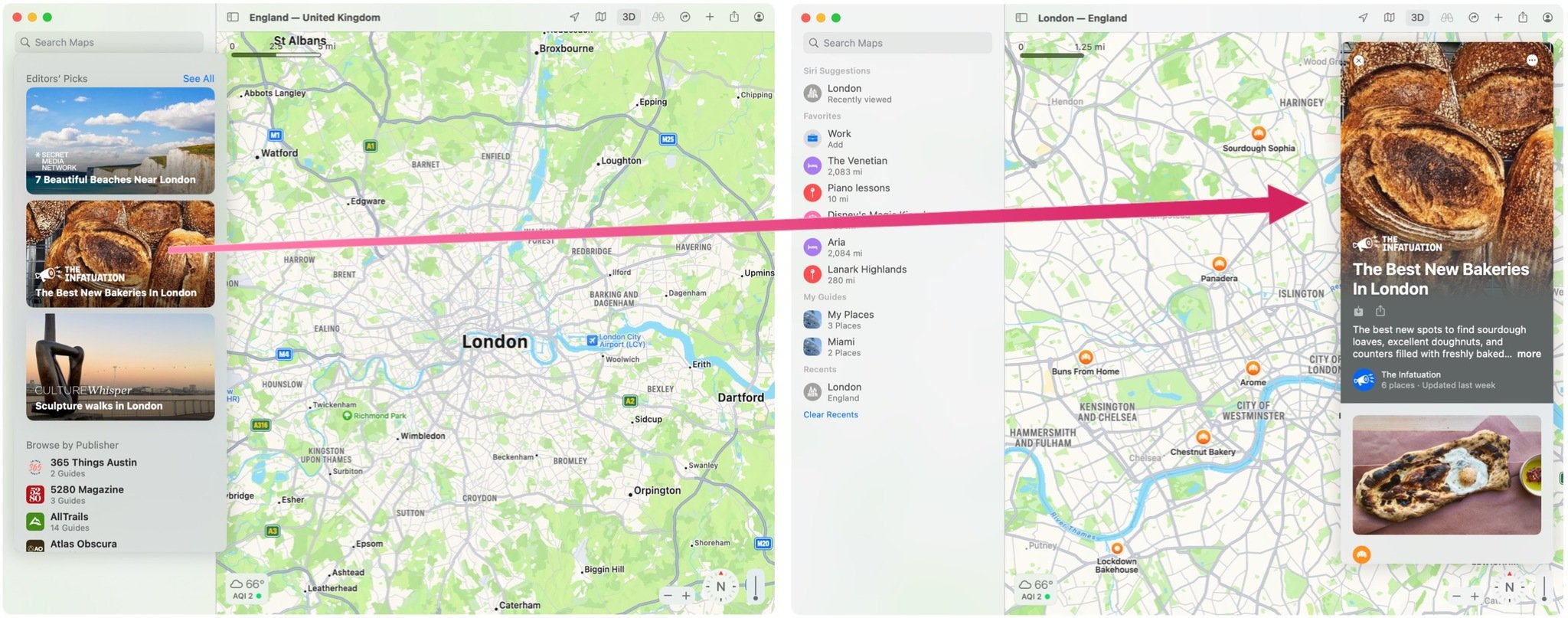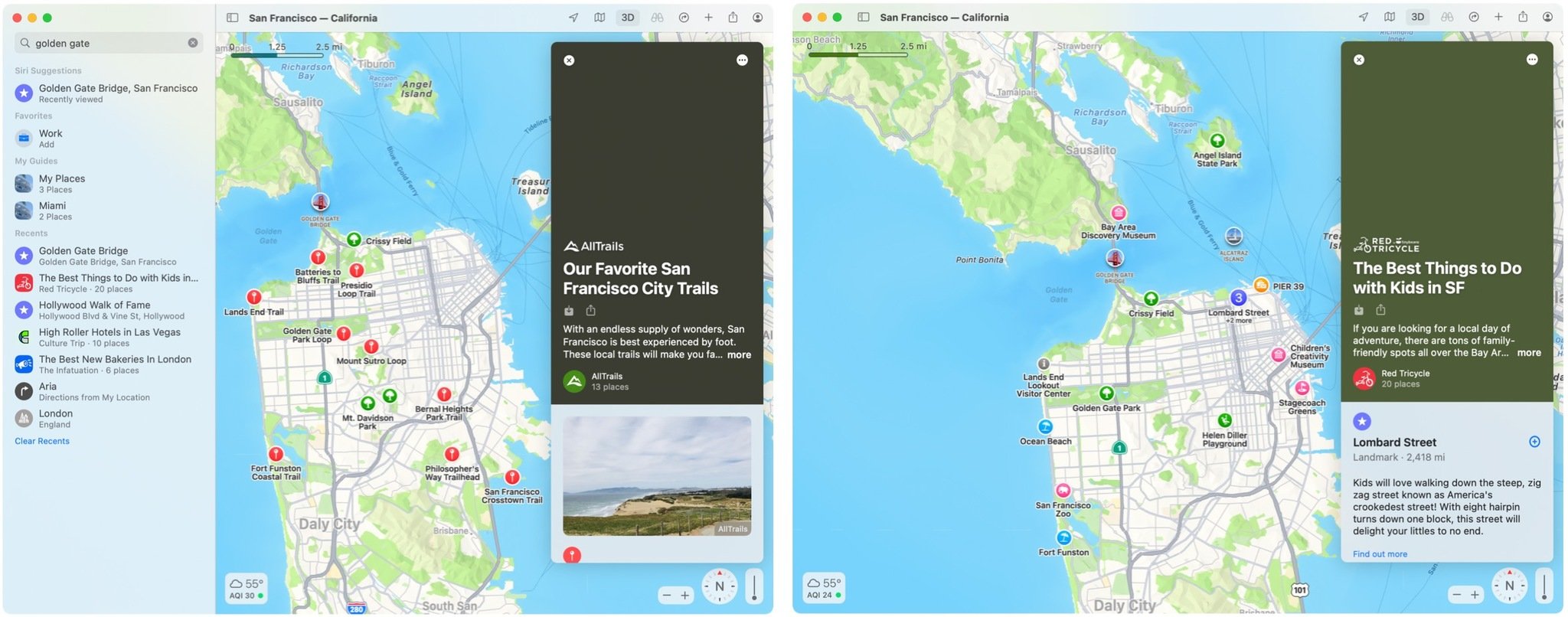How to use the new Maps features in macOS Monterey

New Maps features are coming to Apple's native app on macOS Monterey, launching to the public this fall. From new city experiences to enhanced transit maps and features, the update aims to make it easier to find locations and learn more about them. Though some features are exclusive to Apple silicon Macs, others work across all the best Macs.
Here's a first look at how these features function.
Apple occasionally offers updates to iOS, iPadOS, watchOS, tvOS, and macOS as closed developer previews or public betas. While the betas contain new features, they also contain pre-release bugs that can prevent the normal use of your iPhone, iPad, Apple Watch, Apple TV, or Mac, and are not intended for everyday use on a primary device. That's why we strongly recommend staying away from developer previews unless you need them for software development, and using the public betas with caution. If you depend on your devices, wait for the final release.
Viewing the new Maps experience in macOS Monterey
Apple's adding more details to select city maps in macOS Monterey, such as San Francisco, New York, Los Angeles, and London. Among the details now tweaked or seen for the first time are roads, trees, buildings, landmarks, and more. The new features are exclusive to Macs with Apple silicon.
Here's a look at San Francisco's Golden Gate Park, where the new features are displayed as you drill down.
Here's a look at Golden Gate Bridge in 3D:
Examining the interactive globe
The MacOS Monterey Maps app also includes a new interactive globe. But, again, this is for Apple Silicon machines only.
iMore offers spot-on advice and guidance from our team of experts, with decades of Apple device experience to lean on. Learn more with iMore!
New transit features
The new Maps features also extend to public transit. In select cities, you'll find bus routes, nearby stations, and transit times. Frequent transit riders will also get one-click access to all departures that are near them. You can also pin your favorite lines, so they're always at the top if they are nearby.
Leaving later in the day? You can also plan your trip in-app.
Here's an example:
Enhanced driving features
Additionally, a new driving map makes it easier to see traffic, incidents, and other details. For example, you'll now see turn lanes, bike, bus, and taxi lanes, medians, crosswalks, and more.
Look at the details as you drill down:
Other new features
New Maps features in macOS Monterey also include improved search, an introduction of user accounts, improved Guides Home, and enhanced place cards.
Search
With Maps search in macOS Monterey, you can filter content so that you only see certain locations. For example, only Italian restaurants or only open eateries.
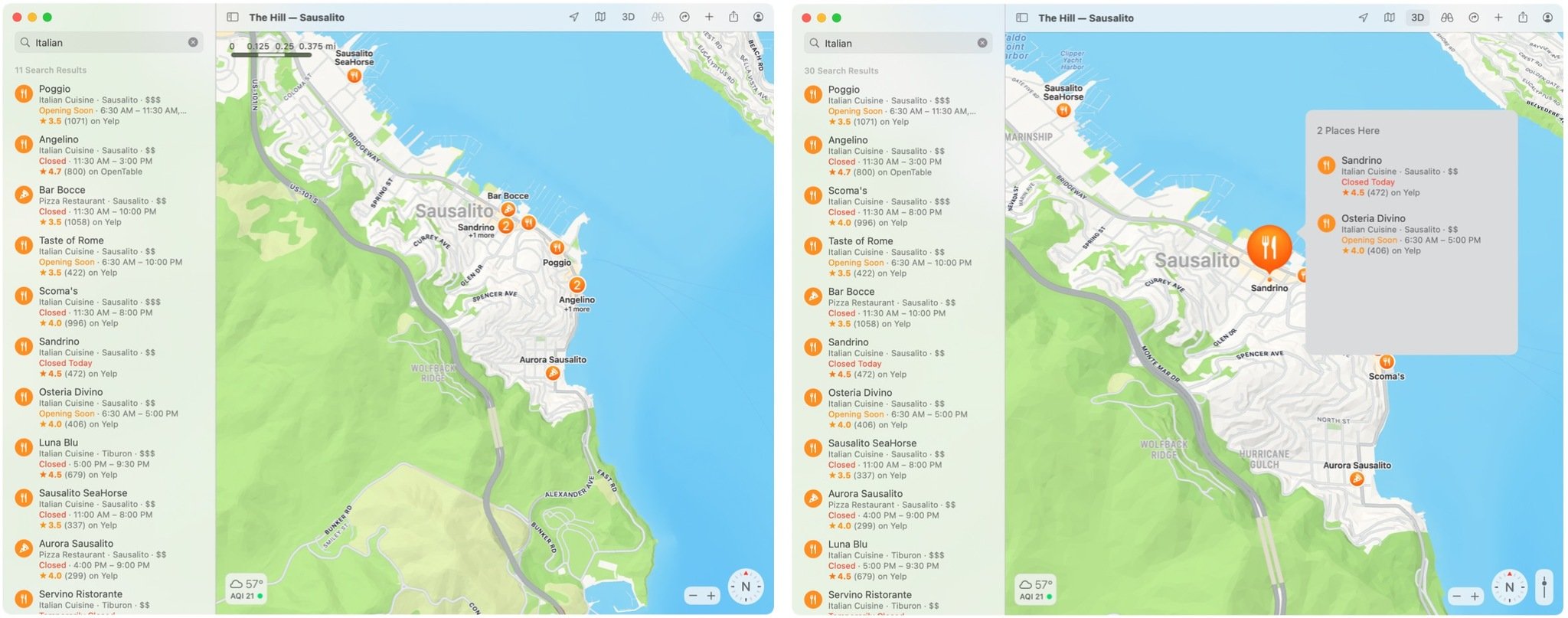
User accounts
With the built-in user accounts feature, all of your Maps settings now extend to other devices, including iPhone and iPad. Settings you can tweak include preferred mode of transit, favorites, reported issues, and more.
Guides Home
The Maps app on Mac now includes a growing list of curated guides on the Search page on the left side of the app. You can browse by contend by the publisher or check out the editor's list, which sorts the information by location.
Place cards
Finally, the place cards in the Maps app has been redesigned. These cards offer more information for looked-up businesses and their location. The enhanced details make Maps an immersive experience no matter where you are.
Looking forward
If you have any questions about the new Maps features or macOS Monterey, let us know in the comments below.

Bryan M. Wolfe has written about technology for over a decade on various websites, including TechRadar, AppAdvice, and many more. Before this, he worked in the technology field across different industries, including healthcare and education. He’s currently iMore’s lead on all things Mac and macOS, although he also loves covering iPhone, iPad, and Apple Watch. Bryan enjoys watching his favorite sports teams, traveling, and driving around his teenage daughter to her latest stage show, audition, or school event in his spare time. He also keeps busy walking his black and white cocker spaniel, Izzy, and trying new coffees and liquid grapes.