iOS 17’s StandBy feature is a game-changer for my desk
iPhone 15, standing by.

iMore offers spot-on advice and guidance from our team of experts, with decades of Apple device experience to lean on. Learn more with iMore!
You are now subscribed
Your newsletter sign-up was successful
WWDC 2023 brought some impressive new additions to the iPhone with iOS 17, and while the Journal app is sure to find its way into my rotation and I'm very excited for an autocorrect overhaul, the new StandBy mode for iPhone is a huge boon for my desk setup.
In case you missed it, StandBy is a new mode for the iPhone that triggers when it's placed on a MagSafe charger (as far as I can tell, it has to be MagSafe-certified and can't just be a more generic wireless charger).
With rumors that an iPhone 15 will have a slightly bigger display thanks to a thinner bezel, it also seems like this feature is getting ready for this next iPhone - but how well could it work for me once the public beta for iOS arrives in July?
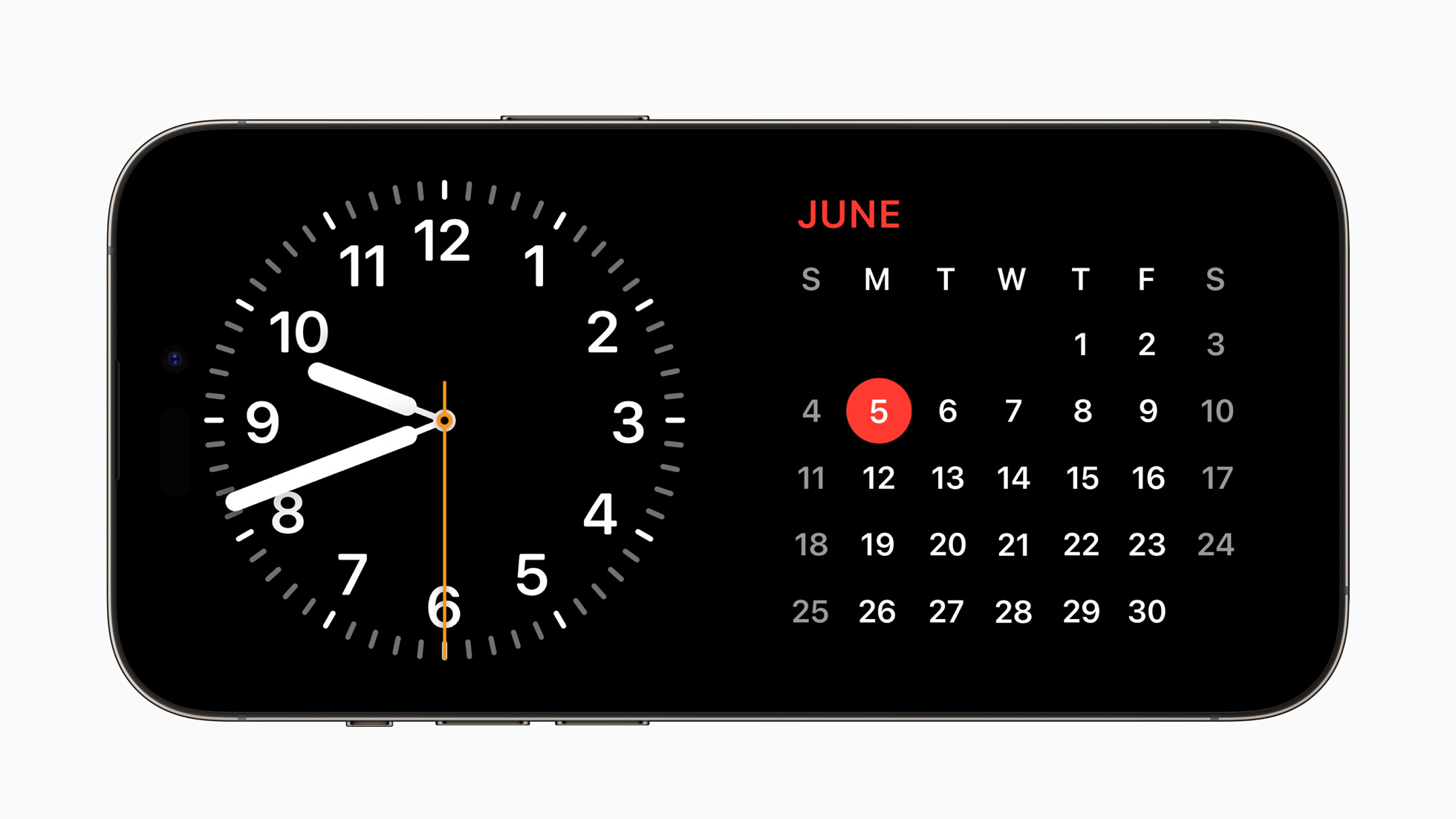
The dream, or a reality?
Apple says the idea is to make the iPhone more useful when you set it down, and if it works as advertised it's certainly more useful than my phone being asleep (I've not yet upgraded to an Always-On display model). StandBy in iOS 17 offers a variety of widgets, Live Activities, and photo backgrounds to display key information at a glance. Think of it as a more ambitious bedside mode as you'd see on the Apple Watch.
So, what makes it so special in my use case? I've had this crazy dream of using my iPad as a status board for years now, showing my task managers, email inbox, upcoming deliveries and more. I have the M2 12.9-inch iPad Pro, with the gorgeous mini-LED display, and the Magic Keyboard, and couldn't be happier.
By combining its widgets with Universal Control, I can swipe across from my Mac to my iPad, check widgets (and click on them if I need to - those interactive ones in iPadOS 17 can't come soon enough), and triage notifications without needing to check them on my macOS displays.
The trouble is that, while this entire idea is incredibly easy to set up, the iPad's huge display being on at all times means it tends to chug battery - even when I've got it plugged in.
iMore offers spot-on advice and guidance from our team of experts, with decades of Apple device experience to lean on. Learn more with iMore!
I do acknowledge this is very much a first-world problem, but having a less distracting, fully-charged iPhone showing me handy information like the current song I'm listening to, the current date, or even just pictures of my son or cat will be great.
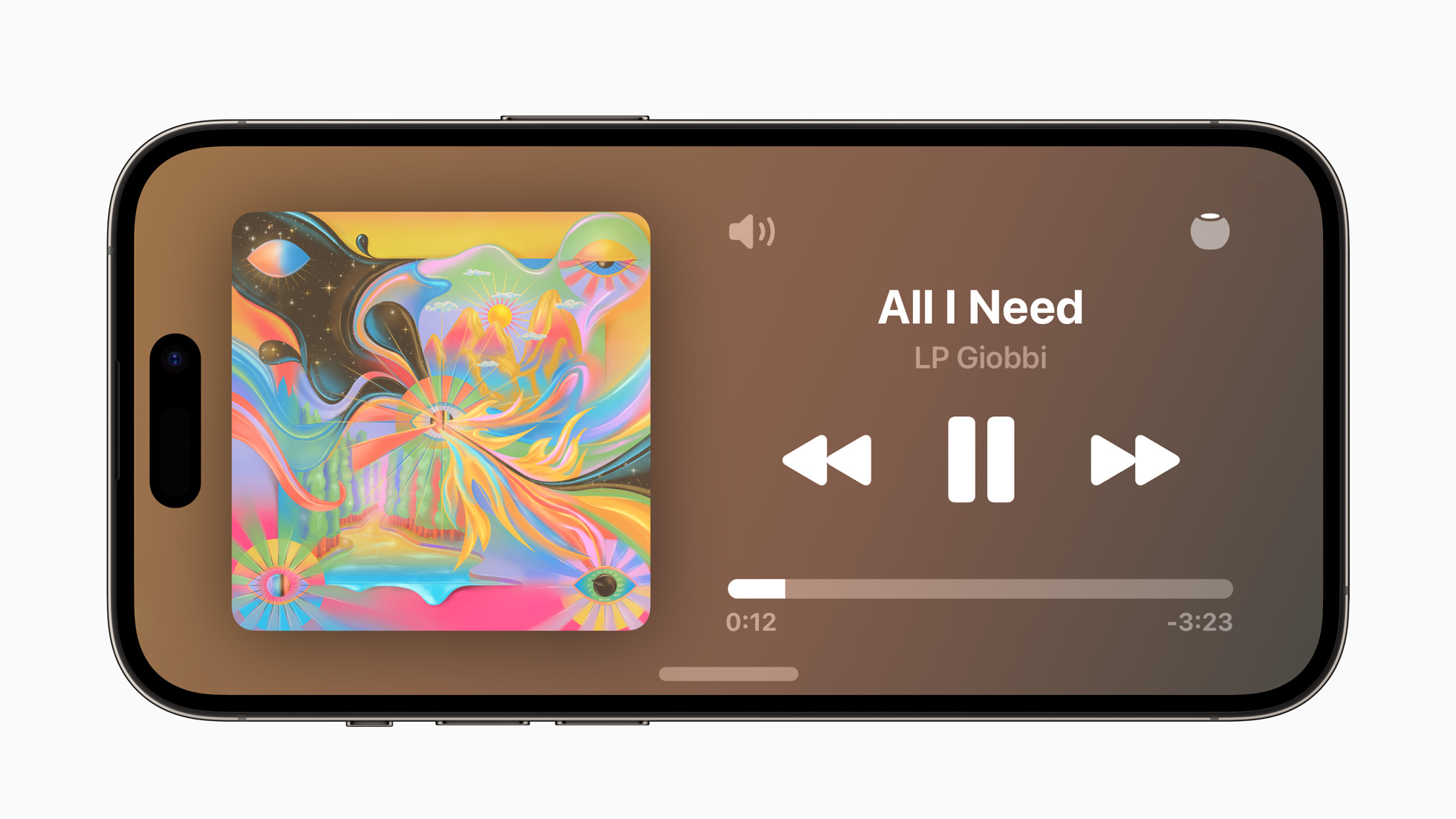
StandBy for questions
Naturally, as with any pre-release OS update, there are questions to be answered. Apple says that StandBy can track your chosen widgets and layout on a per-charger basis, but I only have one truly "MagSafe" charger. Will it work with Qi-standard alternatives?
Does it also have to be a charger that holds the phone with some degree of verticality? iOS 17 StandBy only triggers when the phone is on its side, but is there a method to run it another way?
Then there are the widgets - here's hoping for third-party options (we didn't see the stock Apple updates we'd hoped for, so I'm still not using the Calendar), and that Live Activities become more common than they are now. I've also never been convinced by Smart Stack widgets, where you can place multiple widgets in one place on the home screens of your iPhone, iPad, and desktop with macOS Sonoma soon, but I'm hoping it'll change my opinion.
It also feels as though StandBy is likely confirmation of what we'd all expected - Apple is surely bringing a HomePod with a screen in the coming months, and much of it will likely function in a fashion similar to this.
My bizarre, weirdly specific dream setup just became a little closer, in any case, and I can't wait to get my hands on the iOS 17 beta.

Lloyd Coombes is a freelance writer with a specialism in Apple tech. From his first, hand-me-down iMac, he’s been working with Apple products for over a decade, and while he loves his iPhone and Mac, the iPad will always have his heart for reasons he still can’t quite fathom.
Since moving from blogging to writing professionally, Lloyd’s work can be found at TechRadar, Macworld, TechAdvisor and plenty more.
He’s also the Editor in Chief at GGRecon.com, and on the rare occasion he’s not writing you’ll find him spending time with his son, or working hard at the gym (while wearing an Apple Watch, naturally). You can find him on Twitter @lloydcoombes.
