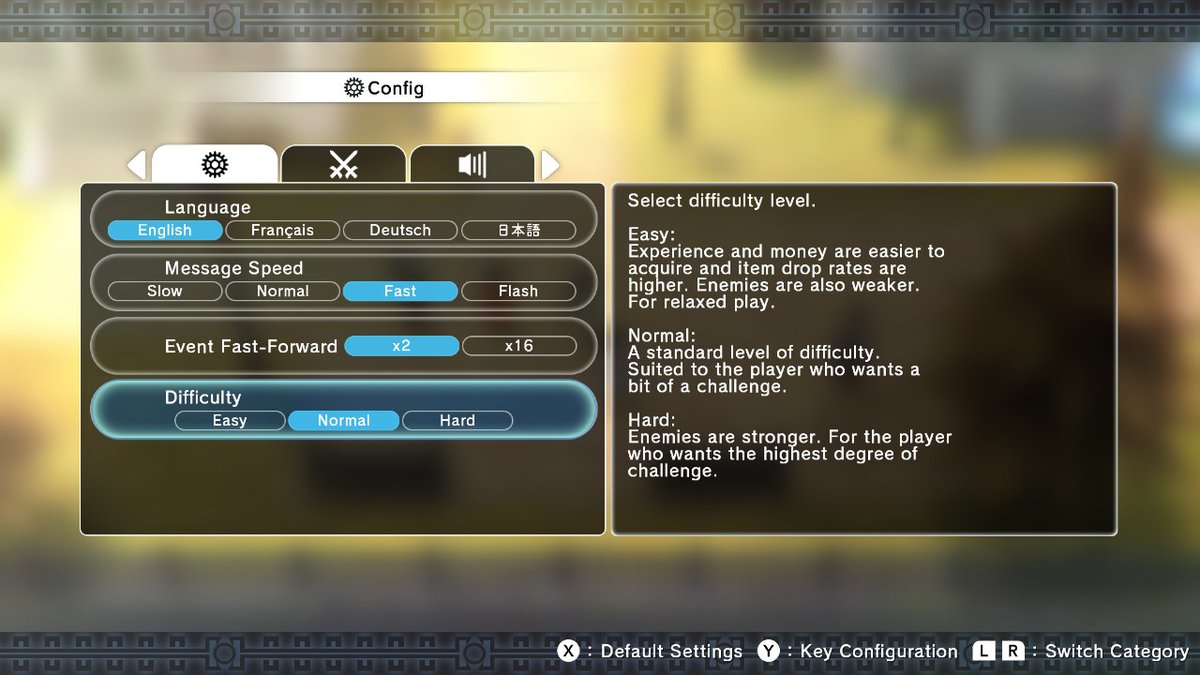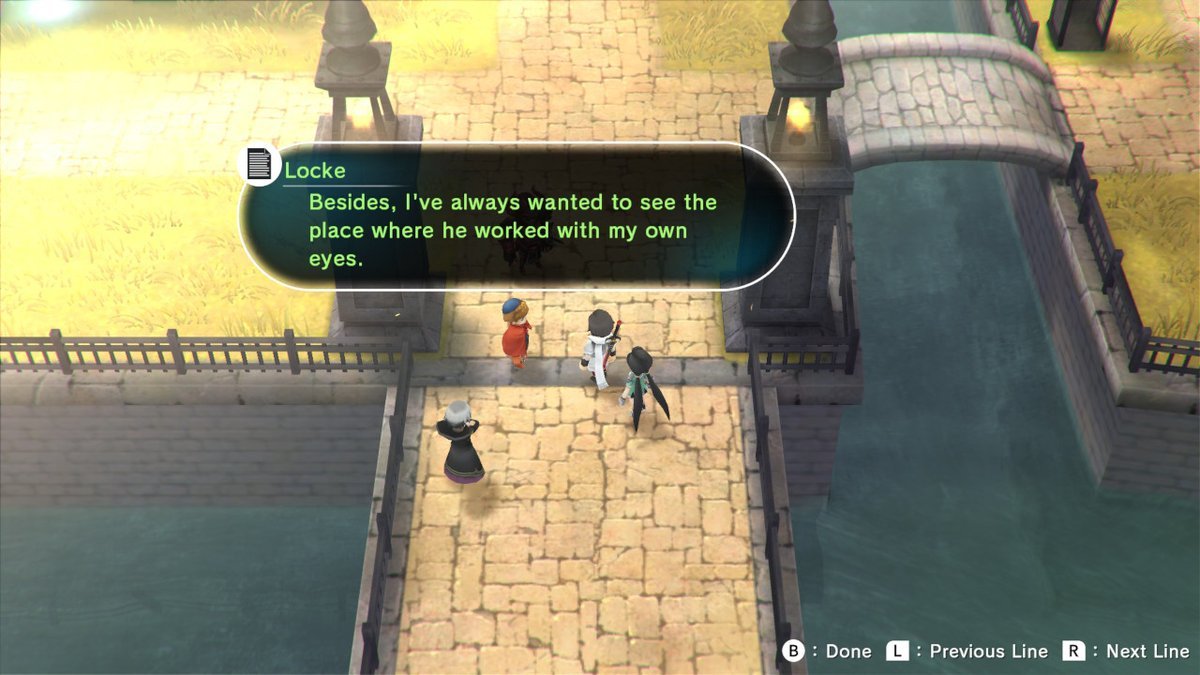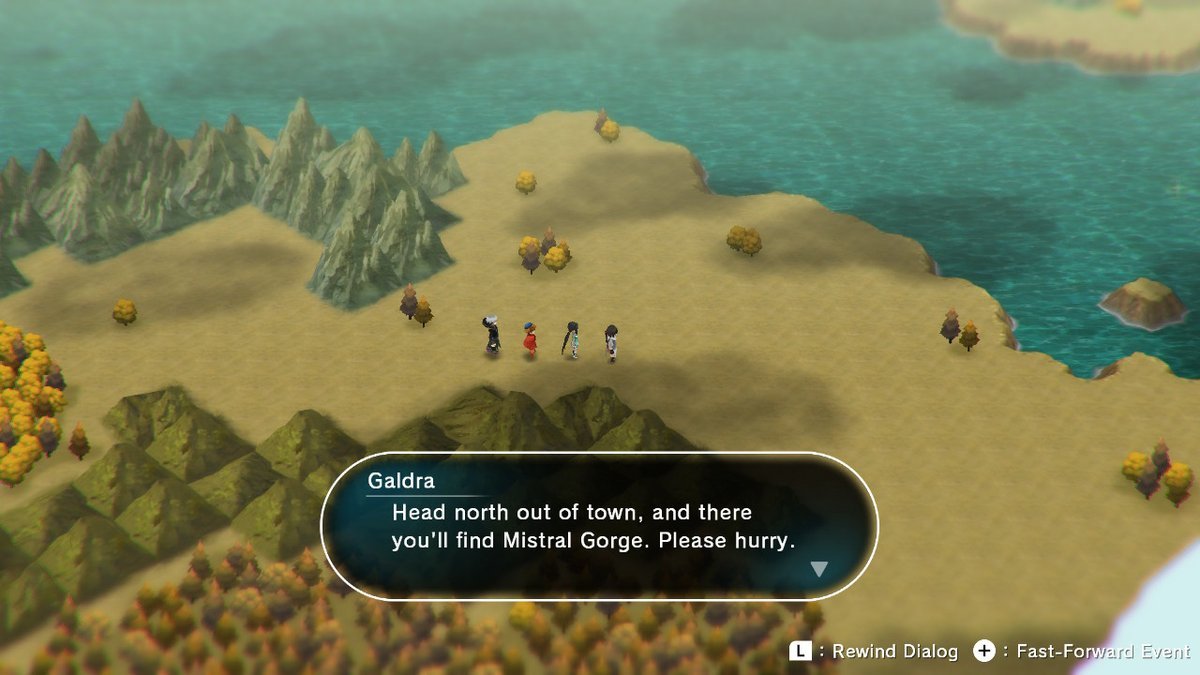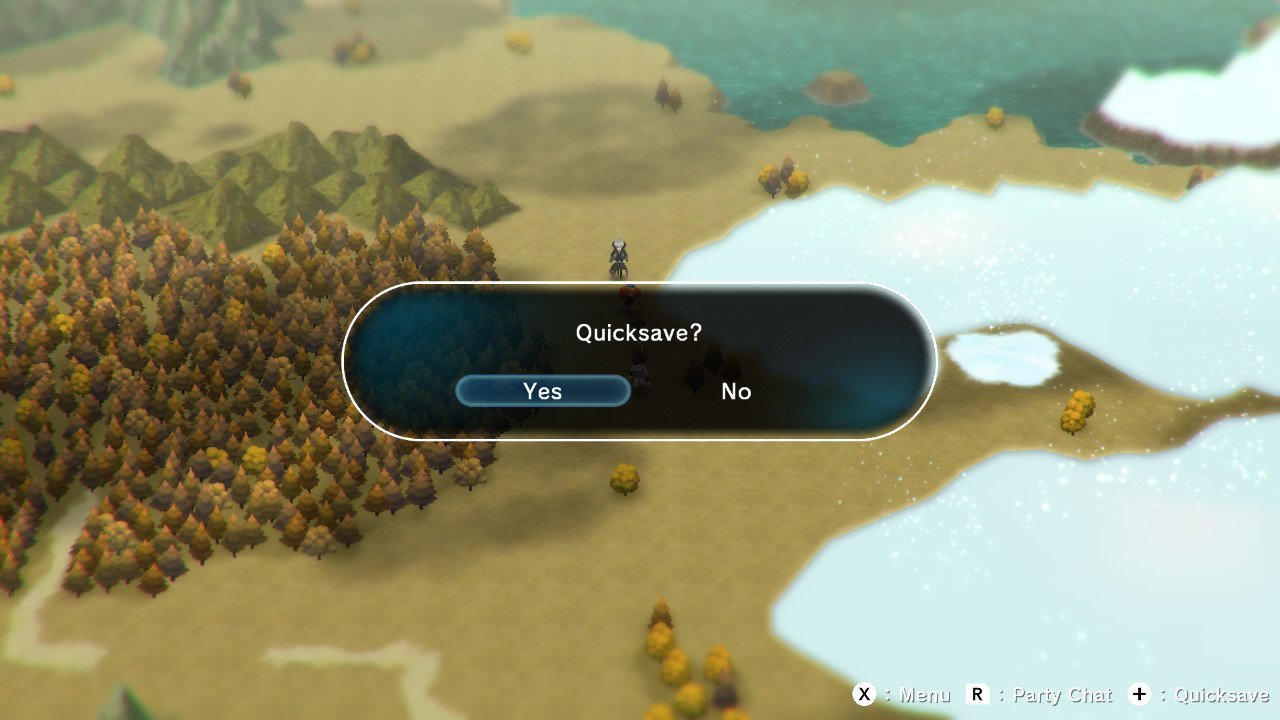Lost Sphear: Beginner's Guide

I have long been awaiting Lost Sphear to hit my Nintendo Switch because I am a huge fan of the retro JRPG format that seems to be gaining popularity again in recent years. I absolutely loved I am Setsuna (Tokyo RPG Factory's first game) and Lost Sphear feels, looks, and plays a lot like its predecessor.
Whether this is your first venture into the world of nostalgic JRPGs or you love the genre and want to know more about the basics of Lost Sphear, this guide will get you started with the most important information new players should know!
All the voice acting is in Japanese
When you first launch the game and start a new save file, Lost Sphear will ask you if you want to turn on voices. This is referring to the voices you hear during battle sequences that call out names of abilities. All these voices are in Japanese, but they won't affect gameplay or your understanding of the story in any way.
Some people really don't like hearing words or phrases they can't decipher, others (like me) think it adds to the game's charm. Whichever camp you fall into is fine because you can turn voices on your off in Config settings at any time during your playthrough.
Change the difficulty when you want
Lost Sphear has three difficulty settings: easy, normal, and hard. The game will prompt you to choose your desired difficulty when you first start, but if you head to the Config settings in the game menu, you can change the difficulty at any time.
Search everywhere
This is a good tip for any RPG, but it's super important in Lost Sphear as there are a ton of items scattered across the world that can prove useful as you progress in the game.
As you travel through the world map, into buildings, and crawl through dungeons, you'll notice these yellow flashing stars. These are items you can pick up! Just head over beside the flashing light and hit the A button to receive the item.
iMore offers spot-on advice and guidance from our team of experts, with decades of Apple device experience to lean on. Learn more with iMore!
Rewind discussions and don't miss story elements
A really neat feature of Lost Sphear that I wish every RPG had is the ability to rewind conversations. This is extremely useful when you're progressing through the story and feel like you've missed something important.
When you're talking to anyone in the game and the dialogue box appears, you can press the L button to rewind the discussion. This will halt the conversation the characters are having on the screen and allow you to scroll through the past dialogue boxes that appeared on the screen before. You can use the L and R buttons to move backward or forward through a conversation.
When you're done, hit the B button to resume the conversation from where you halted it. You never have to miss important story elements again! I love this feature!
Don't lose your way; talk to your party members
Sometimes in JRPGs, you get caught up doing side quests or other small tasks for so long that you forget what you're actually supposed to be doing to progress the story. Luckily for everyone, Lost Sphear has included a system to get us back on track when we get lost.
If you ever feel like you don't know where to go, press the R button to activate a Party Chat. This will prompt your party members to speak, and if you press it enough times, they will eventually remind you of which way to go. Plus, they often will say funny or interesting things that you wouldn't see otherwise.
Save often
Lost Sphear allows you to save your file two different ways. You can Quicksave, which will automatically overwrite the last Quicksave file you had or you can save at a Save Point, which allows you to choose the save data you overwrite or even create a new file.
You can Quicksave the game at almost any time by hitting the + button on your controller, and you should save often to avoid any lost data in the event you lose a battle.
Want even more tips?
Ready to learn even more about Lost Sphear? Check out my tips and tricks guide to help you win battles and find treasure!
Read: Lost Sphear: Tips and Tricks
How are you enjoying Lost Sphear?
Did you pick up the game? We want to know what you think! Let us know your thoughts on the game below in the comments!

Luke Filipowicz has been a writer at iMore, covering Apple for nearly a decade now. He writes a lot about Apple Watch and iPad but covers the iPhone and Mac as well. He often describes himself as an "Apple user on a budget" and firmly believes that great technology can be affordable if you know where to look. Luke also heads up the iMore Show — a weekly podcast focusing on Apple news, rumors, and products but likes to have some fun along the way.
Luke knows he spends more time on Twitter than he probably should, so feel free to follow him or give him a shout on social media @LukeFilipowicz.