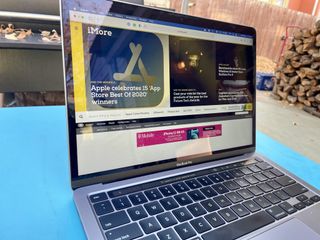Apple Macos
Explore Apple Macos
Latest about Apple Macos

How to manage Mac notifications for apps and contacts in macOS Monterey
By Bryan M Wolfe published
With Apple's new Focus tool, you can better manage Mac notifications for apps and contacts. Here's how to get it done.

macOS Monterey 12.3 still causing external display issues
By Stephen Warwick published
Users are reporting yet more problems with macOS 12.3, this time using external monitors.

macOS Monterey 12.3 causing game controller issues
By Stephen Warwick published
Multiple users are reporting difficulties using game controllers with macOS Monterey 12.3

Ukrainian developer MacPaw unveils new macOS 'SpyBuster' tool
By Stephen Warwick published
Ukrainian developer MacPaw has today unveiled a new macOS anti-spyware tool called 'SpyBuster'.

macOS Monterey is bricking some MacBook Pros
By Stephen Warwick last updated
A new report says macOS Monterey is bricking Macs that have had their Logic Boards replaced.

How to use Memoji stickers, screen effects, and apps in Messages for Mac
By Bryan M Wolfe, Adam Oram published
Apple has made significant changes to the Messages app in macOS in recent years. Here's how to get the most out of it.

ChronoSync v10 brings back bootable backups for macOS Big Sur and Monterey
By Oliver Haslam published
The popular Mac backup tool ChronoSync has a big new version 10 update out and it brings bootable backups back for macOS Big Sur and macOS Monterey users.

Edison Mail for macOS now natively supports Apple silicon
By Oliver Haslam published
Popular email client Edison Mail has been updated to add support for Apple silicon on macOS and the new version can be downloaded now.

macOS Monterey 12.3 makes it easier to set up Universal Control
By Joe Wituschek published
The third developer beta of macOS 12.3 makes setting up and configuring Universal Control for Mac and iPad more accessible.

Apple releases macOS Big Sur and Catalina security updates — grab em now
By Oliver Haslam published
Apple has released new security updates for macOS Big Sur and macOS Catalina, although it hasn't gone into details about which security issues they address.

Universal Control: Everything you need to know
By Bryan M Wolfe published
Universal Control was supposed to arrive in 2021. It's now the first highly-anticipated new Mac and iPad feature of 2022.

The coolest things you can do with Universal Control
By Bryan M Wolfe published
Universal Control is coming soon to Mac and iPad. Here are some of the perks we've already uncovered through the feature's public beta.

Apple's macOS 12.2.1 update fixes the Bluetooth MacBook battery drain issue
By Oliver Haslam published
Apple's newly released macOS 12.2.1 update fixes an issue that caused some Macs to see their batteries drain when not being used.

macOS Monterey beta may have fixed battery drain issue
By Stephen Warwick published
The new beta of macOS Monterey may have fixed a battery drain issue that saw the device lose all its power even in sleep mode.

Mac Universal Control is out, and here are our first impressions of it
By Bryan M Wolfe last updated
Universal Control is almost here and yes, it was worth the long wait.
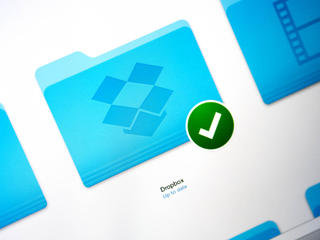
Apple confirms macOS 12.3 deprecates kernel extensions used by Dropbox and Microsoft OneDrive
By Oliver Haslam published
Apple has confirmed that the current macOS 12.3 beta has deprecated kernel extensions that are used by both Dropbox and Microsoft OneDrive.

Some macOS 12.2 users are dealing with Bluetooth battery drain during sleep
By Oliver Haslam published
A number of macOS 12.2 users are reporting a bug that is causing significant battery train during sleep mode that is being caused by Bluetooth accessories.

Apple warns macOS Catalina users of a boot loop bug caused by macOS 12.3 and FileVault
By Oliver Haslam published
Apple has warned users of macOS Catalina that installing macOS Monterey 12.3 on a separate volume with FileVault installed could cause the machine to boot loop.
iMore offers spot-on advice and guidance from our team of experts, with decades of Apple device experience to lean on. Learn more with iMore!