macOS 13: 5 features you may have missed

iMore offers spot-on advice and guidance from our team of experts, with decades of Apple device experience to lean on. Learn more with iMore!
You are now subscribed
Your newsletter sign-up was successful
Apple has finally announced macOS 13 Ventura, which will arrive on Macs worldwide this fall. The most publicized new tools on the updated macOS version include the new Stage Manager feature and Passkeys, which will make our web browsing on Safari even more secure. In addition, there are a lot of other new features incoming on macOS 13 Ventura.
Apple occasionally offers updates to iOS, iPadOS, watchOS, tvOS, and macOS as closed developer previews or public betas. While the betas contain new features, they also contain pre-release bugs that can prevent the normal use of your iPhone, iPad, Apple Watch, Apple TV, or Mac, and are not intended for everyday use on a primary device. That's why we strongly recommend staying away from developer previews unless you need them for software development, and using the public betas with caution. If you depend on your devices, wait for the final release.
Newly discovered macOS 13 Ventura features
We recently discovered five features inside macOS 13 Ventura that we think you'll enjoy using on all the best Macs. Here's a sneak peek at each.
More memoji customization
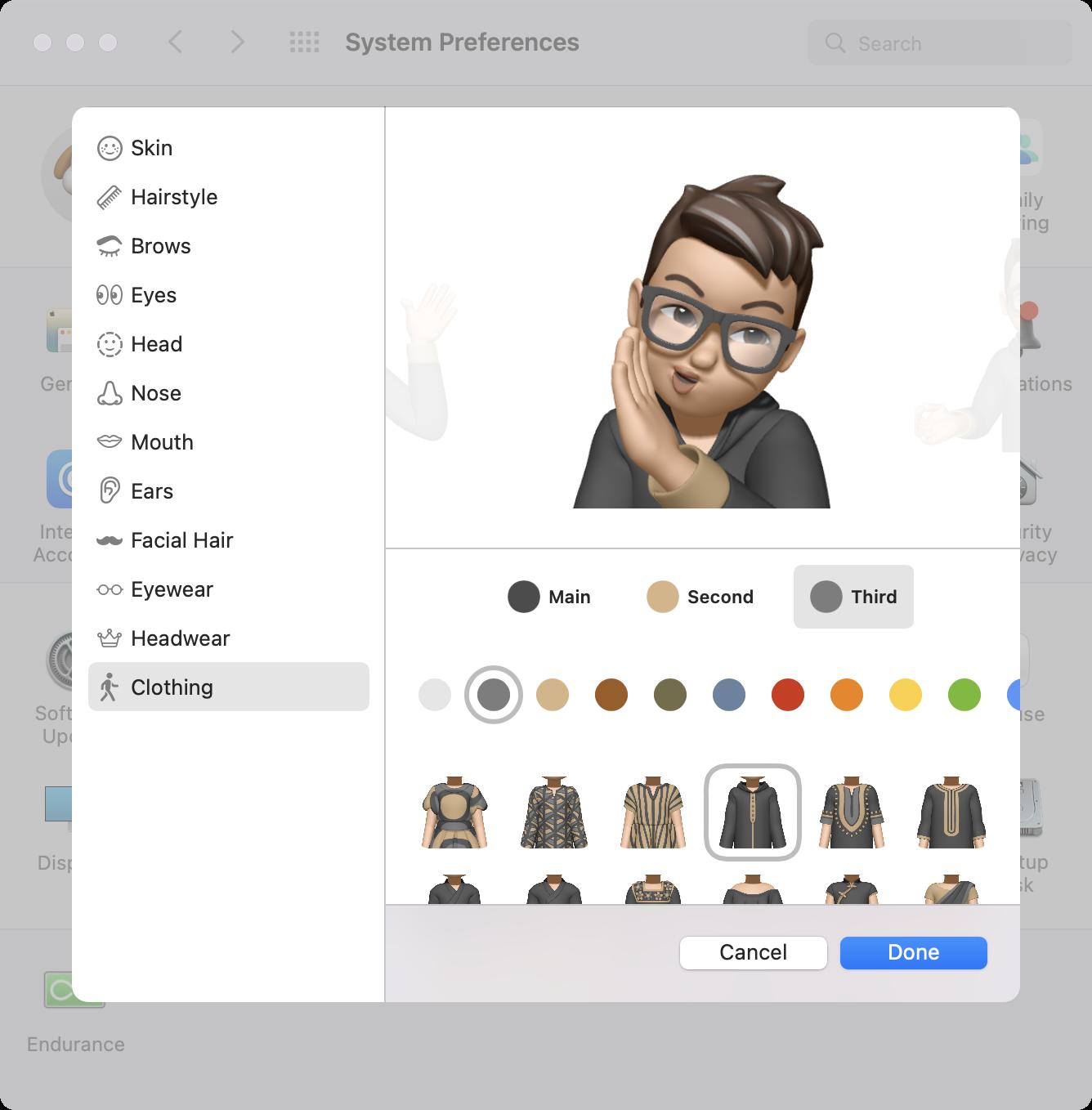
Before this year's Worldwide Developers Conference, Apple put some new memoji artwork on its website. There were also colorful memoji to welcome us to the keynote address right before Tim Cook came into focus. Beyond this, however, nothing else was said about these adorable creatures.
And yet, there are a lot of new memoji features in macOS 13 Ventura. This year's update sees more sticker poses, more hairstyles and headwear, and more noses and neutral lip colors from which to choose. You can also use Memoji stickers as contact pictures (in three poses) in macOS 13 Ventura.
A new Clock app
The Clock app found on iPhone and iPad is now available on Mac. The app makes it easy to set world clocks, timers, and alarms, for seamless continuity between devices. On macOS 13 Ventura, you'll also find extended clock functionality available using the Shortcuts app.
A new name for System Preferences
Apple has also updated System Preferences, which includes a slick new design. It's also now called System Settings. You can organize System Settings by categories, such as Appearance, Control Center, and Desktop.
iMore offers spot-on advice and guidance from our team of experts, with decades of Apple device experience to lean on. Learn more with iMore!
Apple Pay
Apple has changed how Apple Pay looks in macOS 13 Ventura. You can more easily see and manage your information from the redesigned payment sheet and add cards directly from the Apple Pay experience. The details about purchases made have also been improved.
Minor Photos tweaks
The native Photos app for Mac has also received some useful new features in macOS 13 Ventura. These include duplicate detection, so you can quickly clean up your library; batch copy and paste, view Hidden and Recently Deleted albums that are locked by default, and more.
We'll be covering macOS 13 Ventura throughout the summer as we get closer to the official launch this fall. In the meantime, visit often to see what develops!

Bryan M. Wolfe has written about technology for over a decade on various websites, including TechRadar, AppAdvice, and many more. Before this, he worked in the technology field across different industries, including healthcare and education. He’s currently iMore’s lead on all things Mac and macOS, although he also loves covering iPhone, iPad, and Apple Watch. Bryan enjoys watching his favorite sports teams, traveling, and driving around his teenage daughter to her latest stage show, audition, or school event in his spare time. He also keeps busy walking his black and white cocker spaniel, Izzy, and trying new coffees and liquid grapes.
