iMore Verdict
The Wiim Amp is my favorite audio device ever. It sounds incredible, drives any speaker you could plug in, and looks good while doing it — all at an incredible price.
Pros
- +
Incredibly well priced
- +
Sounds amazing
- +
Unreasonably powerful for the size
- +
Excellent app
- +
Easy to use
Cons
- -
You might want a smart speaker for space reasons
You can always trust iMore.
Smart speakers are great. Simple to connect, easy to use, and perhaps more so than any other smart device, convenient. In the long run, however, you’ll soon run into a problem — they go out of date. While the audio hardware inside is perfectly serviceable for a long time, the computer-like bits inside, just like your iPhone or your MacBook, will go out of date and soon become obsolete – eventually leaving you with perfectly good sound equipment that can no longer be used because the company that made it didn’t want to keep the app going, or the standard it once supported has been updated to the point of leaving it behind.
On the other end of the spectrum is a Hi-Fi setup. While a modern system is at least connected to the internet in some way, there is a certain degree of inconvenience that comes with a pair of generally quite large passive speakers, an amp, and a separate streaming box. The bonuses come with the ability to upgrade your components, from the speakers to the streamer to the audio processor — and most Hi-Fi stuff is built to last. It was only a couple of months ago that I finally removed my CD player from the eighties, and one of my most used sets of speakers is over 10 years old.

Overseeing iMore's audio hardware testing, Tammy is an audiophile without a massive budget. Testing the latest Sonos equipment and the AirPods Pro 2 with USB-C, Tammy is at the forefront of the audio space.
But what if you could get almost the best of both worlds - upgradeability, and convenience? A small amp that connects to the internet, over Bluetooth, as well as over a proper, physical RCA connection for convenience, and then speaker ports for upgradability? Wiim, the makers of one of my favorite Hi-Fi streamers have just the ticket.
This is the Wiim Amp, an amplifier that is also more. It’s small, powerful, and packed with some features that make it the perfect blend of smart, convenient, and super, super cool. But does it hold up to its impressive spec list and live up to its lofty promises? Let's find out.
Wiim Amp: Price and Availability

The Wiim Amp, considering everything that's in it, is very well-priced. You can pick one up for $299/£299 from a range of different retailers, like Amazon and Crutchfield.
This price point places the Amp in an extremely opportune place in the market as well. It’s cheaper by $400 than the similarly specced Sonos Amp, providing more inputs on the back and an arguably more interesting box to look at. If you compare it to some of the most popular smart speakers out there, like the HomePod 2, then the price might seem a little less tantalizing — but considering you can pick up a very solid pair of passive speakers for less than $100, and the fact that you can upgrade them down the line and hook up a record player with the right wire, you have an arguably more compelling device.
Just in terms of amplifiers, it's priced well too, with loads of power on tap that rivals some serious pieces of kit. No, it’s not going to hold a candle to your Uncle's $10,000 Hi-Fi setup, but it's going to sound better and be more sonically flexible than most other devices for the price.
iMore offers spot-on advice and guidance from our team of experts, with decades of Apple device experience to lean on. Learn more with iMore!
Wiim Amp: Features and build
Unboxing the Wiim Amp feels like taking a MacBook from the box — if nothing else, Wiim has taken a massive page from Apple’s packaging design. The Wiim Amp sits atop cardboard boxes containing its cables, of which only speaker interconnects are missing.
The Amp itself looks like something that Apple might make. It’s a smooth block of aluminum that seems to have been hewn from the same design language as the Mac mini — curves and edges in all the right places. Adorning the front of the amp is a power light, a volume/power wheel, and some lights to show you the volume level. It looks great on a shelf, the simplicity part of its appeal.
Turn it around, and you’ll find some of the most compelling parts of the amp. There’s an RCA input, a USB input, an HDMI port, a LAN port, a TOSLINK connector, and a Sub out to go with the speaker outputs. Those speaker outputs can put out 60 watts per channel with 8ohm speakers, doubling to 120 watts when you connect some 4ohm options. That's buckets of power for such a small amp — and great news if you’ve got big speakers.

The RCA can be used to connect any number of things, although we’d imagine the first thing most would go for is a turntable to spin some Vinyl. You’ll need a turntable with a built-in preamp or a separate preamp, mind you, as the Wiim Amp does not have one built in. You could always stick a CD player in there if you’d rather, or a separate streaming box. Not that you’d want to — the Wiim Amp streams extremely well on its own.
There’s support here, thanks to the excellent Wiim app, for loads of different streaming options. You can, for one, use the USB port in the back to turn it into a streaming center of sorts for a wider Wiim system, accessible from other Wiim amps or Wiim streaming separates. You can also stream directly from your favorite music platforms like Apple Music, Spotify, Tidal, and more.
You’ll need a turntable with a built-in preamp or a separate preamp.
There’s also support for AirPlay and other wireless streaming options. We found that Apple’s wireless audio standard worked as well as it does with any other WiFi-connected device, beyond the usual gripes one might have with it. Alas, for Roon users there isn’t native support as yet, but you can use Google Chromecast to fill in the gap until support arrives. Either way, the connection to the WiFi is solid and I’ve had no dropouts. If you wire it in with that LAN port you’ll have an even better connection, too.
The HDMI port is ARC, so you can use it to hook up to a TV and not worry about connecting anything else to the amp. It works well, with no issues connecting to my Samsung telly. It might not have the surround options that loads of soundbars do now, but as an extra, it's nice to have.
Everything that comes into the amp digitally is run through an ESS Sabre DAC, a very solid tried and tested audio converter. So far, so good.
Wiim Amp: Ease of use

Setting the amp up is incredibly easy. Connect the speakers to the binding posts, plug the amp in, and connect any of the other inputs that you want to use. Open the Wiim app, wait for it to find the amp, and then follow the on-screen prompts. Voila — if you’ve already got a Wiim device, then you’ll have all your services ready to go. From there it’s just a button push to get things playing.
The amp itself is very simple on the front. The volume dial is all that you’ll be interacting with — rotate it one way to crank up the tunes, and the other way to turn them down. Press the dial to pause, and then press again to play. Simple.
To change the input on the back you can use the Wiim app, where you can choose between the connected inputs — something you can also do with the excellent included remote control.
This is powered by two AA batteries and has all the features you might need. There are volume buttons, skip and previous track, a big play button, an input button to change what the amp pulls a source from, and then shortcut buttons to save different inputs for quicker access. It’s a nice remote and makes it easier to use the amp when your phone isn’t nearby.
So playing music is easy, but how does it sound?
Wiim Amp: Sound quality
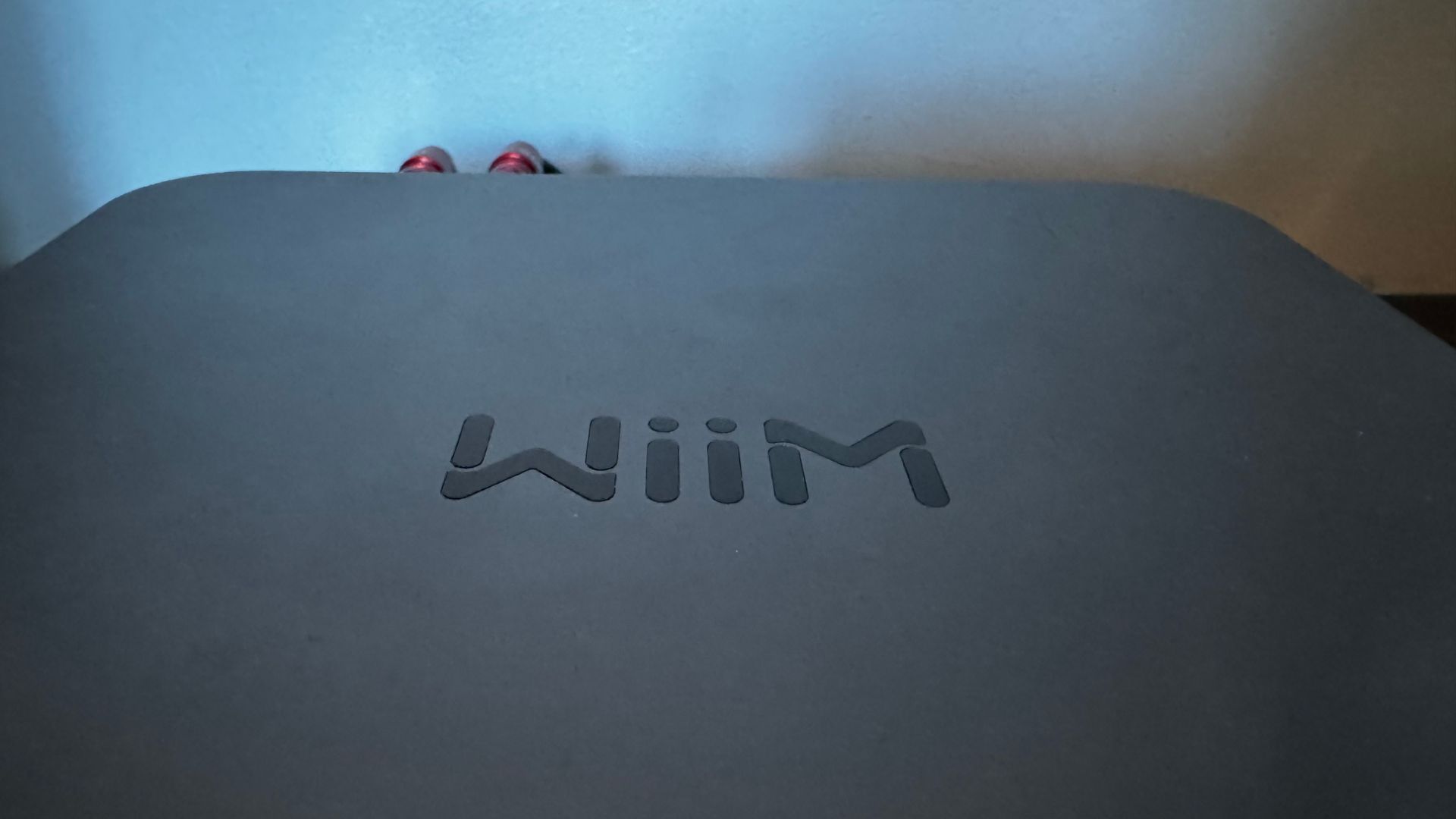
Part of this is going to depend on your speakers, but there is still some shaping of the sound that the amp is responsible for. To that degree, I tried out the amp with two sets of speakers — some Qacoustic 2010s, and a pair of KEF LS50 Meta. At two sides of the budget spectrum, it will really give us a clear idea of what the amp is capable of.
At its core, the Wiim amp is crisp and clean. Piano keystrokes are clear, and the strums of acoustic guitars are incredibly well-defined. The better speakers only serve to work with the amp's strengths, making for a wonderful sonic experience.
Unlike some amps, this one isn’t fussy about the speakers that you put with it either — its neutral soundstage is the perfect canvas for the separate drivers to paint on.
For my genre of choice, metal, it’s an excellent contender. Its delicacy lends to clearness in distortion that most amps aren’t capable of — in Inferi’s Vile Genesis, the drums lay a solid, clear bass that the guitars and crystal clear snarled vocal lines layer over the top. It’s a good performance whether through my budget speakers, or my expensive ones — and that’s impressive.
Here’s the fun thing — while it might not feature Spatial Audio, a true stereo setup, in my experience, always sounds better than a small box filled with computer gubbins to make music sound spacious.
For those that like bass, you might find that you’re lacking a little when you don’t have a subwoofer connected, but you can always have a play with the EQ in the Wiim app to really dial everything in.
Here’s the fun thing — while it might not feature Spatial Audio, a true stereo setup, in my experience, always sounds better than a small box filled with computer gubbins to make music sound spacious. The soundstage from the Wiim Amp and a proper pair of speakers is great, and the holographic effect when you angle your speakers just right hits like little else.
It might be more expensive than a HomePod 2, but it’s capable of much higher-quality sound. Compare it to a Sonos Era 400, and it not only sounds better, but will potentially cost you less, if you’re careful.
Wiim Amp: Competition

There are several different ways to get a similar experience for roughly the same price. The HomePod 2 is less costly, and comes, effectively, with speakers built in. It also contains Siri for the voice-activated tune selection, although compared to the Wiim Amp it leaves a great deal to be desired in regards to sound quality.
The Sonos Era 300 is an excellent smart speaker but still loses out to a pair of good speakers and the Wiim Amp. The Wiim app is up there with Sonos’s as well, and the voice control on the Wiim is almost as good — you just need to press a button on the remote for it to work. In my eyes, a good thing: No more accidental max-volume playings of songs you’re just talking about in the same room as your speaker.
Finally, there’s the Sonos Amp — and it's a no-brainer between the two. The Wiim Amp is more flexible, better looking, and easier to use than Sonos’s option, and comes in at half the price. Don’t bother with the Sonos in this regard — this is the better device.
Wiim Amp: Should you buy one
You should buy one if:
- You want something more than a smart speaker
- You’ve got an old pair of speakers just lying around
- You want to dip your toes into Hi-Fi
You shouldn't buy this if…
- You want a totally all-in-one audio solution
Wiim Amp: Verdict

The Wiim Amp is, quite possibly, one of the greatest audio devices that I’ve tested. It’s compact enough to fit almost anywhere, has loads of power for even the most thirsty speakers, and its online capability is far better than you might expect for an amp with built-in streaming.
If you want something that’s truly all-in-one with speakers attached, you might want to look elsewhere. But if you’re willing to be a little more flexible, then you’re in for an absolute treat.

Home audio has never been easier
If you want something that's a little more special than a smart speaker, then the Wiim Amp is one of the best products for you. It's almost a bargain at its asking price, and you'll soon wish you've got several when you hook it up and get started.

As iMore's Senior Staff writer, Tammy uses her background in audio and Masters in screenwriting to pen engaging product reviews and informative buying guides. The resident audiophile (or audio weirdo), she's got an eye for detail and a love of top-quality sound. Apple is her bread and butter, with attention on HomeKit and Apple iPhone and Mac hardware. You won't find her far away from a keyboard even outside of working at iMore – in her spare time, she spends her free time writing feature-length and TV screenplays. Also known to enjoy driving digital cars around virtual circuits, to varying degrees of success. Just don't ask her about AirPods Max - you probably won't like her answer.

