Apple Vision Pro launches with one of the best productivity apps going — Things 3 lets you rearrange tasks around your spatial workspace
Create to-do tasks in Apple Vision Pro in the best way.
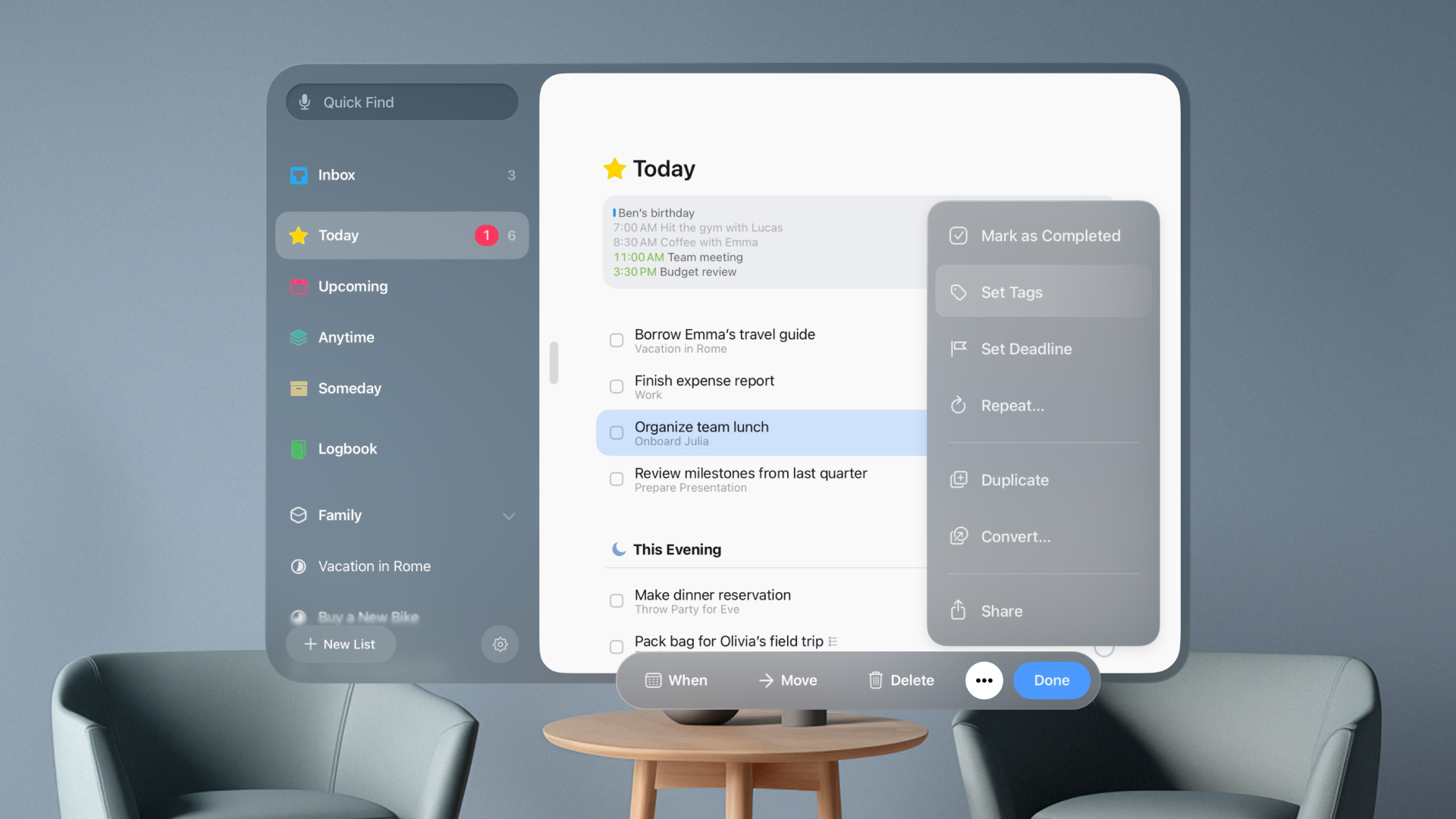
It’s not just Apple Vision Pro that launched today, but a bunch of apps to accompany the new headset too. That includes Things 3, with the app being redesigned to move multiple tasks around your spatial workspace.
Developed by Cultured Code, Things 3, one of the best to-do apps, has no new features on Vision Pro. Instead, the app has a new user interface that allows you to move windows showing your daily tasks with your hands, and then you can have them stay in a certain place as you work. This new version also syncs with the iPhone, iPad, Mac, and Apple Watch versions of Things 3, so any new or completed tasks made on other devices will show up in Vision Pro.
There are over 600 apps ready to download for the headset from launch, and this version of Things 3, available as a separate one-time purchase at $29.99, could be a very useful app to have for Vision Pro users from day one.
If it ain’t broke… — iMore’s take
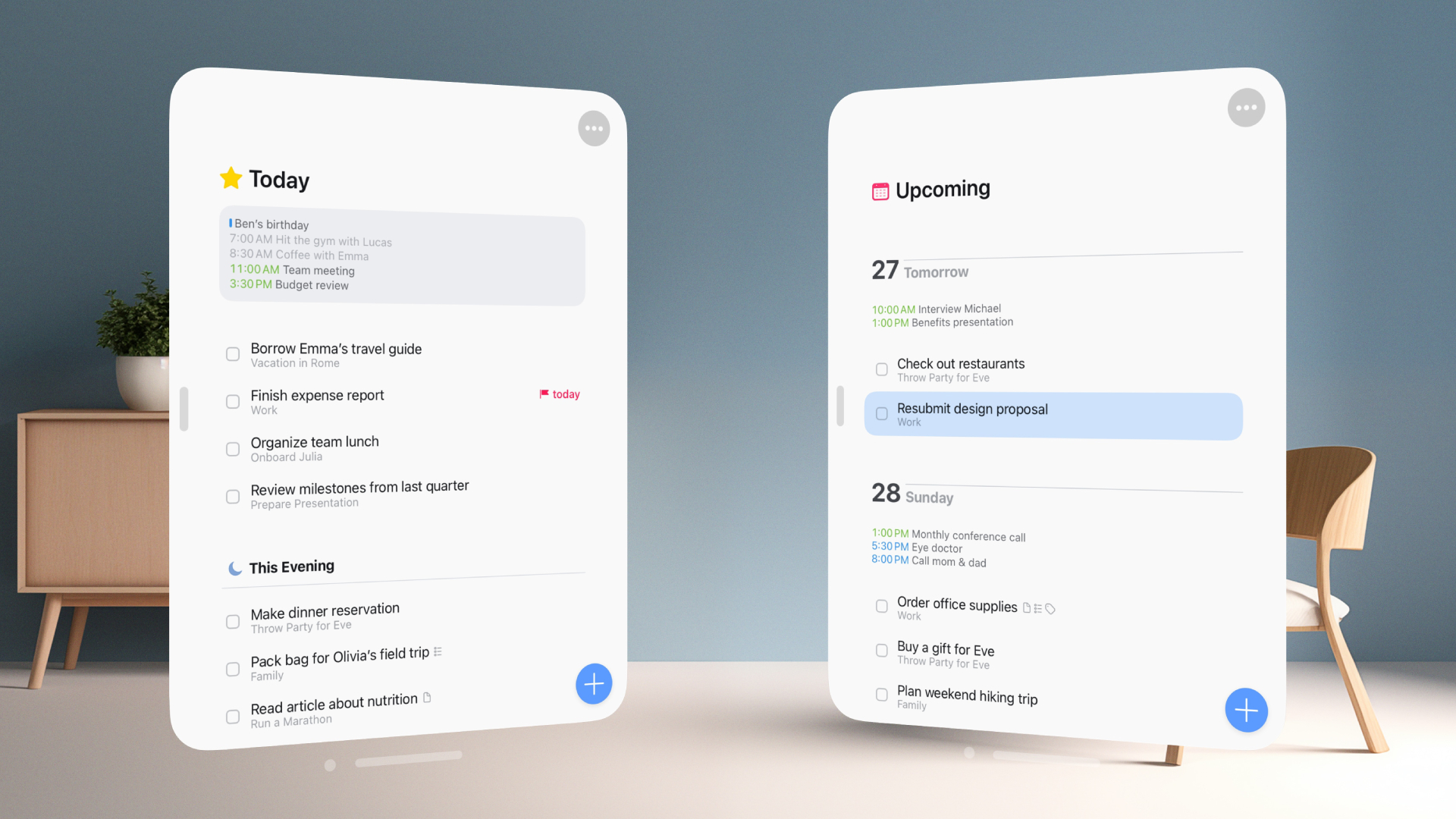
I’ve used Things 3 for years on my Apple devices, and for good reason. The app has a clean user interface that’s easy to use while offering several great features, such as interactive widgets for my iPhone, and being able to add deadlines and tags to certain tasks. I’ve laid out projects and tasks with deadlines on my Mac and checked them off as completed on my iPhone more times than I care to count.
Things 3 is a rare app for me in that no obvious features are missing — everything works as it should, and at no point do I feel frustrated when using the app. When I saw that the app was coming to Vision Pro, it made sense to me.
The headset could be perfect as a productivity device, offering a way of laying out multiple windows, no matter where you may be — and Things 3 can help bolster that. As I watched several reviews of the headset this week as they gushed about Mac Virtual Display, a feature that shows your Mac’s screen in Vision Pro, I thought about Things 3 again. Imagine using Ulysses, a writing app, on a Mac, being shown on Vision Pro through Mac Virtual Display. Meanwhile, the new Things 3 app sits beside this display. It’s a very appealing image of how my daily workflow could be supercharged by having all of these apps around me, instead of being trapped within my MacBook’s display.
Granted, I don’t have $3,499 spare to see if this fantasy will really work for me, nor am I interested in flying abroad to try this scenario out, as the headset is currently only available in the U.S. However, working with Things 3 in a spatial area with my Mac is an exciting thought. It’s this new way of working that Vision Pro offers, that could transform the way users work in a spatial environment.
iMore offers spot-on advice and guidance from our team of experts, with decades of Apple device experience to lean on. Learn more with iMore!
More from iMore

Daryl is iMore's Features Editor, overseeing long-form and in-depth articles and op-eds. Daryl loves using his experience as both a journalist and Apple fan to tell stories about Apple's products and its community, from the apps we use every day to the products that have been long forgotten in the Cupertino archives.
Previously Software & Downloads Writer at TechRadar, and Deputy Editor at StealthOptional, he's also written a book, 'The Making of Tomb Raider', which tells the story of the beginnings of Lara Croft and the series' early development. His second book, '50 Years of Boss Fights', came out in June 2024, and has a monthly newsletter called 'Springboard'. He's also written for many other publications including WIRED, MacFormat, Bloody Disgusting, VGC, GamesRadar, Nintendo Life, VRV Blog, The Loop Magazine, SUPER JUMP, Gizmodo, Film Stories, TopTenReviews, Miketendo64, and Daily Star.
