visionOS: Features, supported devices, and more
visionOS, Apple Vision Pro's software.

iMore offers spot-on advice and guidance from our team of experts, with decades of Apple device experience to lean on. Learn more with iMore!
You are now subscribed
Your newsletter sign-up was successful
Since Apple announced the Vision Pro in June 2023, we've all been excited to see what spatial computing can do for our lives. The mixed-reality headset is now available and it's proving to be one of the most exciting tech launches since the iPhone in 2007. visionOS, the software the Apple Vision Pro runs on, is key to the success of the $3,499 product, and so far, it's looking like a hit.
The visionOS story is still being written, dependent on the use cases of the headset found by early adopters and the incredible developers making apps for the system. We may not have long to wait to hear about visionOS 2 and how it fits into the story of Apple Vision Pro, as the upcoming software is expected to be announced at WWDC 2024 next week. For now, though, here's everything you need to know about visionOS from the user experience to the capabilities of Apple's latest operating system.
visionOS: Current version
The last major version of visionOS was 1.1, released in April. This added Apple Device Management to the Vision Pro, alongside improved Personas, making your avatar look more natural.
Since then, two minor updates have been released — 1.1.1 and 1.1.2. These brought "important bug fixes and security updates".
visionOS: Built-in apps
While can download new apps from the App Store, visionOS comes with familiar first-party apps you'll recognize if you've ever used an iPhone, iPad, or Mac. These apps are as follows:
- App Store
- Immersive
- Files
- Freeform
- Keynote
- Messages
- Mindfulness
- Apple Music
- Notes
- Photos
- Safari
- Settings
- Tips
- Apple TV Plus
The following apps are also preinstalled, but they are not visionOS apps as such. Instead, they are the iPad versions:
- Books
- Calendar
- Home
- Maps
- Apple News
- Podcasts
- Reminders
- Shortcuts
- Stocks
visionOS: Communication and Media

It's still so early in the Vision Pro story that we don't yet know for sure how people are going to use it. At the moment, Vision Pro shines as a device for media consumption as well as for taking video calls.
iMore offers spot-on advice and guidance from our team of experts, with decades of Apple device experience to lean on. Learn more with iMore!
FaceTime is built into visionOS and owners of a Vision Pro can place audio and video calls with people who are on Macs, iPhones, and iPads. Placing a call with anyone who has a Vision Pro will see their Persona appear. You see a digital representation of the other person complete with real-time expressions, and it's lightyears ahead of what we've seen from companies like Meta — but it's still some way short of a normal video call.
Photos and videos also look great on the Vision Pro's dual 4K displays, and Apple has been showing how a panorama captured on an iPhone will wrap around the wearer, making for quite the impression. But Spatial Video is the standout here, allowing people to watch 3D videos recorded on the Vision Pro and iPhone 15 Pro models.
In terms of professional content, Apple has made a big deal out of Disney Plus and 3D movie support, and content of that ilk is impressive on Vision Pro. Apple says watching movies and TV shows is like watching on a 100ft display, creating a truly cinematic experience from your sofa, desk, or even on an airplane.
visionOS: Visual Search

With Visual Search, the Vision Pro is able to identify items that you are looking at and tell you about them.
When looking at text, visionOS allows users to copy and paste printed text from the real world and then use it in their favorite apps while translation will also be available.
Alternatively, text that contains data like a phone number, address, or URL is also live within visionOS so users can interact with it right from their headset.
visionOS: Travel and Guest modes

The Vision Pro headset has Travel and Guest modes, too.
Travel Mode is designed to help stabilize on-screen controls and content while the headset is being worn on a plane, for example, while Guest Mode gives Vision Pro owners a way to let someone else try the headset out. With Guest Mode enabled, your friends and family are able to access some types of data and features, including Apple Pay, passwords, and more.
visionOS: Mac display
The visionOS software can also interact with your Mac, allowing the Vision Pro to display the computer's desktop in a virtual world. A keyboard and mouse are supported, turning Vision Pro into a virtual desktop environment for the Mac — perfect for multitasking fans.
visionOS: Compatible devices
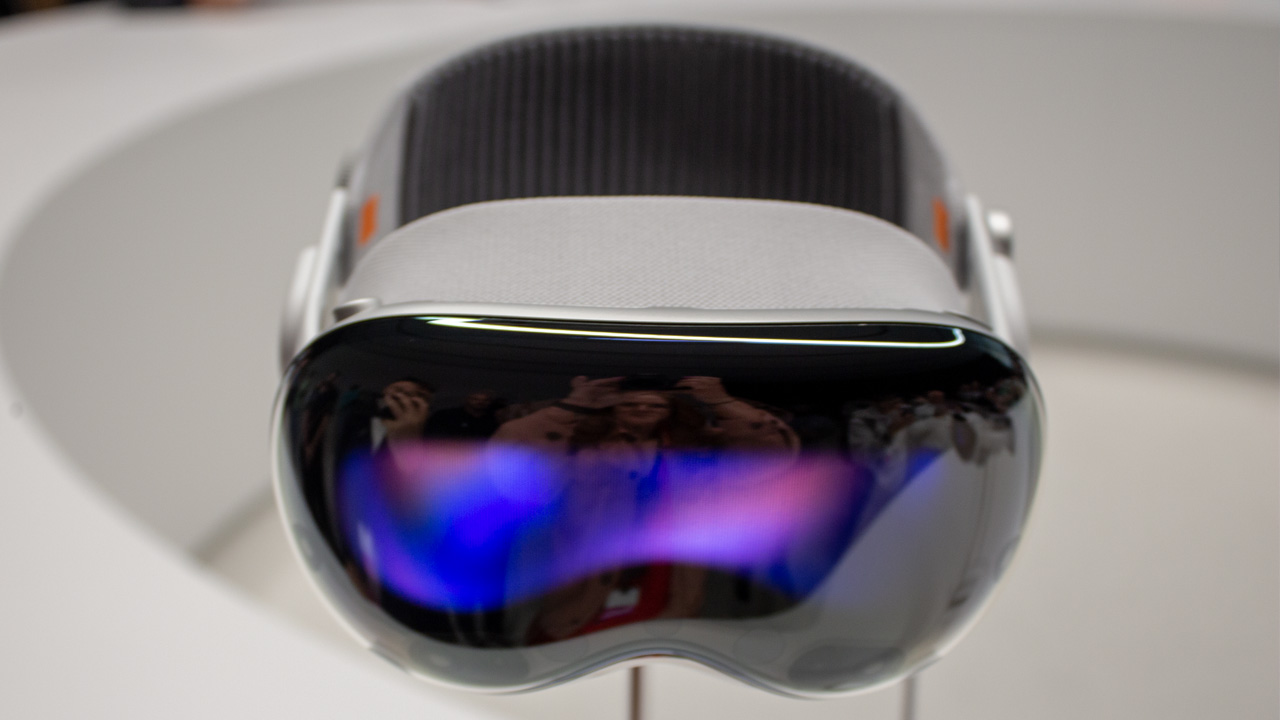
In terms of the devices that can run visionOS, there is only one and it's going to stay that way for some time yet. A future Vision Pro will no doubt ship, and we're expecting a cheaper model before that as well. But those are years away so for now at least, it's Vision Pro or nothing for visionOS fans.

Oliver Haslam has written about Apple and the wider technology business for more than a decade with bylines on How-To Geek, PC Mag, iDownloadBlog, and many more. He has also been published in print for Macworld, including cover stories. At iMore, Oliver is involved in daily news coverage and, not being short of opinions, has been known to 'explain' those thoughts in more detail, too.
Having grown up using PCs and spending far too much money on graphics card and flashy RAM, Oliver switched to the Mac with a G5 iMac and hasn't looked back. Since then he's seen the growth of the smartphone world, backed by iPhone, and new product categories come and go. Current expertise includes iOS, macOS, streaming services, and pretty much anything that has a battery or plugs into a wall. Oliver also covers mobile gaming for iMore, with Apple Arcade a particular focus. He's been gaming since the Atari 2600 days and still struggles to comprehend the fact he can play console quality titles on his pocket computer.
- John-Anthony DisottoHow To Editor
