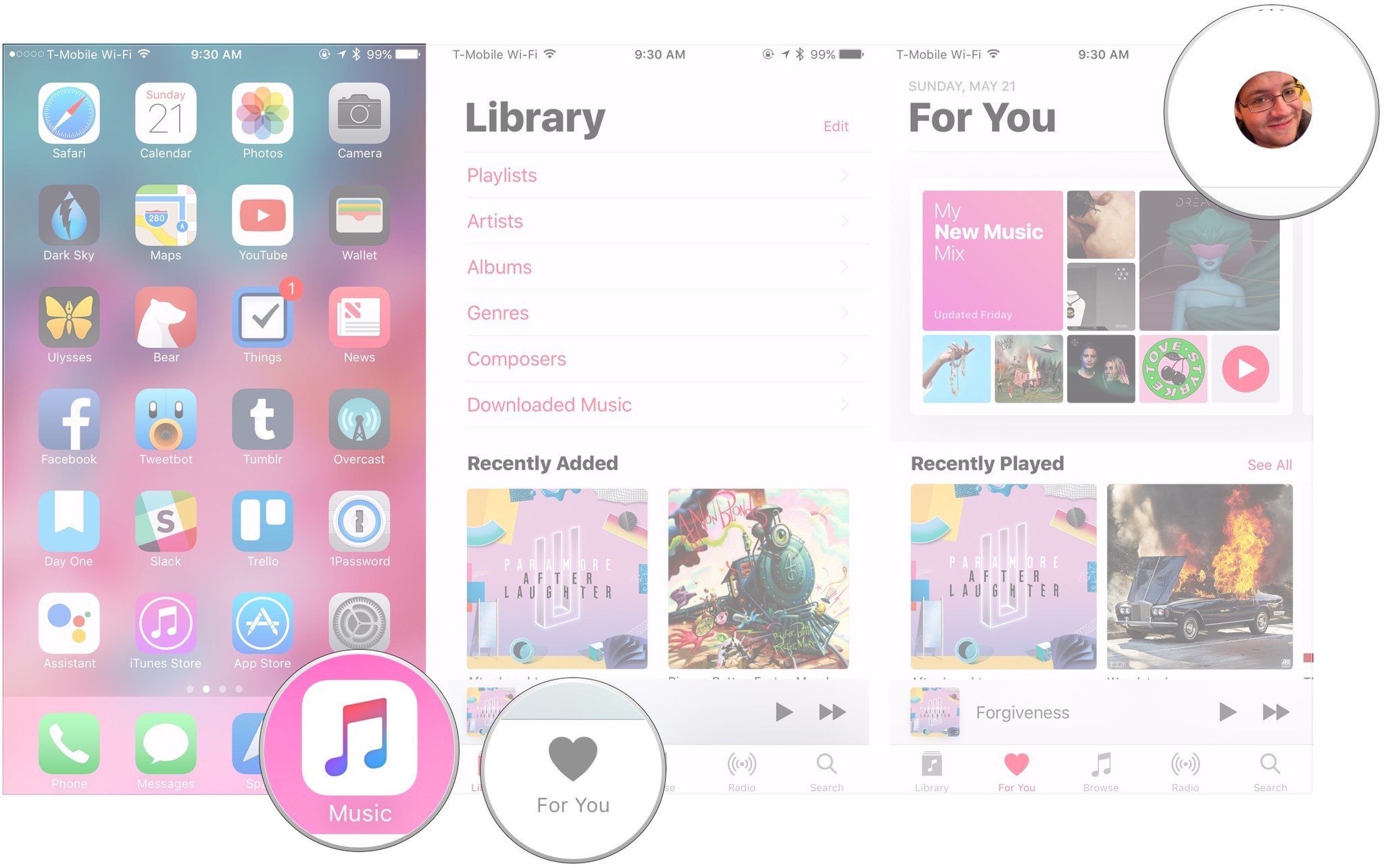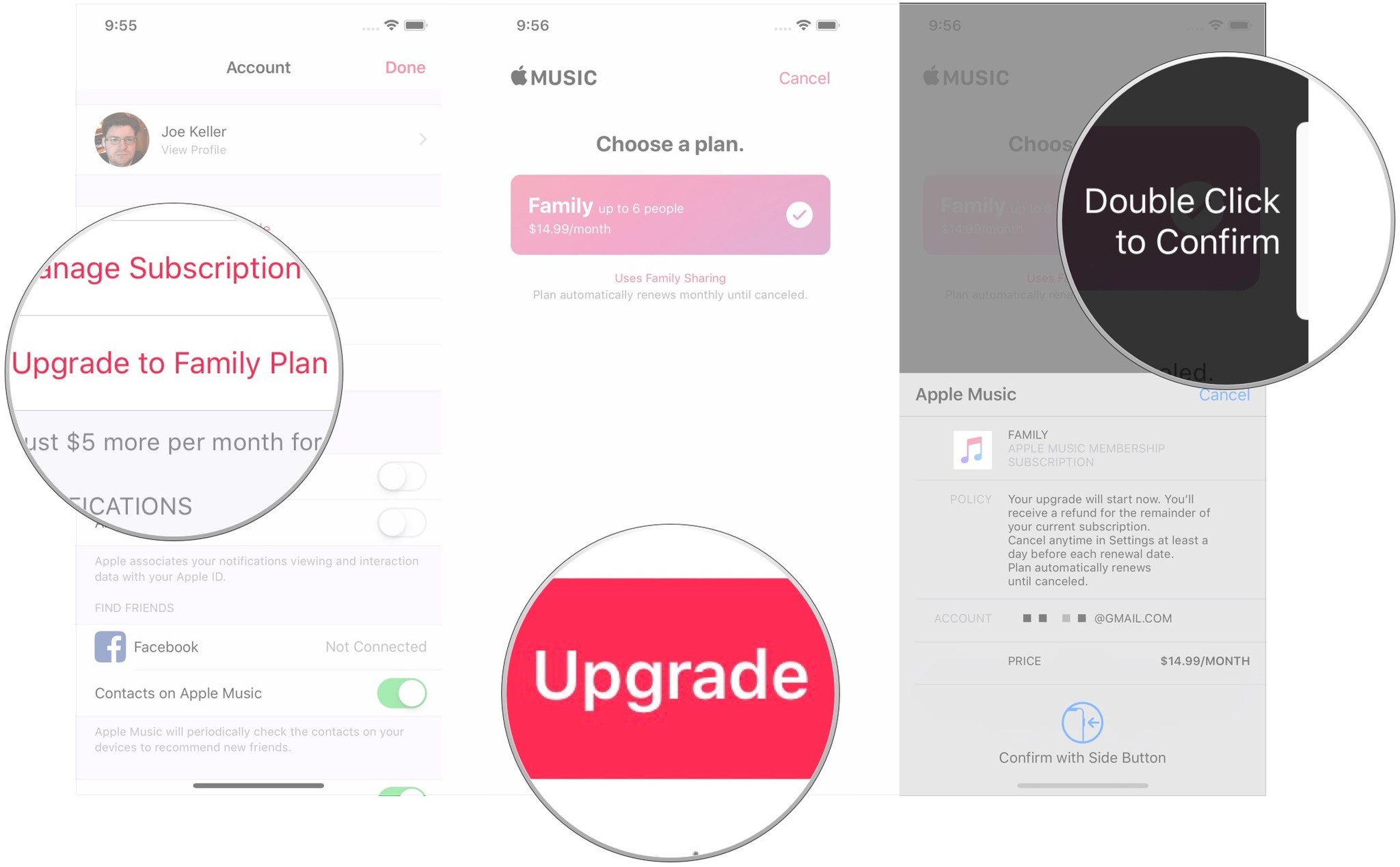How to listen to Apple Music on multiple devices at once
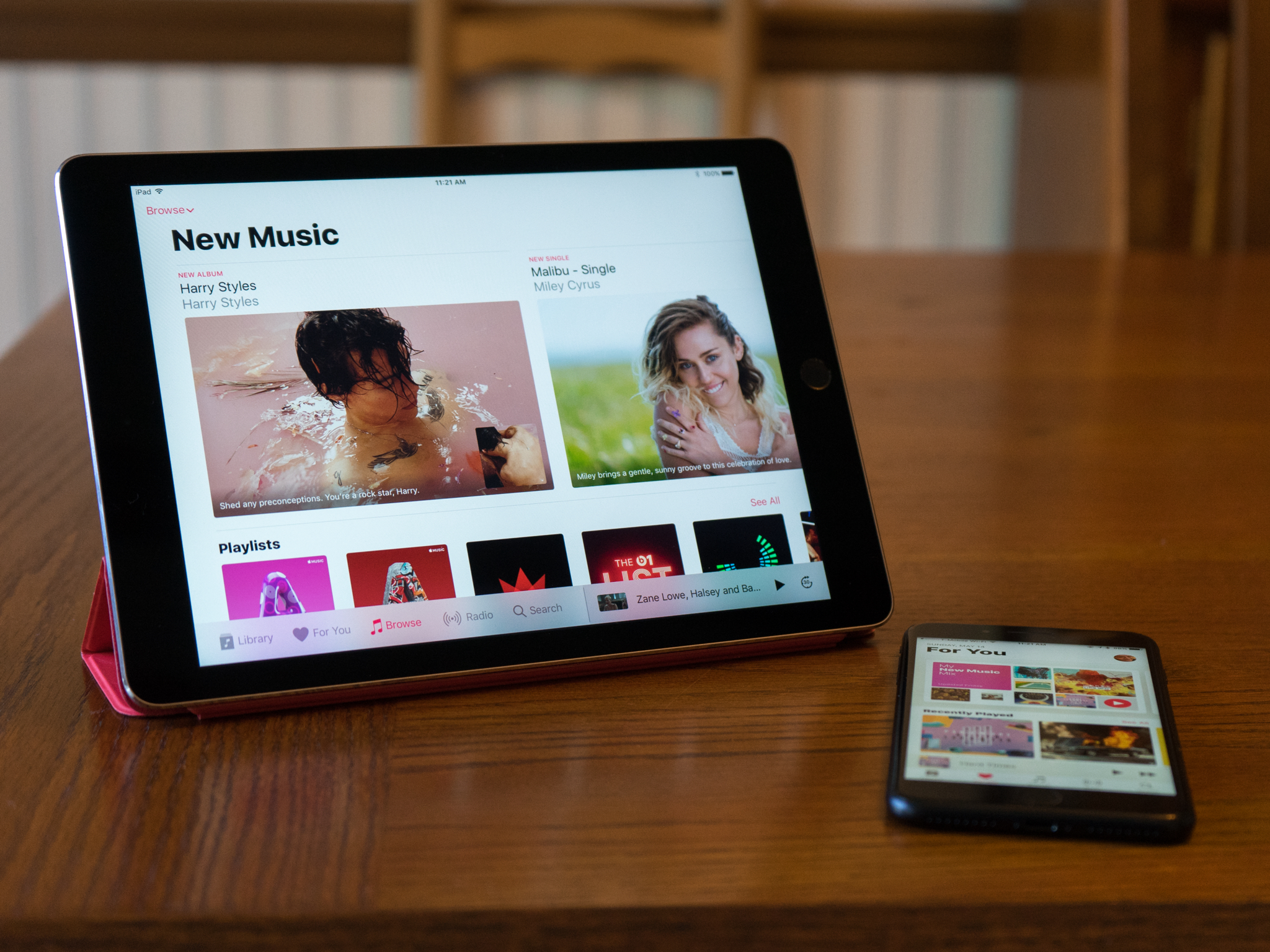
It's been almost four years since the launch of Apple Music, and not a lot has changed in regards to listening to music from the service on two iOS devices or Macs at the same time. In order to do so, you will need an Apple Music Family plan, which will let you listen simultaneously on up to six devices. While that might be inconvenient, the good news is that it's pretty easy to set up.
Here's how you can play Apple Music on multiple devices at once using a family plan.
Family Sharing: The ultimate guide
How to set up an Apple Music family plan
It's pretty easy to set up an Apple Music family plan. Start by heading to the Music app.
- Open the Music app on your iPhone or iPad.
- Tap For You.
- Tap the Account icon in the upper right corner.
- Tap Upgrade to Family Plan.
- Tap Upgrade.
- Confirm your purchase of a Family Plan upgrade.
And there you go. Of course, if you want to share this newly-established family plan with someone in your family, you'll need to turn on Family Sharing.
HomePod and Apple TV
While you need an Apple Music Family plan to stream to multiple iPhones, iPads, Macs, and Apple Watches at the same time, if you have a HomePod or an Apple TV, this isn't the case. Neither of Apple's home-oriented devices counts against your streaming limit, and you can play Apple Music on multiple HomePods and Apple TVs at the same time you're playing music on your iPhone iPad, Mac, or Apple Watch.
Questions?
If you need to know anything else about listening to Apple Music on multiple devices at once, let us know in the comments.
iMore offers spot-on advice and guidance from our team of experts, with decades of Apple device experience to lean on. Learn more with iMore!
Update August 2019: Updated through iOS 12.4 and the iOS 13 beta.
Joseph Keller is the former Editor in Chief of iMore. An Apple user for almost 20 years, he spends his time learning the ins and outs of iOS and macOS, always finding ways of getting the most out of his iPhone, iPad, Apple Watch, and Mac.