Apple New Year's resolutions: how to use your Apple Watch, iPhone, and more to form new habits
An Apple a day.

iMore offers spot-on advice and guidance from our team of experts, with decades of Apple device experience to lean on. Learn more with iMore!
You are now subscribed
Your newsletter sign-up was successful
Ah, New Year's resolutions are here to whack us over the head with all the things we should be doing, and which we’ll attempt in bulk in the hope that some of those new habits manage to stick for the following year.
Meal plans, gym memberships, a new skill or language – the New Year is a great time to think about what we want more of in our life and what small steps we can take towards it.
Habit forming is hard, of course, but there is help at hand. For anyone juggling a medley of Apple devices, there are plenty of features, services, and apps that can assist you in your self-improvement journey, whether you’re sporting one of the best iPhones, an Apple Watch, an iPad, or any of the many Apple devices out there. So, if you want a new habit to stick as an Apple consumer, here’s what you should consider in the New Year.
Getting fit
Is there any New Year’s resolution more quintessential than a new fitness journey? It’s well known that gym memberships spike in January, and it’s worth thinking about digital tools that help that new fitness plan stick.
You can find the Apple Fitness Plus app on iPhone, iPad, Apple Watch, and Apple TV, with 4K workout videos that encompass everything from HIIT and dance to yoga and kickboxing. You get the service free for three months after buying a new Apple device, and it costs $9.99 per month (or $79.99 per year).
Gym bunnies short on time should also consider investing in an iPad – the screen is a great size for watching yoga or fitness videos and can often be placed on an exercise bike to make getting in miles a little more bearable. (Not all of us can afford the Peloton bike with a built-in tablet screen.)

Your iPhone even comes with its own pedometer, which tracks the back-and-forth movement of your steps to see how active you are throughout the day. The Apple Watch is really the best Apple device for that, mind – telling you when you’ve been static for too long, offering trackers for your heart rate, distance ran, and estimated calories burnt during a workout.
iMore offers spot-on advice and guidance from our team of experts, with decades of Apple device experience to lean on. Learn more with iMore!
The Apple Watch Series 9 and Apple Watch Ultra 2 also pack in an ECG (electrocardiogram) feature that can point to irregular heart rhythms, and even a blood oxygen sensor. There’s also a Fall Detection feature, which is great for safeguarding those with limited mobility.
If your resolution for 2024 is to stay on top of your health, an Apple Watch is a great option for getting daily health metrics you can track and compare over time – with the company calling it “the ultimate device for a healthy life”.
Less screen time
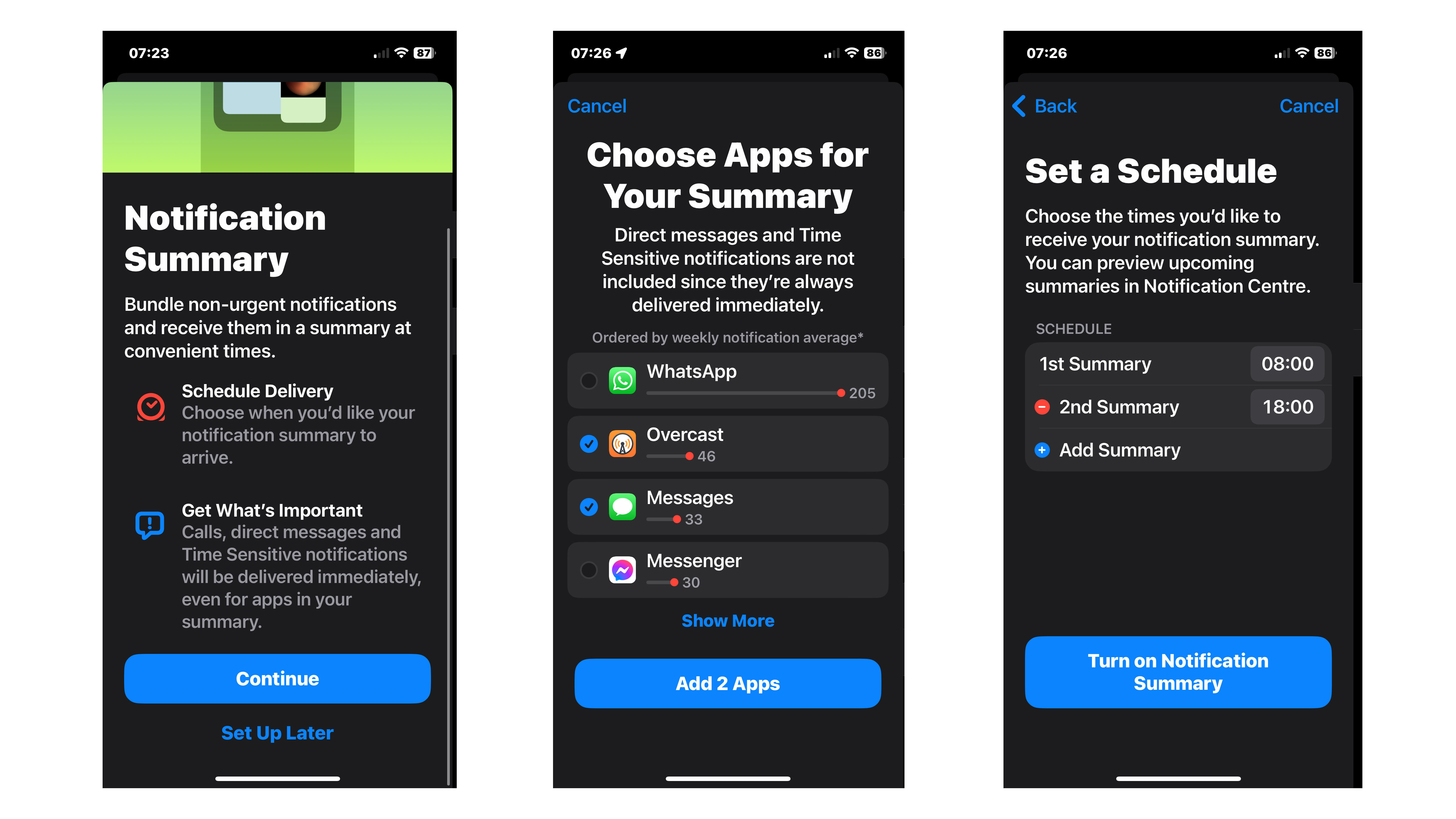
We are caught in an endless vortex of digital engagement, Googling how to stay away from screens on our state-of-the-art gadgets – but there are effective ways to mitigate your screen time in the long term.
iPhones and iPads come with formal Screen Time controls, with real-time metrics for your device usage and hard cut-offs once you’ve used up a designated number of hours – whether for individual apps (cough, TikTok, cough) or as a phone-wide limit. You can always extend the amount of time once you hit the limit, but that little bit of extra friction certainly helps.
Keeping in touch
In the midst of a loneliness epidemic, it makes sense that many of us are looking to strengthen our social ties where possible.
It sounds obvious, but one thing that phones are very good at is keeping us connected with people who aren’t nearby. A resolution to call relatives more regularly, or drop voice notes to close friends, can be a good small step in that direction – while the Apple Watch, specifically, can make phone calls easier to fit in when you’re on the go, say for a quick walk on your lunch break. A quick tap, and you’re connected to someone, without having to wield a hefty smartphone that takes up one of your hands (or tempts passing cyclists).
Journaling
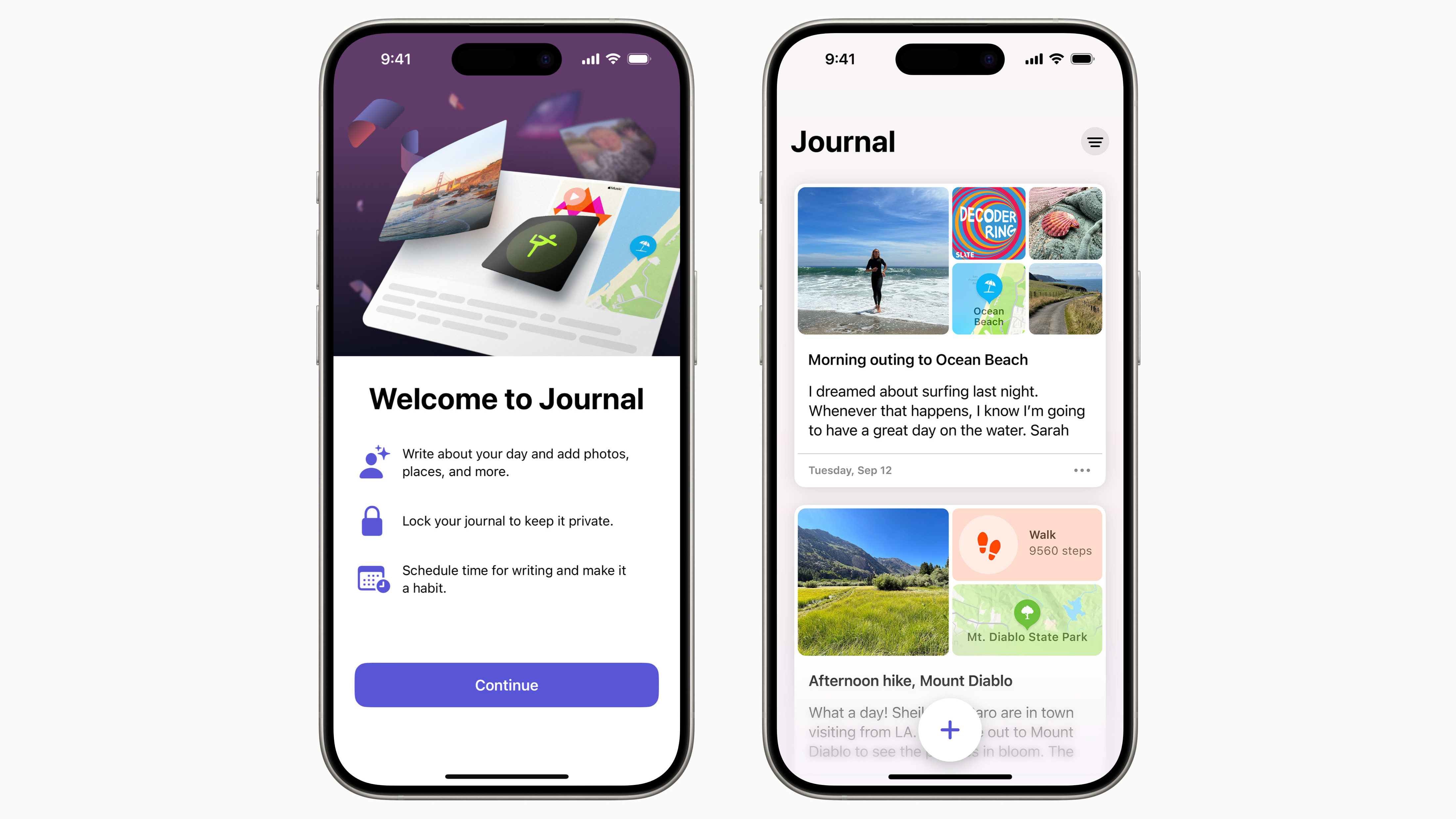
Starting a journal practice can be a great way to track how you feel each day, what your concerns are, and recognize patterns for things you consistently want or which consistently upset you. It’s also a wonderful record of your life over a period of time.
Thankfully, iOS journaling apps are ten-a-penny, like the new Journal app Apple just released, which integrates with your calendar for easily trackable entries. The age-old Notes app will suffice for some, and has the capability for drawing (by hand on iPhone, or with a stylus on iPad) alongside more traditional text inputs.
Mental peace

For all the talk of self-improvement, there’s something to be said for goals that help you slow down instead of speeding up. There are plenty of good meditation apps (Headspace, Calm, etc) with guided audio experiences, soft-spoken meditations, or calming environmental sounds to help you wind down at night, or ground yourself in the morning before going about your day. One app, How We Feel, acts as an interactive emotion tracker, allowing you to input how you, well, feel each successive day in a varied and responsive mood board.
Creativity

For anyone looking to flex their drawing skills, learn to illustrate, or gain more confidence with image editing software in 2024, Apple devices can be a great option too.
The iPad and Apple Pencil are a great pairing for budding creatives – especially if you opt for a tablet that supports the Apple Pencil 2, like the iPad Air or iPad Pro. Apple’s tablets have crisp, vivid screens with good brightness and excellent contrast ratios, while the Pencil is designed specifically for smooth and pressure-sensitive marking on the iPad’s glass surface.
Just note that the iPad Pro, which has double the 60Hz motion rate of the iPad Air, feels much more responsive during drawing sessions; Pro models also support the Apple Pencil ‘hover’ feature, which tracks the placement of the stylus at a short distance and allows for more natural gestures as your approach your digital canvas.

Henry is a freelance technology journalist. Before going freelance, he spent more than three years at TechRadar reporting on TVs, projectors and smart speakers as the website's Home Cinema Editor – and has been interviewed live on both BBC World News and Channel News Asia, discussing the future of transport and 4K resolution televisions respectively. As a graduate of English Literature and persistent theatre enthusiast, he'll usually be found forcing Shakespeare puns into his technology articles, which he thinks is what the Bard would have wanted. Bylines also include Edge, T3, and Little White Lies.
