Best monitors for Mac 2026
The best monitor for Mac no matter your use case or budget.

Quick List
1. Best overall
2. Best for office
3. Best for creatives
4. Best for gamers
5. Best budget
6. Best portable
Q&A
The best monitors for Mac allow you to unlock the true potential of your Apple computer by giving you beautiful displays to work, game, and relax with whether you're looking for a monitor for your desktop Mac mini setup or looking to get a portable monitor to use with your M3 Max MacBook Pro in a café.
There are so many monitors for Mac to choose from, and scouring the web for the right display can feel overwhelming with endless lists of specs, confusing names, and even difficulty understanding if the monitor has the correct ports.
At iMore, we pride ourselves on our reviews and have been rigorously testing some of the best monitors for Mac throughout the years. Depending on your needs and budget, we've got options for everyone on this list, so hopefully, a glance helps make your next monitor purchase an easy one.
If you're looking for a specific type of monitor, iMore also has buying guides for the best monitor for Mac Studio, the best 4K monitors for Mac, and the best alternatives to Apple's Pro Display XDR.
Quick list

Best overall
The Dough Spectrum One 4K monitor is incredible value for money, with multiple display options depending on your needs. With a 4K 144Hz panel that is available in a Glossy, Matte, or Gorilla Glass finish, this is currently the best monitor for Mac. Whether you're gaming or working long hours at your desk, you can't go wrong with the Dough Spectrum One.

Best for office
The Philips 27B1U7903 is so good that we said it was "a viewing and editing masterpiece" in our review. The 4K display is gorgeous, and it has impressive HDR capabilities alongside every port you could ever need from a monitor. For office work, this is truly the best monitor for Mac. You won't be disappointed with the 27B1U7903, which boasts all the bells and whistles you need in a perfect 27-inch package.

Best for creatives
If you're looking for the perfect display to match your Mac's aesthetic, you won't find much better than the Apple Studio Display. For creatives, this 5K 27-inch monitor is absolutely stunning to look at and gives brilliant accuracy for anyone wanting to do photo editing or any other creative work from their Mac.

Best for gamers
Looking for the ultimate gaming monitor for Mac? Look no further than the Philips Evnia OLED. This incredible 42-inch display is a gamer's dream thanks to its gorgeous OLED panel and its insane response times. If you're looking to game natively on Mac or use a service like GeForce Now, this monitor won't disappoint.

Best budget monitor
There are so many budget monitors to choose from but the Dell S3222DGM covers nearly every ground you'd want for a relatively cheap Mac monitor. It's a QHD 1440p display with a curved display and a 165Hz refresh rate — perfect for anything you want to do on Mac.

Best portable monitor
Portable monitors are perfect for working on the go, and the espresso display comes in 13-inch and 15-inch options, depending on your preference. The espresso is ultra-thin and easy to throw in a bag to use with your Mac while out and about. The 15-inch model is the perfect addition to your travel setup allowing you to get serious work done from anywhere in the world.
Best overall

Specifications
Reasons to buy
Reasons to avoid
The Dough Spectrum One is our current pick for the overall best monitor for Mac thanks to its gloriously rich display, great selection of ports, and robust design. The 4K 144Hz monitor is available in multiple glass finishes, including glossy, matte, and Gorilla Glass, so there's a finish for everyone regardless of preference.
With support for both Nvidia's Gsync and AMD's Freesync, the Spectrum One is perfect for those wanting to game after a long day at work, and thanks to its good selection of ports, you'll have no problem plugging in your Mac.
Our review said: "It’s got all the ports a modern worker or gamer needs, has a sensibly-reserved design, and a to-die-for panel." This is truly one of the best monitors for Mac, and anyone looking for their next monitor won't be disappointed by the Spectrum One.
Best for office

Specifications
Reasons to buy
Reasons to avoid
The Philips 27B1U7903 is a fantastic display that makes for the perfect all-round option for office use and if you want to game after 5 PM. This monitor boasts great color accuracy, a 4K resolution, and the perfect 27-inch size for productivity. Not only will it look brilliant on your desk, but the plethora of ports make this an excellent option for any work-from-home setup.
In our review, the only drawbacks were the speakers (no one should use monitor speakers anyway) and the confusing buttons to navigate the menus. If you can look past these small issues, then the Philips 27B1U790s is a monitor that will last you years to come.
If you're looking for the best monitor for Mac, the Philips 27B1U7903 is a fantastic option that will stand out on your desk, perfect for anyone looking to get some serious work done with their incredibly powerful Mac.
Best for creatives

Specifications
Reasons to buy
Reasons to avoid
The Apple Studio Display is an incredibly expensive monitor, but would you expect anything less from Apple? If you can see past the negatives of costly extras like the adjustable stand for an extra $400 and the lack of HDR support, then this is the perfect monitor for any creative looking to do photo editing or create art on their Mac.
This stunning display offers a 5K resolution, which makes it sharper and more detailed than the other displays on the list, making it perfect for when you need to see every single detail of an image or a drawing.
Ports are lacking slightly, but if you are connecting to a Mac (which most Studio Display owners will be), then you'll just need a single USB-C to connect and get started.
Best for gamers

Specifications
Reasons to buy
Reasons to avoid
The Philips Evnia OLED is the most overkill and amazing gaming monitor we've ever used. It's 42 inches with incredible contrast and lighting, a 138Hx refresh rate, and HDR 10. For gamers, there are few monitors that scratch the itch, as well as the Evnia, and it's the best gaming monitor for Mac because of this.
With great port selection, you'll be able to use the Evnia with any Mac, games console, or PC, and with its stunning image quality, you will NOT be disappointed. Unfortunately, amazing gaming performance comes at a steep price — the Evnia 42 is around $1,500, but if you look hard enough, you might be able to grab a sweet deal.
In our review, iMore News Editor Stephen Warwick said, "Where it matters, on-screen, the Evnia 42M shines as one of the best all-around gaming displays I’ve ever used."
Best budget

5. Dell S3222DGM
Our expert review:
Specifications
Reasons to buy
Reasons to avoid
If you don't mind a 1440p monitor, then this Dell is an excellent budget option. It's less than $400 for a start, making it the cheapest monitor on the list, and you get loads of performance for the money. It's got a blazing fast refresh rate of up to 165Hz depending on the connection you use on the back, and its massive screen has a 1440p resolution that might not be as sharp as a 4K image but does make it a great deal more impressive than the equivalent 1080p display.
You won't get a Thunderbolt port on the back here, so you'll have to connect over DisplayPort or HDMI, but with the right dock, you'll be connected in no time.
Best portable
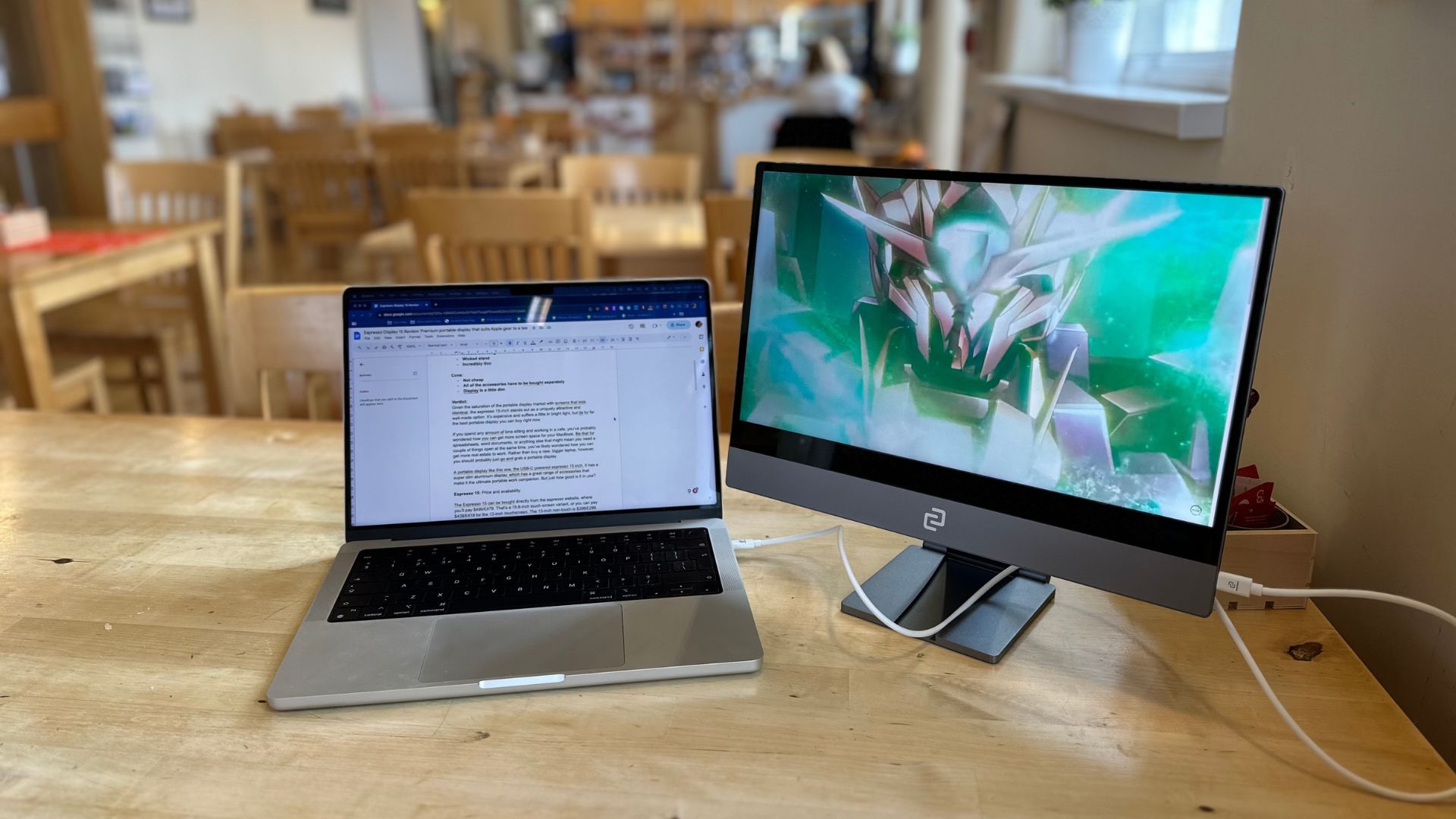
Specifications
Reasons to buy
Reasons to avoid
The espresso display started out as a Kickstarter and has since become one of the best portable monitors for Macs on the market. This super slim metal portable monitor is one of the best monitors for Mac full stop, thanks to its bright 1080p display that is a joy to use whenever you're away from home.
Unfortunately, if you want the best experience with the premium stand and a protective cover, you'll need to fork out extra cash. This means that the espresso is only the best option if you're going to be working while on the go — for anyone else, you can find a much better display to use at home.
The espresso monitor starts at $299, but you'll quickly rack up the cost if you opt for the larger 15.6-inch display or for any of the aforementioned accessories.
Q&A
What to look for in a monitor for your Mac
You can always trust iMore.
A Mac is a big purchase that deserves a beautiful display, so it's important to ensure you don't opt for a poor-quality monitor when picking one for your desk. The monitors we've chosen as the best monitors for Mac have all been selected based on rigorous testing as well as specific factors such as:
- Size - this is an obvious one, but the size of a monitor is very important. A larger display will mean more information and content shown on screen, while a smaller display will take up less room, be cheaper, and use less energy
- Resolution - the number of pixels in a display determine how much detail you see and how good the picture is. A 4K monitor is the standard these days. A 5K monitor like the Apple Studio Display will offer twice as much detail while keeping the proportions of macOS just right, but at a cost. You may also want to consider a normal 1080p HD monitor, which will have lower visual fidelity but cost much less.
- Colors - Monitors will offer various color modes that can be used for things like photo and video editing, this is particularly important if you want to undertake visual heavy tasks using your new monitor.
- Ports and connectivity - A monitor will take up one of your Mac Studio's ports, but the right monitor can actually expand and increase connectivity, with the best options listed here also acting like hubs to add USB connectivity, charging, and more
How we test monitors
All of these best monitors for Mac have been reviewed by iMore, and we've put them through their paces in a number of different ways. A monitor review includes testing in day-to-day use, such as office work and gaming, as well as testing the monitor in different viewing scenarios to test performance in specific areas. Our testing includes viewing videos, photo and video editing, gaming, and more. We also test these products over an extended period to ensure that they are reliable regarding durability and build quality and are designed and built to last.
We consider the different conditions a monitor might need to work in, too — whether that's in harsh direct lighting, on a cramped desk, in vertical or horizontal orientations, and more.
At iMore, we pride ourselves on our thorough monitor reviews to ensure you can make a purchase decision with concrete information from a trustworthy source. Our tech expertise spans decades, allowing you to make a purchase without worrying about buyer's remorse.
Does any monitor work with a Mac?
Depending on the Mac you own you'll either be able to connect to a monitor via Thunderbolt, USB-C, DisplayPort, or HDMI. You can also buy a docking station to ensure your monitor will connect seamlessly to your Mac regardless of its ports.
iMore offers spot-on advice and guidance from our team of experts, with decades of Apple device experience to lean on. Learn more with iMore!

John-Anthony Disotto is the How To Editor of iMore, ensuring you can get the most from your Apple products and helping fix things when your technology isn’t behaving itself.
Living in Scotland, where he worked for Apple as a technician focused on iOS and iPhone repairs at the Genius Bar, John-Anthony has used the Apple ecosystem for over a decade and prides himself in his ability to complete his Apple Watch activity rings.
John-Anthony has previously worked in editorial for collectable TCG websites and graduated from The University of Strathclyde where he won the Scottish Student Journalism Award for Website of the Year as Editor-in-Chief of his university paper. He is also an avid film geek, having previously written film reviews and received the Edinburgh International Film Festival Student Critics award in 2019.
John-Anthony also loves to tinker with other non-Apple technology and enjoys playing around with game emulation and Linux on his Steam Deck.
In his spare time, John-Anthony can be found watching any sport under the sun from football to darts, taking the term “Lego house” far too literally as he runs out of space to display any more plastic bricks, or chilling on the couch with his French Bulldog, Kermit.
