Best MacBook Pro accessories 2026: Add-ons and extras for the perfect Mac set up
iMore offers spot-on advice and guidance from our team of experts, with decades of Apple device experience to lean on. Learn more with iMore!
You are now subscribed
Your newsletter sign-up was successful

Want to see the best deals before the sale? Here's all our Prime Day content:
- Prime Day Apple deals
- Prime Day iPhone deals
- Prime Day iPad deals
- Prime Day Mac deals
- Prime Day Apple Watch deals
- Prime Day AirPods deals
- Prime Day HomeKit deals
The MacBook Pro is Apple's signature laptop. Available in three sizes, the MacBook Pro is even better when matched with accessories. Whether you're looking for external hard drives, cables, cases, and more, the following are the best MacBook Pro accessories on the market today. Use them with your 13-inch MacBook Pro (2022) or 14-inch or 16-inch MacBook Pro (2021).
As with all our buying guides, each included product excels at one particular thing, which should make it easier to find exactly what you're looking for.
Quick List

Best overall
Satechi has a wide selection of adapters for the MacBook Pro. These vary significantly by price, depending on the number of available ports. We think the Multiport Adapter V2 is the best overall accessory you can buy, simply because it frees up your MacBook Pro's ports while still allowing you to connect a range of external devices.

Best for storage
Carry all of your MacBook Pro accessories in style with the Tech Folio. It's ideally suited for storing adapters, cords and cables, power chargers, SD cards, an external drive, earbuds, and more. Choose from 1050 Denier ballistic nylon or waxed canvas with a full-grain leather accent.
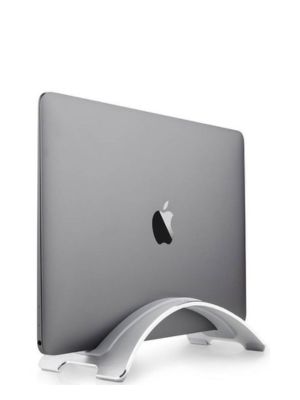
Best stand
When you're not using your MacBook Pro, you need somewhere to put it where it can be out of harm's way. Twelve South's Bookarc is the perfect solution. This arc-shaped stand holds your MacBook Pro up on its side, which clears up desk space and keeps your laptop safe from someone putting something down on top of it.

Best for protection
Incase Designs makes some of the best hardshell cases for MacBook Pro. Designed to cover the front and back of the laptop, open and shut, the case typically comes in black, clear, and Ice Pink. Be sure to purchase the one that's compatible with your MacBook.
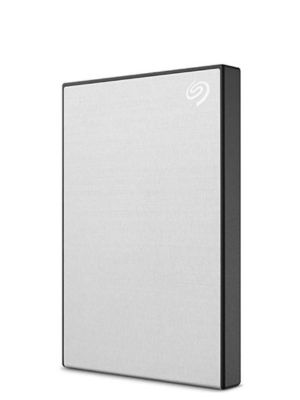
Best external drive
Seagate is one of the biggest providers of internal and external hard drives. Its lineup of external hard drives continues to grow with each passing year. They are great for backup purposes or as an extra storage location for your network. Find the one with the amount of storage that matches your needs.

Best for private listening
The MacBook Pro still comes with a headphone jack — but Bluetooth headphones like Apple's AirPods are often a much nicer proposition. There are many great Bluetooth headphones options, but the base model AirPods (2nd-generation) are especially nice if you plan to use them with multiple Apple devices due to the more straightforward and fast pairing.
Load the next 3 products...

Best for universal charging
This cable will support all of your Apple devices as it comes with three interchangeable adaptor heads Flat Universal comes with detachable adaptor heads for USB-A, Lightning and Micro USB ports. The heads can be easily swapped so you have the choice of charging USB-C to Lightning, USB-C to Micro USB, USB-C to USB-C, USB-A to Lightning, USB-A to USB-C or USB-A to Micro USB. There's also a travel pouch included.

Best-looking bag
Available for all MacBook sizes, this messenger bag has it all. Made with full-grain leather and handmade in Spain, the bag offers built-in cords and pen slots, a dedicated tablet pocket, soft fabric lining, and much more. It's available in three colors, black, tan, and deep brown.

Best monitor
Ideally suited for the Mac Studio, the Apple Studio Display nonetheless works with other computers. It features three USB-C that lets you connect, power, and charge devices. The Thunderbolt port connects to your Mac with a single cable. The same port is also available to charge compatible Mac notebooks. The 27-inch display offers 5120x2880 resolution at 218 pixels per inch.

Best design
The Waterfield Tuck Backpack is handmade in San Francisco; it costs more than your usual bag, but it sure is worth it. The bag is an updated version of a European military rucksack. It works perfectly with the 13-, 14-, and 16-inch MacBook Pro models.

Best headphones
The WH-1000XM4 are some of the best active noise canceling (ANC) headphones on the market, period, and these days can be picked up for pretty cheap as they're no longer Sony's flagship model. In addition to stellar ANC, the battery lasts up to 30 hours on a single charge with fast charging capabilities. The sound signature out of the box is warm and dark, with good bass.

Best mouse
The Satechi M1 Wireless Mouse offers a Bluetooth 4.0 connection and a rechargeable Type-C port, all in a modern, ergonomic design. In addition, it's available in various colors, including blue, Rose Gold, Space Gray, and others.
Q & A
Which accessories can take your MacBook Pro to the next level?
You likely don't need every accessory on this list, but a few key accessories allow you to work harder, play longer, and use your MacBook Pro to its fullest potential all the time. Just remember that the best MacBook Pro accessories are the ones that fit into your life and make it easier to do the things you do every day.
Take the Satechi Multi-Port Adapter as an example. This USB-C hub ensures you don't need to buy many other dongles to use your MacBook Pro with all your favorite and most used peripherals. In addition, it only uses one of the three Thunderbolt 4 ports featured on the latest MacBook Pro, which means you can still use your other ports for charging.
The MacBook Pro is portable, and getting a high-quality laptop bag, like the Waterfield Tuck Backpack, can make carrying your MacBook Pro, all your accessories, and even some smaller items everywhere with you. In addition, this bag will last you a long time, and it protects your MacBook Pro from a light drizzle, so you don't have to fear the rain.
iMore offers spot-on advice and guidance from our team of experts, with decades of Apple device experience to lean on. Learn more with iMore!

As iMore's Senior Staff writer, Tammy uses her background in audio and Masters in screenwriting to pen engaging product reviews and informative buying guides. The resident audiophile (or audio weirdo), she's got an eye for detail and a love of top-quality sound. Apple is her bread and butter, with attention on HomeKit and Apple iPhone and Mac hardware. You won't find her far away from a keyboard even outside of working at iMore – in her spare time, she spends her free time writing feature-length and TV screenplays. Also known to enjoy driving digital cars around virtual circuits, to varying degrees of success. Just don't ask her about AirPods Max - you probably won't like her answer.
