How to get your shiny Zeraora in Pokémon Sword and Shield
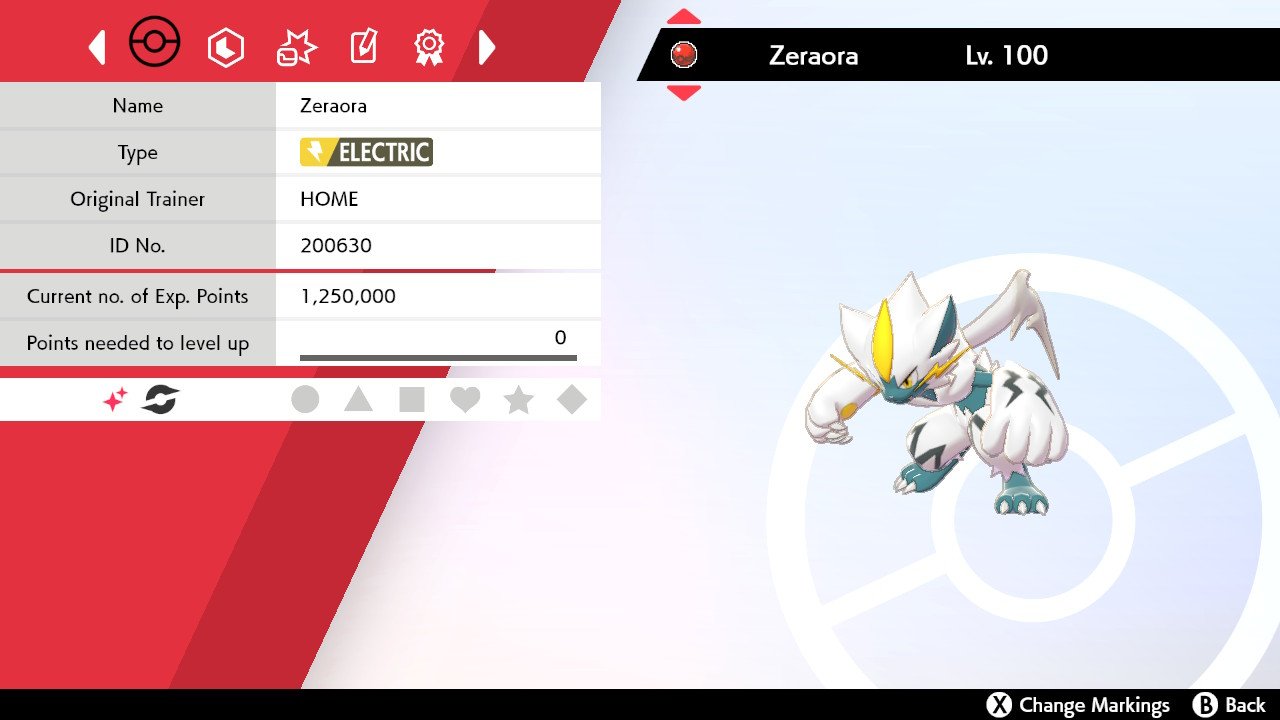
We did it everyone! Because over one million people defeated a Zeraora in Max Raid battles in Pokémon Sword and Shield, everyone can get a free shiny Zeraora. To claim your shiny Zeraora, you need to have Pokémon HOME and Pokémon Sword or Shield. You do not need to have the paid version of Pokémon HOME and you do not need the Isle of Armor expansion for Sword or Shield.
Note: You have to deposit or move a Pokémon between Pokémon HOME and Pokémon Sword or Shield between June 17, 2020 at 8 am PDT and July 6, 2020 at 4:49 PDT to receive these gifts.
Here's how to claim your shiny Zeraora:
- Deposit a Pokémon from Pokémon HOME into Pokémon Sword or Shield.
- Alternatively, you can move a Pokémon from Pokémon HOME into Sword or Shield (you can do either of these and do not need to do both.
- Open Pokémon HOME on your smart phone.
- Tap the menu on the bottom with three lines (there should be a red exclamation mark telling you something is there).
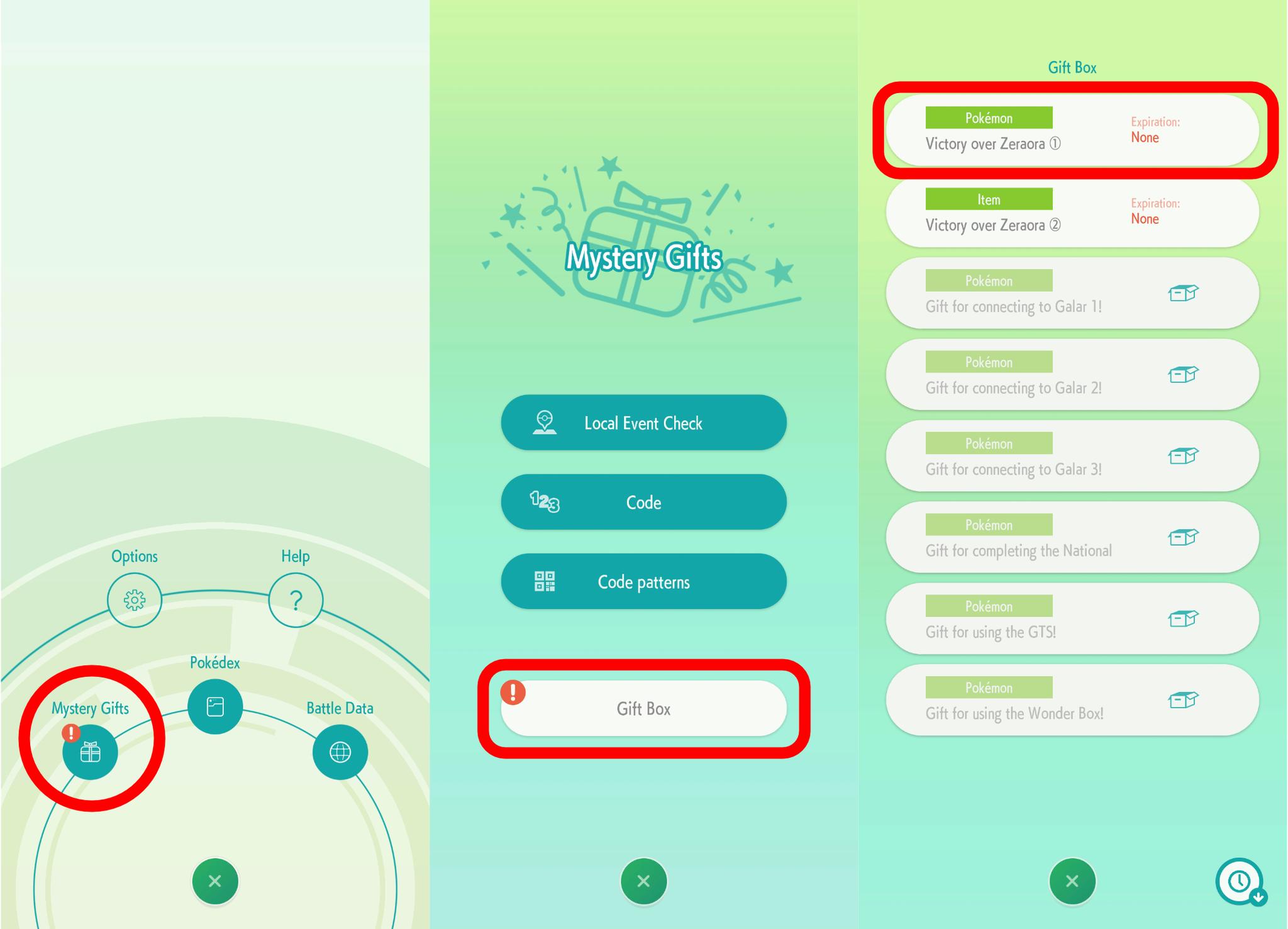
- Tap Mystery Gifts (there should be a red exclamation mark telling you something is there).
- Tap Gift Box at the bottom (there should be a red exclamation mark telling you something is there).
- Tap Victory over Zeraora 1.
- Tap Claim.
That's it! You now have a shiny Zeraora you can transfer into Pokémon Sword or Shield. It has a Hasty nature, the Volt Absorb ability, and the moves Plasma Fists, Close Combat, Blaze Kick, and Outrage. People who participated in the Max Raid battles will recognize this moveset on Zeraora. It's also level 100, so you don't need to train it up. The one I received has 5 perfect IVs, though I can't confirm if that's standard at this point.
Here's how you can get a lot of Armorite Ore in Pokémon Sword and Shield
In addition to receiving a shiny Zeraora, we all also can receive eight Armorite Ore. That's not a ton of Armorite Ore if we're being honest but is enough for one dig with the Digging Pa or a Move Tutor move at the Master Dojo on the Isle of Armor. To receive the Armorite Ore, repeat the steps above to get a Mystery Gift in Pokémon HOME on your phone. Rather than opening Victory over Zeraora 1, select Victory over Zeraora 2. Instead of claiming the gift there, you'll see a code you can use in Pokémon Sword or Shield. Here's how to use the code:
- Press X in Pokémon Sword or Shield to open the menu.
- Select Mystery Gift.
- Select Get Mystery Gift.
- Select Get with Code/Password.
- Enter the code you see on Pokémon HOME on your phone.
- Press OK.
You now have some more Armorite Ore.
iMore offers spot-on advice and guidance from our team of experts, with decades of Apple device experience to lean on. Learn more with iMore!



