How to manually check for software updates on your Apple TV
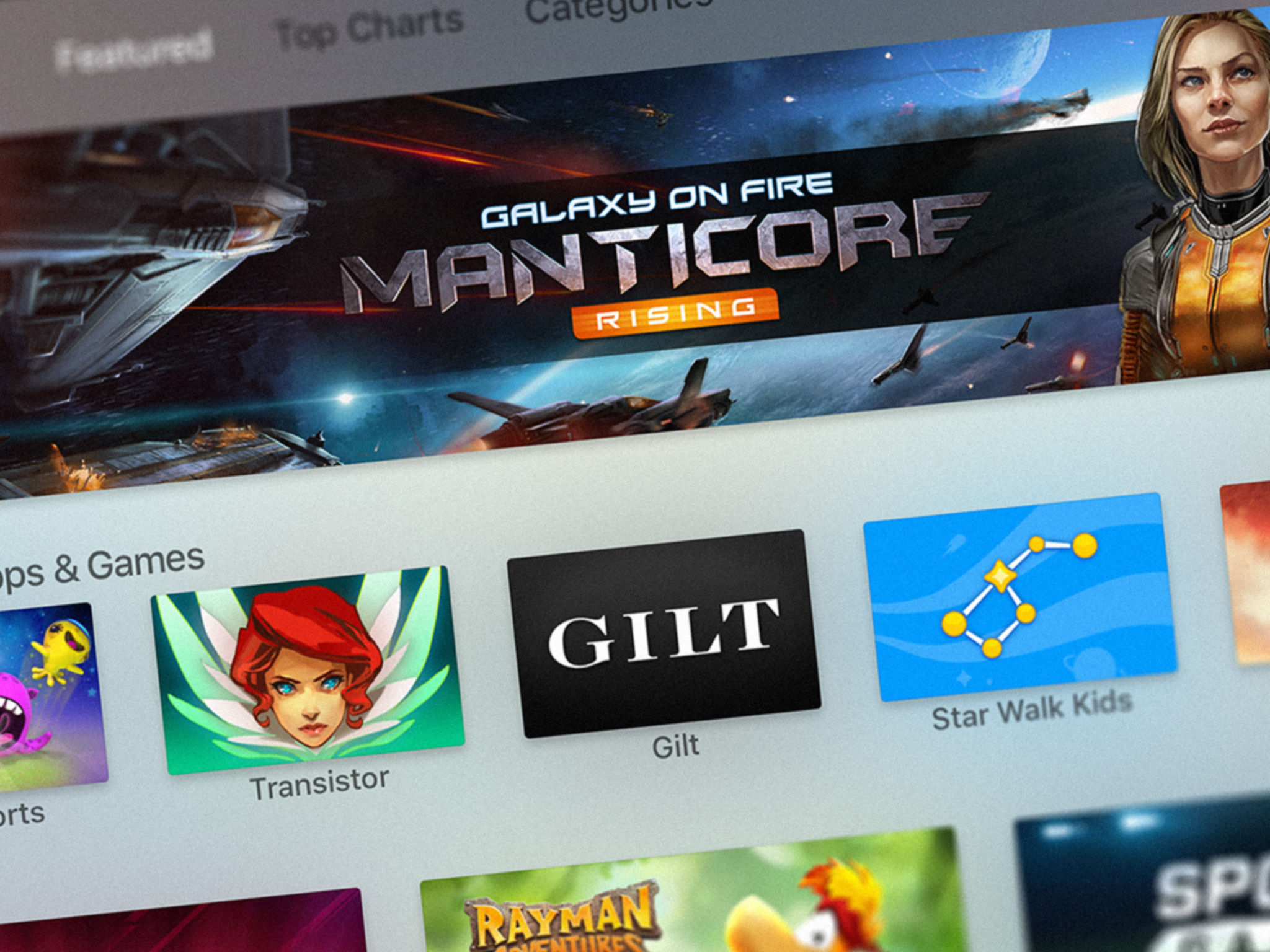
By default, your Apple TV should automatically update its operating system over the air when a new update is available; you shouldn't need to do anything save pressing "Update Now" on an alert. If you're in a hurry to watch a movie, listen to music, or do something else when it happens, however, you may not want to update right then and there. Luckily, you can check for and apply Apple TV software updates at any time. Here's how to go about it.
How to manually update tvOS on the Apple TV
- Open the Settings app.
- Click on System > Software Updates.
- Click Update Software.
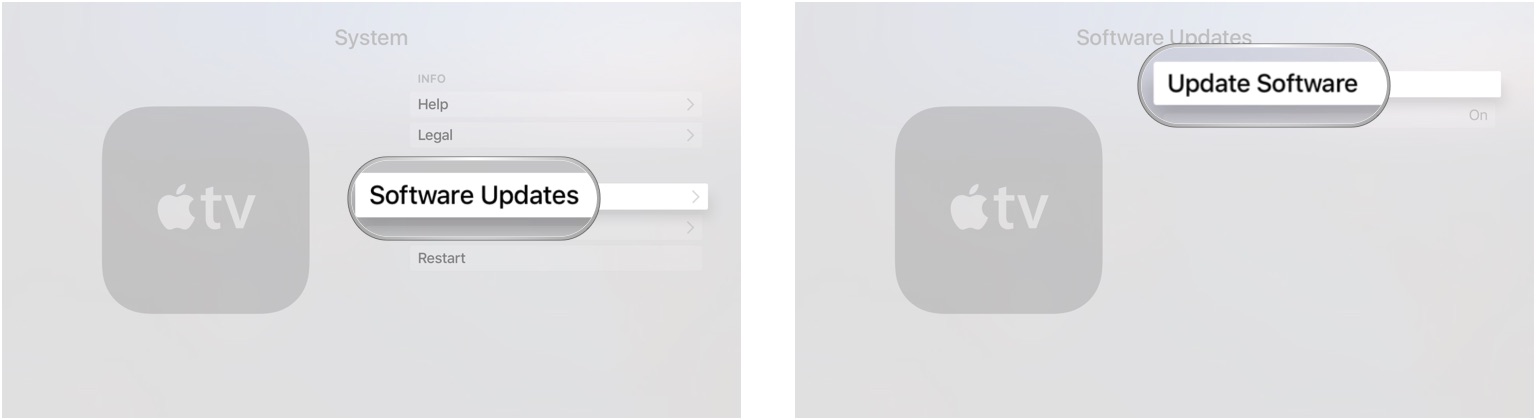
If there's an update available, you should be able to see it and install it. If not, you'll see a message saying your software is up to date.
iMore offers spot-on advice and guidance from our team of experts, with decades of Apple device experience to lean on. Learn more with iMore!
Serenity was formerly the Managing Editor at iMore, and now works for Apple. She's been talking, writing about, and tinkering with Apple products since she was old enough to double-click. In her spare time, she sketches, sings, and in her secret superhero life, plays roller derby. Follow her on Twitter @settern.


