How to protect your work devices from your kids (or roommates) when working from home

iMore offers spot-on advice and guidance from our team of experts, with decades of Apple device experience to lean on. Learn more with iMore!
You are now subscribed
Your newsletter sign-up was successful
Working from home certainly has its advantages, but there are disadvantages as well. While your devices might be well-protected under lock and key at the office, at home they may be more vulnerable. Whether you have roommates who "just need to borrow your computer for a sec" or kids who want to "work" just like mommy/daddy, you'll want to take some measures to keep your work devices safe from prying eyes and butterfingers.
Set ground rules
First and foremost, be very clear to whoever shares your home that your work computer, tablet, and phone are off-limits. If you let your family/roommates use your work devices "sometimes," that will often be taken as a free license to borrow them anytime when you're not around.

A rugged case for all things
Naturally, you'll want to keep all of your work tech safely ensconced in a heavy-duty, rugged case. We've rounded up some of the best heavy-duty cases for popular Apple devices:
- MacBook Pro
- 10.2-inch iPad
- 9.7-inch iPad
- iPad mini 5
- iPhone 11 Pro Max
- iPhone 11 Pro
- iPhone 11
- iPhone X/XS
- iPhone XR
Even if you don't see your exact device on the list above, check out a link that's close. You'll get an idea of some of our favorite heavy-duty case brands, such as UAG, Spigen, Speck, OtterBox, Lifeproof, Mous, Nomad, X-Doria, ZAGG, SUPCASE, and more.

Lock it down physically
There are a number of physical locks out there, for your MacBook and other devices. Some locks are device-specific, while others are universal and can be attached to just about anything. If you live in a situation where you have a lot of people passing through, such as the friends and acquaintances of the people you live with, it might be worthwhile to lock up your devices in this manner.

Lock up your office space
If you have a dedicated office in your home, or a bedroom that doubles as a home office, consider installing a smart lock on the door. A smart lock makes it easy to lock and unlock your door, without having to carry around a physical key. You can give out temporary codes in case someone needs to get in when you're not there and control the lock from your smartphone anytime.
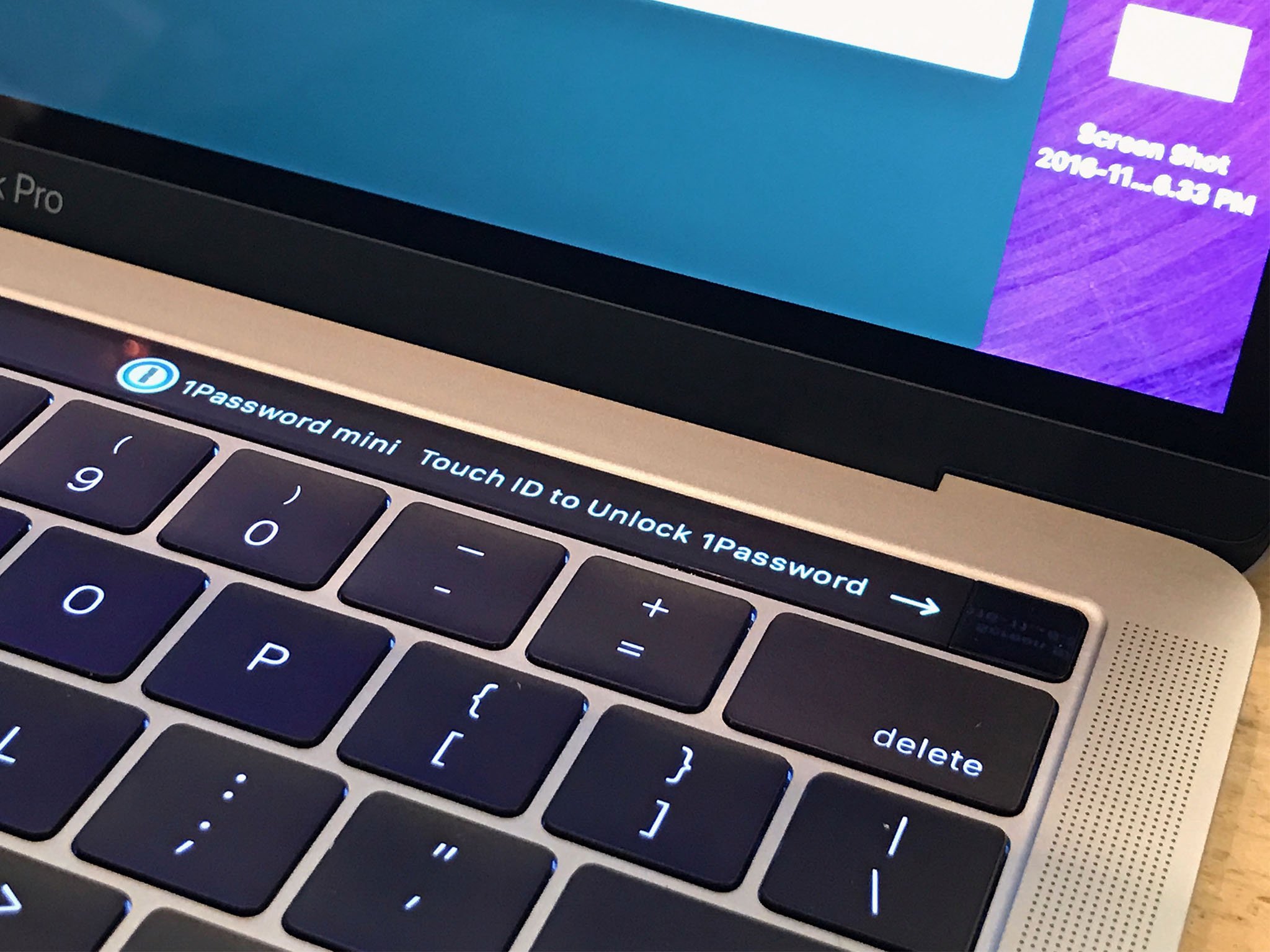
Unbreakable password protection
Even if someone gains access to your work devices, you certainly don't want them mucking about in your work. There are no excuses in this day and age, everyone should be password-protecting everything. It's not enough to use passwords like 5555, either. You need strong, unguessable passwords. If your device has the option to use biometric passwords, take full advantage. For those of us in Apple's walled garden, iCloud is an incredible tool: learn how to use it. If you have a lot of passwords to manage on various devices, a great password manager app can help.
iMore offers spot-on advice and guidance from our team of experts, with decades of Apple device experience to lean on. Learn more with iMore!
Working from home certainly has its advantages. But unless you live alone, your home isn't locked up like an office building when you leave. It's worth investing a little bit of time and money to keep your work phone, computer, and tablet safe from the eyes and hands of others.

Karen is a contributor to iMore.com as a writer and co-host of the iMore Show. She’s been writing about Apple since 2010 with a year-long break to work at an Apple Store as a product specialist. She's also a contributor at TechRadar and Tom's Guide. Before joining iMore in 2018, Karen wrote for Macworld, CNET, AppAdvice, and WatchAware. She’s an early adopter who used to wait in long lines on release days before pre-ordering made things much easier. Karen is also a part-time teacher and occasional movie extra. She loves to spend time with her family, travel the world, and is always looking for portable tech and accessories so she can work from anywhere.
