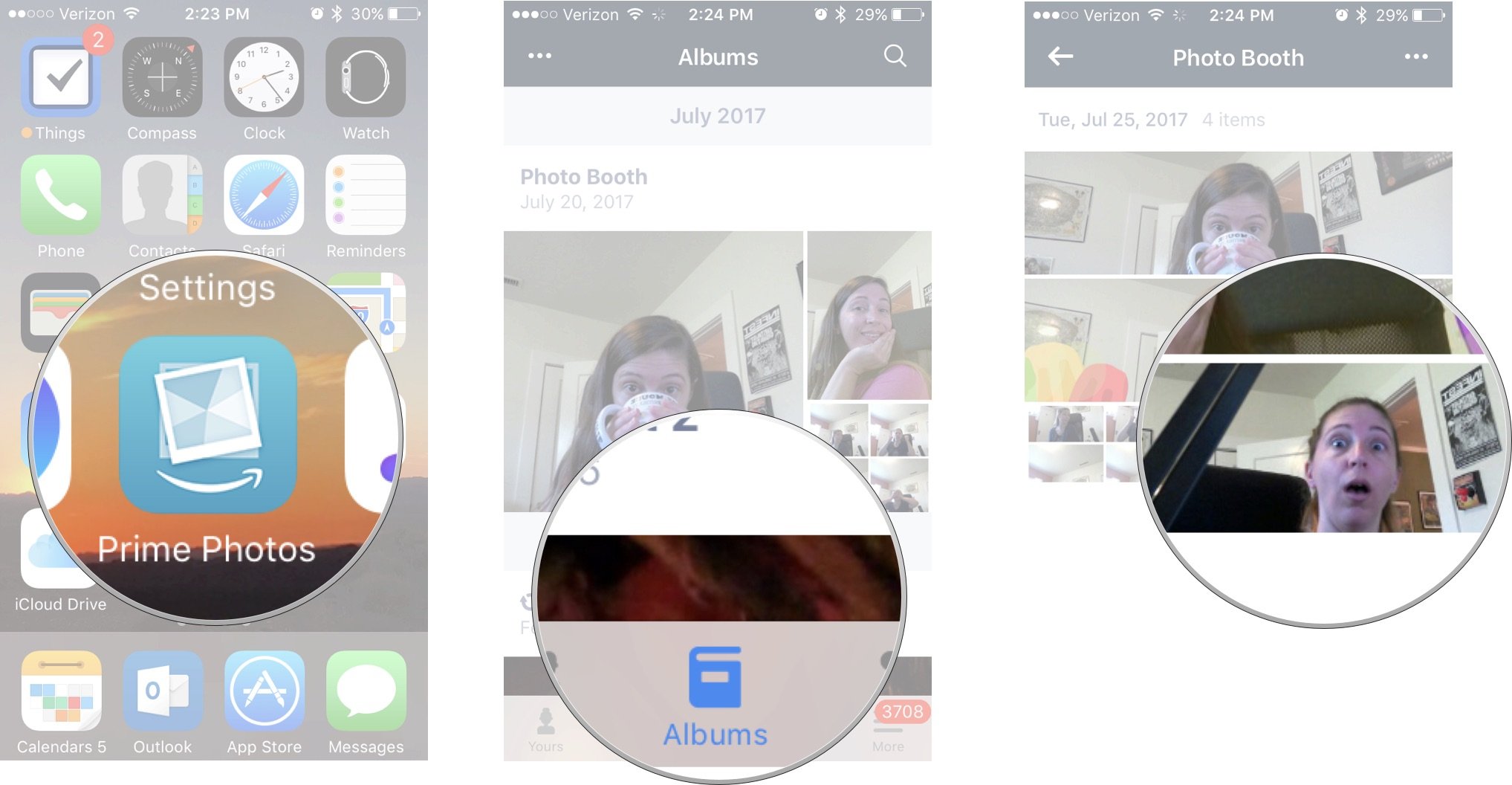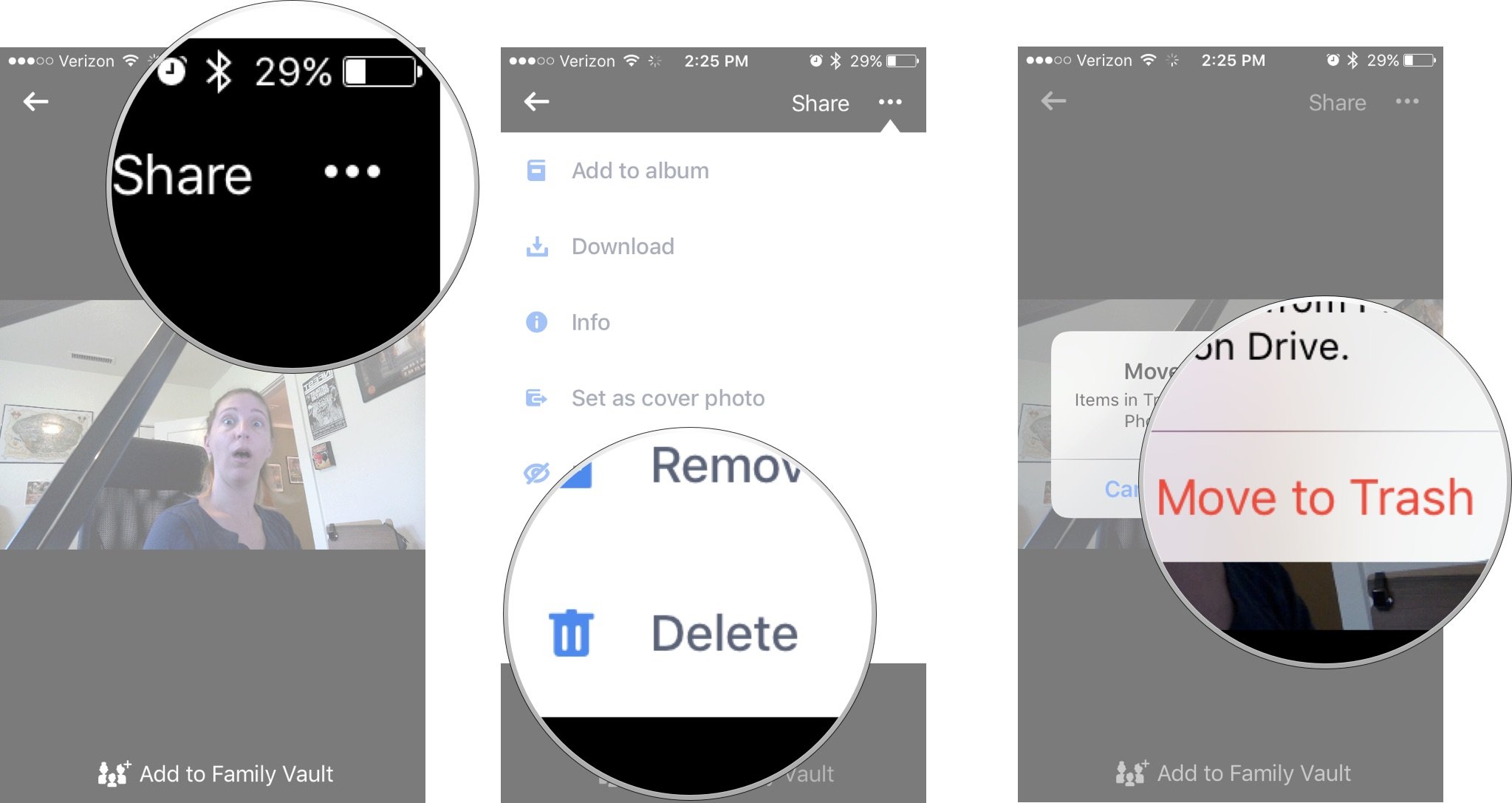How to take a Selfie on Amazon Echo Show

iMore offers spot-on advice and guidance from our team of experts, with decades of Apple device experience to lean on. Learn more with iMore!
You are now subscribed
Your newsletter sign-up was successful
The Amazon Echo Show is significantly more versatile than its speaker-based Echo siblings for no other reason than it has a camera and a screen. This adds a lot of features that you can't get on the Echo, Dot, or Tap. One interesting thing you can do is take a picture using the front-facing camera on the Echo Show. It may only be 5 megapixels, but if the lighting's right, your Echo Show selfie might be even better than your iPhone's. Here's how to take one.
- How to take a picture on the Echo Show
- How to view your pictures on the Echo Show
- How to delete a picture on the Echo Show
How to take a picture on the Echo Show

It's easier than you'd think. All you have to do is ask Alexa. You can say, "Alexa, take my picture," or "Alexa, take a picture." The camera options will appear.
You'll be asked to select a camera type before the picture is taken. Single Shot is a standard picture. Sticker Mode puts a colorful sticker filter on top. Four Shot takes four pictures, one second apart, and displays them as a square grid.
When Alexa asks you to pick a camera, choose one of the three options. You can say the name of the camera or just the number.
A five-second timer will begin. After the countdown is over, Alexa will snap your picture. All Photo Booth pictures will automatically be sent to your Amazon Photos library.
How to view your pictures on the Echo Show
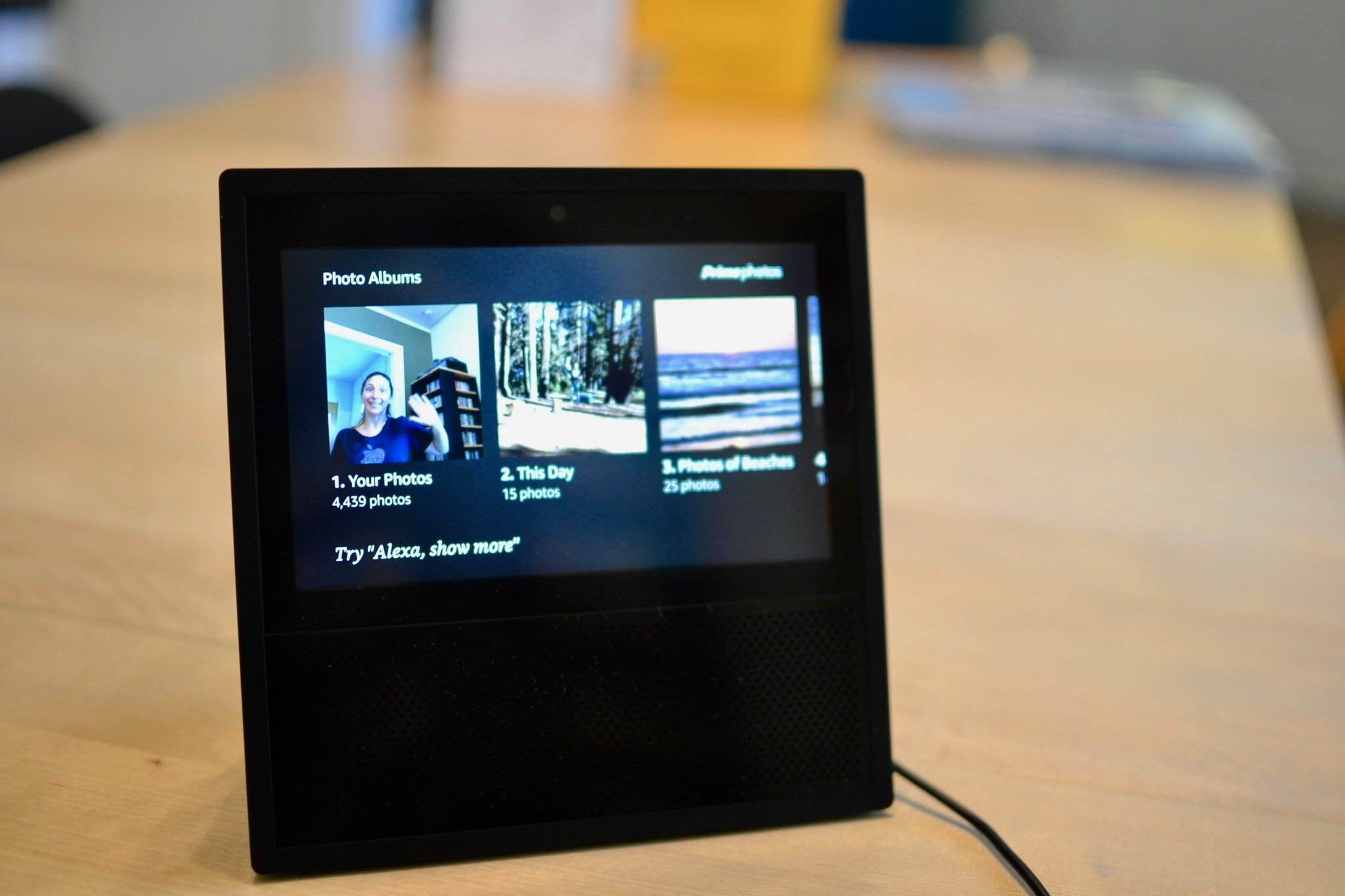
If you only want to see the pictures you've taken on your Echo Show, you can ask Alexa to "Take a picture." You'll be directed to the camera options, where you can choose to view your Photo Booth album instead. It's number four on the list of camera options.
If you'd like to check out pictures you've taken on your Echo Show, and also other pictures you have stored in Amazon Prime Photos, say "Alexa, show me my photo albums" to have Alexa show you all of your Prime Photos albums. You can then select the Photo Booth album to see the ones you've taken on your Echo Show.
iMore offers spot-on advice and guidance from our team of experts, with decades of Apple device experience to lean on. Learn more with iMore!
How to delete a picture you took on the Echo Show
Unfortunately, you can't just ask Alexa to delete a photo. Instead, you'll have to go to your Amazon Prime Photos account to delete it directly. You can access your photos from Amazon.com or from the Prime Photos app. These steps are for deleting a photo in the Prime Photos app.
- Launch the Prime Photos app on your iPhone or iPad.
- Tap Albums at the bottom of the screen.
- Tap Photo Booth.
- Select the photo you want to delete.
- Tap the More button in the upper right corner of the screen. It looks like three dots.
- Tap Delete.
- Tap Move to Trash to confirm that you want to delete the photo.
Do this for any and all photos you've taken on the Echo Show that you'd like to get rid of.
Any questions?
Do you have any questions about taking a selfie on the Echo Show? Put them in the comments and we'll help you out.
Lory is a renaissance woman, writing news, reviews, and how-to guides for iMore. She also fancies herself a bit of a rock star in her town and spends too much time reading comic books. If she's not typing away at her keyboard, you can probably find her at Disneyland or watching Star Wars (or both).