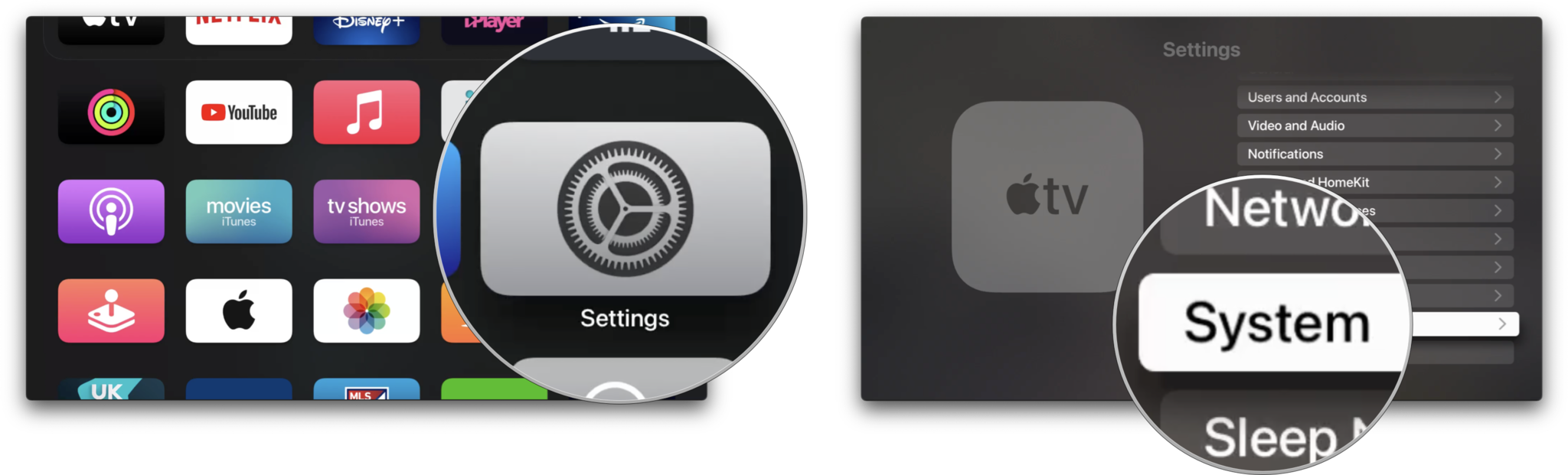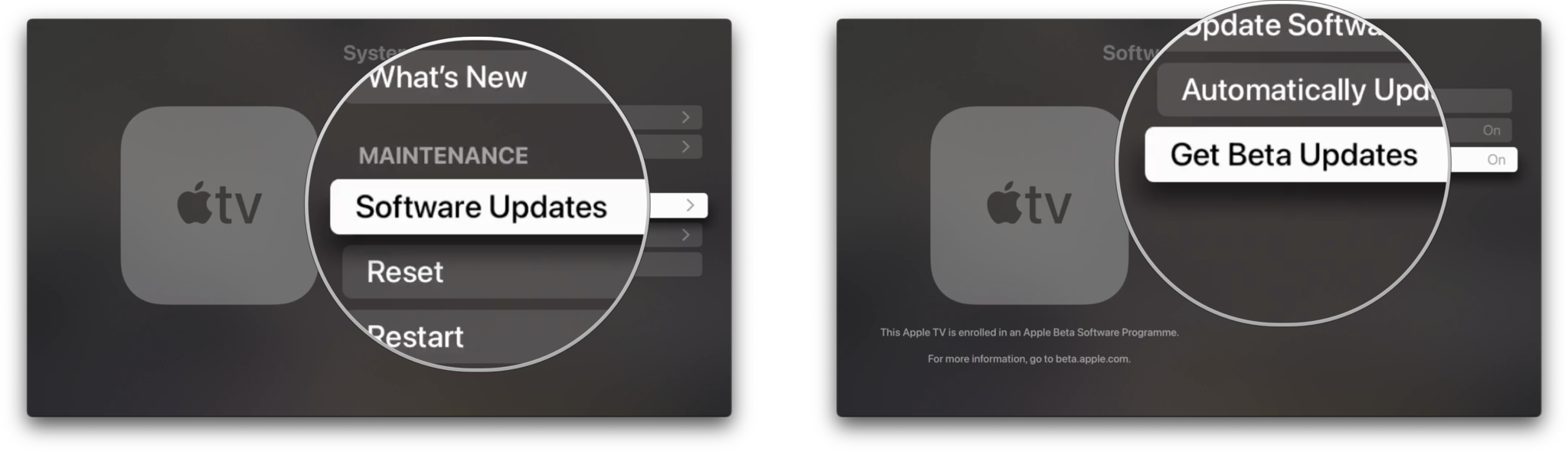How to update from the tvOS 15 beta to the official release

For a while now, Apple has made it really easy for anyone to try out upcoming versions of its tvOS software. If you're super interested in the tvOS ecosystem, it can be a neat way to try out new features before they launch to the public, but running any beta software does come with some risks.
Fortunately, it's a relatively simple process to return your Apple TV to the official public version of tvOS if you no longer want to receive beta updates. Here's how.
How to update from tvOS beta to the official release
If you are running the tvOS public beta, there's no way to jump right back to the last commercial version of tvOS immediately. Instead, the process is essentially comprised of turning off future beta updates and waiting for the next bog-standard tvOS version to appear.
- Open Settings on your Apple TV.
- Click System.
- Click on System Updates.
- Click on Get Beta Updates to turn it off.
Once this setting has been changed, your Apple TV will stop receiving tvOS public beta updates. Now, you'll just need to wait until the next official version of tvOS is released and undergo the standard procedures for installing tvOS updates.
Note that the above guide applies to the tvOS public beta. If you're running the tvOS developer beta, you'll need to follow the steps to remove the tvOS beta profile from your device first before turning off beta updates as above.
Off the beta train
Testing out Apple's beta software can be fun but there are reasons to stick with the tried-and-tested public version over in-development betas, especially if you value reliability over novelty.
If this beta process has gotten you thinking about an Apple TV upgrade (moving from HD to 4K, perhaps), then you're probably going to want to check out our guide to the best Apple TV models. There are a few models to choose from and each suits slightly different needs and budgets.
iMore offers spot-on advice and guidance from our team of experts, with decades of Apple device experience to lean on. Learn more with iMore!
Updated April 2022: Updated for tvOS 15.
Adam Oram is a Senior Writer at iMore. He studied Media at Newcastle University and has been writing about technology since 2013. He previously worked as an Apple Genius and as a Deals Editor at Thrifter. His spare time is spent watching football (both kinds), playing Pokémon games, and eating vegan food. Follow him on Twitter at @adamoram.