How to use your iPad as the ultimate TCG companion for Magic: The Gathering, Pokémon TCG, and more
Take your card game to the next level with the iPad.

iMore offers spot-on advice and guidance from our team of experts, with decades of Apple device experience to lean on. Learn more with iMore!
You are now subscribed
Your newsletter sign-up was successful
I’ve always been a casual fan of trading card games, but 2023 is the year I saw myself getting much more invested in Magic: The Gathering, the Pokémon Trading Card game, and Disney Lorcana.
There’s something deeply relaxing about logging a growing collection, and I’ve enjoyed finding a group to play with as regularly as possible. The feel of cardboard in your hands makes it a different prospect to digital card games, and yet I’ve fallen in love with them, too.
Whichever your game of choice, the iPad remains a dream companion. Here’s how I’m getting more out of my trading card games with my iPad Pro and iPadOS, in 2024 and beyond.
Building a collection
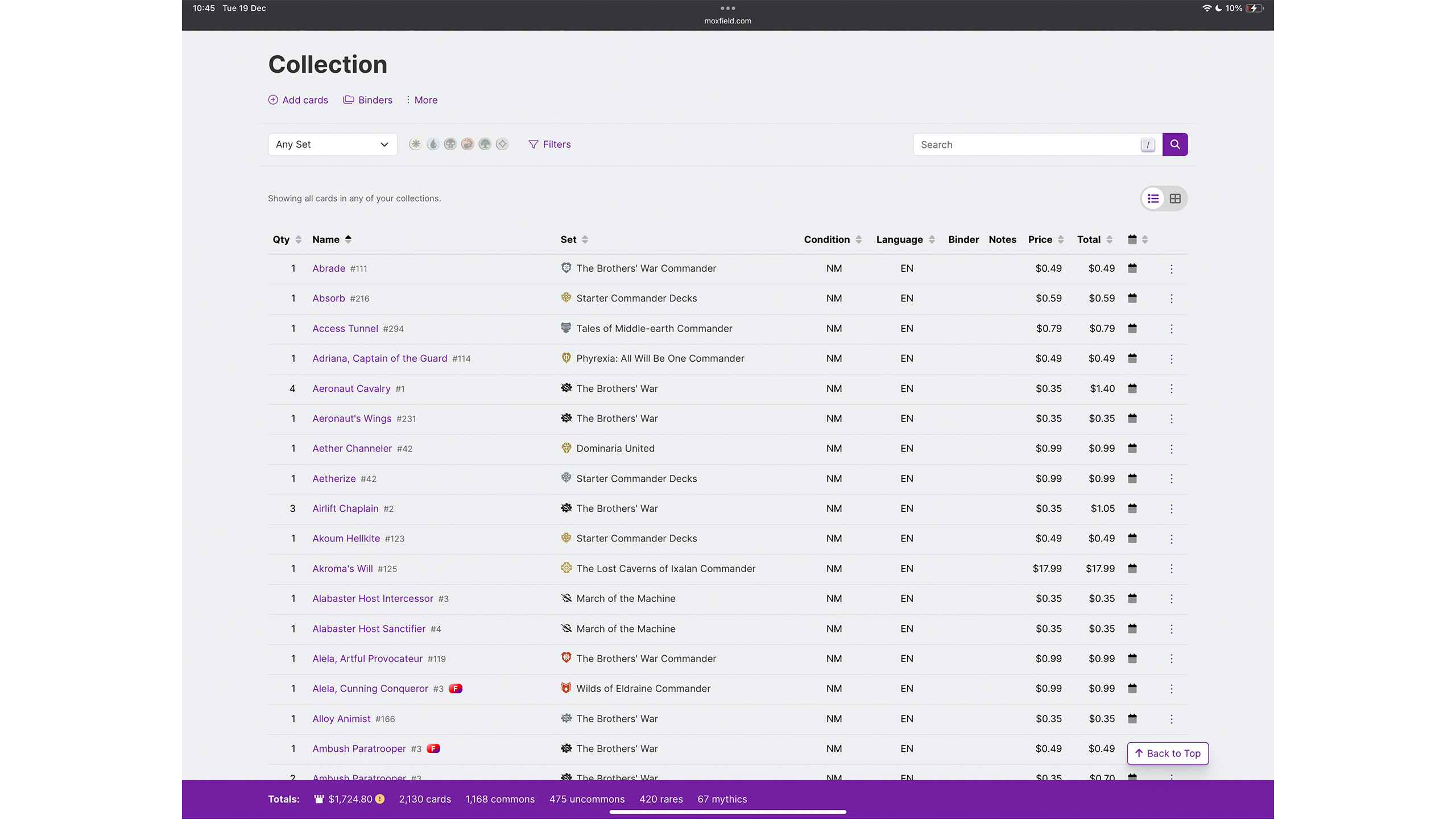
YouTube offers an endless stream of entertainment, but for TCG fans it’s also a fountain of knowledge. Creators dedicated to each of the games have risen to the top, meaning there’s always something to watch, whether you're looking for fresh strategies, new card synergies, or just where to get the best value.
The iPad is an amazing YouTube device because you can connect with Sidecar or Universal Control and absorb TCG knowledge via osmosis even when you’re doing something else. But what do you do with all that research?
Well, a variety of apps for buying cards can be found on the App Store, including staples like eBay, WhatNot, and more, but you’re also able to request the desktop versions of sites. When buying single cards, those pages can become dense with information about card conditions, sets, variants, and more, and being able to manipulate those pages with a touch screen can ensure you don’t end up buying something you don’t mean to.
Then there’s logging that collection. I use Moxfield for Magic: The Gathering (my primary game of choice), which lets me move through my collection and eventually build a deck, but a variety of similar apps serve the same purpose.
iMore offers spot-on advice and guidance from our team of experts, with decades of Apple device experience to lean on. Learn more with iMore!
You’ll also find many that can scan your cards, making excellent use of the iPad’s camera setup.
Playing the game

Naturally, once you’ve done that, you’ll be itching to play. While the likes of Moxfield et al won’t tie in with any in-game clients, digital versions of card games just feel fantastic on the iPad.
That’s partially due to the large display which means you can read the card text from further away, but equally, it’s the closest you can get to laying your cards on a table. It’s not quite sitting opposite someone, but it’s close, and a few rounds of Pokémon TCG Live and Magic: The Gathering Arena are a great way to spend an evening.

Both of those apps also offer fantastic tutorials, letting you learn the basics of each game, and they both furnish players with a bunch of free decks – meaning if you’re reading this and haven’t tried, they’re worth the download, even if you’ve never cracked open a booster pack in your life.
Go digital

There are also a variety of excellent digital card games that are well worth checking out.
Hearthstone is perhaps the most famous example. It’s based in the Warcraft universe, so Mac World of Warcraft players will feel right at home, and has a charming, almost homely tavern-like setup that sees players battling minions.
Marvel Snap, developed by key personnel behind Hearthstone, is an easy-to-learn, difficult-to-master card game that’s built for newcomers with short matches that last just a few minutes, and decks of only ten cards. It’s taken the App Store by storm, and while it’s ideal on iPhone, it looks great on iPad, too.
One of my personal favorites is Legends of Runeterra, which is based in the universe of League of Legends and the Arcane TV show from Netflix. It features a dizzying amount of deck customization and MOBA-like mechanics including the option to level up you Champions. In fact, you still can’t play it on Mac, making the iPad the de facto best place to play it in the Apple ecosystem.
Yu-Gi-Oh Master Duel offers the closest approximation of the 25-year-old card game ever, with a detailed tutorial and nearly endless card combinations since it’s rarer that cards are cycled out of rotation. You can sync progress with the console and PC versions, too.
Finally, Apple Arcade subscribers have access to Slay the Spire. While the game arguably lacks in visual fidelity, it’s a fiendishly addictive game that has you playing cards to use abilities in turn-based combat to work your way through increasingly challenging encounters which change from run to run.
There are a whole host of other options, too, but those games are well worth a look, alongside the likes of Magic The Gathering: Arena and Pokemon TCG Live.

Lloyd Coombes is a freelance writer with a specialism in Apple tech. From his first, hand-me-down iMac, he’s been working with Apple products for over a decade, and while he loves his iPhone and Mac, the iPad will always have his heart for reasons he still can’t quite fathom.
Since moving from blogging to writing professionally, Lloyd’s work can be found at TechRadar, Macworld, TechAdvisor and plenty more.
He’s also the Editor in Chief at GGRecon.com, and on the rare occasion he’s not writing you’ll find him spending time with his son, or working hard at the gym (while wearing an Apple Watch, naturally). You can find him on Twitter @lloydcoombes.
