This new AI iPad feature will let kids cheat on their homework: Apple's Math Notes explained
Cheat on all your math tests.
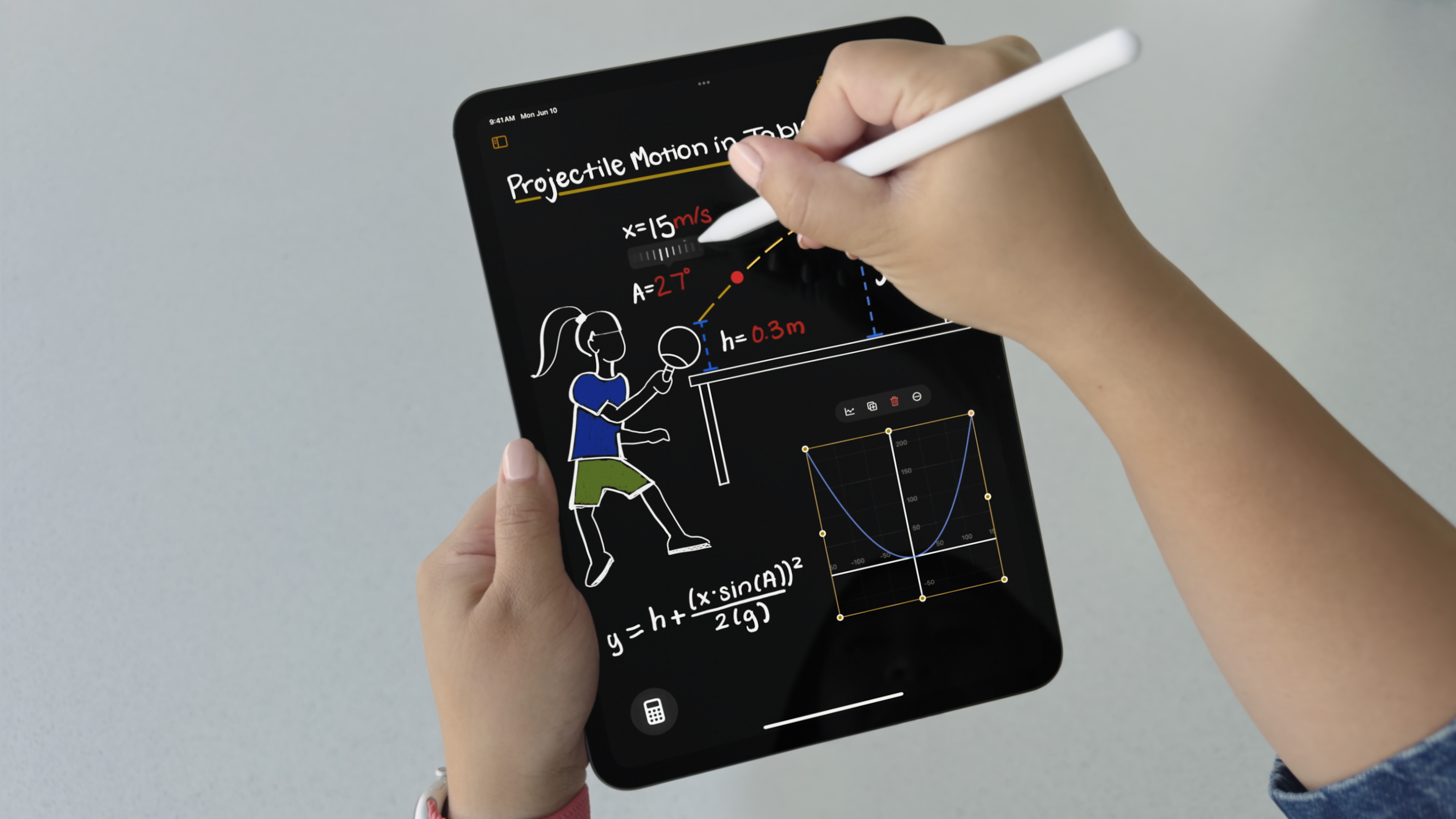
iMore offers spot-on advice and guidance from our team of experts, with decades of Apple device experience to lean on. Learn more with iMore!
You are now subscribed
Your newsletter sign-up was successful

1. iOS 18 — what's next for iPhone?
2. iPadOS 18 — will Apple finally unleash the power of iPad?
3. macOS 15 — what's new for Mac?
4. Apple Intelligence — what will it be able to do?
When the dust settles over WWDC 2024, what features will cement themselves as pillars of our daily lives? For most it will be Apple Intelligence that stands out above the rest, improving our lives using the power of AI to upgrade Siri and turn the best iPhones into even better pocket assistants. But, if you're still in school and sick of doing math, Apple's new addition to the iPad in iPadOS 18, Math Notes, might just be the best feature ever.
Here's everything you need to know about the new AI iPad feature Math Notes which lets anyone become a math genius right from within the Calculator or Notes app.
This new iPad superpower makes you a math wizz.
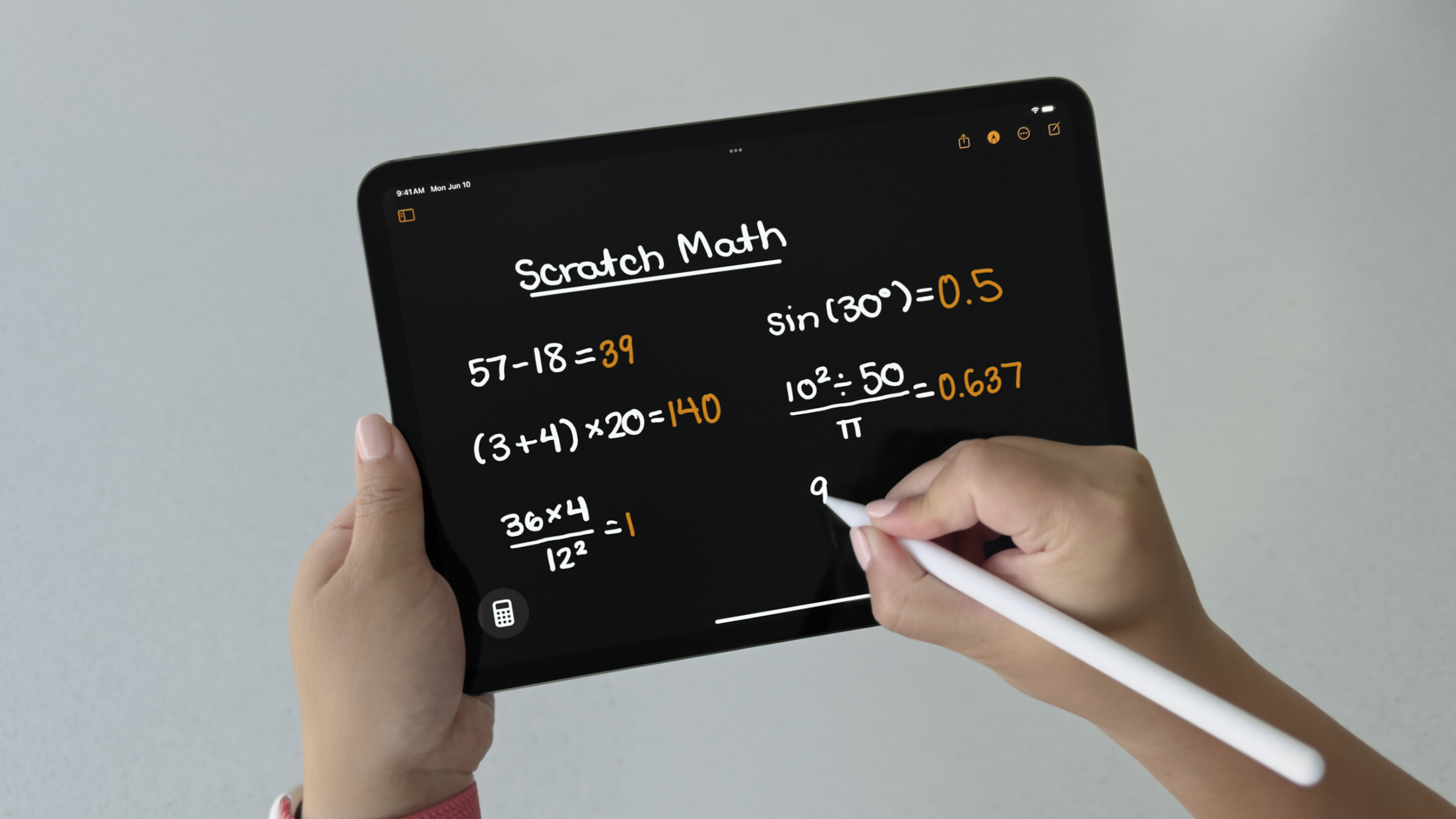
The iPad now has a Calculator app after more than a decade of users begging for the simple app to be included in iPadOS. While the app looks very similar to its smaller sibling on iPhone, it has an incredible AI superpower called Math Notes that will make math a breeze for anyone who needs to do some quick arithmetic.
Apple says Math Notes allows users to "type or write out mathematical expressions and see them instantly solved in their own handwriting," and it's as cool and magical as you'd expect. Simply write out an equation with your Apple Pencil in Calculator or Notes and iPadOS 18 will give you the answer in your own handwriting.
There's even a graphing feature that allows you to insert a graph and then make adjustments that visually change the equations you've written out — it's the kind of tool that makes math an absolute doddle for anyone who struggles with numbers.
Any math that you do will appear in the Notes app in the Math Notes folder so you can reference old equations easily whenever you need to.
Math Notes changes everything
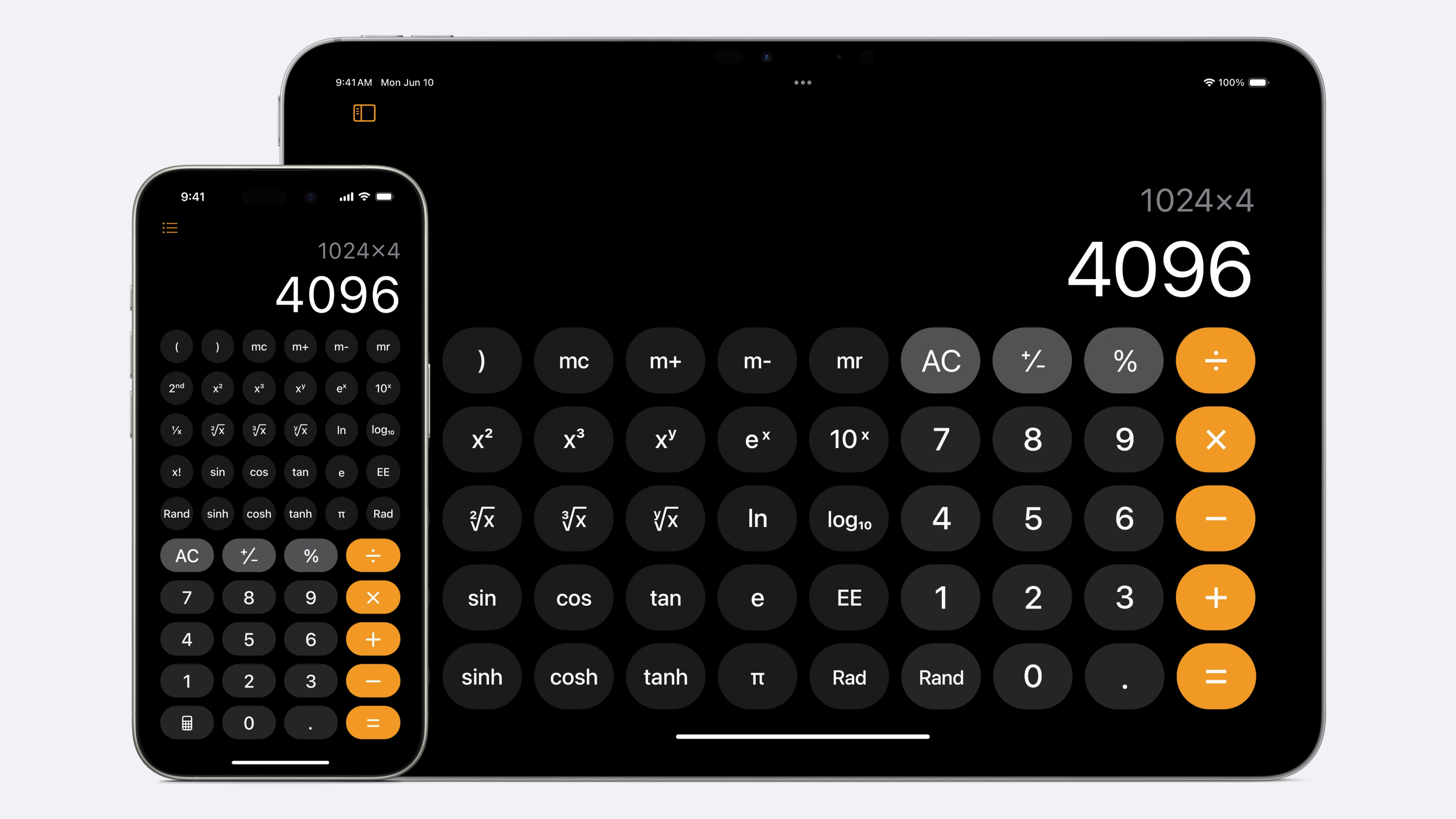
Math Notes is just one of many new additions to iPadOS 18 that flexes the iPad's muscles as a tool for school and college. With the addition of Apple Intelligence later in the year, the iPad is now more powerful than ever before without the need for new hardware. If you own an M-series iPad like the brand new M4 iPad Pro, these new additions to iPadOS 18 are likely to completely change the way you use your device and propel the tablet to new heights of functionality.
iMore offers spot-on advice and guidance from our team of experts, with decades of Apple device experience to lean on. Learn more with iMore!
We're covering the WWDC 2024 event as it happens. Follow WWDC 2024 LIVE here. Or check out our roundups for all the latest on the newly announced iOS 18, iPadOS 18, macOS 15, watchOS 11, visionOS 2, and Apple Intelligence.

John-Anthony Disotto is the How To Editor of iMore, ensuring you can get the most from your Apple products and helping fix things when your technology isn’t behaving itself.
Living in Scotland, where he worked for Apple as a technician focused on iOS and iPhone repairs at the Genius Bar, John-Anthony has used the Apple ecosystem for over a decade and prides himself in his ability to complete his Apple Watch activity rings.
John-Anthony has previously worked in editorial for collectable TCG websites and graduated from The University of Strathclyde where he won the Scottish Student Journalism Award for Website of the Year as Editor-in-Chief of his university paper. He is also an avid film geek, having previously written film reviews and received the Edinburgh International Film Festival Student Critics award in 2019.
John-Anthony also loves to tinker with other non-Apple technology and enjoys playing around with game emulation and Linux on his Steam Deck.
In his spare time, John-Anthony can be found watching any sport under the sun from football to darts, taking the term “Lego house” far too literally as he runs out of space to display any more plastic bricks, or chilling on the couch with his French Bulldog, Kermit.
