How to watch all MLS games with MLS Season Pass on the Apple TV app
Soccer fans rejoice!

iMore offers spot-on advice and guidance from our team of experts, with decades of Apple device experience to lean on. Learn more with iMore!
You are now subscribed
Your newsletter sign-up was successful
With the World Cup behind us and the new 2023 MLS Season kicking off , Apple has teamed up with the MLS to announce MLS Season Pass, a subscription service available across more than 100 countries and regions worldwide.
The 2023 MLS Season kicked off on February 25 and soccer fans around the world can tune in to MLS Season Pass to watch all MLS and League Cup matches, and hundreds of MLS NEXT Pro and MLS NEXT games directly from the Apple TV app.
Not only can you catch live 2023 MLS games but also pregame and postgame analysis as well as “highlights, full replays of classic matches, and documentary-style vignettes.” With this in mind, here’s how to sign up for the pass and watch them on the Apple TV app.
Watch every 2023 MLS match this season on Apple TV
How to watch MLS matches via MLS Season Pass on Apple TV

1. Launch Apple TV
2. Click Search
3. MLS Season Pass should be in the browse section. If MLS Season Pass does not appear then click Search and type “MLS”
4. Click Subscribe to access every live MLS match for the 2023 season, including play-offs for $14.99/month. Apple TV Plus subscribers receive a discounted rate of $12.99/month
Apple’s partnership with MLS not only brings live matches to iPhone, iPad, Mac, Apple TV (4K, HD, and 3rd generation) but also gives soccer fans a vast amount of free content without subscribing to the MLB Season Pass platform.
Watch free MLS content on Apple TV
How to watch MLS highlights for free on Apple TV
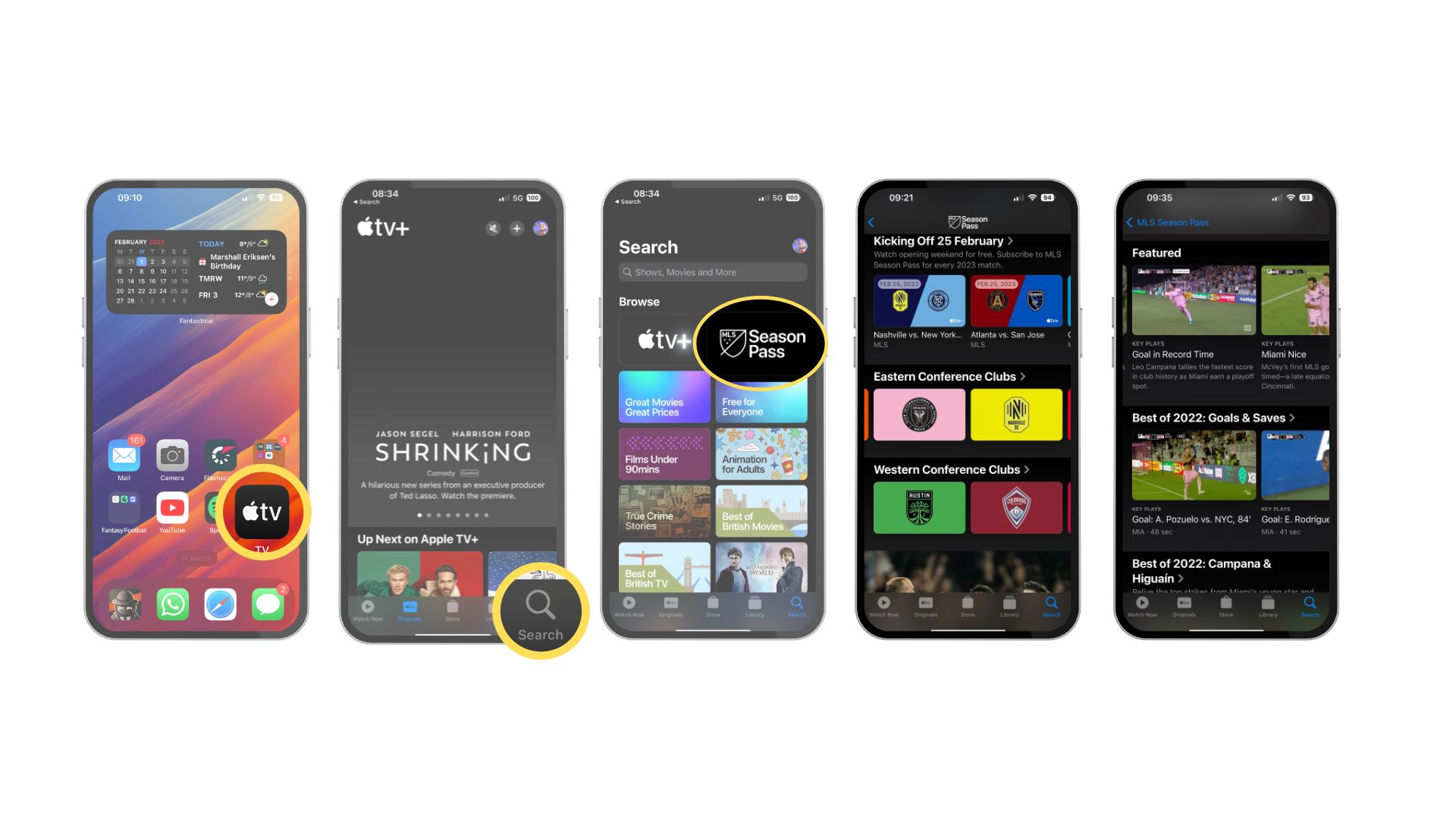
1. Launch Apple TV
2. Click Search
3. MLS Season Pass should be in the browse section. If MLS Season Pass does not appear then click Search and type “MLS”
4. Select your favorite team by scrolling left on the club crests
5. Scroll down to see Featured content, Best of 2022, and when the new season starts on February 25 new highlights
You can also follow a favorite team if you wish, and matches involving them will be highlighted in the 'Browse' section, saving you the time to look for a particular match involving them.
This 10-year partnership between Apple and the MLS is a historic moment for Apple’s continued pursuit of using Apple TV as a sports haven. Following on from Apple’s MLB partnership, where could Apple go next in its journey for sporting success? Get behind your team this season and subscribe to MLS Season Pass on Apple TV to find out.
iMore offers spot-on advice and guidance from our team of experts, with decades of Apple device experience to lean on. Learn more with iMore!

John-Anthony Disotto is the How To Editor of iMore, ensuring you can get the most from your Apple products and helping fix things when your technology isn’t behaving itself.
Living in Scotland, where he worked for Apple as a technician focused on iOS and iPhone repairs at the Genius Bar, John-Anthony has used the Apple ecosystem for over a decade and prides himself in his ability to complete his Apple Watch activity rings.
John-Anthony has previously worked in editorial for collectable TCG websites and graduated from The University of Strathclyde where he won the Scottish Student Journalism Award for Website of the Year as Editor-in-Chief of his university paper. He is also an avid film geek, having previously written film reviews and received the Edinburgh International Film Festival Student Critics award in 2019.
John-Anthony also loves to tinker with other non-Apple technology and enjoys playing around with game emulation and Linux on his Steam Deck.
In his spare time, John-Anthony can be found watching any sport under the sun from football to darts, taking the term “Lego house” far too literally as he runs out of space to display any more plastic bricks, or chilling on the couch with his French Bulldog, Kermit.
