iMore Verdict
Bottom line: VOCOlinc's PureFlow goes above and beyond being just the first HomeKit air purifier. Large coverage area, quiet operation, and reliable, responsive performance make it one of the best smart purifiers around.
Pros
- +
Easy setup process
- +
Covers up to 645 sq. ft.
- +
Large easy to read display
- +
Measures air quality, humidity, temperature
- +
Works with HomeKit, Alexa, Google Assistant
Cons
- -
Expensive
- -
Siri commands not intuitive
- -
Limited HomeKit features
You can always trust iMore.
Apple's HomeKit, introduced way back in iOS 8, has made some huge strides over the years allowing it to fill in gaps in features, automation potential, and accessory categories. However, despite all the gains, the best HomeKit accessories still reside in basic connected home categories like light bulbs and smart plugs, leaving out two very important device types: doorbells and air purifiers.
Note: Since its initial release, there has been a widespread shortage of availability for this air purifier. If you need one right now, no matter what, here's where you can check out our guide to the best smart Wi-Fi air purifiers.
While doorbells are still missing in action, for the most part, the time has finally come for air purifiers with the release of the VOCOlinc PureFlow Smart Air Purifier late last month. I have been testing the PureFlow for the past week and a half and can say that it was definitely worth the wait. This smart purifier goes above and beyond the basics, providing sensors for important indoor metrics, covering more extensive areas, has excellent performance, and of course, supports HomeKit. Let's dive into the VOCOlinc PureFlow Smart Air Purifier review.
Sensors galore
VOCOlinc PureFlow Smart Air Purifier: The features
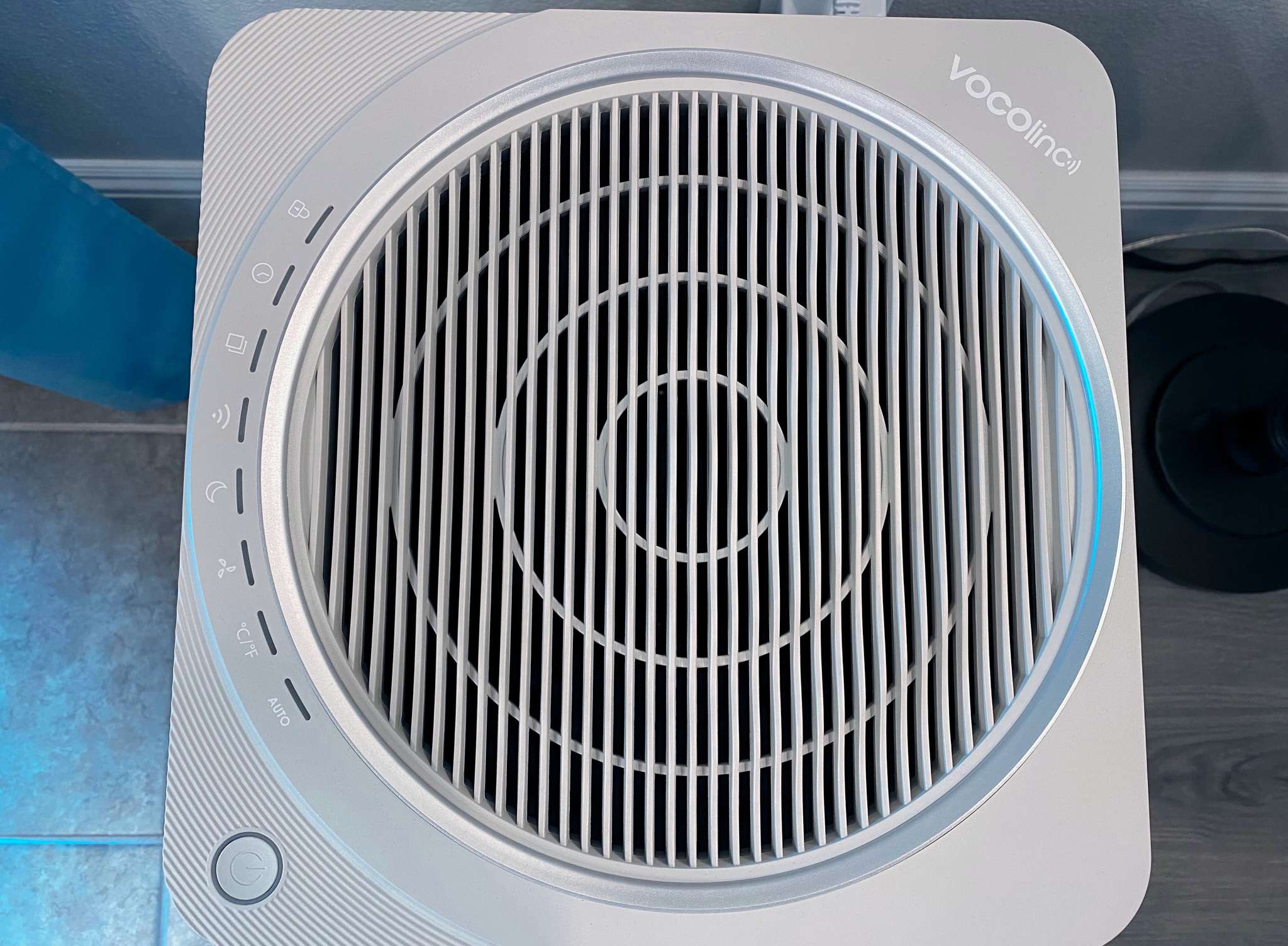
The VOCOlinc PureFlow sports a clean, slim, mostly-white plastic design, with a large 5.1-inch LCD and a color status light indicating air quality situated on the front. Even though it's comprised mostly of plastic for the frame, the purifier has some serious heft, coming in at around 20lbs. The purifier is similar to other mid-size purifiers on the market, with measurements of 22.24-inches tall by 11.42-inches for width and depth. The top of the purifier is flat, with a large circular air outlet comprising most of the surface. The top portion also includes a series of eight touch-sensitive buttons for toggling various features like fan speed and timer, along with a separate power button.
The PureFlow utilizes a dual filter system, with easily accessible compartments for each located on the sides of the unit. While there are two air filters, they are identical, sharing the same three-stage design that includes a pre-filter, HEPA filter, and an Activated Carbon Filter. VOCOlinc states that the filters are capable of removing up to 99.7% of gases and particulates down to 0.3 microns. Filtered contaminants include formaldehyde, pollen, allergens, smoke, odors, dust, mold, bacteria, and pet dander. The purifier can cover rooms up to 645 sq. ft. in size and has a Clean Air Delivery Rate (CADR) of 295 CFM, capable of cleaning a bigger area in 30 minutes.

The PureFlow includes four total speed settings and an auto mode that allows it to ramp up and down according to air quality measurements automatically. VOCOlinc lists the operating noise levels as being between 30 to 55 decibels, with the lowest level being achieved through enabling a dedicated night mode. In addition to a lower speed, the night mode turns off the LCD, and all indicator lights, which is a nice touch when used in bedrooms.
iMore offers spot-on advice and guidance from our team of experts, with decades of Apple device experience to lean on. Learn more with iMore!
VOCOlinc's air purifier houses several smart sensors, a pm2.5 sensor for air quality, one for temperature, and finally, one for humidity. The LCD puts real-time measurements front and center, with large easy to read fonts, and through an adaptive brightness setting, it automatically adjusts throughout the day to ensure that you can always see the display. Alongside the key metrics, the display shows current fan speeds and feature status indicators, like one for a child lock that prevents accidental changes.

Smart home connectivity is enabled through 2.4ghz Wi-Fi directly to home networks without a separate hub. As previously mentioned, the PureFlow works with Apple's HomeKit, Amazon's Alexa, and the Google Assistant for voice controls and automation. The purifier also connects to the VOCOlinc app, which includes all of the same controls and measurements that are located on the device. Through the app, users can set up schedules and timers, and adjust the brightness levels of the LCD and color indicator bar.
HomeKit-enabled
VOCOlinc PureFlow Smart Air Purifier: What I like

Despite its large size and weight, unboxing and setting up the PureFlow was relatively easy. The bulk of the set up is getting it out of the box, opening up the filter access doors, removing the protective plastic, and plugging it. The pairing process was quick and familiar, as I was able to set it up using just the built-in iOS Home app on my iPhone. You know the drill here, open the Home app, tap Add Accessory, and scan the pairing code with your camera, and you are on your way. Of course, the pairing process will look a little different if you use the VOCOlinc app, especially if you are using it on Android.
Commands sent to the air purifier remotely are executed on-device extremely fast, like almost instantly fast. The same can be said for voice commands via Siri once you figure out the right phrasing to use (more on that later). The purifier has also been reliably solid. It's quick to update its status when opening the Home app, and I have yet to come across any instances where it has become entirely unresponsive.

The combination of sensor data, plus the large, easy-to-read screen, is a fantastic way to get in quick status checks without having to reach for the phone.
Moving over to features, I absolutely love how VOCOlinc included the additional sensors for humidity and temperature, and how they are exposed to HomeKit. The combination of sensor data, plus the large, easy-to-read screen, is a fantastic way to get in quick status checks without having to reach for the phone. Since my home's living and kitchen areas are open-concept, I was able to set the purifier in between them, which enabled it to be seen from a wide variety of angles from each room. With the purifier's broad coverage area, it actually is the perfect solution for my household, and it comes with the added benefit of removing some redundant accessories that are dedicated to functions like temperature monitoring.
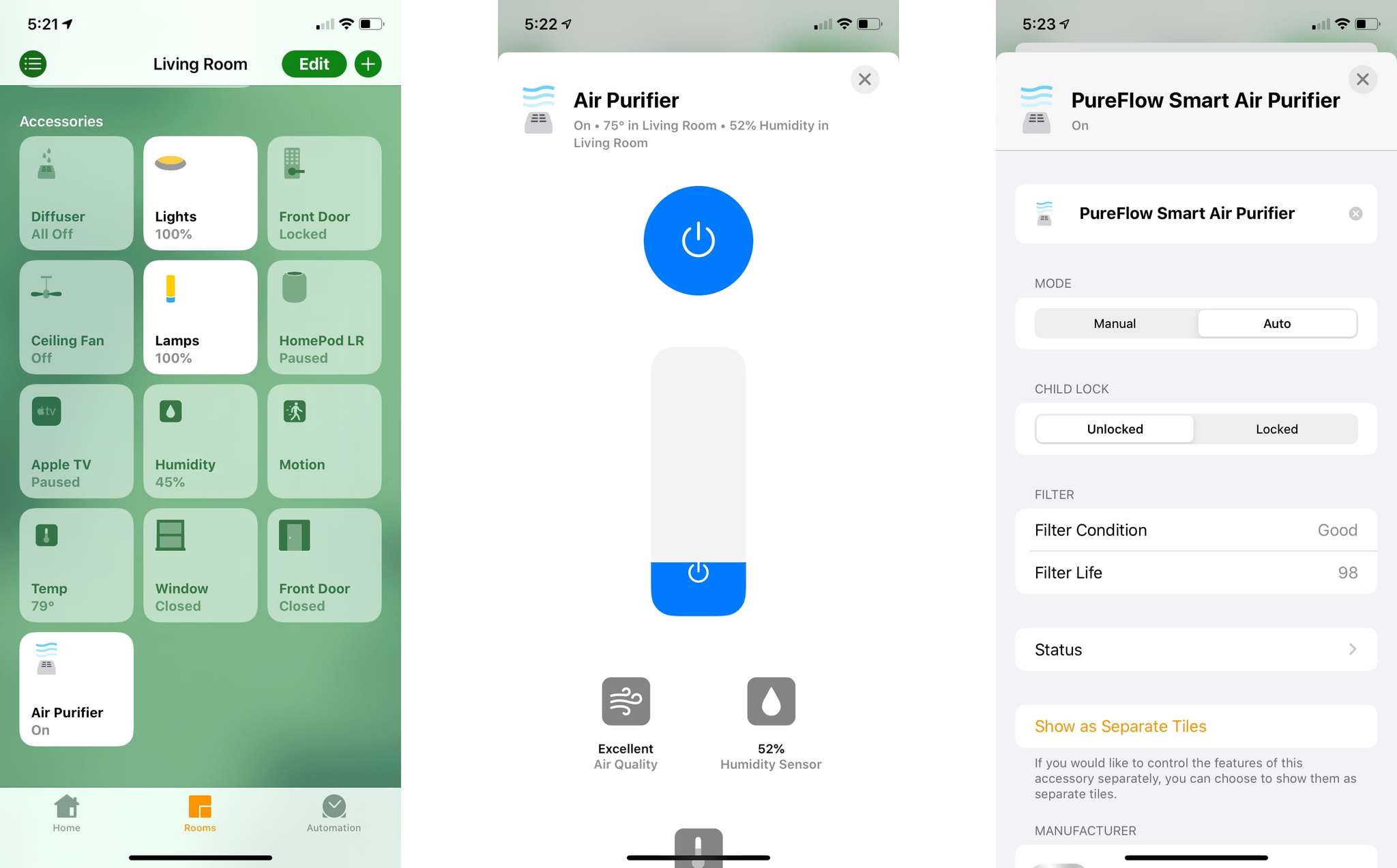
Now, with all air purifiers, without having any severe allergies or air quality issues in the area that I live in, it is hard to say that I can tell the difference in the home after having the PureFlow up and running for the past week. What I can say for sure, though, is that the actual pm2.5 sensor measurements are in line with other sensors in the same room, with no wild variances seen.
I can also say that I can definitely feel a large amount of air movement from the purifier, even at its lowest setting, leading me to believe that it is truly capable of covering larger areas as it claims. Finally, I can say that I absolutely enjoy just how quiet the purifier is in operation. At the lowest speed, which is what it defaults to with low pm2.5 readings, and in night mode, the purifier's noise level hovers between 35-39 decibels according to a crude measurement taken by my AppleWatch and the Noise app. This allows the purifier to run all day and night in my home without it interfering with conversations or just the typical day to day stuff, which is nice.
Pricey purification
VOCOlinc PureFlow Smart Air Purifier: What I don't like
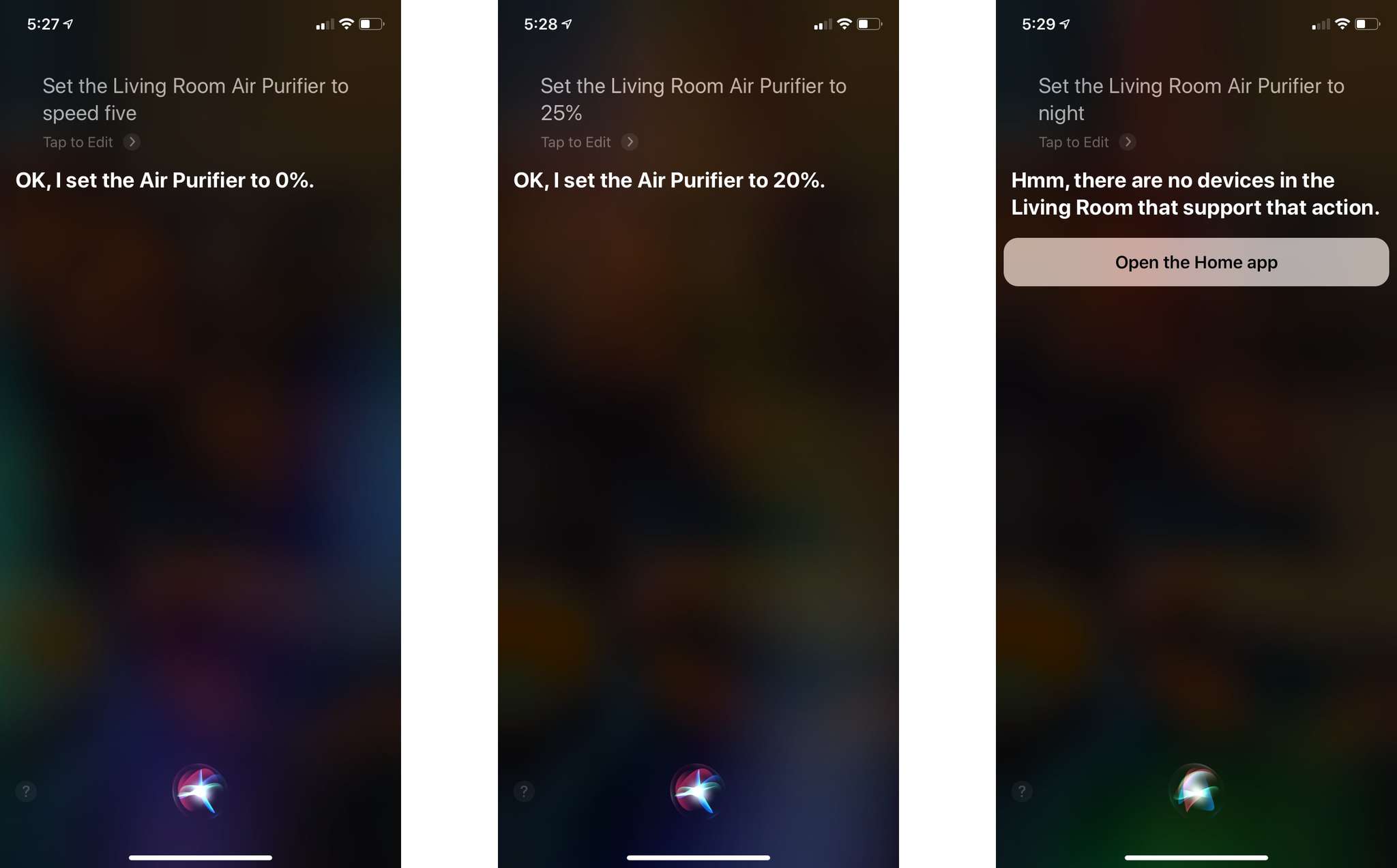
Let's not beat around the bush here, the VOCOlinc PureFlow and its $400 price tag is high. When coupled with the cost of replacing not one, but two, filters every six months for typical usage, it makes the PureFlow more of a product that requires careful consideration before jumping straight in. Since the purifier is the first HomeKit option for the North American market, I am willing to give it somewhat of a pass here. Still, I would love to see a more affordable option available sooner rather than later.
While HomeKit is the star of the show, at least for me, there are definitely some limitations you should know about. First of all, HomeKit doesn't support setting the purifier's display brightness and night mode directly from the Home app or Siri. Yes, you can toggle the night mode setting using a third-party HomeKit app and a Shortcut, but that is way too much of a stretch for average users who just want quick and easy access to it.
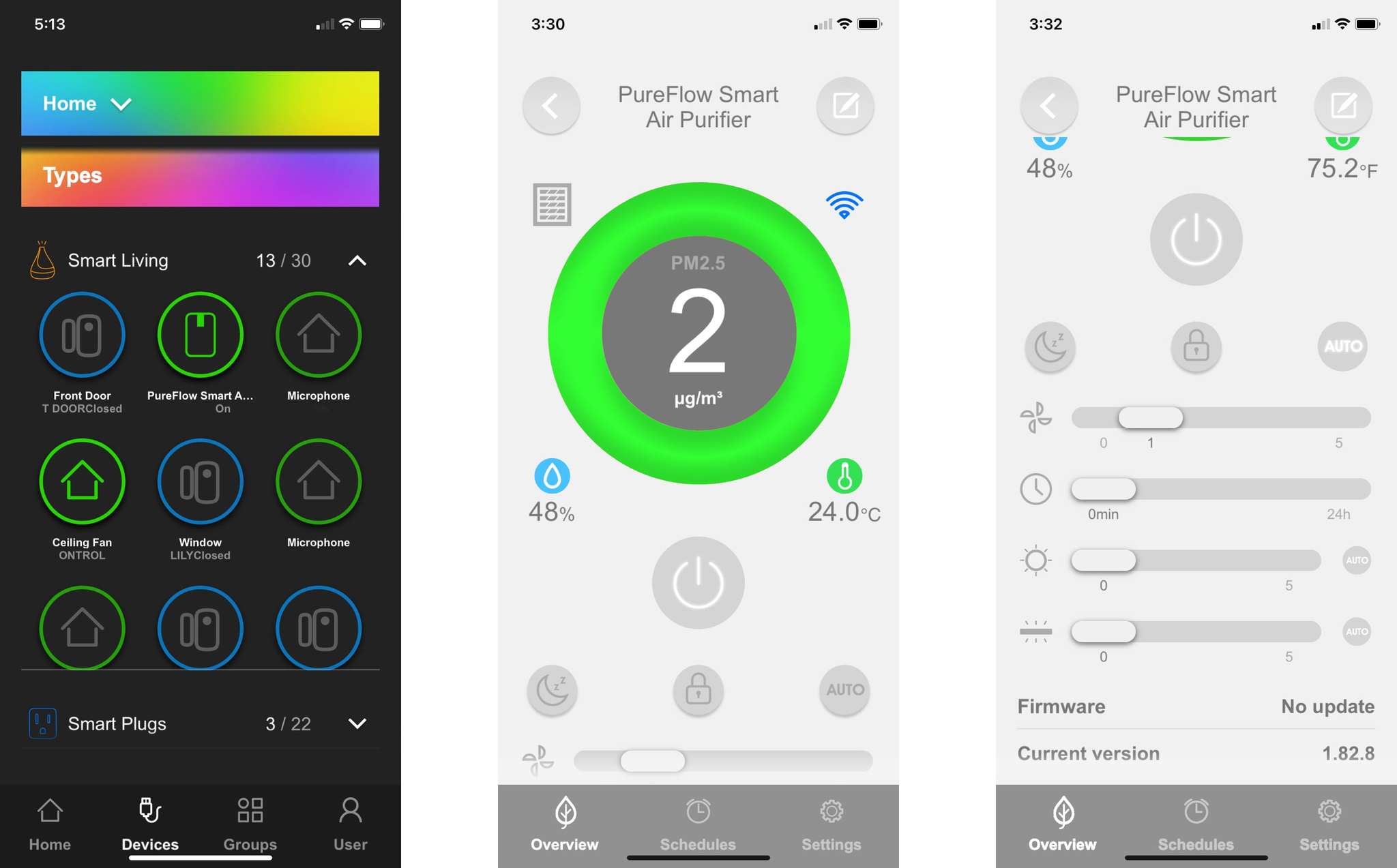
Another HomeKit quirk is that setting the fan speed via Siri voice commands isn't the most intuitive. On the purifier itself, and via the VOCOlinc app, speeds are listed in a series of numbers, zero through five, with the latter being the highest setting. Naturally, when attempting to have Siri adjust the speeds via my iPhone or HomePod, I immediately tried to use the numbering scheme, which resulted in either a complete failure or setting the speed to 0 regardless of which number I used.
This initially led me to believe that Siri simply didn't support the feature, which was disappointing. Eventually, it dawned on me that using percentages was probably the answer I was looking for, just like how HomeKit ceiling fan speeds work. Sure enough, when using a phrase like "Set the air purifier to 20%," it finally clicked and made controlling it instantly more convenient.
Worth the wait
VOCOlinc PureFlow Smart Air Purifier: The Bottom Line
When it is all said and done, the VOCOlinc PureFlow Smart Air Purifier was definitely worth the wait for HomeKit fans. Even though VOCOlinc could have taken the easy route by just providing the basics for the categories North American debut, it went above and beyond, offering a complete home air monitoring package. The PureFlow's additional sensor capabilities, quiet operation, solid reliability, and fantastic response times make it one of the best air purifiers that I have tested.
Sure, the cost of ownership can be a little on the high side, but it is comparable to other smart purifiers that provide the same large coverage area. So if you are in the market for such an air purifier, it is definitely worth a look even if you don't use HomeKit, and if you do, then, by all means, get it, the wait is finally over!

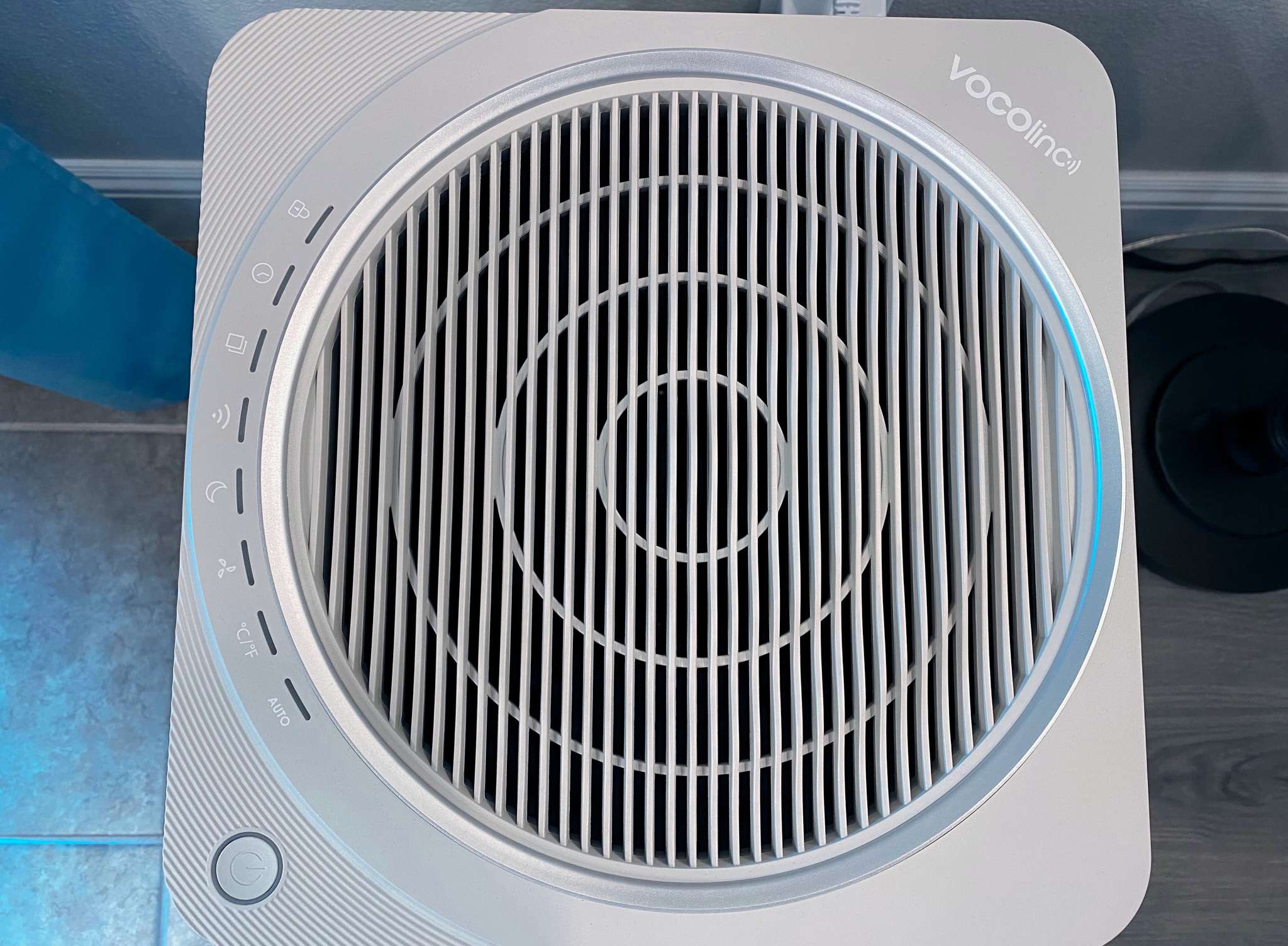





Christopher spends most of his time writing and dreaming about all things HomeKit and the Home app. Whether it is installing smart light switches, testing the latest door locks, or automating his households daily routines, Christopher has done it all.



