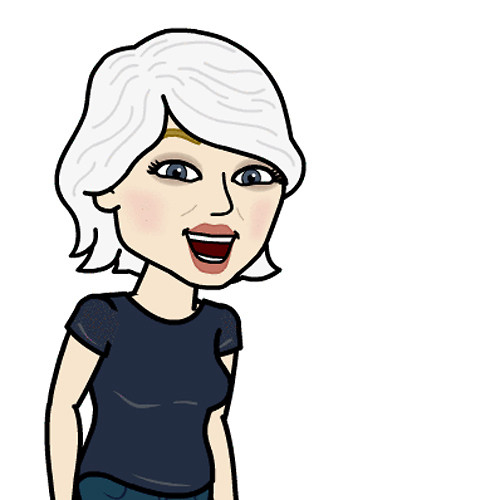
Kathy McGraw
Girl gamer, bookish sort, sci-fi and fantasy lover and writer. Now creating helpful content for Mobile Nations.
Latest articles by Kathy McGraw

How to access Notification Center on iPhone and iPad
By Kathy McGraw, Allyson Kazmucha last updated

How to use interactive notifications on iPhone and iPad
By Kathy McGraw, Allyson Kazmucha last updated
With interactive notifications, no longer do you have to stop what you're doing to respond to a message, trash a junk mail, or accept a calendar invite.

How to get Apple Watch Hermès Cuff Band look for less
By Cella Lao Rousseau, Kathy McGraw published
There are some quality third-party accessories that mimic the style of the Apple Watch Hermès for the rest of us.

How to improve your battery life with Low Power Mode for iPhone
By Kathy McGraw, Rene Ritchie last updated
Save those precious battery seconds and use Low Power mode!

Fitbit Alta FAQ: Everything you need to know!
By Kathy McGraw last updated
Thinking about getting a Fitbit Alta? Here's everything you need to know about it!

How do I stream Pandora in my house?
By Kathy McGraw last updated
So you have a Pandora account and you want to blast it over the noise of your vacuum cleaner while you’re cleaning house. There are a couple ways you can do that and we're here to tell you how!

Should you get a Sonos home theater?
By Kathy McGraw last updated
You want a home theater system, but is a wireless, connected Sonos home theater system for you?

What colors does the Vivosmart HR come in?
By Kathy McGraw last updated
This article looks at the different color choices for the Garmin VivoSmart HR.

Should you get a Sonos Play:5?
By Kathy McGraw last updated
Play:5 is the biggest, most booming speaker in the Sonos system. But is it right for you?

Which Fitbits have GPS?
By Kathy McGraw last updated
This article explains what GPS is, why it is important in a fitness tracker, and which Fitbits have it.

Should you get a Sonos Sub?
By Kathy McGraw last updated
Sonus sub can drop the bass on your wireless speaker system, but do you need it?

Compared: VivoSmart HR vs Fitbit Charge HR
By Kathy McGraw last updated
Comparing the VivoSmart HR and the Charge HR.

Should you get a Sonos Play:1 or Sonos Play:3?
By Kathy McGraw last updated
You’ve narrowed your choices down to two players: the Play 1 and the Play:3 and you’re wondering which one will work the best for you. Let’s compare them and see.

5 Ways Fitness Trackers Make your Life Better
By Mick Symons, Kathy McGraw last updated
If you need a little extra motivation, wearing a fitness tracker can keep you accountable give you the inspiration to achieve your fitness goals!

How to restrict app deletion with parental controls for iPhone or iPad
By Kathy McGraw last updated

How to adjust Home button click speed for motor accessibility on iPhone and iPad
By Kathy McGraw, Allyson Kazmucha last updated
iMore offers spot-on advice and guidance from our team of experts, with decades of Apple device experience to lean on. Learn more with iMore!









