iPad Accessories
Latest about iPad Accessories

Best Apple Pencil alternative in 2025: grab the non-Apple stylus that's right for you
By James Bentley last updated
In need of a great stylus for your iPad but don't want to pay the steep cost of an Apple Pencil? These great non-Apple stylus alternatives are just as good, if not better in some respects.

Best USB-C Headphones for iPad Pro 2025
By Tammy Rogers last updated
Want to use headphones with your iPad Pro? Here are the best USB-C headphones options out there.

How to connect a Bluetooth keyboard to iPad or iPhone
By John-Anthony Disotto last updated
How to connect a Bluetooth keyboard to iPad or iPhone and get serious work done without using a touchscreen.

Apple Pencil Pro vs Pencil 2: Features, differences, and compatibility explained
By Stephen Warwick last updated
What's the difference between the Apple Pencil Pro and the Apple Pencil 2? Here's everything you need to know.

Here's why an iPad Pro keyboard is the ultimate Delta companion in the Prime Day sale
By Daryl Baxter published
I’ve been using the iPad Magic Keyboard to play Delta Game Emulator these past few months, and it’s genuinely a game-changer.

Best iPad pens and stylus options: is Apple Pencil the best?
By Rebecca Spear last updated
The iPad can be used for note-taking, drawing, and precise photo editing when you have the right stylus. Here are the best ones for different situations.

The Apple Pencil Pro just got its first-ever discount — kit your iPad Pro or iPad Air out with the very best for less while you can
By Oliver Haslam published
The brand-new Apple Pencil Pro is currently $10 off, but it might not stay that way for long.
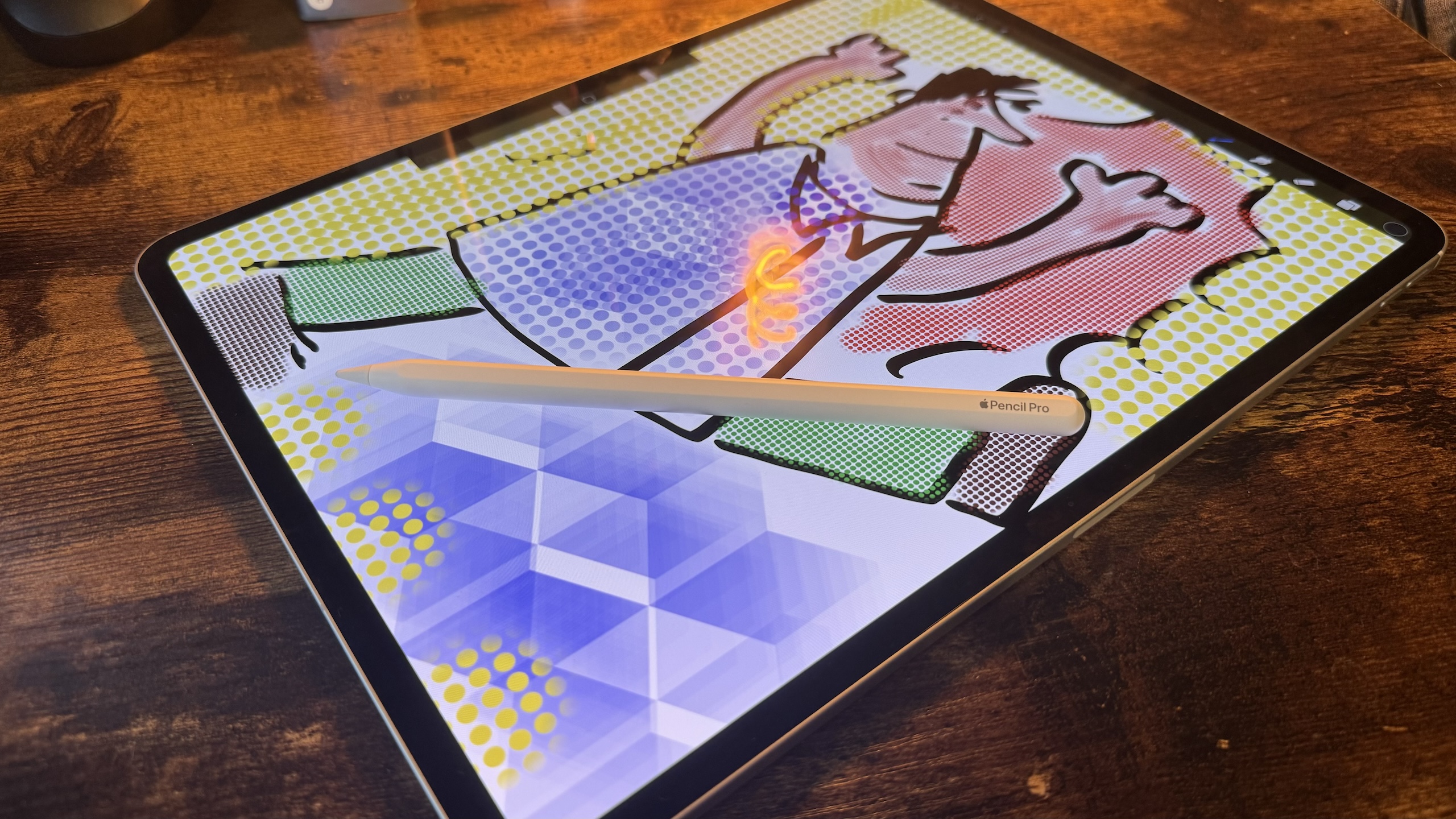
The new Apple Pencil Pro uses thousands of polygons to power a feature that you probably haven't even noticed
By Oliver Haslam published
The Apple Pencil Pro can cast a fake tool shadow on an iPad's display using the magic of software and someone figured out how it works.
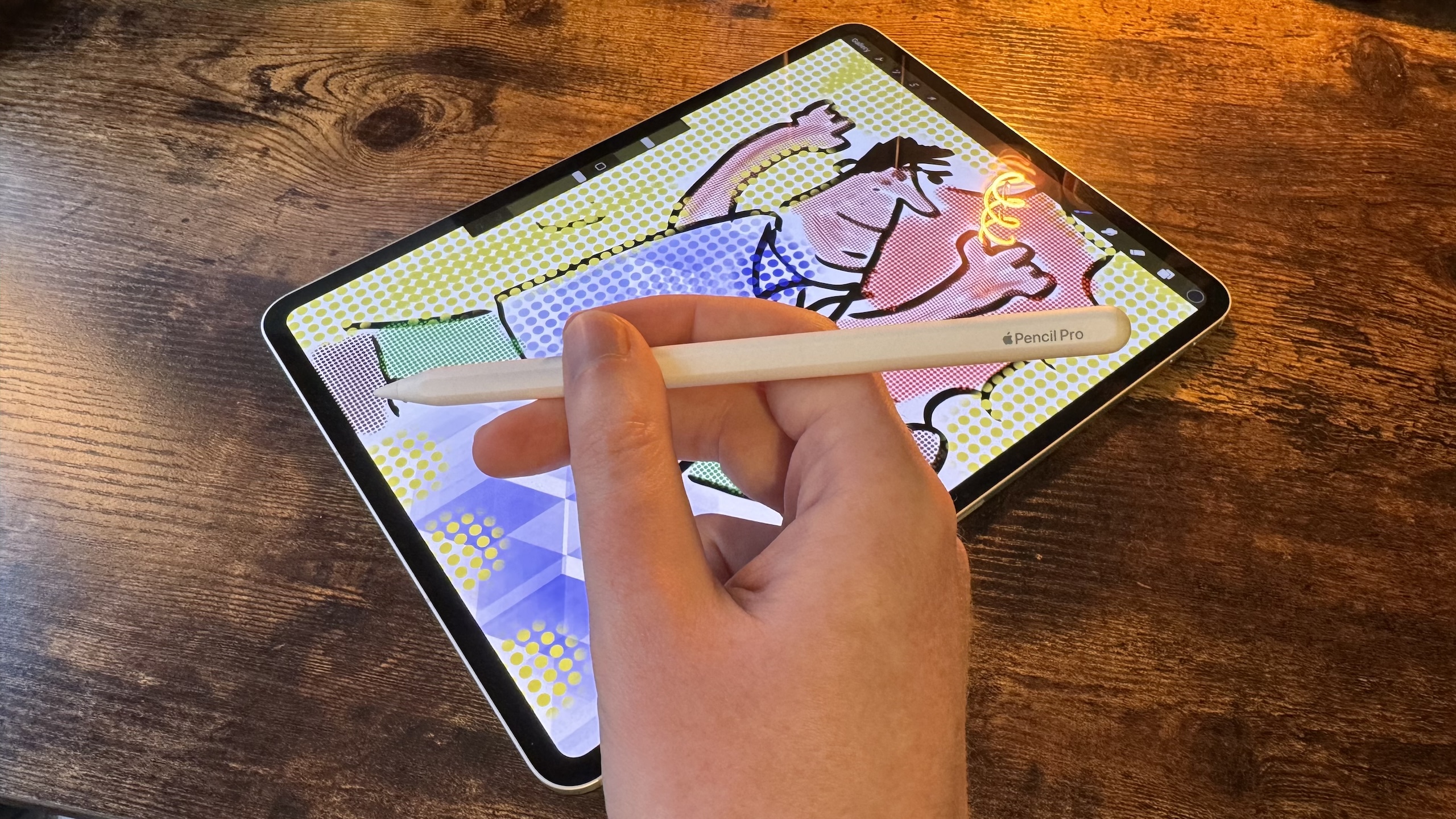
Apple Pencil Pro vs Apple Pencil USB-C: Which one should you buy?
By Daryl Baxter published
We’ve broken down two Apple Pencils to see how they compare with one another if you’re thinking of buying one for your iPad.

Best External Hard Drives for iPad 2025 - Store more on the go
By Matt Tate last updated
Looking for the best external hard drives for your iPad? We've got you covered.

Logitech announces M4 iPad Pro and M2 iPad Air keyboard and trackpad accessories, undercutting Apple's $299 Magic Keyboard
By Oliver Haslam published
Apple's $299 iPad Pro and iPad Air Magic Keyboards have new, cheaper competition from Logitech in the form of the new Combo Touch.

Unleash your iPad’s full power with these stunning new accessories
By IM Staff published
Are you making the most of your iPad? ESR’s latest accessories can help you accomplish more. Advertiser Content From ESR.

Best iPad Air 6 (M2) cases: Protect your brand-new iPad from bumps, drops, and scratches
By Karen S Freeman published
Protect your investment from the start.

Best iPad Pro (M4) cases: Protect your brand-new iPad from damage
By Karen S Freeman published
Keep your iPad Pro pristine from the start
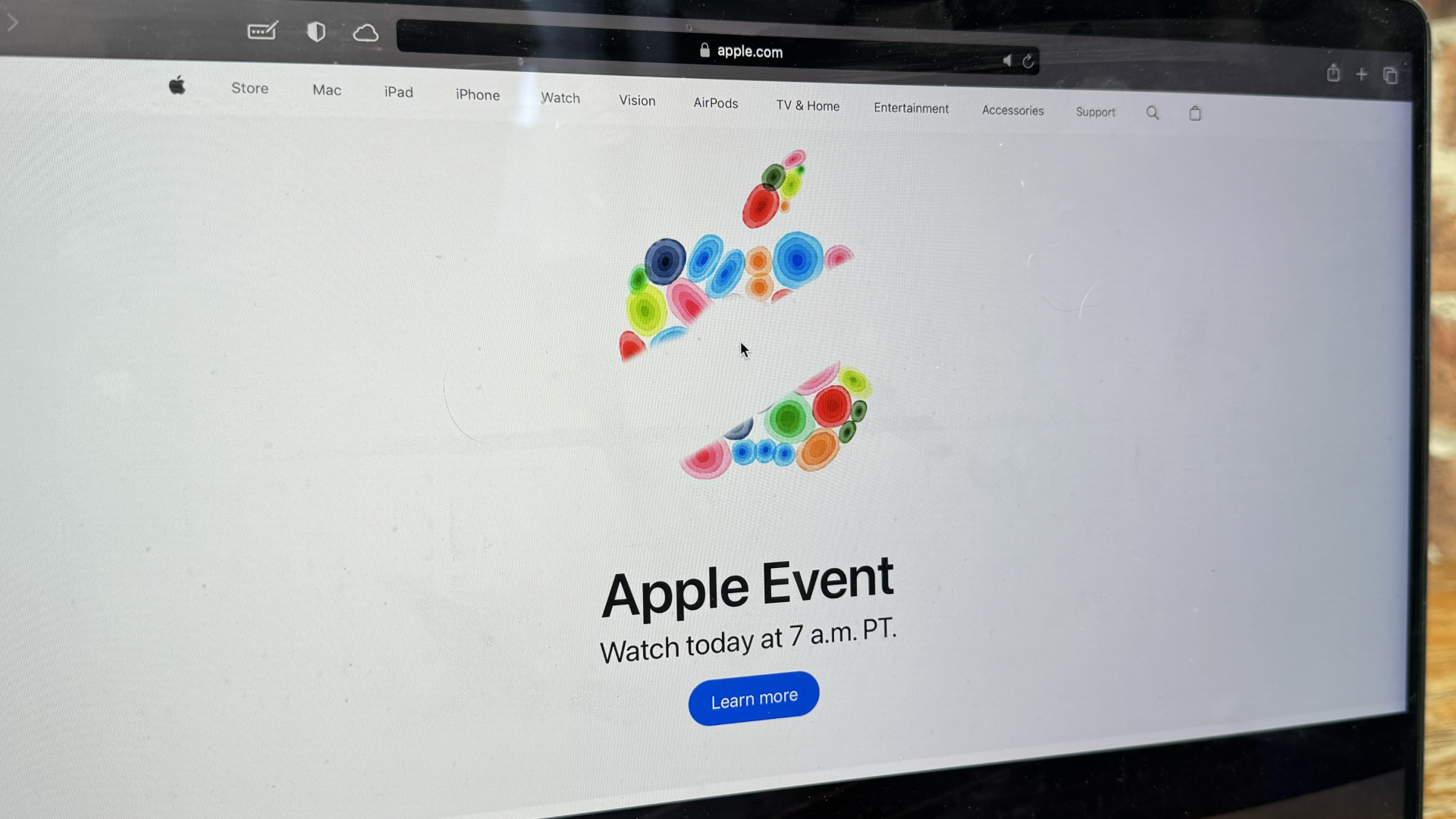
Apple teases new Apple Pencil 3 eraser features hours ahead of iPad event
By Daryl Baxter published
Hours before the ‘Let Loose’ event, Apple lets users erase its logo on the homepage.

Best cases for the 12.9-inch iPad Pro (2021) in 2025
By Karen S Freeman, Tammy Rogers last updated
Drops and bumps happen, even if you're careful, so get your iPad Pro some protection with the best cases.

Influencer preps for Apple Pencil 3 by destroying 45 Apple Pencils in viral 'How many can hold me' TikTok video
By Oliver Haslam published
Someone broke dozens of Apple Pencils because they wouldn't hold his weight in a viral TikTok video.

Is this the ultimate iPad stand? INVZI cradle has a USB-C hub built in with 4K HDMI, 100W power delivery, and more
By Oliver Haslam published
This new iPad stand is adjustable, has a USB-C hub included, and looks great to boot.
iMore offers spot-on advice and guidance from our team of experts, with decades of Apple device experience to lean on. Learn more with iMore!


