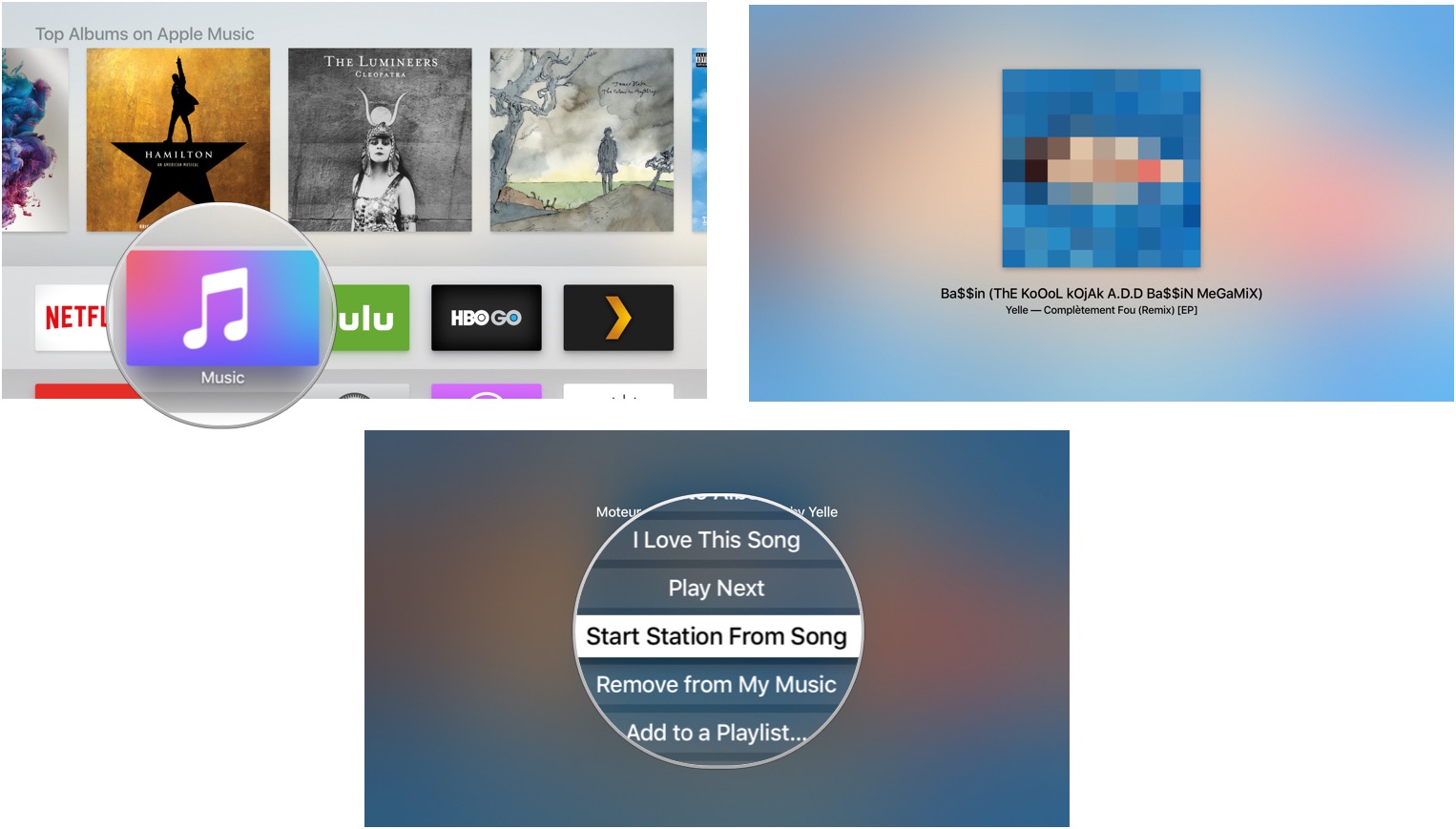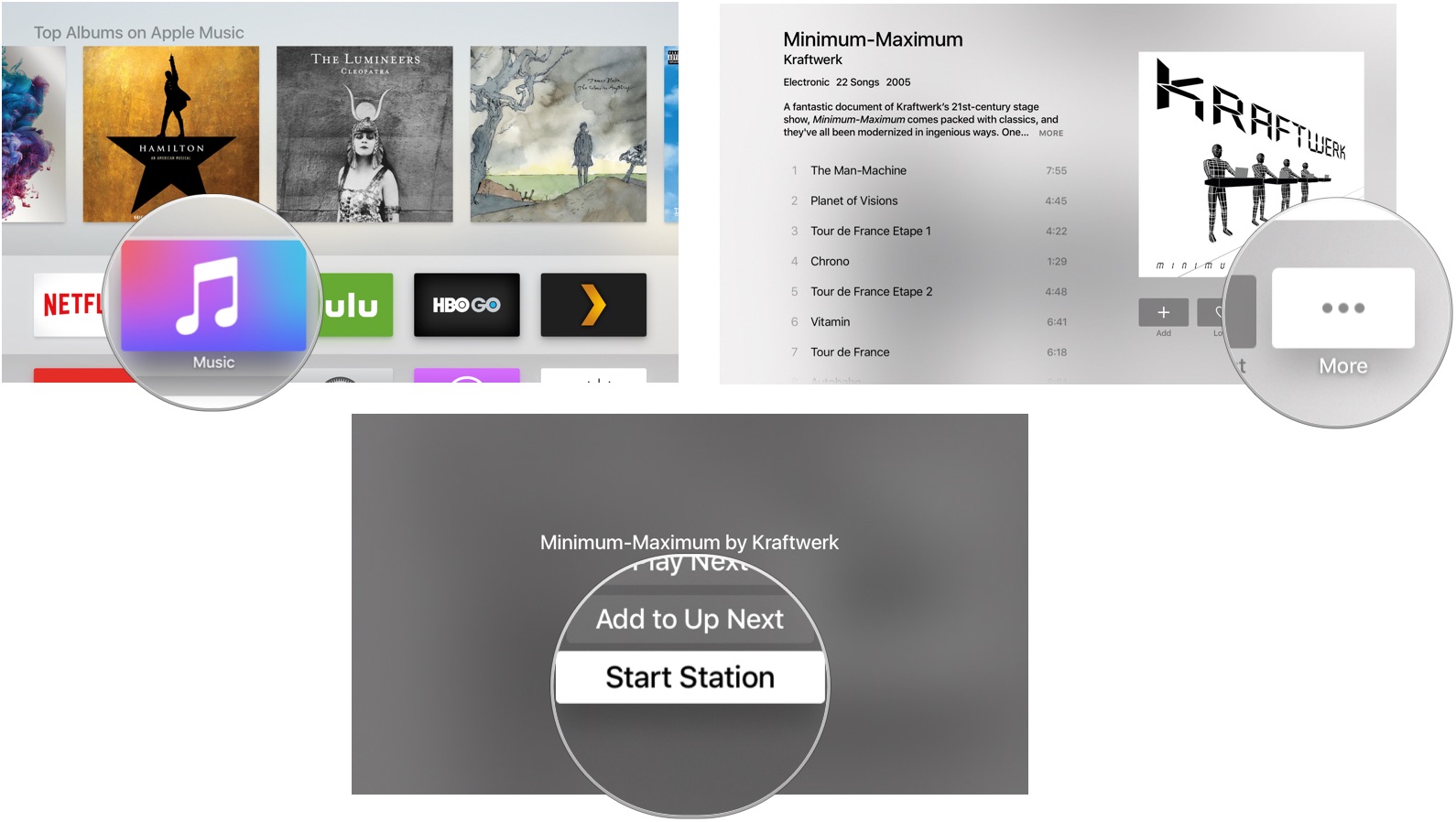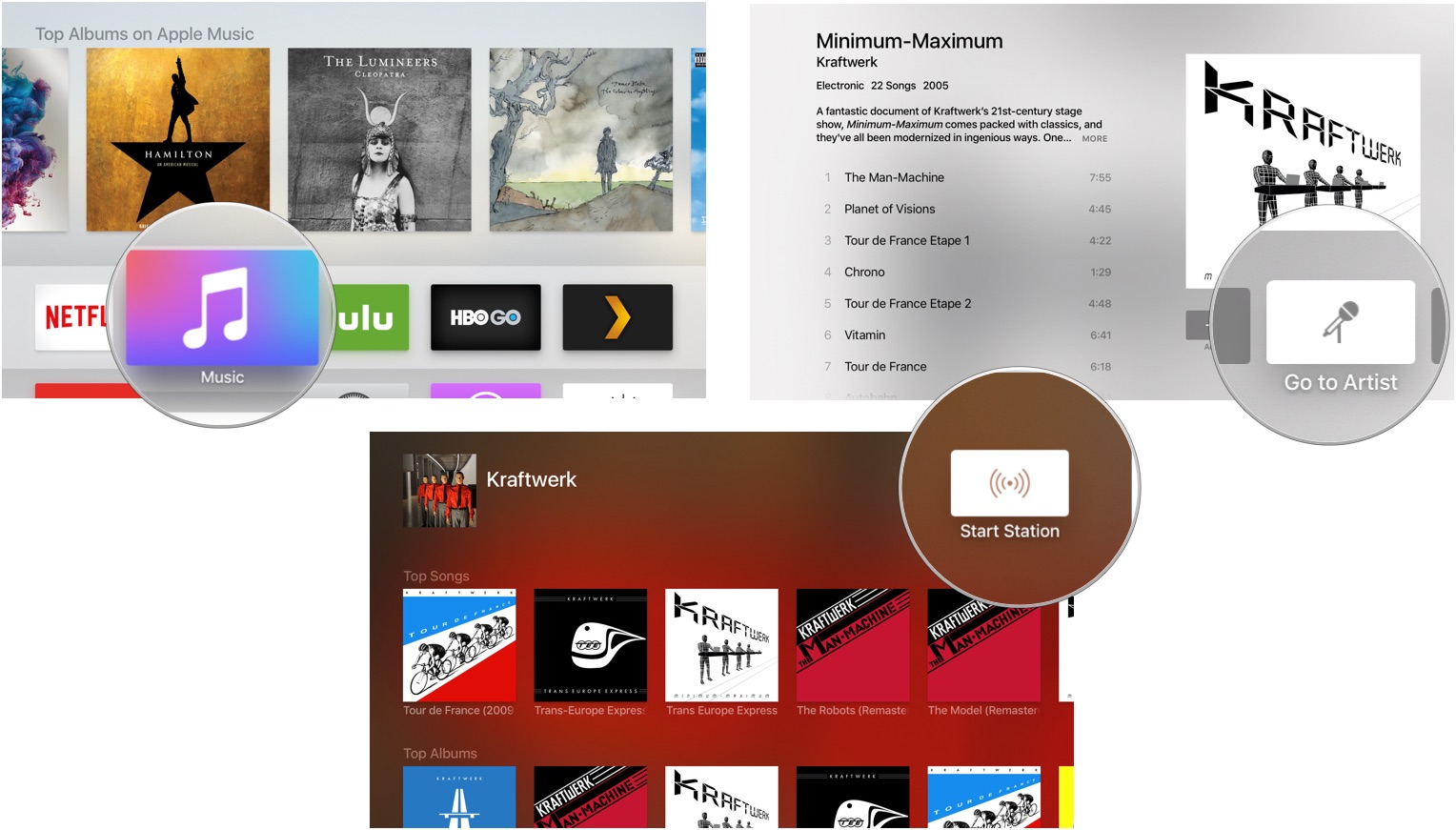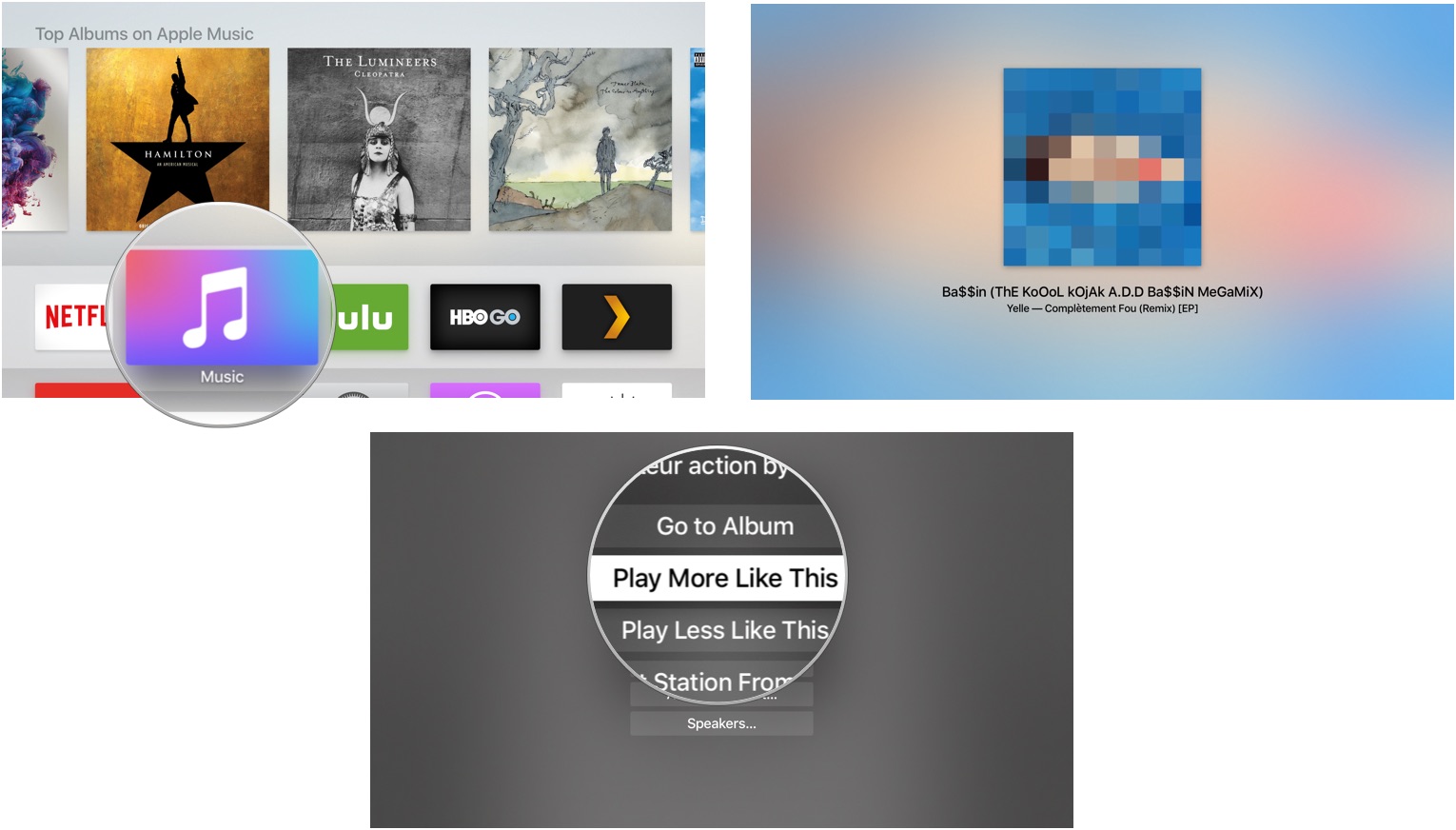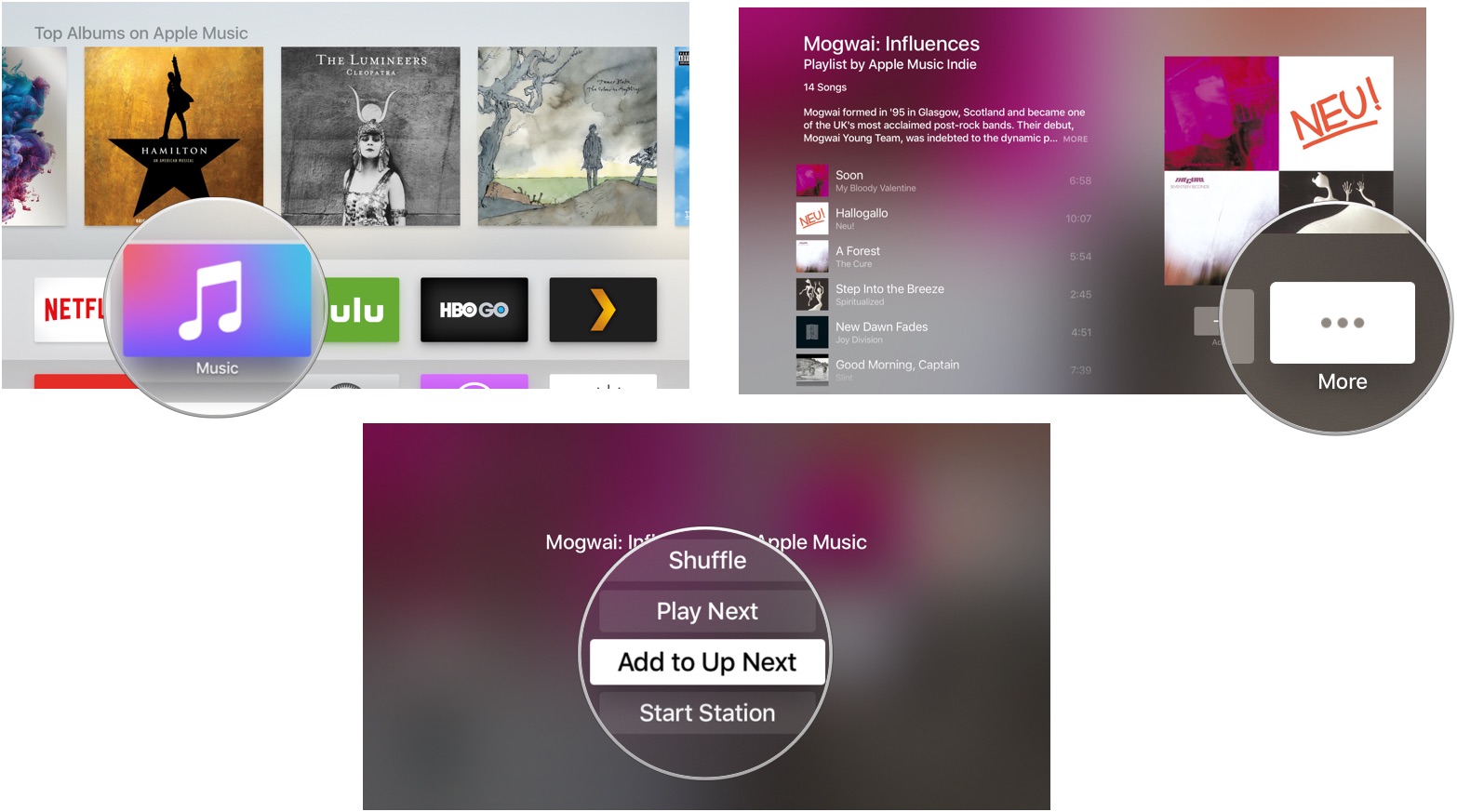How to create and add to Apple Music stations on Apple TV
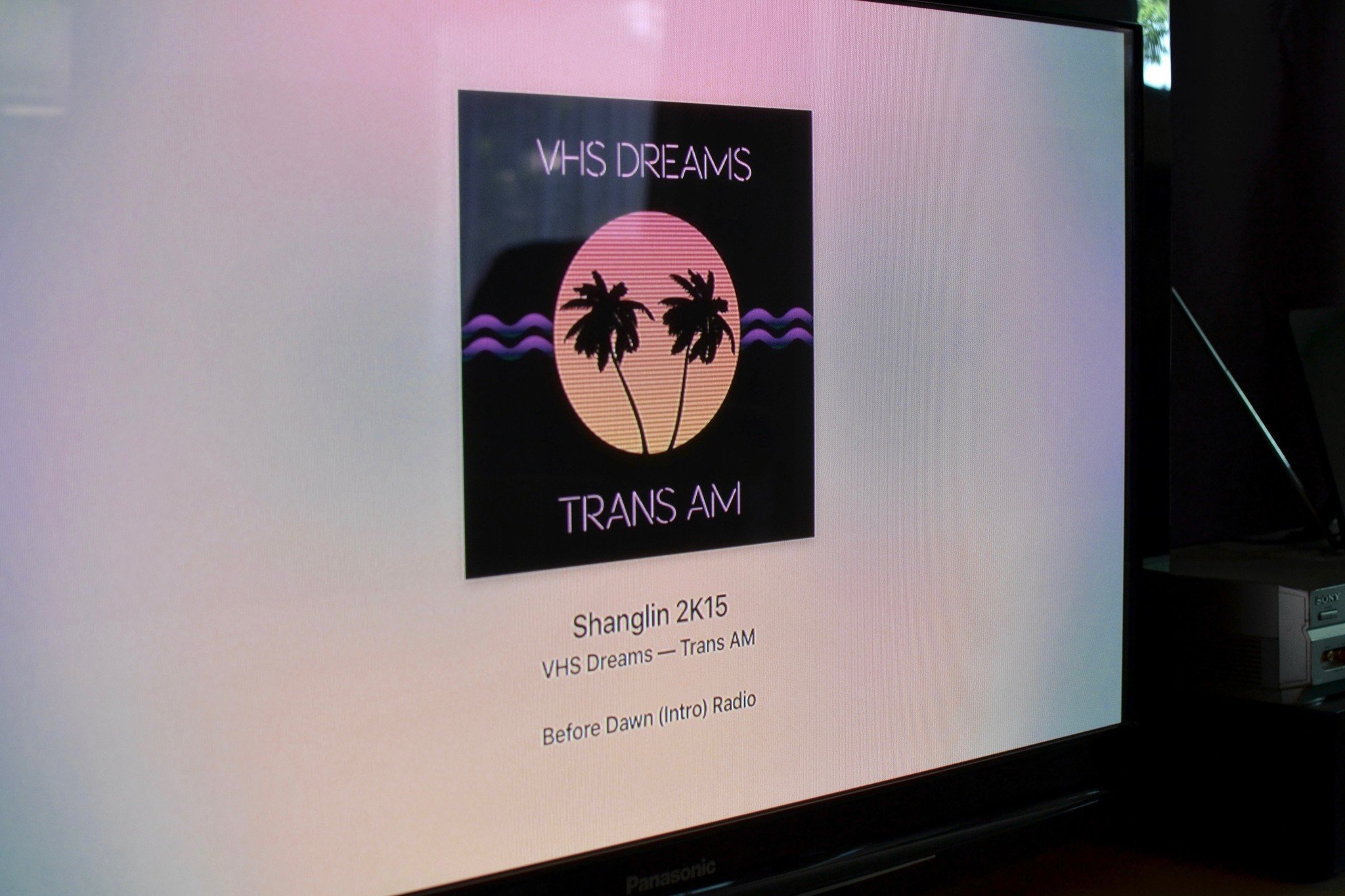
Add us as a preferred source on Google
With Apple Music, you're not just relegated to listening to pre-made stations. On Apple TV, you can start a radio-style generated playlist from any song, album, or artist. Not only that, but you can also fine-tune a station to better fit your personal tastes.
- How to start a station based on a song in the Music app on Apple TV
- How to start a station based on an album in the Music app on Apple TV
- How to start a station based on an artist in the Music app on Apple TV
- How to play more or less similar music on a station in the Music app on Apple TV
- How to add an album or playlist to Up Next in the Music app on Apple TV
How to start a station based on a song in the Music app on Apple TV
- Open the Music app.
- Find an song, or album to play.
- Select a track.
- While the track is playing, press and hold the trackpad on the Siri Remote to call up the options menu.
- Select Start Station from Song.
How to start a station based on an album in the Music app on Apple TV
- Open the Music app.
- Select an album.
- Swipe to the right and select More.
- Select Start Station.
How to start a station based on an artist in the Music app on Apple TV
- Open the Music app.
- Select an album.
- Swipe to the right and select Go to Artist under the album artwork.
- Select Start Station in the upper right corner of the screen.
How to play more or less similar music on a station in the Music app on Apple TV
- Open the Music app.
- Find an artist, song, or album to play.
- Select a track.
- While the track is playing, press and hold the trackpad on the Siri Remote to call up the options menu.
- Select Play More Like This or Play Less Like This.
How to add an album or playlist to Up Next in the Music app on Apple TV
- Open the Music app.
- Start playing a song.
- Select an album or playlist.
- Swipe to the right and select More.
- Select Add to Up Next.
Master your iPhone in minutes
iMore offers spot-on advice and guidance from our team of experts, with decades of Apple device experience to lean on. Learn more with iMore!
Lory is a renaissance woman, writing news, reviews, and how-to guides for iMore. She also fancies herself a bit of a rock star in her town and spends too much time reading comic books. If she's not typing away at her keyboard, you can probably find her at Disneyland or watching Star Wars (or both).
LATEST ARTICLES