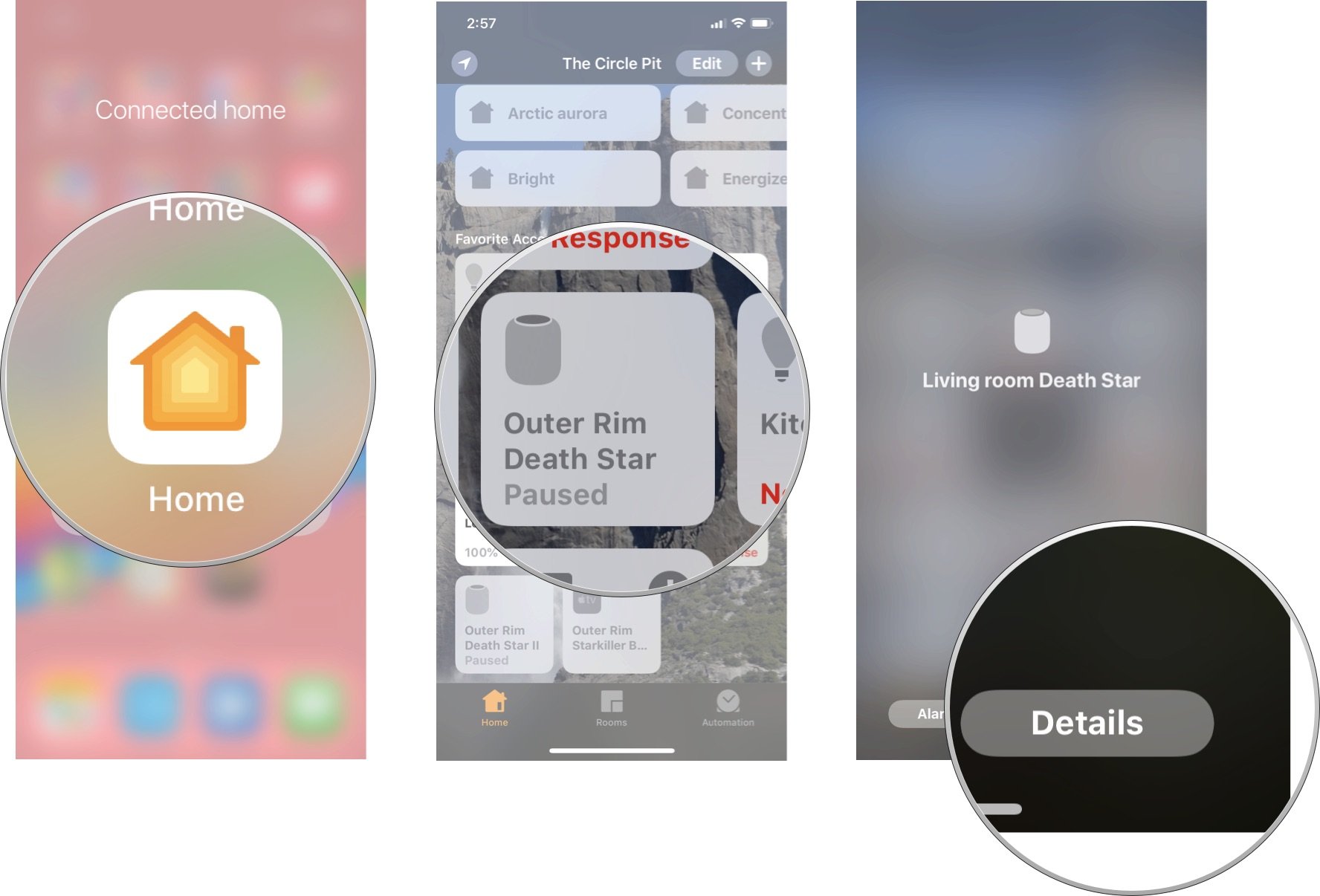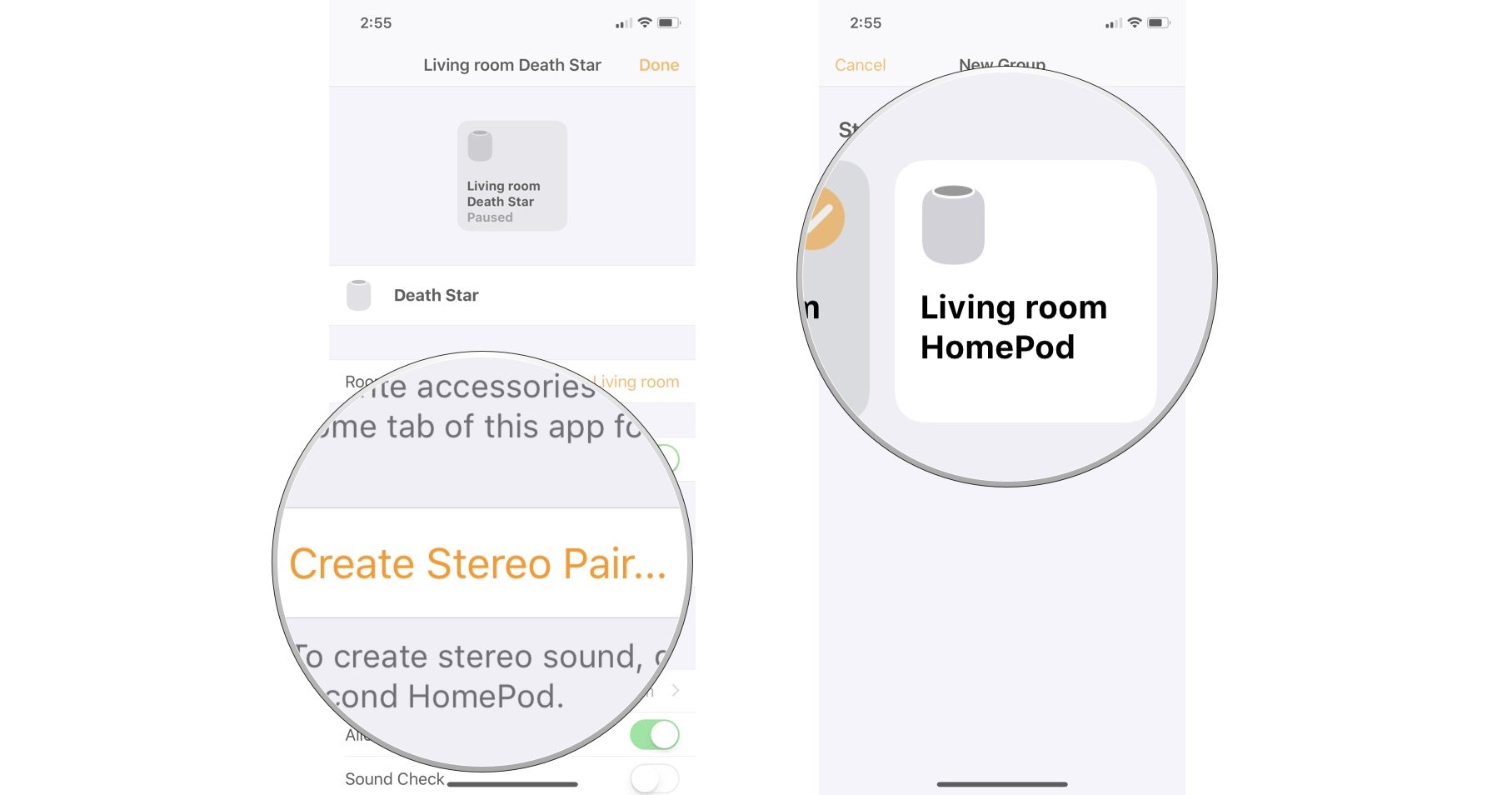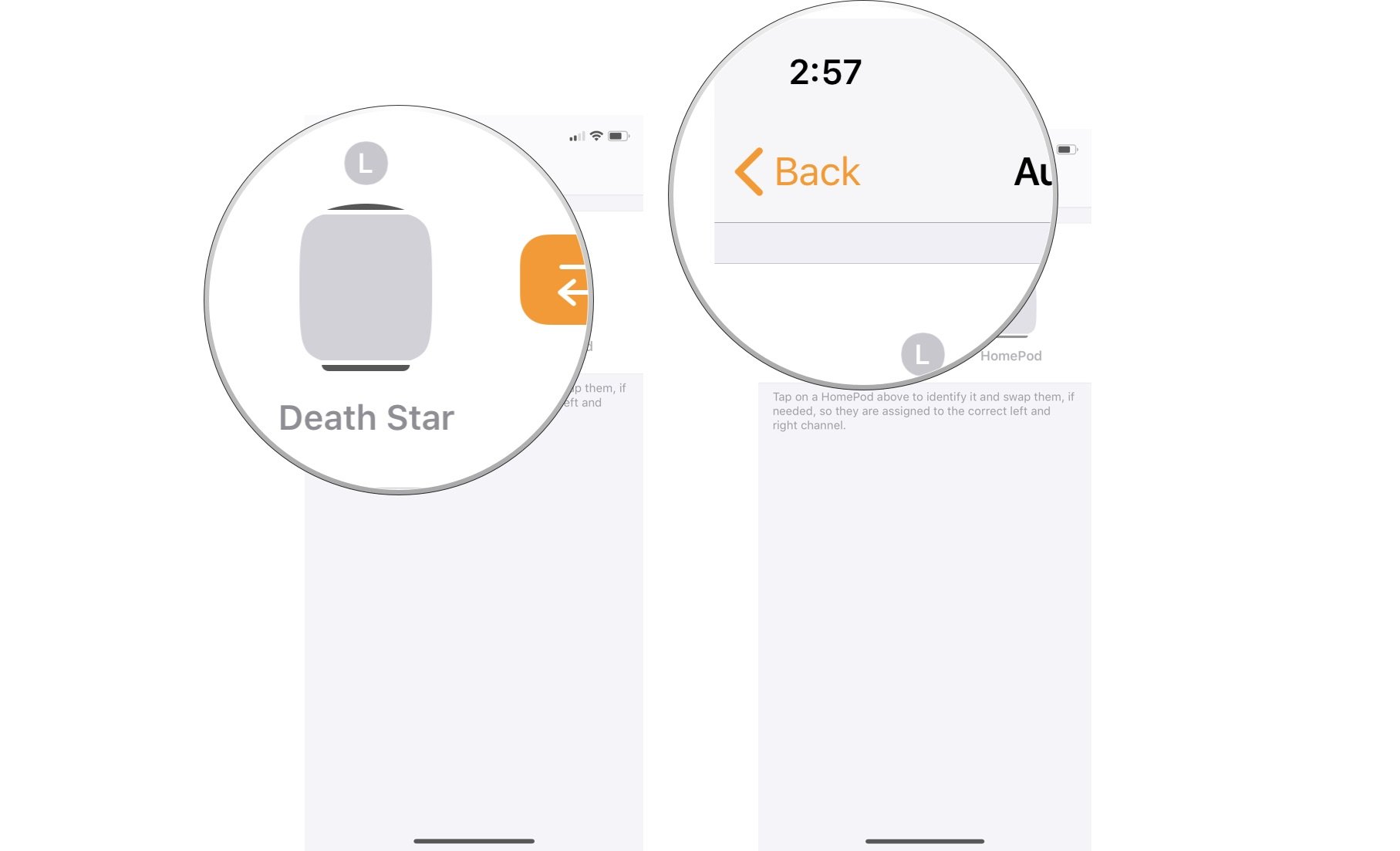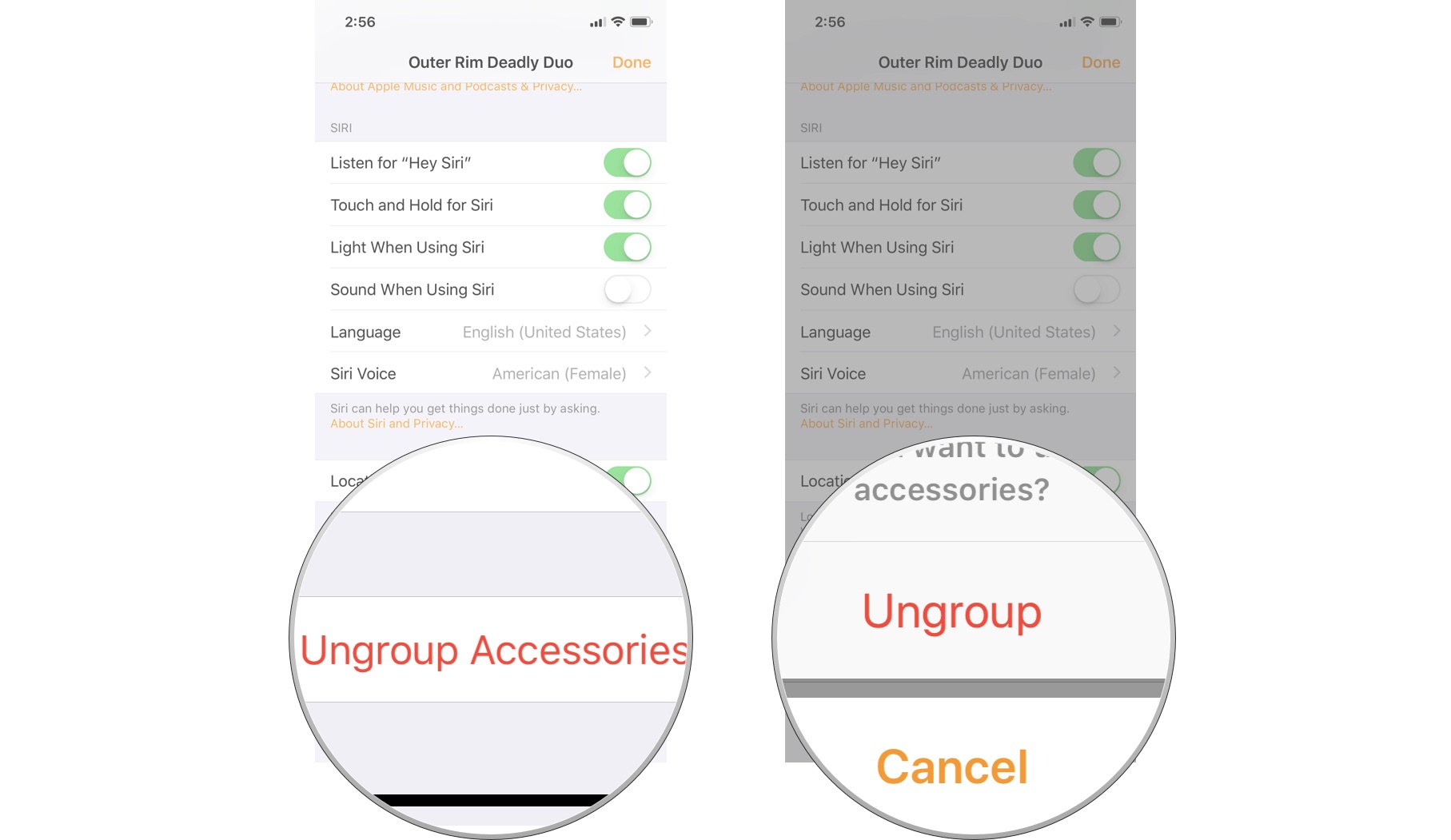iMore offers spot-on advice and guidance from our team of experts, with decades of Apple device experience to lean on. Learn more with iMore!
You are now subscribed
Your newsletter sign-up was successful
Apple added Airplay 2 support to iOS, tvOS, and HomePod OS with the 11.4 update. Now you can turn your HomePods into stereo speakers for that left/right channel audio. Here's how.
- What to do before you get started
- How to create a stereo pair with two HomePods using AirPlay 2
- How to ungroup your stereo-paired Homepods
What to do before you get started
Assuming you have already set up your HomePods in your house, there are a few things you'll need to make sure you've done before trying to make a stereo pair.
- Make sure both HomePods have been set up.
- Make sure your iPhone has been updated to iOS 11.4 or higher.
- Make sure both HomePods have been updated to HomePod OS 11.4 or higher.
Once all of these are updated and ready to go, you can create a stereo pair with your HomePods.
How to create a stereo pair with two HomePods using AirPlay 2
If you've invested in two HomePods and you want to keep them in the same room, the ideal setup is to group them using AirPlay 2. This turns them into stereo speakers with left and right passthrough channels.
- Launch the Home app on your iPhone.
- Long press on one of the HomePods.
- Tap Details.
- Tap Create Stereo Pair.
- Select the other Homepod you want to create a stereo pair with.
- Tap each HomePod in the Audio Settings to make sure they are properly identified as left and right.
- Tap Back to exit the Audio Settings screen.
Your two HomePods will be grouped into one location. Whenever you play music, it will come from both HomePods. You'll be able to trigger Siri from the left HomePod by default, but you can switch Siri to the right HomePod by long-pressing on its touchscreen top.
How to ungroup your stereo-paired Homepods
If you decide you'd prefer to set up your HomePods in different rooms, it makes the most sense to disengage the stereo pairing so both speakers work flawlessly in any room in the house.
- Launch the Home app on your iPhone.
- Long press on the HomePod pair.
- Tap Details.
- Tap Ungroup Accessories.
- Tap Ungroup to confirm that you want to ungroup the two HomePods.
Any questions?
Do you have any questions about how to create a stereo pair with your HomePods and Airplay 2? Put them in the comments and I'll help you out.
iMore offers spot-on advice and guidance from our team of experts, with decades of Apple device experience to lean on. Learn more with iMore!
Lory is a renaissance woman, writing news, reviews, and how-to guides for iMore. She also fancies herself a bit of a rock star in her town and spends too much time reading comic books. If she's not typing away at her keyboard, you can probably find her at Disneyland or watching Star Wars (or both).