How to download and install Pokémon Go for Apple Watch

Pokémon Go has just been released for Apple Watch, and you can get notifications and collect items without even having to take out your iPhone!
If you don't have Pokémon Go for Apple Watch yet, here's how to download and install it. What are you waiting for?! DO IT NOW!
New: Latest Pokémon Go Updates | Next Pokémon Go Event
Hot: Best movesets | Best Power-Ups | Find rares | Catch bonuses
Guides: Pokémon Go tips + tricks | Pokémon Go cheats

How to download the updated Apple Watch app
Hit this link to grab the update, or go through the App Store app.
How to enable Pokémon Go on Apple Watch
- Open the Watch app on your iPhone.
- Scroll down and tap on Pokémon Go.
- Switch Show App on Apple Watch to On.
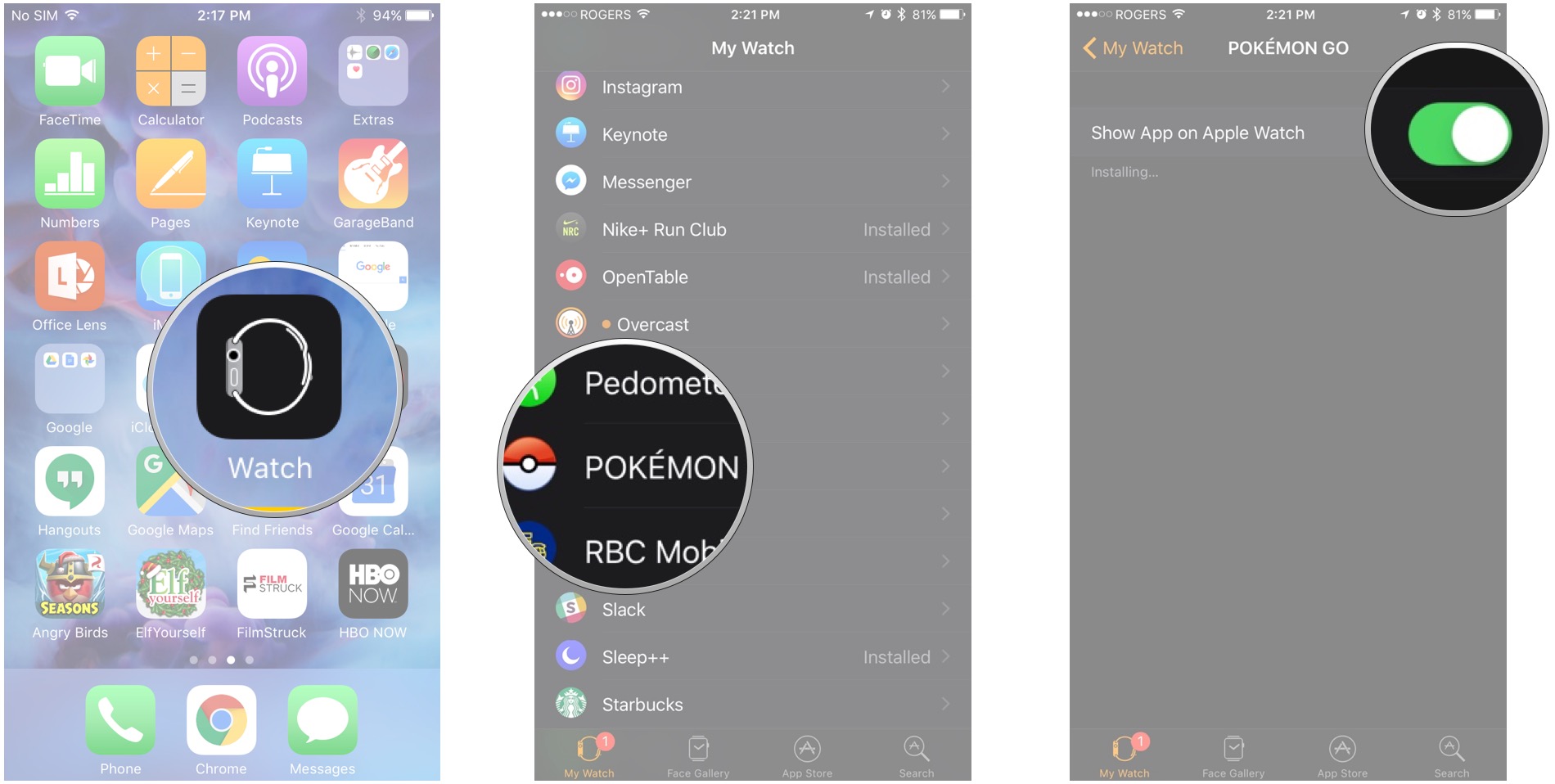
How to get started with Pokémon Go on Apple Watch
Before you can really start using Pokémon Go on Apple Watch you need to give it permission to run in the background, so it can count your activity, and access various HealthKit data, so it can contribute to your workouts.
iMore offers spot-on advice and guidance from our team of experts, with decades of Apple device experience to lean on. Learn more with iMore!
These should pop up on their own but if they don't:
- Launch Settings from your iPhone Home screen.
- Tap on Privacy.
- Tap on Health.
- Tap on Pokemon Go.
- Tap the switches to enable each category. Turn them all on. (You should read through them carefully first, of course.)
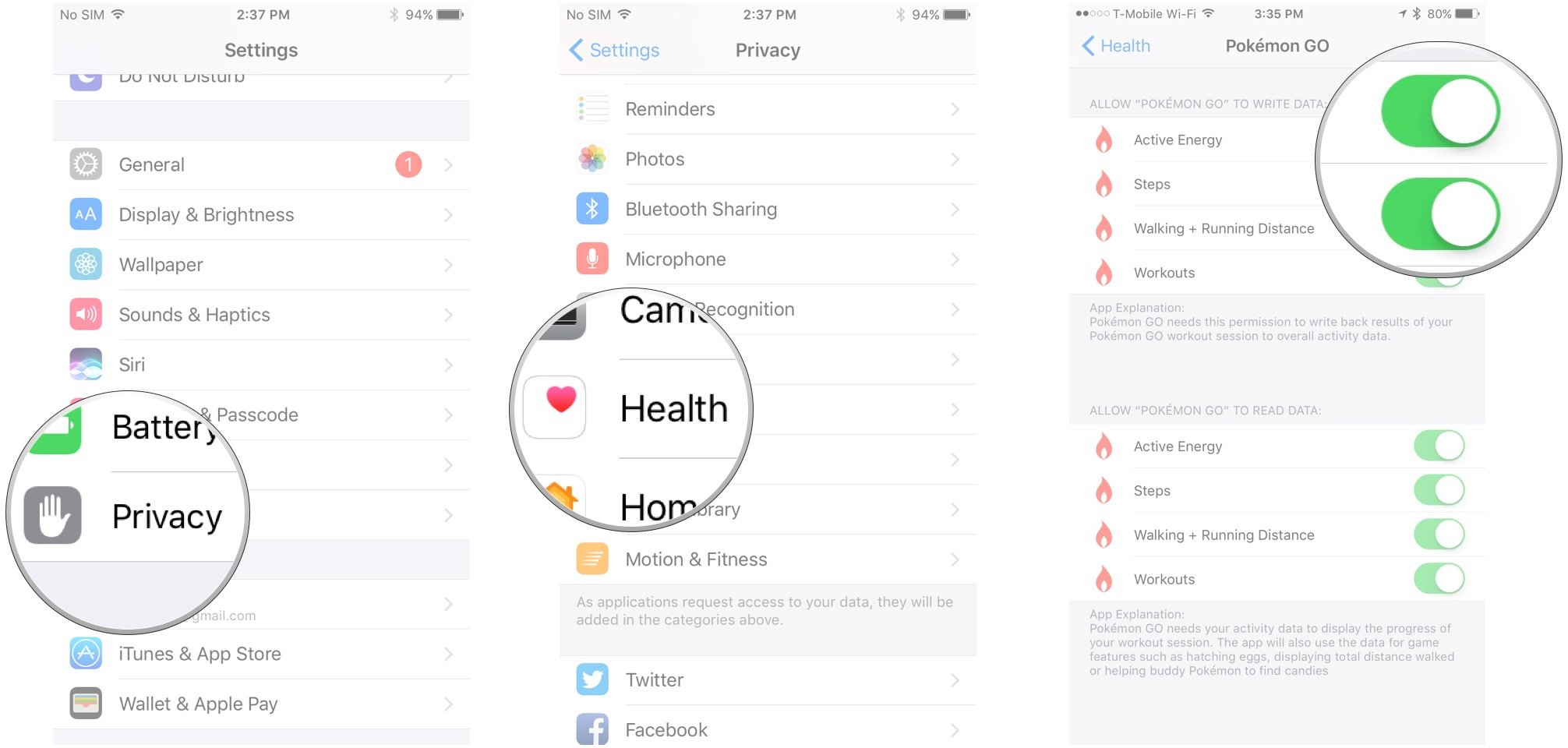
You can also do this through the Health app directly, from the Sources tab.
Questions?
Got a question about getting Pokémon Go on your Apple Watch? Sound off in the comments below!

Rene Ritchie is one of the most respected Apple analysts in the business, reaching a combined audience of over 40 million readers a month. His YouTube channel, Vector, has over 90 thousand subscribers and 14 million views and his podcasts, including Debug, have been downloaded over 20 million times. He also regularly co-hosts MacBreak Weekly for the TWiT network and co-hosted CES Live! and Talk Mobile. Based in Montreal, Rene is a former director of product marketing, web developer, and graphic designer. He's authored several books and appeared on numerous television and radio segments to discuss Apple and the technology industry. When not working, he likes to cook, grapple, and spend time with his friends and family.
