iPhone SE — Screen sizes and interfaces compared!

iMore offers spot-on advice and guidance from our team of experts, with decades of Apple device experience to lean on. Learn more with iMore!
You are now subscribed
Your newsletter sign-up was successful
After going big and bigger with the 4.4-inch and 5.5-inch iPhones, Apple has returned to the 4-inch screen size with iPhone SE, which concentrates down all the power of an iPhone 6s into a body that looks just like an iPhone 5s. That makes it the smallest iPhone of this generation... in every way.
So, how does reachability and pocketability balance against visibility and scalability? Let's find out!
Display sizes
All modern iPhones have a 16:9 aspect ratio, the same as high-definition television (HDTV). Here are the screen sizes:
- iPhone SE: 4 (3.48 × 1.96) inches .
- iPhone 6s: 4.7 (4.1 × 2.3) inches .
- iPhone 6s Plus: 5.5 (4.79 × 2.7) inches.
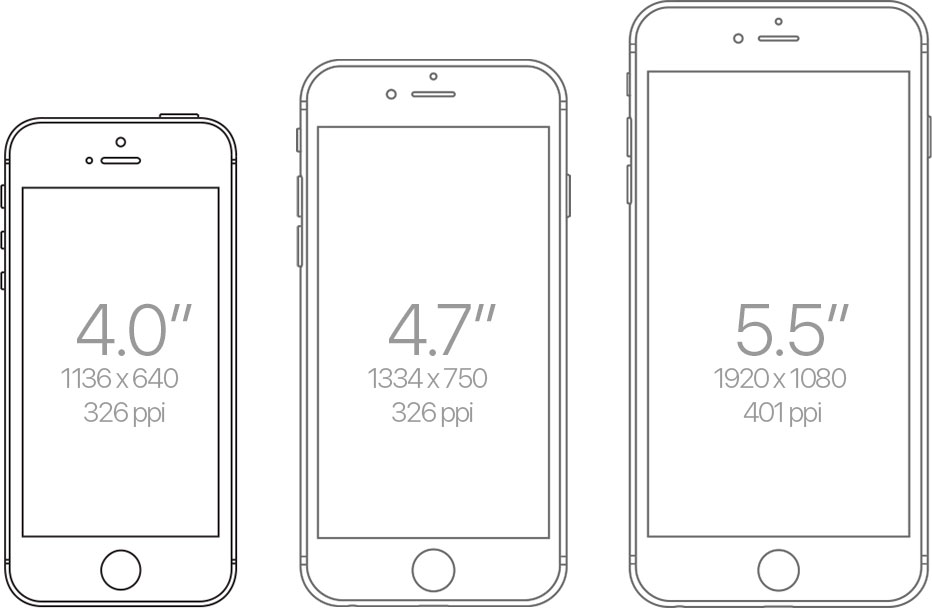
Pixel counts
The amount of pixels you get on each screen works out to:
- iPhone SE: 1136 x 640 (727,040 total) at 326 ppi.
- iPhone 6s: 1334 x 750 (1,000,500 total) at 326 ppi.
- iPhone 6s Plus: 1920 x 1080 (2,073,600 total) at 401 ppi.
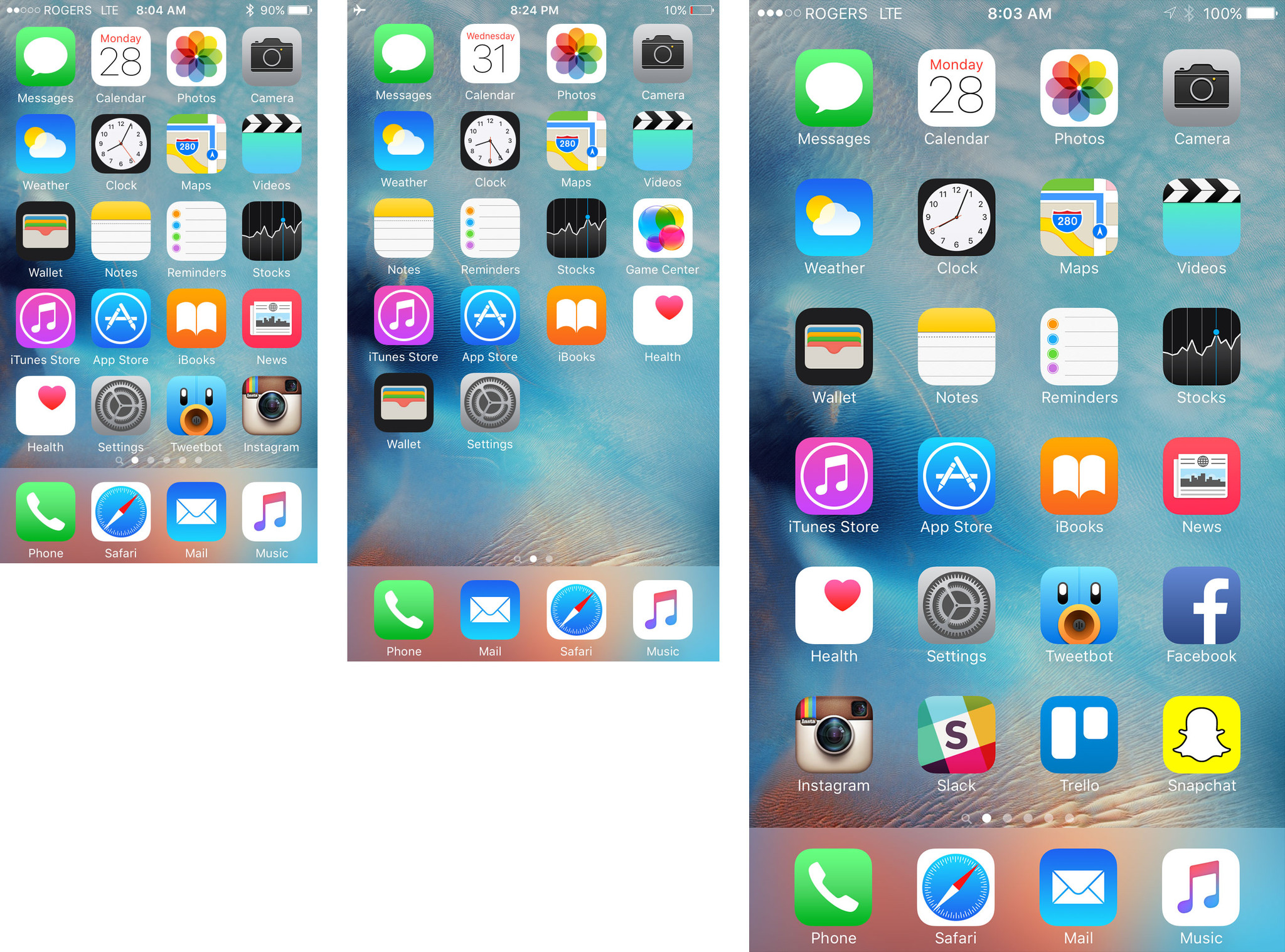
iPhone 6s Plus is actually 2208x1242 internally (2,742,336 total) but scaled down for display. That makes it, internally, almost iPad big:

That internal pixel count makes designing easier. It's exactly 3x the base iPhone resolution compared to iPhone SE's 2x. Aside from needing to drive and scale down all those pixels, though, they're not very meaningful to us right now.
Interfaces
What is meaningful is how they all work. Here's how text and the keyboard look in portrait mode:
iMore offers spot-on advice and guidance from our team of experts, with decades of Apple device experience to lean on. Learn more with iMore!
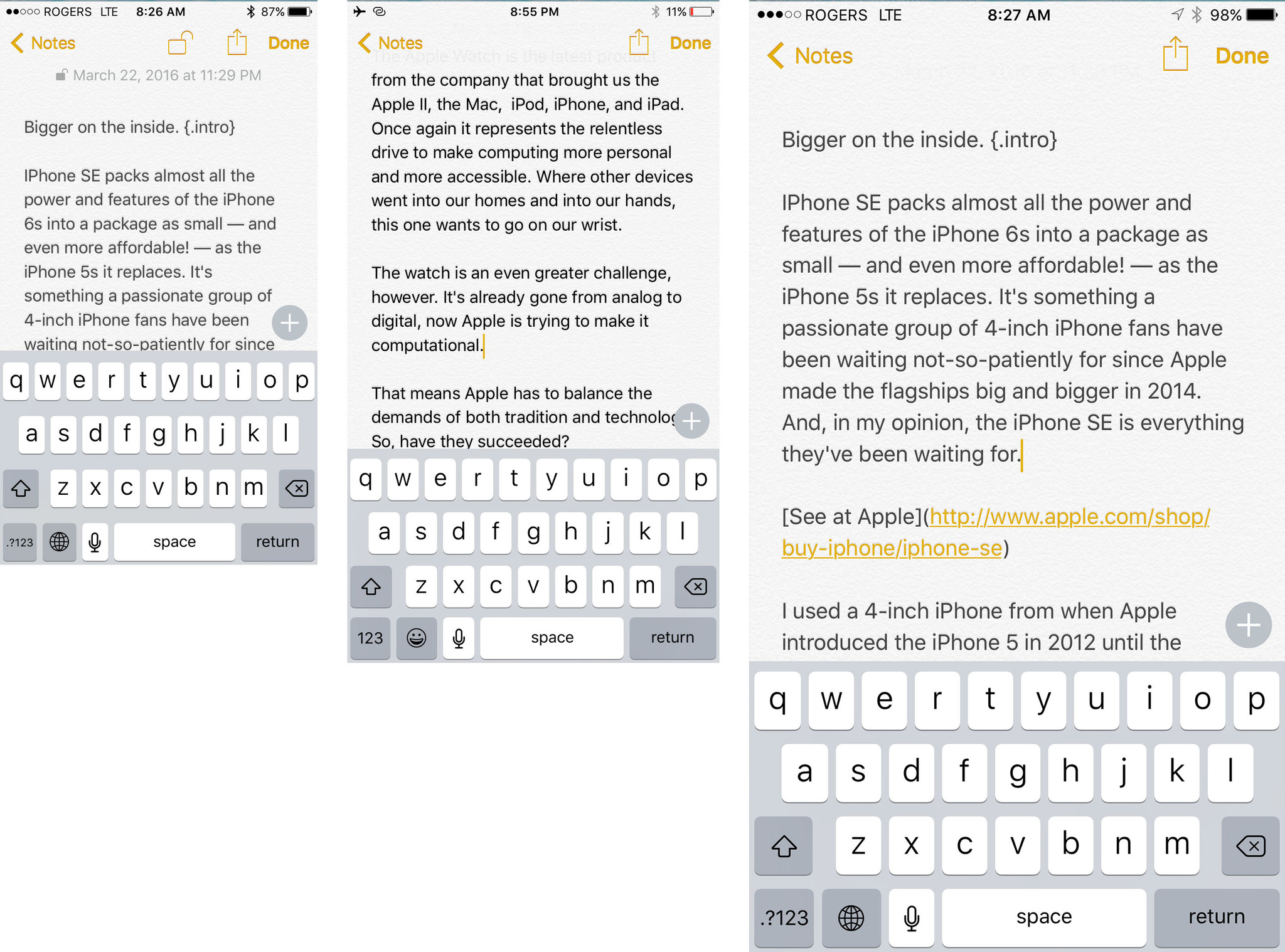
And here are photo collections:
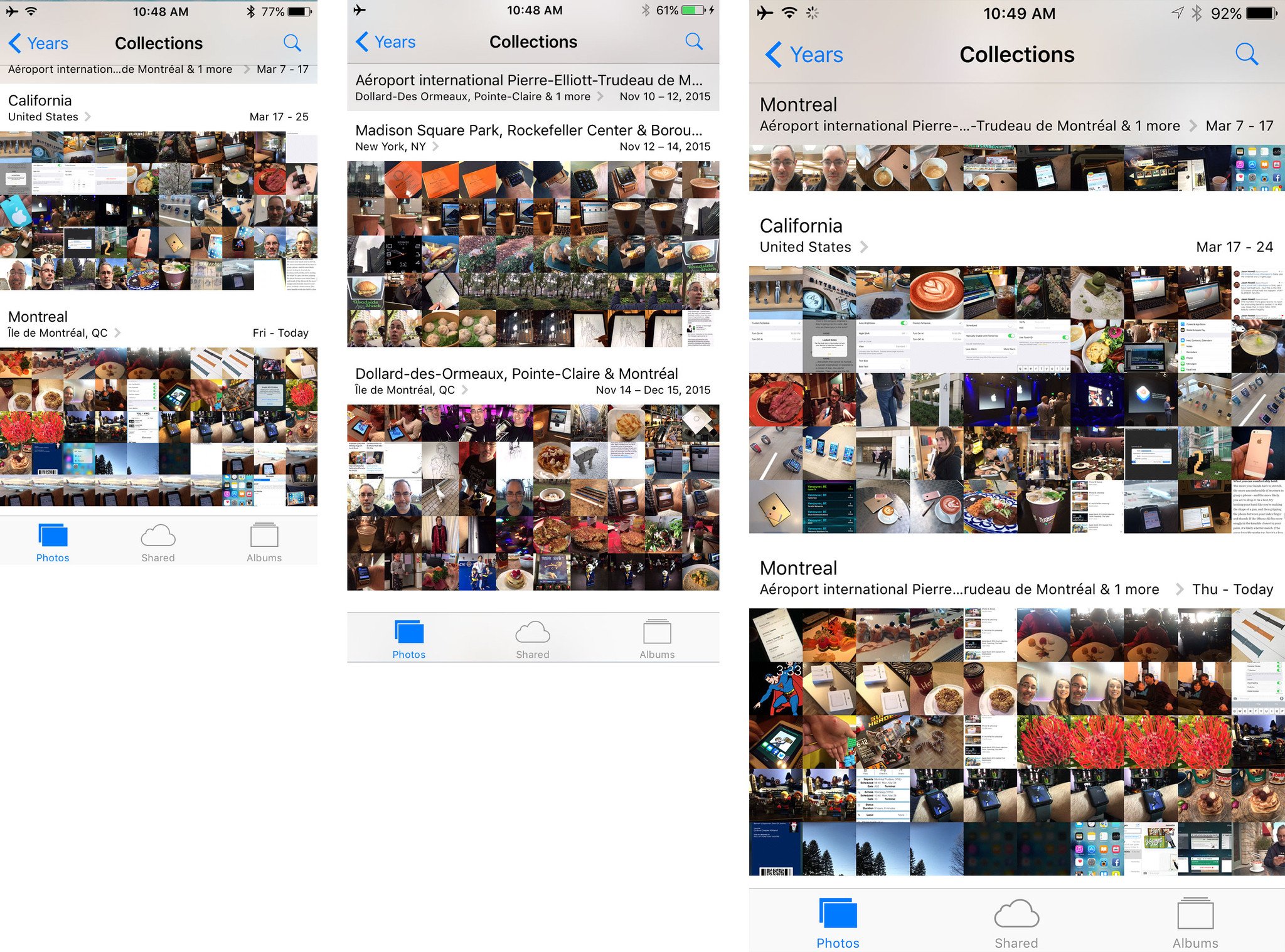
Because of the extra space, there are a few cases where you get an expanded interface in portrait mode:
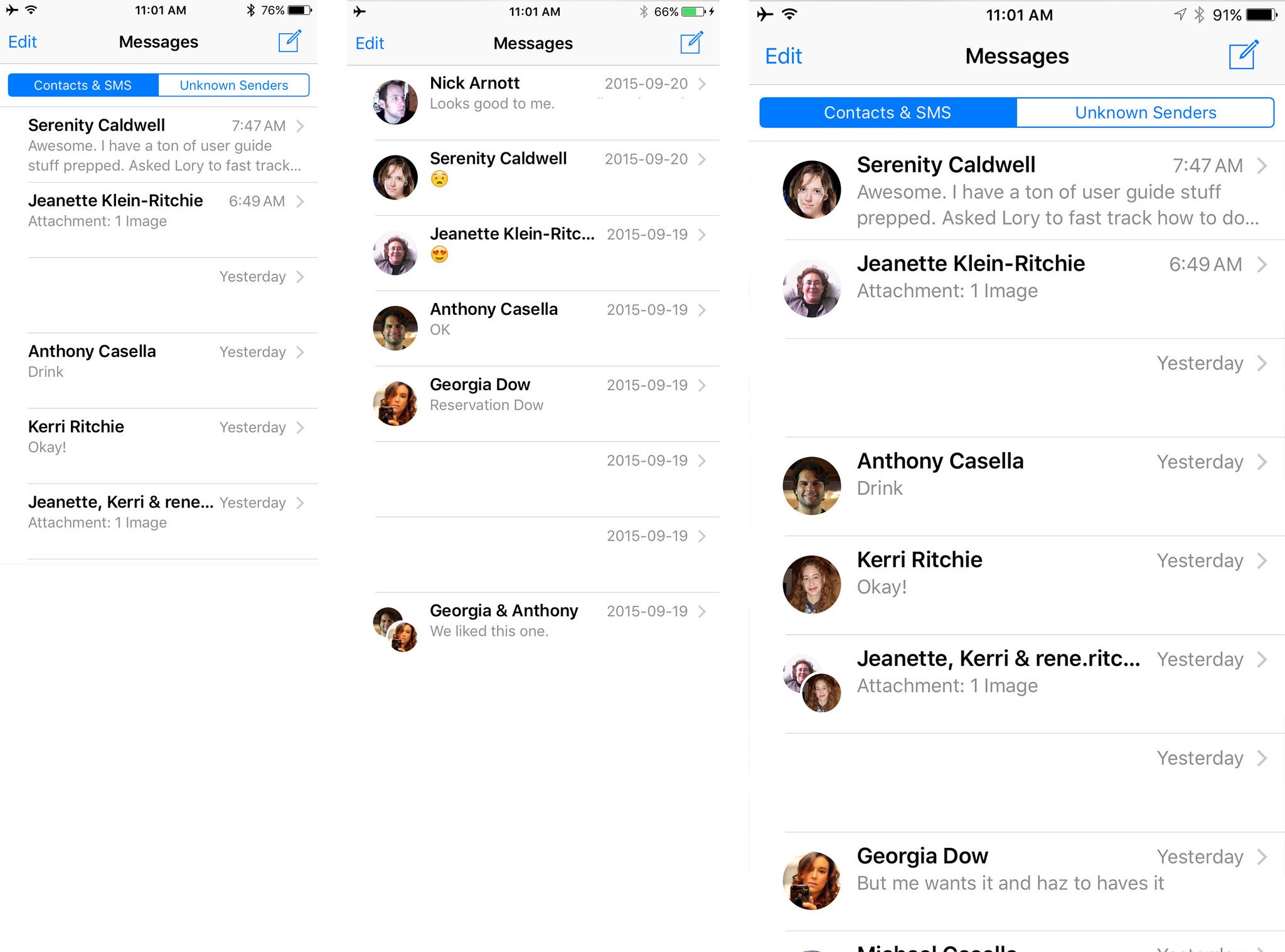
It's in landscape where the differences become... more different. The keyboards on the bigger iPhones get more keys as well.
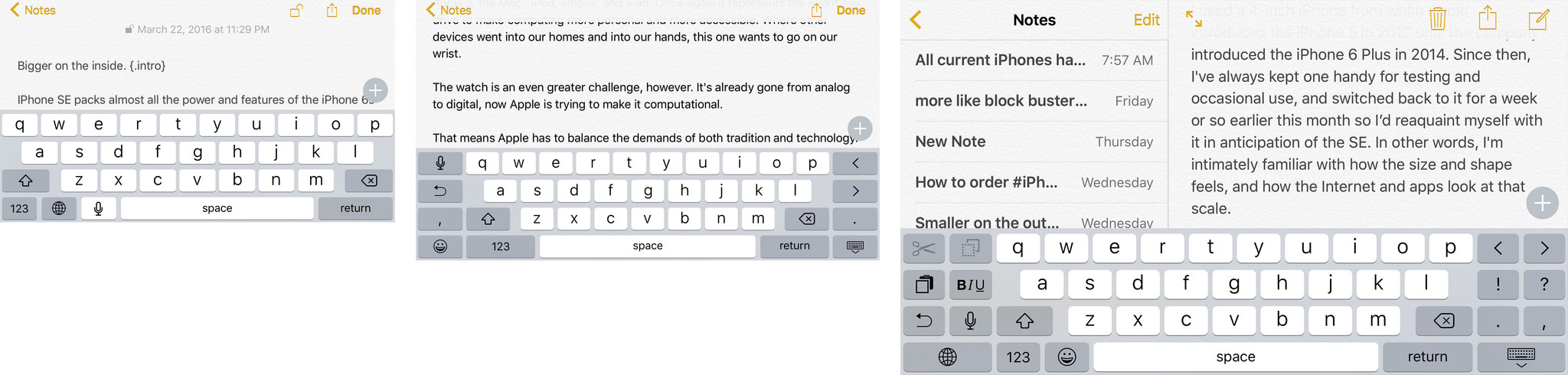
Tabs get a special treatment in Safari.
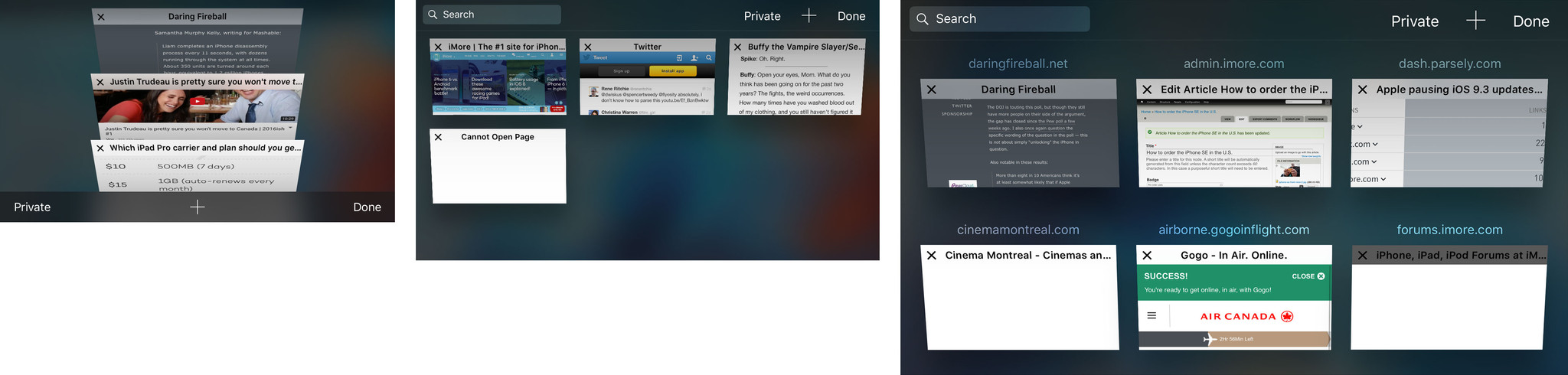
And on iPhone 6s Plus, there's support for iPad-style split view layout, which means two columns side by side.
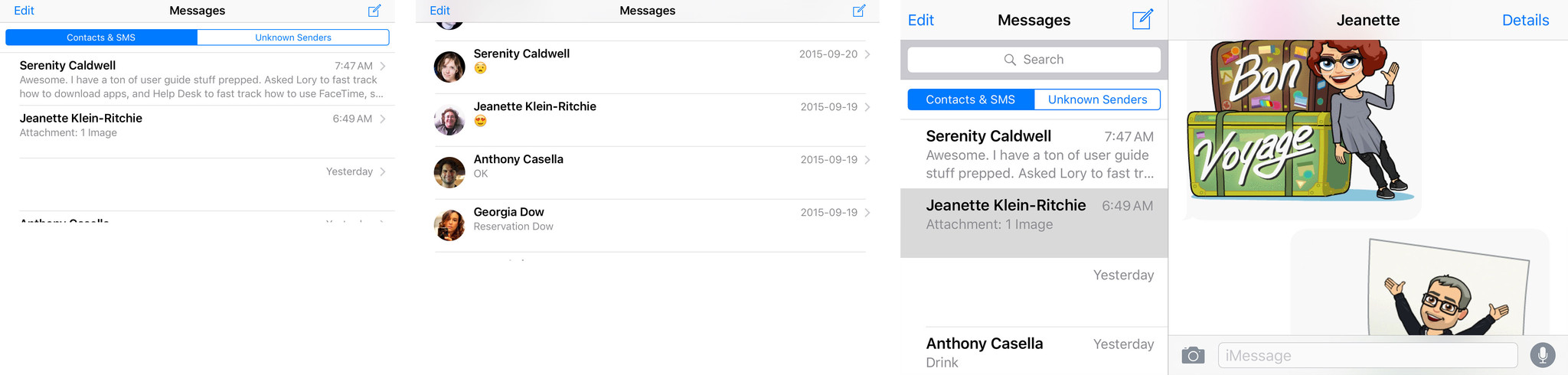
How important that ends up being to you will depend on how often you use your iPhone in landscape, of course.
Where the smaller size helps enormously, however, is one-handed ease of use — reaching across the screen to reach any area on the screen.

Hands-on
The big and bigger iPhones 6s offer more information — or bigger information in zoom mode — but they're not as easy to use one handed. iPhone SE doesn't give you as big a window into apps and the web, but wow but it's easy to handle.
So it all comes down to what's most important to you, the small, super-convenient size, or the big, super-powerful screen.
○ iPhone SE review
○ iPhone SE FAQ
○ iPhone SE buyers guide
○ iPhone SE hub
○ iPhone SE specs
○ iPhone SE discussion
○ See at Apple.com
○ iOS 10 news

Rene Ritchie is one of the most respected Apple analysts in the business, reaching a combined audience of over 40 million readers a month. His YouTube channel, Vector, has over 90 thousand subscribers and 14 million views and his podcasts, including Debug, have been downloaded over 20 million times. He also regularly co-hosts MacBreak Weekly for the TWiT network and co-hosted CES Live! and Talk Mobile. Based in Montreal, Rene is a former director of product marketing, web developer, and graphic designer. He's authored several books and appeared on numerous television and radio segments to discuss Apple and the technology industry. When not working, he likes to cook, grapple, and spend time with his friends and family.

