Animal Crossing: New Horizons — The first things you should do after starting a new game

Animal Crossing: New Horizons is a laidback game for Nintendo Switch that lets you spend an enormous amount of time building the perfect home on a deserted island. You'll gather plenty of resources, craft furniture, and eventually invite animals to move in too. If you haven't played an Animal Crossing game before, want to get familiar with the new features, or are starting over and want a refresher on starting strategy, here are a few tips that will improve your experience.
Choose your friends

Up to eight players — four locally and four more online — can share the same island and play simultaneously. Make sure everyone is involved when you start up so you can look at the map and pick a layout you all like. You start with a tent and will eventually upgrade to a home. Choose where to pitch your tent; options include the beach and a garden-ready grassland. You'll also be picking out houses for a few AI neighbors. Make sure you have enough room to build out and develop your island dream home.
Check your phone

One of the primary new features in Animal Crossing: New Horizons is the NookPhone, which effectively acts as the game menu. If you like your NookPhone so much you want to make your actual phone like it, there are Animal Crossing cases to keep you in that island vibe. The phone will provide you with a constant stream of challenges like pulling weeds, catching fish, or crafting tools. Complete them, and you'll earn a currency dubbed Nook Miles that will let you purchase certain items and travel to other islands. These are things you're going to be doing anyway, so you might as well be efficient and get paid!
The phone is also the way to initiate multiplayer sessions, view the map to figure out where you are, and find out what DIY and crafting recipes you've unlocked. That last one will be key to upgrading equipment and items. You'll gather recipes by going about your regular business on the island.
Gather everything

Pretty much everything has a use in Animal Crossing: New Horizons, and you'll want to grab tons of materials for building items, some of which will enable you to gather still more materials. Your NookPhone tells you what materials you need for whatever you want to craft. Ideally, you'll sync up your search for weeds, branches, stones, and other goods with a challenge, so you're also getting currency. Once you've gathered everything you need, swing by Tom Nook's workbench and get crafting. You can also collect bugs, fossils, and fish and bring them to the scholarly owl Blathers, who will let you know what you've found and put it on display in his museum.
Meet the neighbors
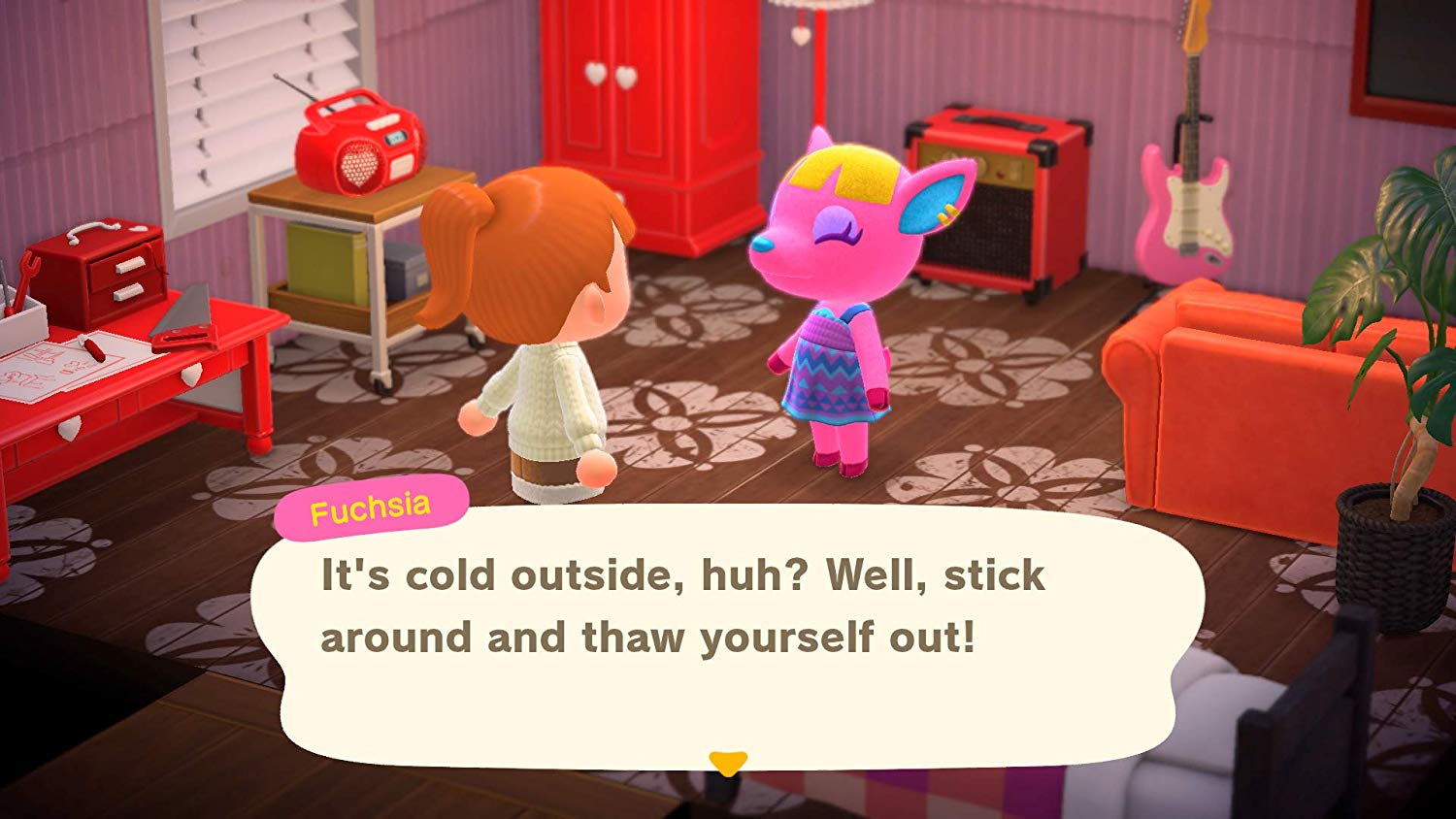
Check-in regularly with the other island residents as they might give you items, teach you recipes, or have tasks that they want you to accomplish in exchange for payment. Eventually, the island will also have shops with changing inventories, so make sure to stop in on those regularly as well since they might be the only way to get some items while you're building up your recipe collection.
Pay off your loan

While living in a tent near the beach may sound nice for a little while, you may want to work toward paying off your loan to upgrade to a home. This not only allows you to live in a house instead of a tent, but it upgrades your villagers' homes as well. Tom Nook provides you and all new residents with a tent to stay in when you first move in, but it isn't free.
iMore offers spot-on advice and guidance from our team of experts, with decades of Apple device experience to lean on. Learn more with iMore!
All you have to do is collect resources or craft items to sell at Nook's Cranny for Bells and pay it off at the Nook Terminal in the Resident Services Center. Keep an eye on the hot item of the day at Nook's Cranny to see what you can craft and get the most Bells to help speed up this process.
2.0 update and Happy Home Paradise

If you were playing before and just getting back into the game since the 2.0 update was released, you will want to make sure you have achieved your three-star rating and have K.K. Slider visiting every Saturday. If you haven't reached this yet, talk to Isabelle to see what she recommends. This will help you get Kapp'n to your island and open up new opportunities for visiting special islands to gather more materials and bring in Brewster and his cafe.
Once you have K.K. coming to your island, make sure you have a good amount of items donated to your museum. You should be able to talk to Blathers about how to bring Brewster to your island. This will take a day for the museum to expand, so you'll want to prioritize this to give time for construction.
Alongside the 2.0 update came the Happy Home Paradise DLC. This DLC allows you to build vacation homes for residents in exchange for Poki (a different island's currency) that you use to buy furniture from the vacation island office. You get to decorate these homes without using bells or having to construct any furniture, so it's a great way to get a vision of the possibilities for designing your island once you get a little deeper into the game.
However, this does come at a separate cost. It's $25 for the Happy Home Paradise DLC, or it's free with the purchase of a Nintendo Switch Online + Expansion Pack membership. Just keep in mind, should you cancel your membership, you won't get to keep the DLC.
Take your time
Animal Crossing: New Horizons is based on a real clock, with projects sometimes taking hours to complete. The encounters you can have also change based on whether it's night or day or the season you're in. This is a game that encourages checking in regularly rather than binging all at once. Luckily its relaxing tone is sure to make it perfect for when you need a little break from reality.

○ Zelda outfits for Animal Crossing
○ How to make money fast
○ Multiplayer guide
○ How to become best friends
○ The NookPhone explained
○ What is NookLink?
○ Can you play Animal Crossing on Nintendo Switch Lite?
○ Every Animal Crossing amiibo
○ Best Animal Crossing Switch accessories
Samantha Nelson writes about gaming and electronics for iMore, Windows Central and Android Central while also covering nerd culture for publications including IGN and Polygon. She loves superheroes, RPGs, cooking, and spending time outside with her dog. You can follow her on Twitter @samanthanelson1.



