
Drew Kozub
"Siri, write a really funny bio for me to use for Mobile Nations" "Okay, Drew, here's your really funny bio: How-to writer, fiddle player, retro gamer."
Latest articles by Drew Kozub

How to sync Notes from Mac to your iPhone, iPad, Gmail, and Exchange
By Drew Kozub last updated

How to manage friends in Fitbit for Mac
By Drew Kozub last updated
Add friends to your Fitbit account to keep yourself competitive or delete them if they're dragging you down!
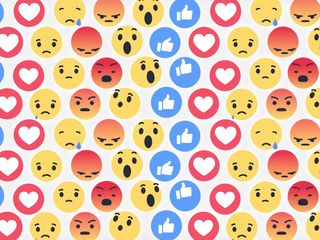
Like, love, laugh, sad, wow, mad: How to use Facebook reactions!
By Drew Kozub last updated
Express yourself in more ways than a simple like using Facebook reactions to show sadness, anger, surprise and more!

How to add photos and videos to Notes on Mac
By Drew Kozub last updated
Add pictures and videos from your computer to Notes for Mac OS X.

How to format in Notes on Mac
By Drew Kozub last updated
A little bit of formatting can go a long way to improve the look and organization of your writing inside of Notes for Mac. It’s easy to format text inside of Notes to break up ideas or create lists.

How to share and print using Notes on Mac
By Drew Kozub last updated
Need to send a copy of your note to someone? Notes makes it easy for you to share or print copies so everyone can enjoy your brilliant thoughts!

How to increase the legibility of your iPhone and iPad
By Drew Kozub, Allyson Kazmucha last updated
Improve the readability of your device's screen by Increasing text size, reducing motion blur, or try other tweaks in Accessibility settings.

How to add links, locations and more to Notes on Mac
By Drew Kozub last updated
Add your current location, documents and links and anything else important in Notes for Mac OS X.

How to manage your Fitbit account on Mac
By Drew Kozub last updated
Control features on your device, manage your preferences, backup data, and more all through your Fitbit account!

How to use sharing and action extensions on iPhone and iPad
By Drew Kozub, Allyson Kazmucha last updated
Share files between apps or perform universal functions on your phone with sharing and action extensions on your iPhone and iPad.

How to create, edit, and delete memos with Notes on Mac
By Drew Kozub last updated
Never forget to buy ice cream, walk the dog, or buy the dog ice cream by mastering Notes on your Mac!

Sonos Play:3 vs. Bose SoundTouch 20: Which should you get?
By Drew Kozub last updated
Building a whole-home audio system piece by piece? Using the Sonos Play:3 or the Bose SoundTouch 20 as the first building blocks is a great idea, but which one is best for you?

Sonos Play:1 vs. Bose SoundTouch 10: Which should you get?
By Drew Kozub last updated
Building a whole-home audio system piece by piece? Using the Sonos Play:1 or the Bose SoundTouch 10 as the first building blocks is a great idea, but which one is best for you?

How do I stream Google Play Music and YouTube Music in my house?
By Drew Kozub, Joseph Keller last updated
Google Play Music and YouTube Music are hubs for enjoying your music on and offline. Here’s what you need to know about setting them up to play in your home.

How do I stream Apple Music in my house?
By Drew Kozub last updated
Pair your Apple Music subscription with the right wireless sound system and you'll be able to enjoy your tunes in your favourite room or throughout your whole home!

How to wirelessly stream music in your home
By Drew Kozub last updated
Stream music throughout your home by building the perfect wireless sound system.

Which Fitbits have heart rate monitors?
By Drew Kozub last updated
So you've decided you're going to get a Fitbit, but now you've learned some of them have heart rate monitors? Are they important? What do they do? Which Fitbits have 'em? Time to find out!

Will Sonos wireless speakers work with my computer?
By Drew Kozub last updated
Add every computer in your home to your Sonos sound system to make playlists and share music in every room of your house!

Which Sonos speakers can you mount?
By Drew Kozub last updated
Wondering if those clever connected speakers from Sonos can be mounted and the cords kept out of the way? Let's find out!
iMore offers spot-on advice and guidance from our team of experts, with decades of Apple device experience to lean on. Learn more with iMore!






