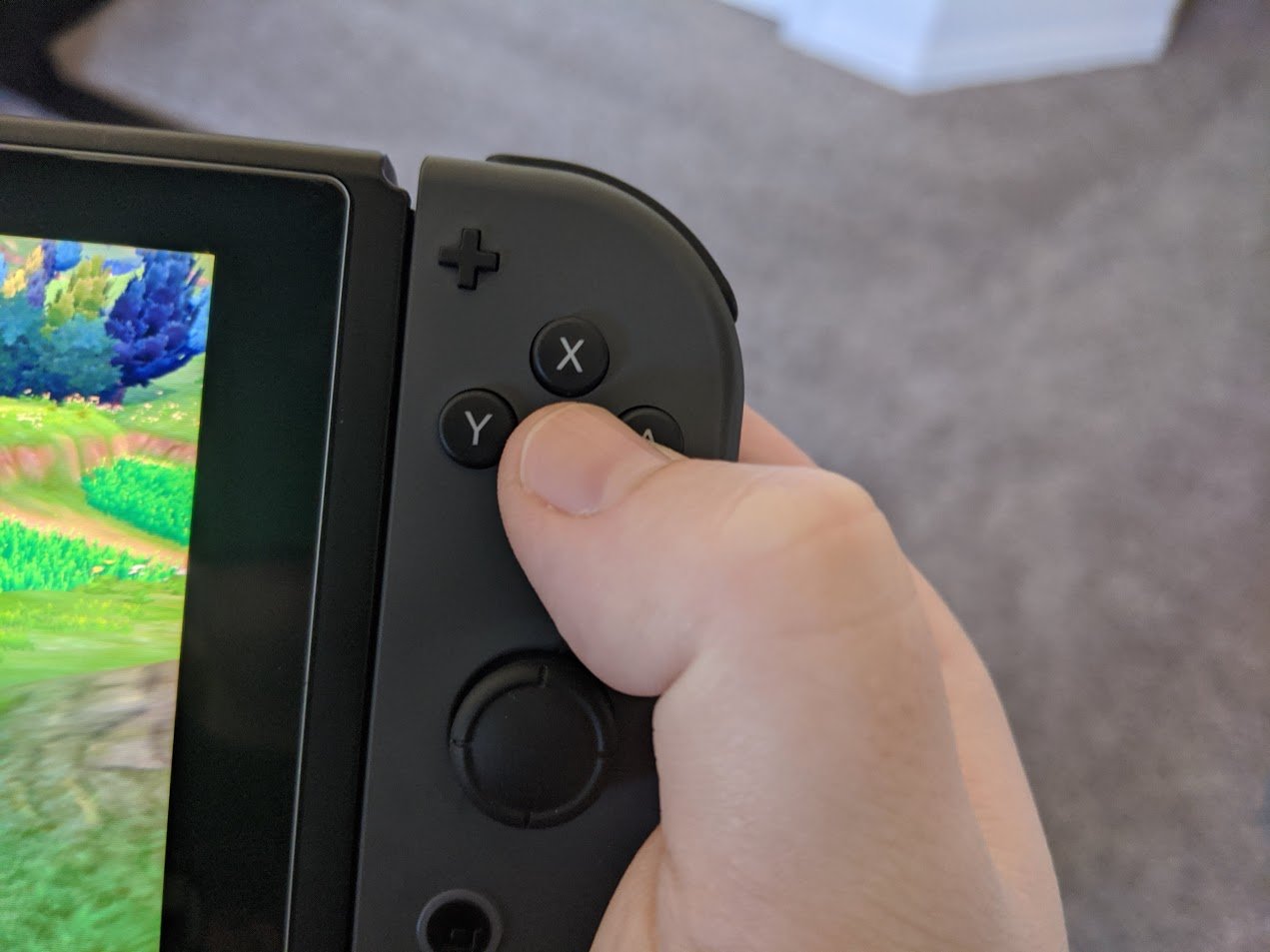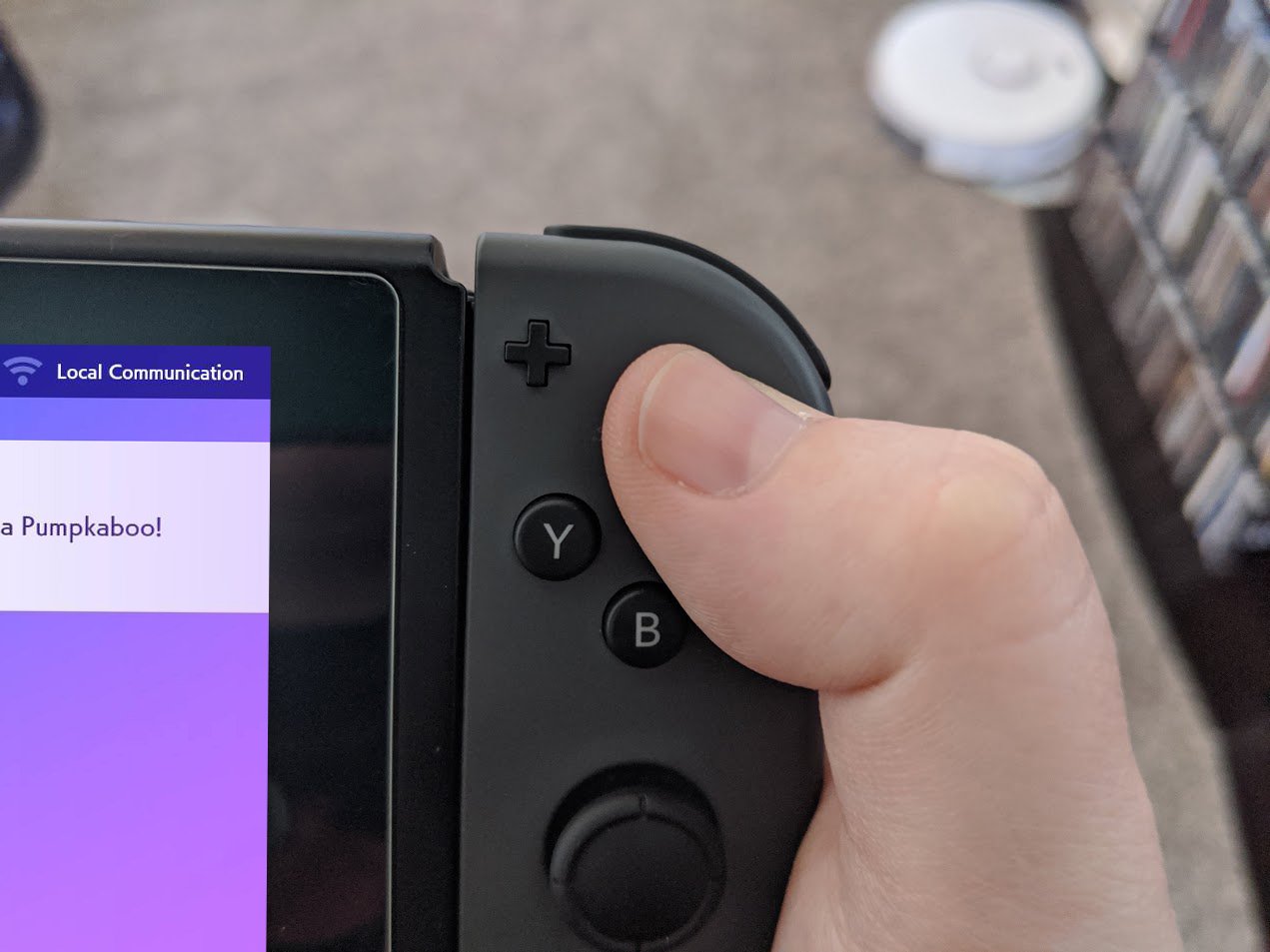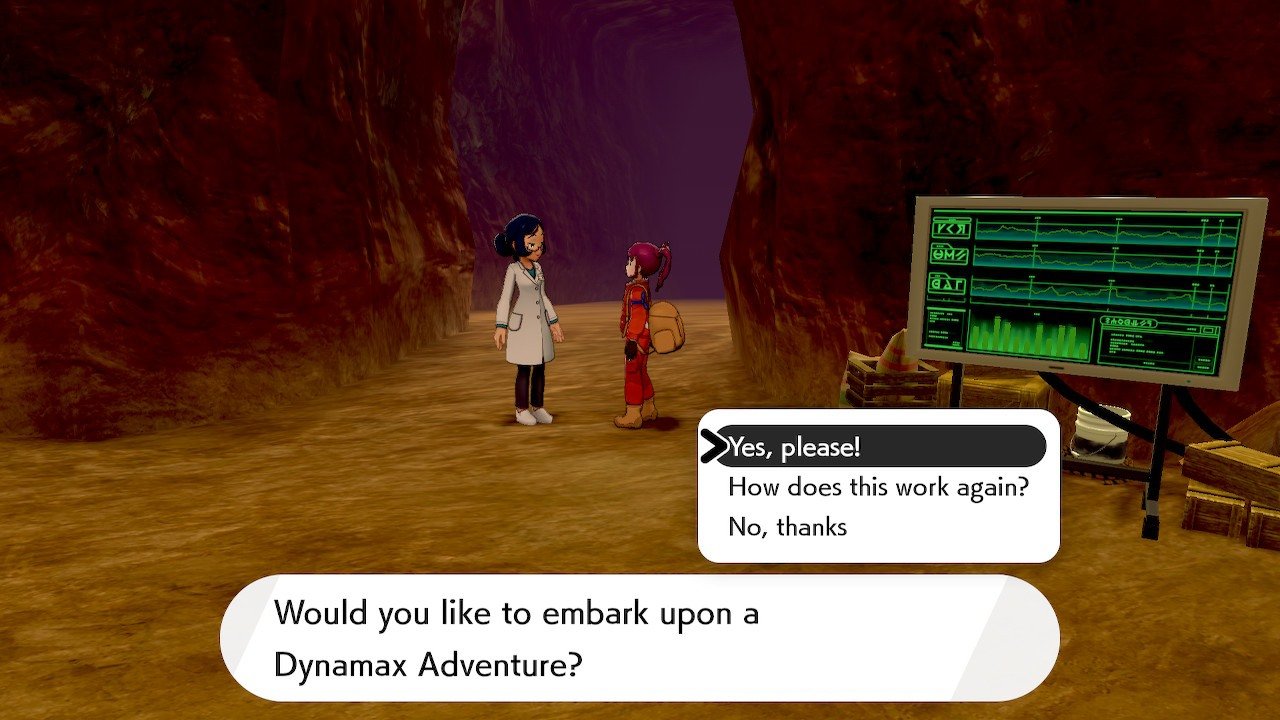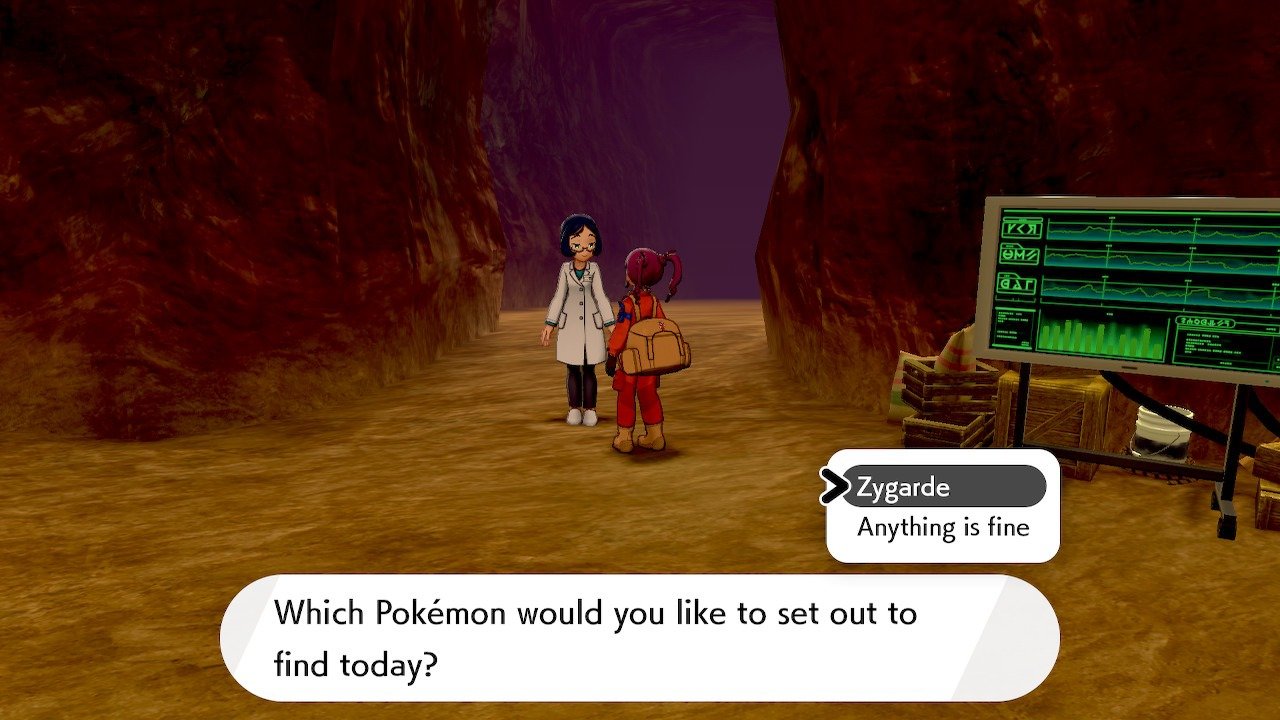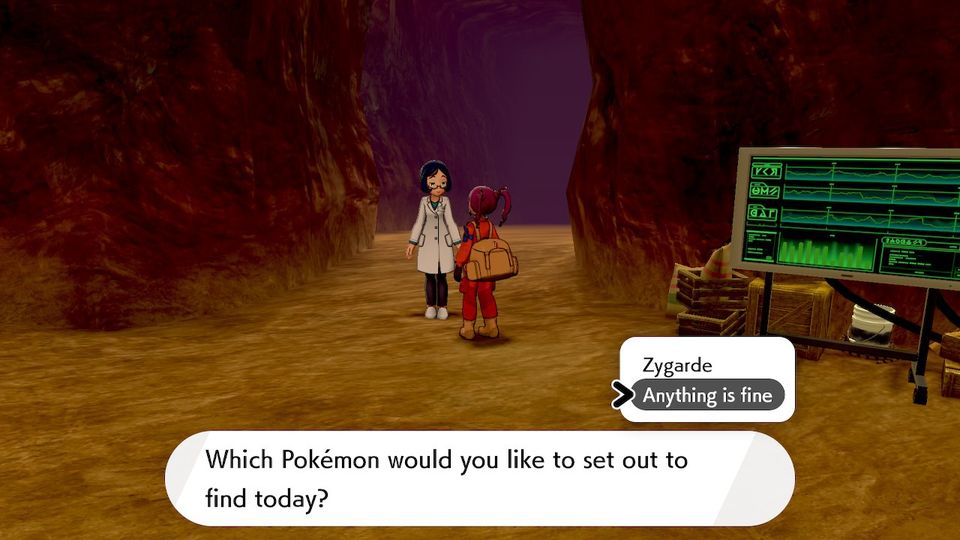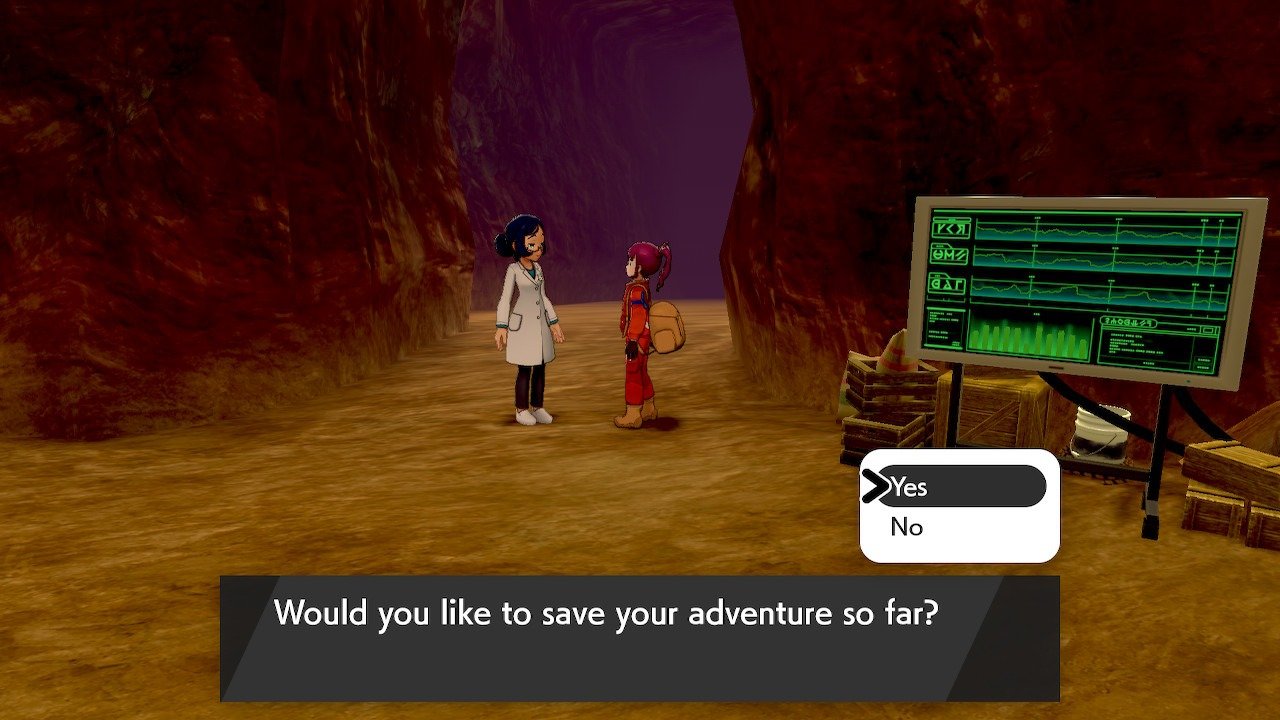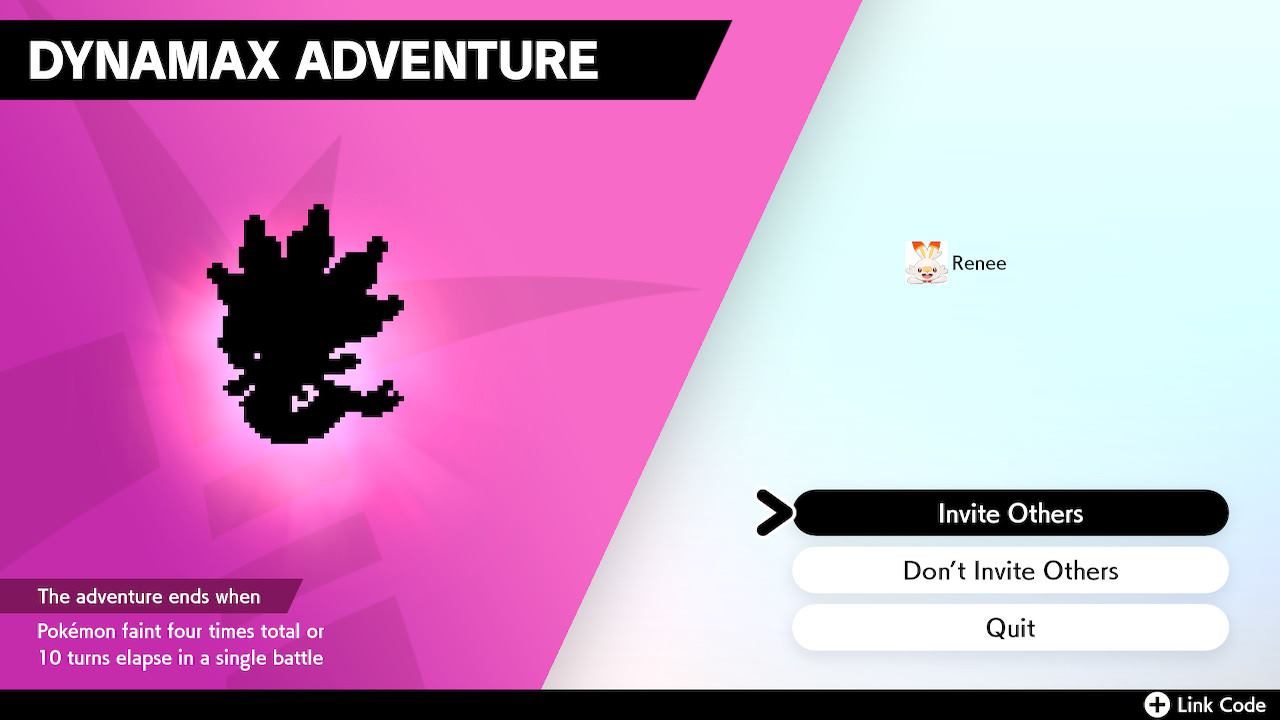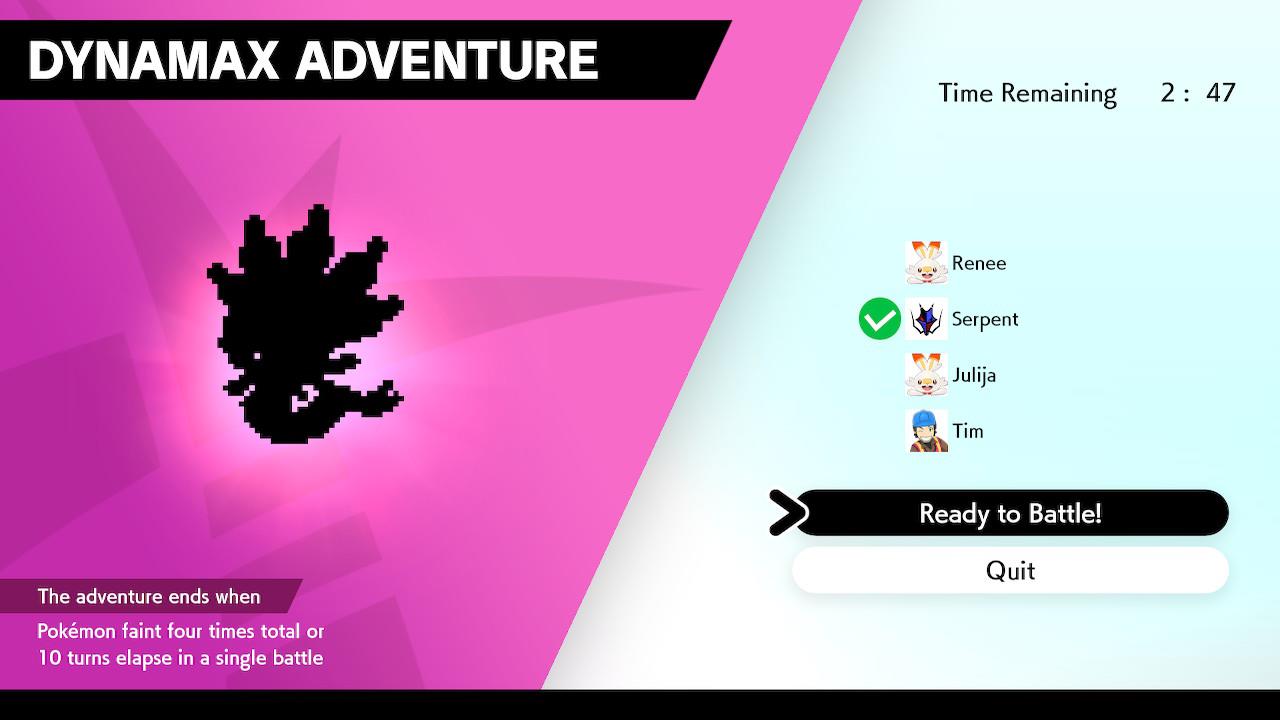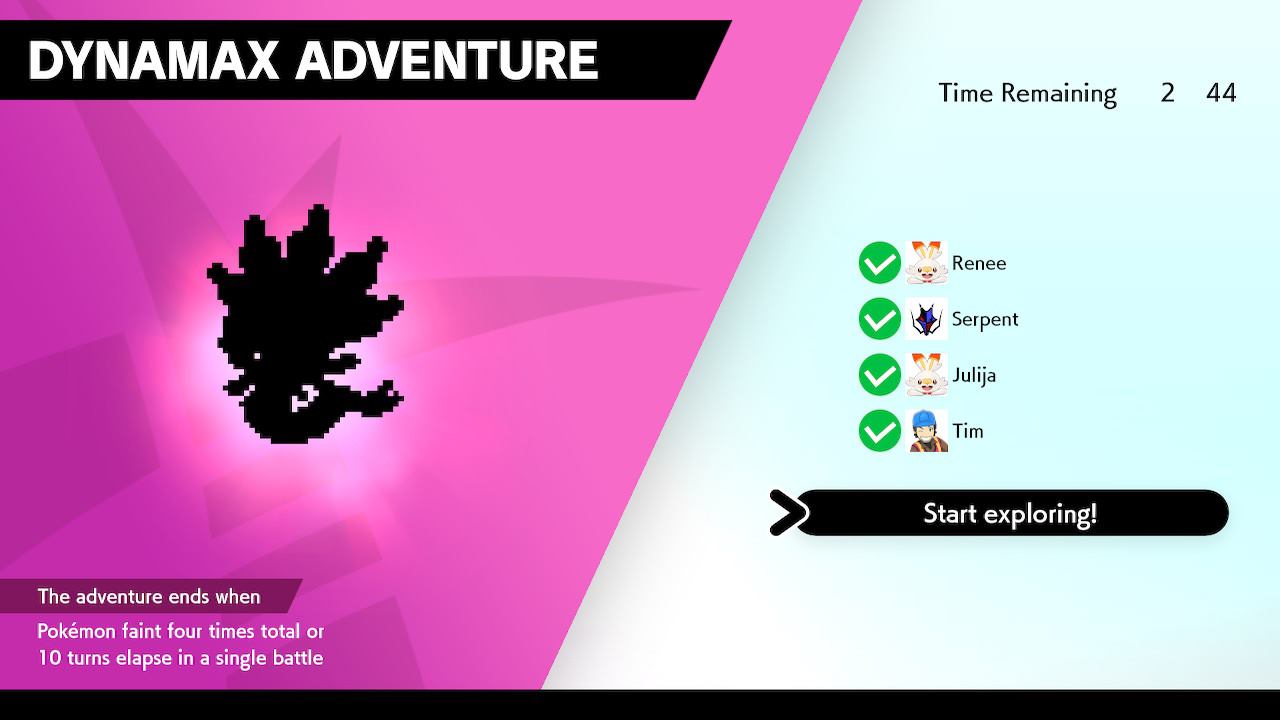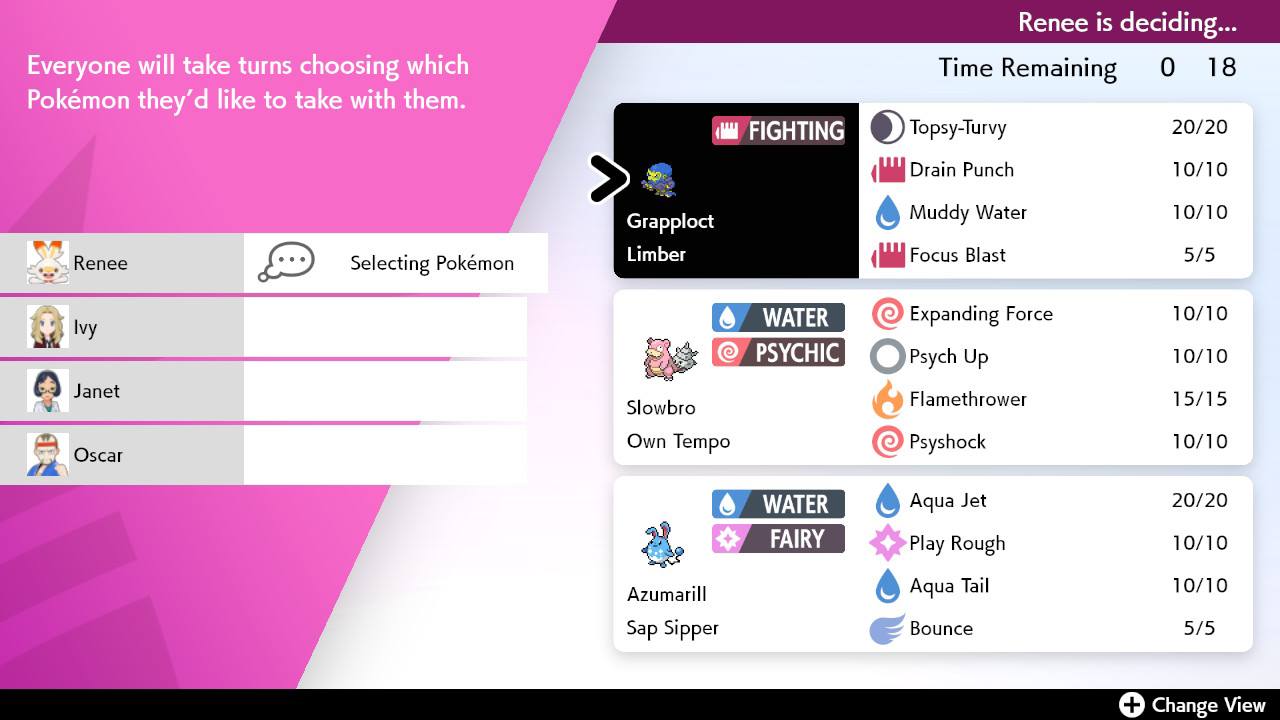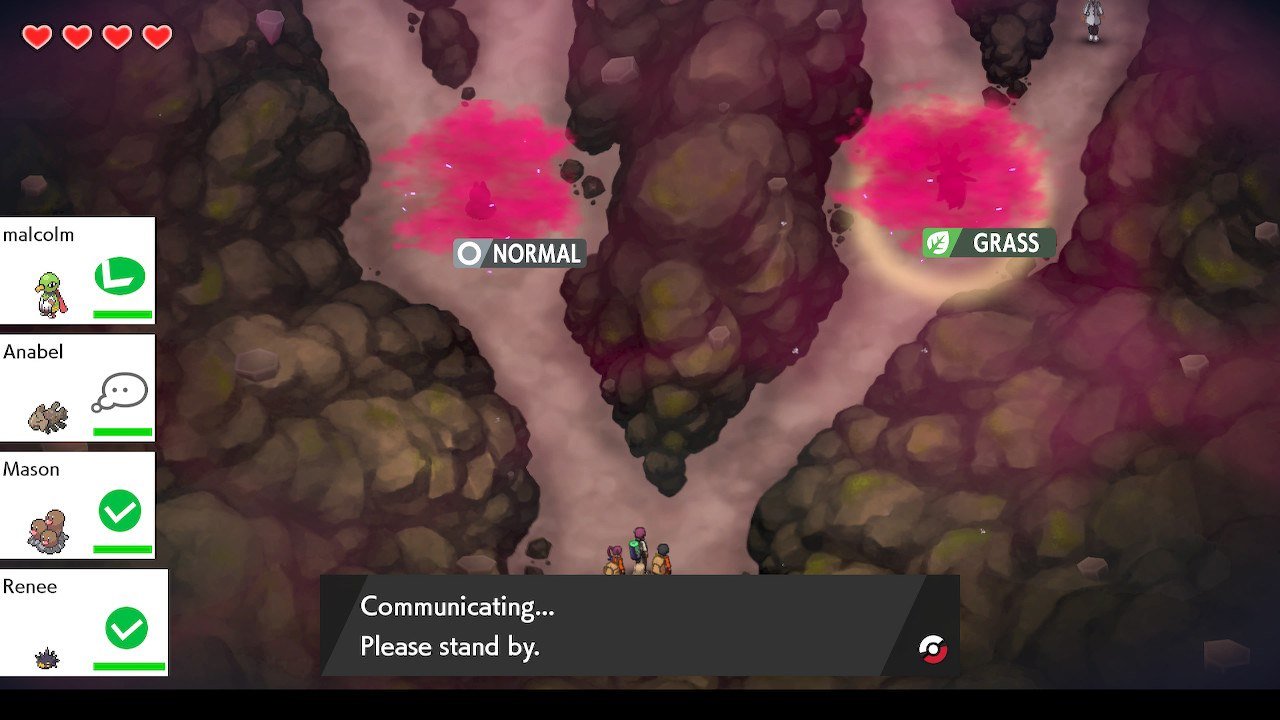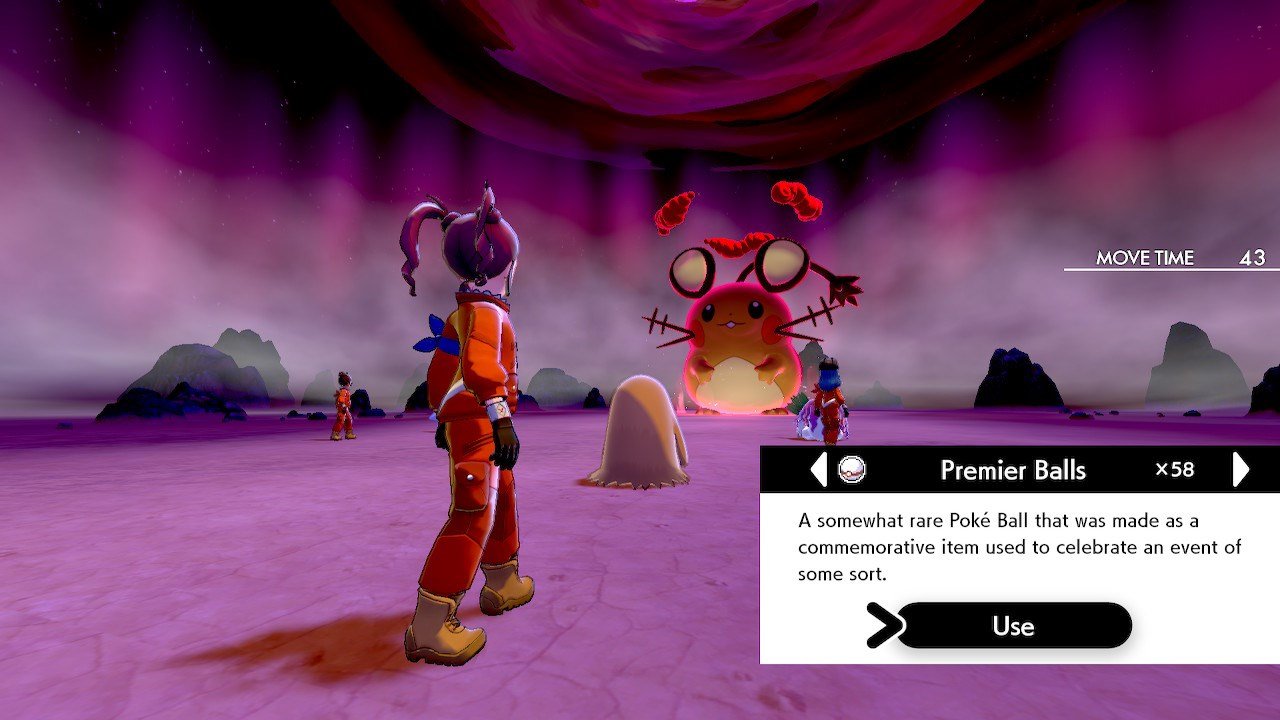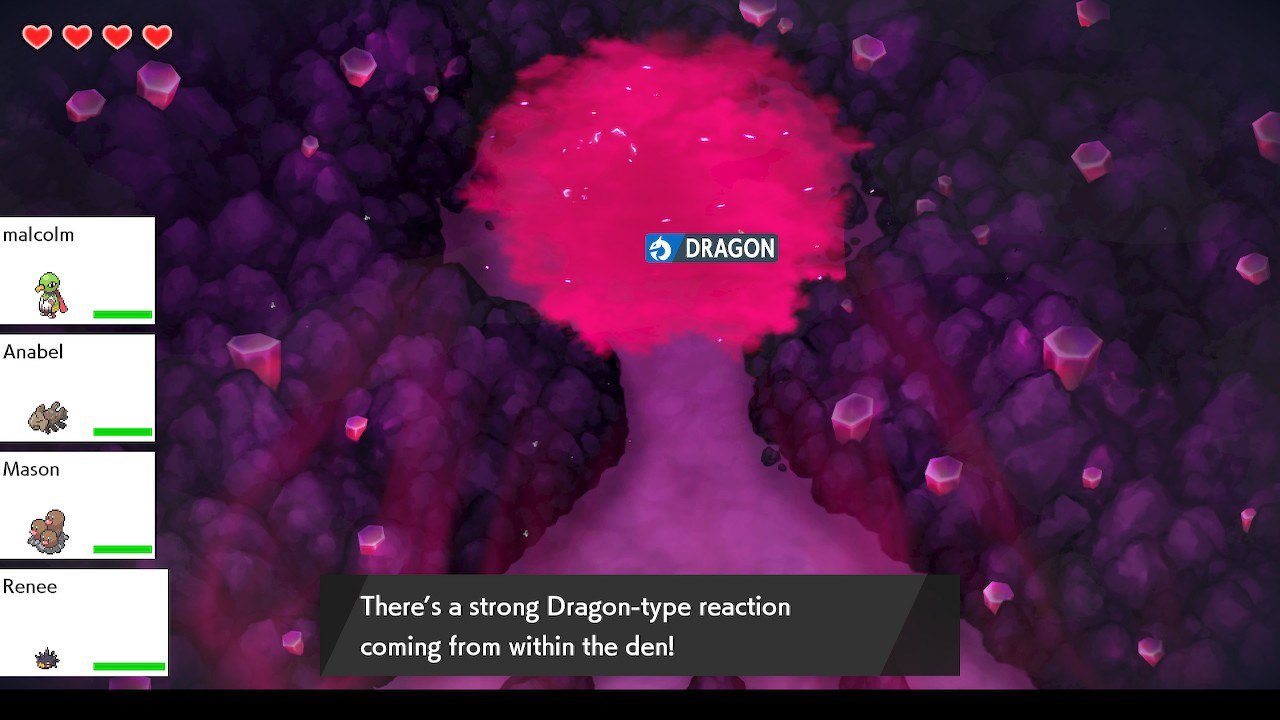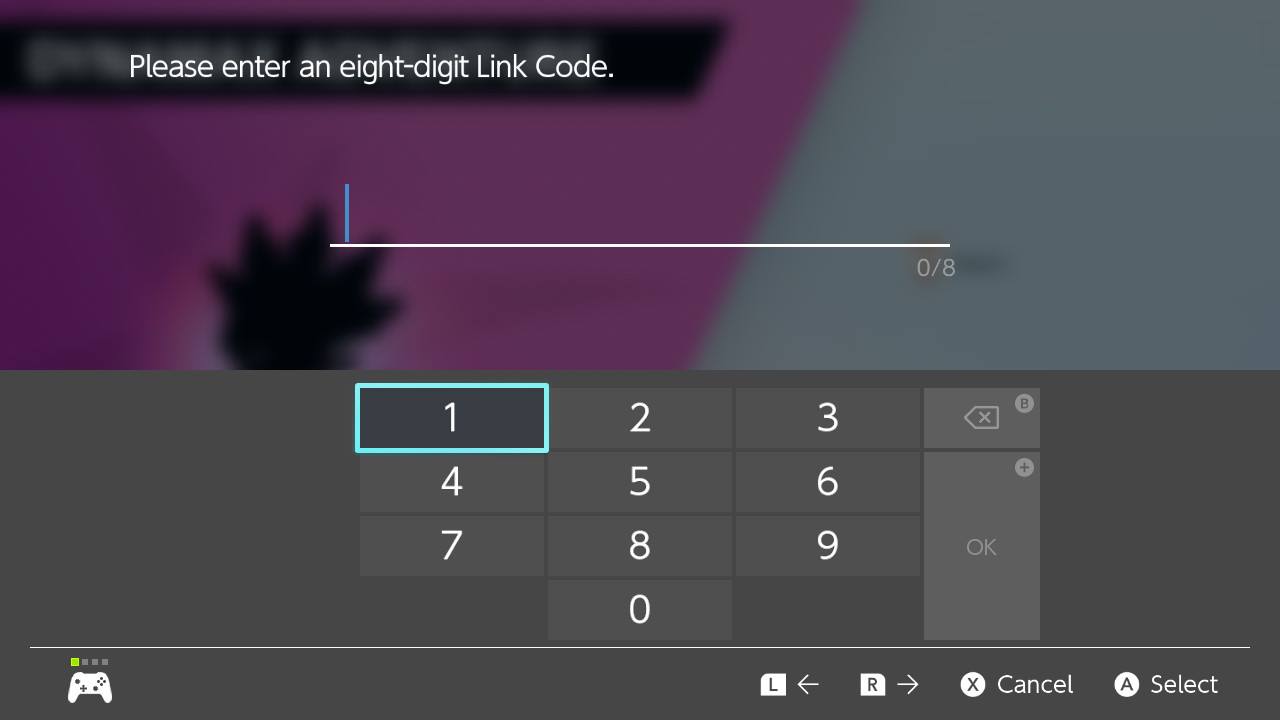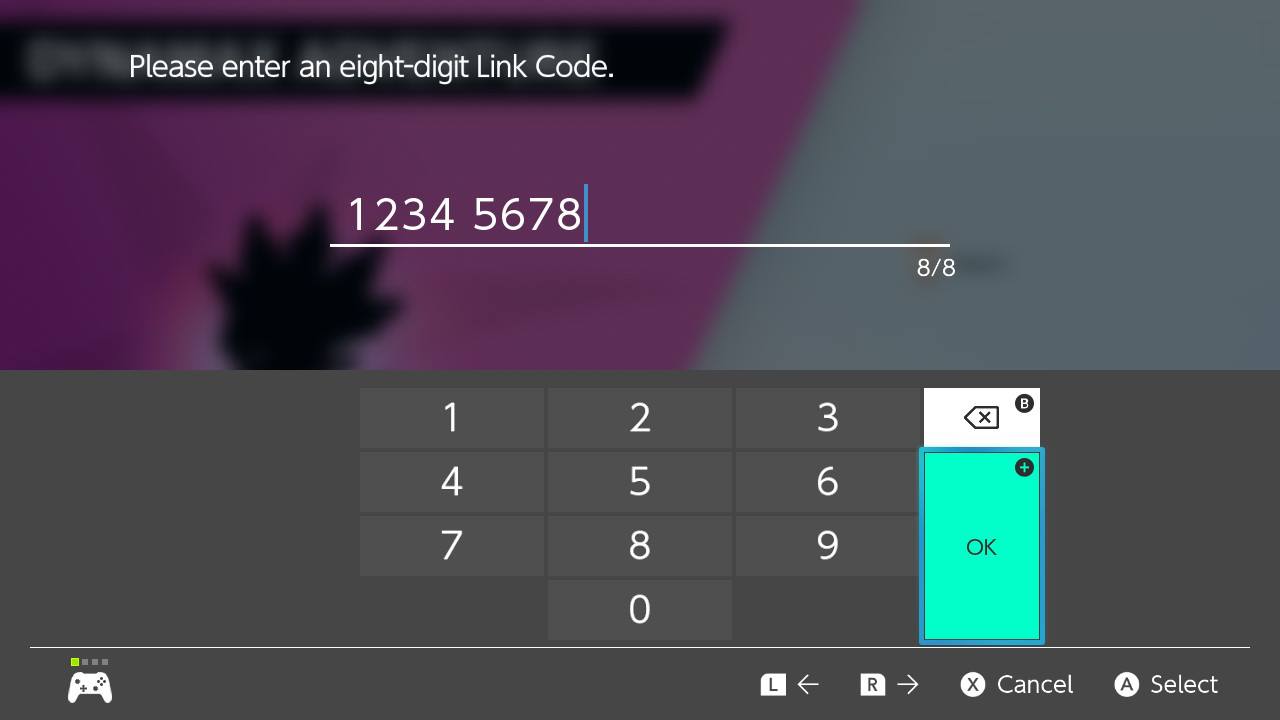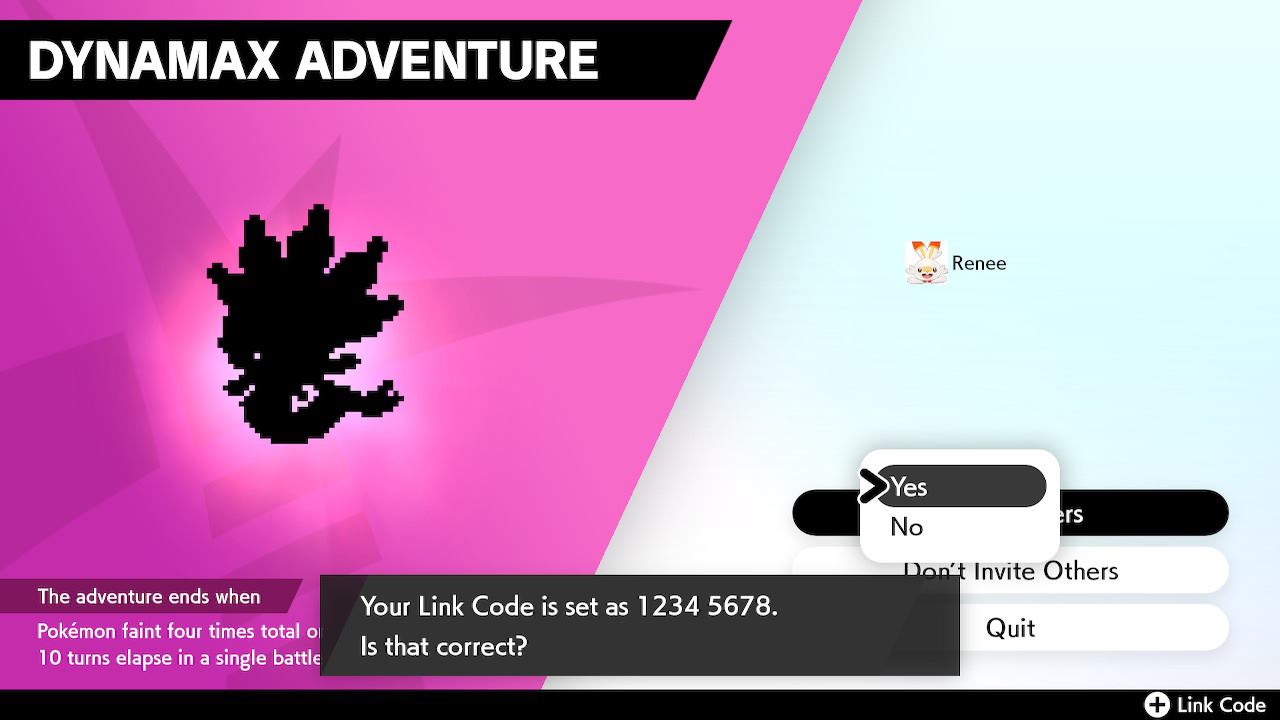Pokémon Sword and Shield Dynamax Adventures guide: Legendaries, shinies, tips, and more

iMore offers spot-on advice and guidance from our team of experts, with decades of Apple device experience to lean on. Learn more with iMore!
You are now subscribed
Your newsletter sign-up was successful
Sword and Shield are some of the best Nintendo Switch games to have released so far and with the DLC, the fun just keeps on coming. The Crown Tundra is an exciting new place to explore within the Pokémon Sword and Shield Expansion Pass. Immediately upon entering this snowy area, the game will direct you to some caves in a nearby mountain, known as the Max Lair. Here you will explore various tunnels and take on a few different Dynamax Pokémon before facing off against Legendary Pokémon from one of the previous core RPGs.
As exciting as they are, Legendaries aren't the only reason to participate in Dynamax Adventures. Turns out that your chances of catching shiny Pokémon while in these caves are seriously increased. Here are some tips and tricks for making it through the Max Lair tunnels and catching Legendary Pokémon as well as collecting shinies.
What are Dynamax Adventures?
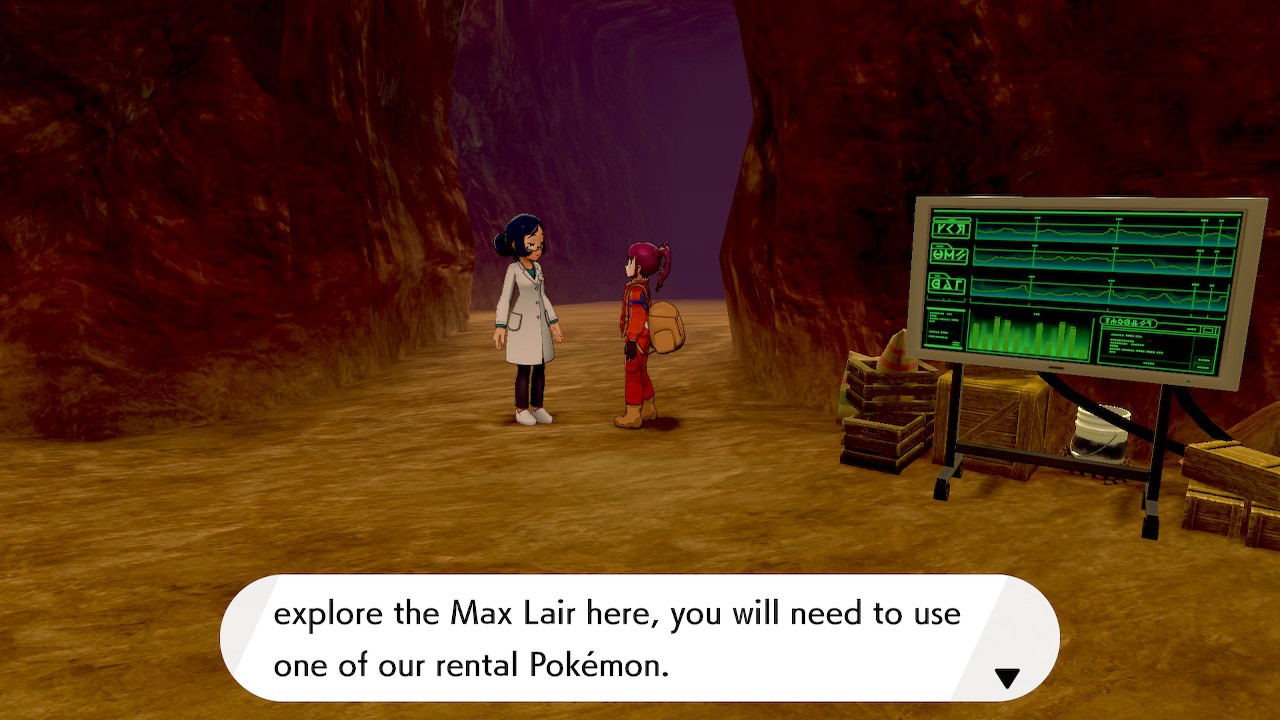
Basically put, it's an activity available within the Crown Tundra section of the Pokémon Sword and Shield Expansion Pass that allows players to battle several Dynamax Pokémon together. If the team makes it all the way to the very end of the tunnel, they will have the chance to battle and capture a Legendary Pokémon.
Unlike regular Max Raid Battles, players aren't allowed to take their own Pokémon into the tunnels, but must instead borrow some from the scientist at the cave entrance. Although you can catch all of the Pokémon you encounter as you make your way through the tunnel, you will only be allowed to keep one of them when the Dynamax Adventure session ends.
The further in you get during a Dynamax Adventure, the more Dynite Ore you'll earn from the lady at the start of the tunnel when you return to her.
Pokémon Dynamax Adventure tips and tricks
- Stick to inexpensive options like Poké Balls or Premier Balls: You're guaranteed to catch any Pokémon you defeat in the Max Lair, so don't waste your Master Balls, Ultra Balls, or even Great Balls on these guys.
- You can only catch each Legendary one time: Say you catch Kyogre and then later you enter another Dynamax Adventure with a Kyogre at the end. Instead of being able to capture the Legendary Pokémon a second time, it will escape into the caves before you can pull out a Poké Ball.
- Peonia can direct you towards specific Legendaries: When you're at the entrance to the Max Lair, you'll see Peonia on your left. If she is dancing with her fists up then you should talk to her. She will tell you where to find a Legendary Pokémon within the Dynamax Adventure tunnels. Then just talk to the scientist in order to enter the tunnels with Peonia's instructions. Peonia might also reward you with special items.
- Remember the type system: Your team will get kicked out of the caves if you take more than 10 turns defeating the Dynamax Pokémon, so it's best to take advantage of the type system so you can defeat them faster.
- Swap Pokémon when you need to: When you start, you'll have to choose from a list of three rental Pokémon. If you already know what the Type of the final Legendary Pokémon is, you might want to choose the best Pokémon on the list for taking it out. Don't worry, if no good options were listed you can swap out for Pokémon you catch along the way.
- Keep track of how many Pokémon have fainted: If Pokémon from you and your friends' teams faint a total of four times while you're in the Max Lair then all four players will be kicked out no matter how far you've gotten. Fortunately, Four hearts appear in the upper left corner whenever you're choosing which way to head in the tunnels. This helps you know how many times players' Pokémon have fainted during the course of your journey towards the Legendary.
- You can't heal your Pokémon: You can't give healing items to your Pokémon during these battles, so it might be a good idea to head for items and people on the path as they have a chance of healing the Pokémon in your party.
- Talk to scientists when you're in trouble: You'll see scientists on the path. If you talk to one, they will give you the opportunity to swap your current rental Pokémon for another. You don't get told what you're trading for, but if your current Pokémon is really low on health, doesn't have any more PP for their special moves, or has a crippling status condition, it might just be worth the gamble.
- Don't just go with the Legendary: When you're finally deciding which Pokémon to take with you at the end, make sure to check the stats of each option available rather than immediately going for the Legendary Pokémon. You might find you've caught something extraordinary like a shiny.
Dynamax Adventures: Catching Legendary Pokémon

These Legendary encounters play out just like Max Raid Battles. You'll be able to see at least one of the Types associated with the Legendary Pokémon as you make your way towards them. It's best to try and swap out your Pokémon for one with a type advantage during that last encounter.
If you're kicked out of the Max Lair before you can defeat the Legendary Pokémon, tell the scientist that you want to bookmark that Pokémon and then you'll be able to try and battle it again the next time you start a Dynamax Adventure.
iMore offers spot-on advice and guidance from our team of experts, with decades of Apple device experience to lean on. Learn more with iMore!
Dynamax Adventures are meant to be somewhat difficult, so you might just have to attempt traveling to and defeating a Legendary Pokémon several times before you are successful. I find it's more helpful to play with friends who I know understand the type system rather than relying on random people online.
Dynamax Adventures: Shiny Pokémon
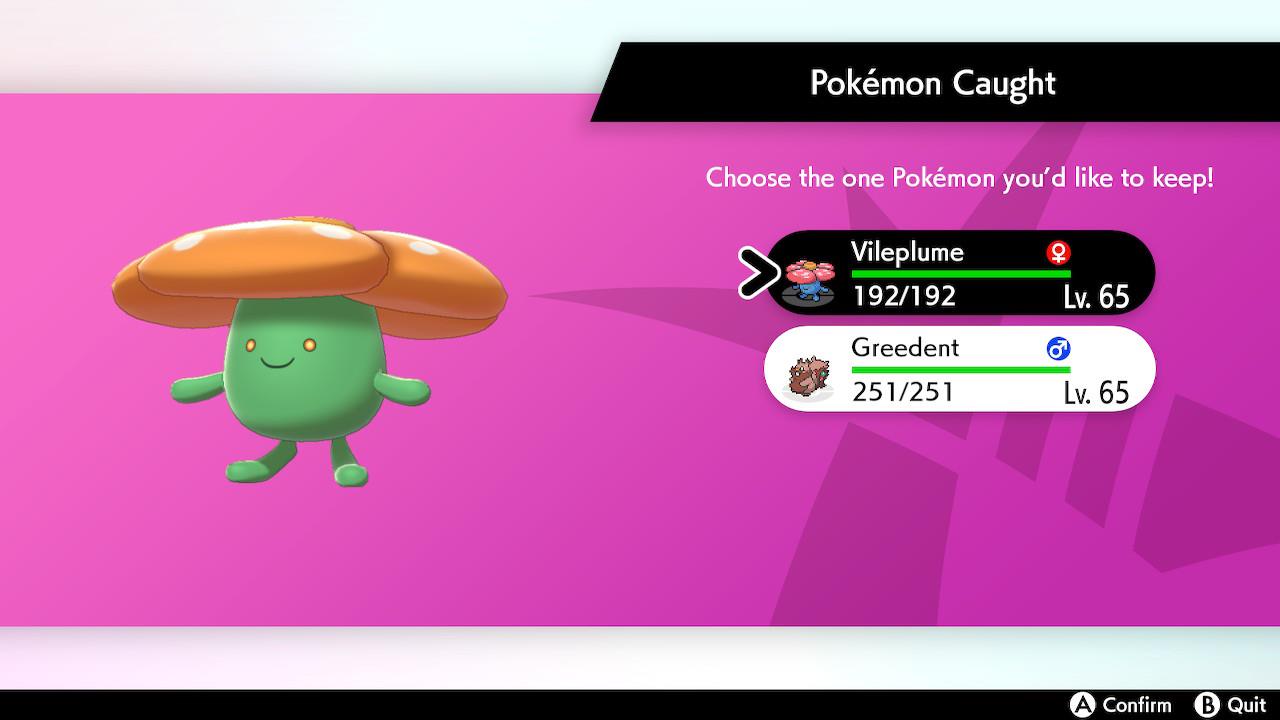
So, it turns out that you have a much higher chance of catching a shiny Pokémon while participating in Dynamax Adventures. According to @SciresM on Twitter, players who enter the Dynamax Adventures caves without a Shiny Charm have a 1/300 chance of encountering a shiny Pokémon, while players who do have the Shiny Charm have an increased 1/100 chance of seeing a shiny Pokémon in these caves. That's really high!
Okay, yeah.
Pokemon from dynamax adventures are rolled to be forced shiny.
Odds are exactly 1/300 without shiny charm, exactly 1/100 with shiny charm.
This uses cryptographically secure randomness, so no RNG.
All shinies found this way will be stars (xor result = 1).Okay, yeah.
Pokemon from dynamax adventures are rolled to be forced shiny.
Odds are exactly 1/300 without shiny charm, exactly 1/100 with shiny charm.
This uses cryptographically secure randomness, so no RNG.
All shinies found this way will be stars (xor result = 1).— Michael (@SciresM) October 24, 2020October 24, 2020
That means that your chances of getting a shiny Legendary are much higher than we've ever seen before. Thing is, you won't be able to tell if a Pokémon is shiny until you've completely finished your Dynamax Adventure session and you're choosing which Pokémon to take with you.
How to play Dynamax Adventures with friends

As with other Sword and Shield multiplayer elements, figuring out how to do Dynamax Adventures with friends isn't the most intuitive thing.
How to do a Dynamax Adventure with friends using a local connection
- First off, everyone needs to set their Y-Comm settings to Local Communication. To start that process, everyone needs to Press Y.
- In the upper right corner of the Y-Comm menu, it will either say "Local Communication" or "Internet". If it already says "Local Communication" you're all set and can exit out of this menu. If it says "Internet," then press the + button to switch.Source: iMore
- Now everyone needs to enter the Max Lair.
- Talk to the scientist standing next to the green charts near the tunnel entrance.Source: iMore
- Select Yes, please!.
- If players have been through the caves before and saw a Legendary Pokémon but didn't catch it, then the scientist will ask if you want to try and go for that Legendary Pokémon again. If your team is OK with going after that specific Pokémon then the first person to start the sessions should select the Pokémon's name.Source: iMore
- The other teammates need to select Anything is fine.
- After that the scientist will ask each of you if you want to save your adventure. Everyone should select Yes.Source: iMore
- In the next screen, everyone needs to select Invite Others.
- The Select Ready to Battle.Source: iMore
- Select Start Exploring to indicate that you're ready to go.
- Choose a rental Pokémon from one on the list.Source: iMore
- Vote on which direction you and your friends want to take within the tunnels. Your party will automatically move towards the tunnel that gets the most votes.
- Work to defeat the Dynamax Pokémon like you usually would in a Max Raid Battle.Source: iMore
- Once you've had the chance to catch the first Dynamax Pokémon, you'll once more find your way in the tunnels. This will repeat up until Pokémon on your team have died four times, if it takes more than 10 turns to defeat a Dynamax Pokémon, or if you've beaten the Legendary Pokémon at the end.
How to do a Dynamax Adventure with friends using an online code
- First off, everyone needs to set their Y-Comm settings to Internet. To start that process, everyone needs to Press Y.
- In the upper right corner of the Y-Comm menu, it will either say "Local Communication" or "Internet". If it already says "Internet" you're all set and can exit out of this menu. If it says "Local Connection" then press the + button to switch.Source: iMore
- Now everyone needs to enter the Max Lair.
- Talk to the scientist standing next to the green charts near the tunnel entrance.Source: iMore
- Select Yes, please!.
- If players have been through the caves before and saw a Legendary Pokémon but didn't catch it, then the scientist will ask if you want to try and go for that Legendary Pokémon again. If your team is OK with going after that specific Pokémon then the first person to start the sessions should select the Pokémon's name.Source: iMore
- The other teammates need to select Anything is fine.
- After that the scientist will ask each of you if you want to save your adventure. Everyone should select Yes.Source: iMore
- When on this screen, everyone needs to press the + button.
- Now the person that will host needs to enter in an eight-digit code. Try to make it something random so you're less likely to get a random person to join you. Make sure to share this code with your friends.Source: iMore
- The host needs to select OK.
- Then the host must select Yes.Source: iMore
- Now the Host needs to select Invite Others.
- Everyone else needs to enter the eight-digit code that the host used before.Source: iMore
- Then they need to select OK.
- Now everyone including the host needs to select Ready to Battle.Source: iMore
- Select Start Exploring to indicate that you're ready to go.
- Choose a rental Pokémon from one on the list.Source: iMore
- Vote on which direction you and your friends want to take within the tunnels. Your party will automatically move towards the tunnel that gets the most votes.
- Work to defeat the Dynamax Pokémon like you usually would in a Max Raid Battle.Source: iMore
- Once you've had the chance to catch the first Dynamax Pokémon, you'll once more find your way in the tunnels. This will repeat up until Pokémon on your team have died four times, if it takes more than 10 turns to defeat a Dynamax Pokémon, or if you've beaten the Legendary Pokémon at the end.
Pokémon Dynamax Adventures: Max Lair Guide
Now you're all set for Dynamax Adventures, you can really start hunting for Legendaries and shiny Pokémon in the Crown Tundra's Max Lair. Have fun and good luck!

Gaming aficionado Rebecca Spear is iMore's dedicated gaming editor with a focus on Nintendo Switch and iOS gaming. You’ll never catch her without her Switch or her iPad Air handy. If you’ve got a question about Pokémon, The Legend of Zelda, or just about any other Nintendo series check out her guides to help you out. Rebecca has written thousands of articles in the last six years including hundreds of extensive gaming guides, previews, and reviews for both Switch and Apple Arcade. She also loves checking out new gaming accessories like iPhone controllers and has her ear to the ground when it comes to covering the next big trend.