How to fix 'GPS signal not found' error in Pokémon Go

Pokémon Go is one of those games that requires not only a strong internet connection at all times, but a connection to a GPS tower for full enjoyment. Here's how to make sure you're always connected.
New: Latest Pokémon Go Updates | Next Pokémon Go Event
Hot: Best movesets | Best Power-Ups | Find rares | Catch bonuses
Guides: Pokémon Go tips + tricks | Pokémon Go cheats
How to fix 'GPS signal not found' error in Pokémon Go
If you're getting an error about not having a GPS signal when opening Pokémon Go on your iPhone, you there are a number of steps you can take.
- Switch Airplane mode on, wait a moment, then turn it back off. This resets all the radios and can sometimes get GPS to reset with it.
- If you're indoors, try to step outside, even for a moment, until the error goes away and your game resumes. This will allow the GPS satellite to locate your phone and synchronize with the game world.
- If you're outdoors but still can't find a stable GPS signal, make sure that Wi-Fi is turned on, even there are no Wi-Fi network to connect to. (Wi-Fi mapping is part of Apple's location services.)
How to turn on Wi-Fi
- While in Pokémon Go, swipe up from the bottom of the screen to enter Command Center.
- Tap on Wi-Fi symbol. Make sure it highlighted.
- Swipe down again to get back to the game.
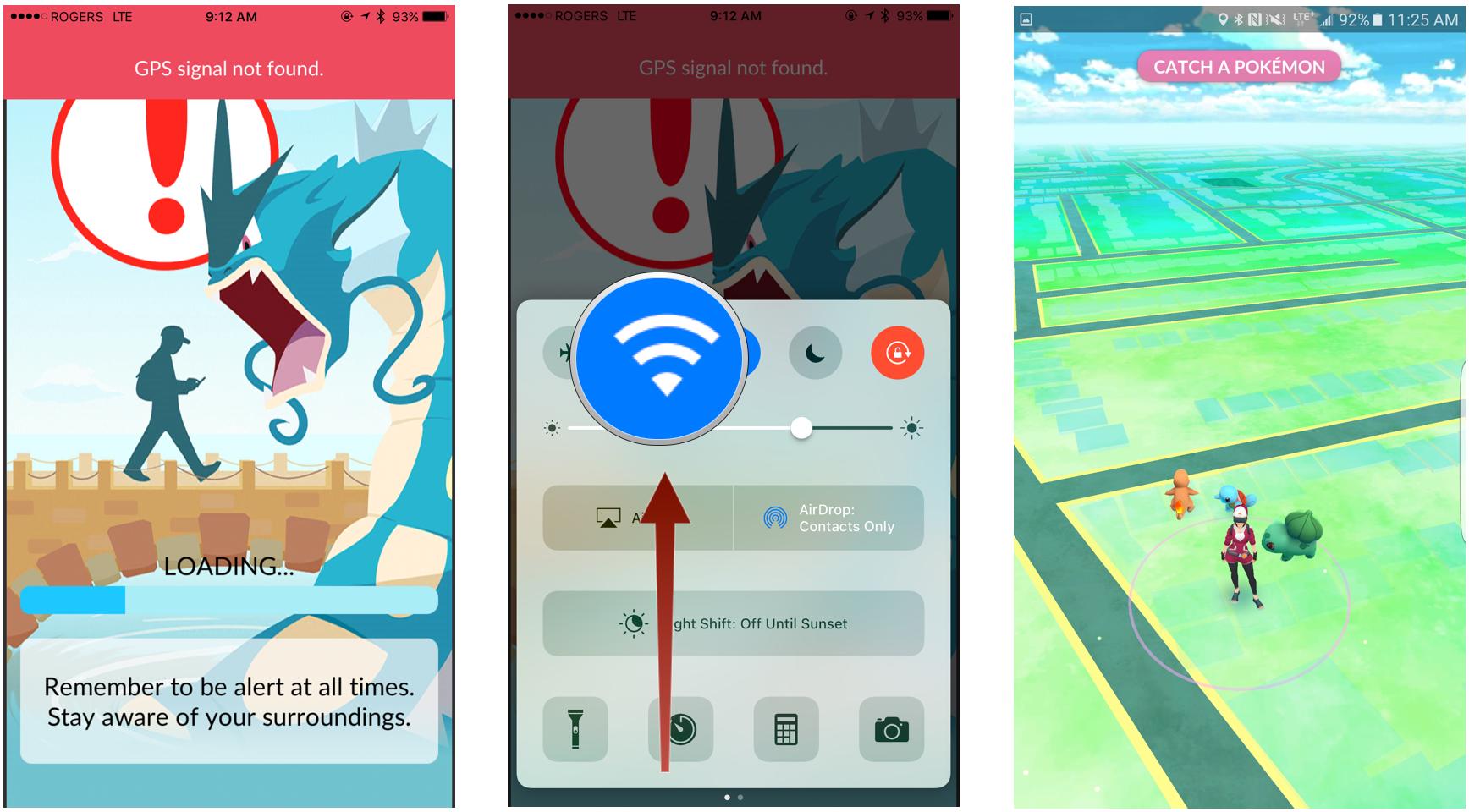
Still getting a GPS error? Close the app and reload it
Sometimes a quick close and re-opening is all that you need to reconnect to find a GPS signal and get back to the game.
- Return to the Home screen, if you can, by pressing the Home button.
- Open a new app, and take a few minutes to do something else. (Or better yet: Explore the area where you've been searching for Pokémon without your eyes glued to a screen!)
- Double-press the Home button to enter the multitasking screen.
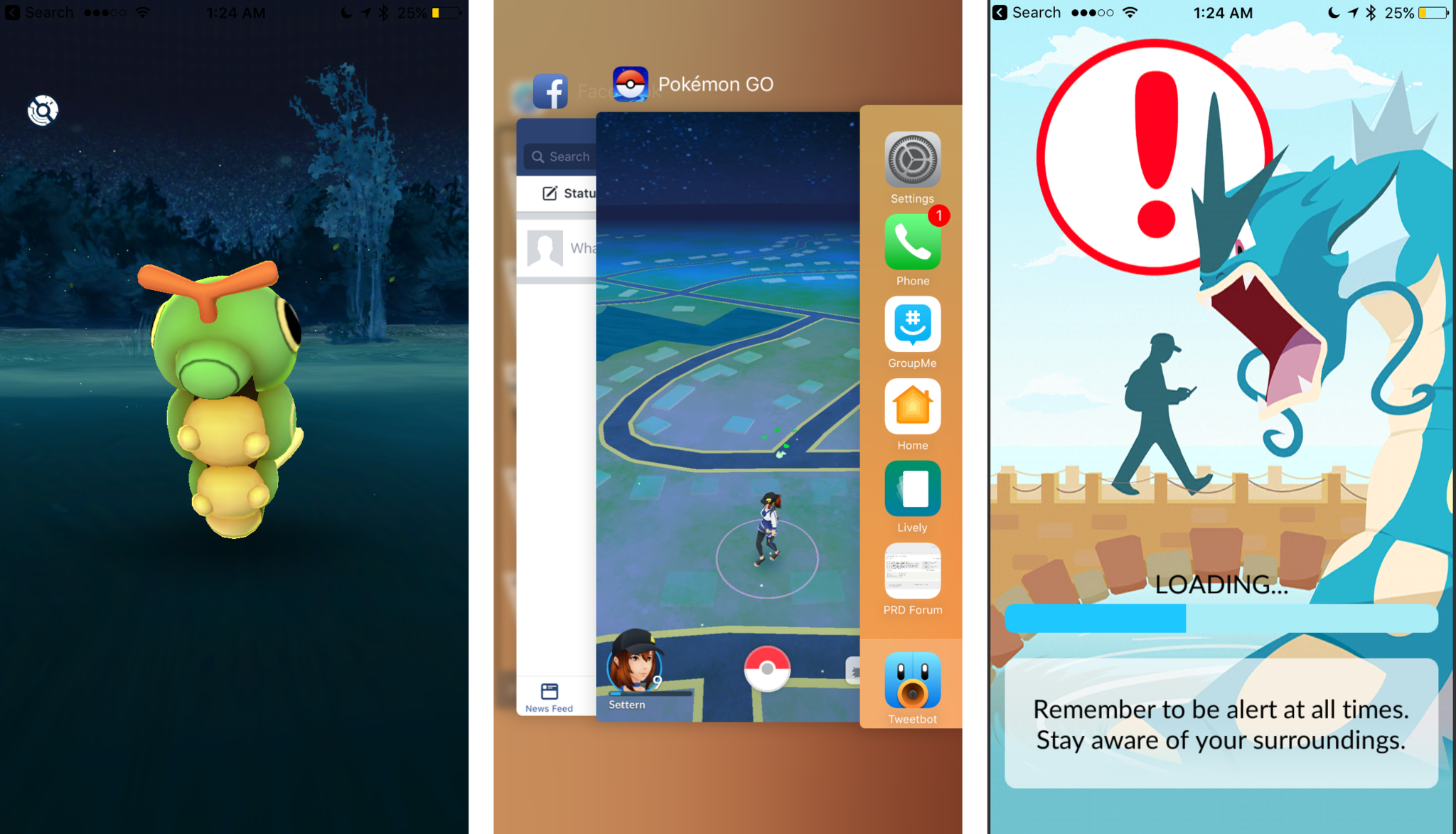
- Swipe to the Pokémon Go card.
- Tap on the Pokémon Go card to reenter the app.
Still can't solve the GPS issue?
If, after going outside, turning on Wi-Fi, and closing and reloading the app you are still getting a 'GPS signal not found' error, it may be a problem with Niantic's servers. Give it some time: the app is incredibly popular, and the servers may just be overloaded.
iMore offers spot-on advice and guidance from our team of experts, with decades of Apple device experience to lean on. Learn more with iMore!
Daniel Bader is a Senior Editor at iMore, offering his Canadian analysis on Apple and its awesome products. In addition to writing and producing, Daniel regularly appears on Canadian networks CBC and CTV as a technology analyst.


