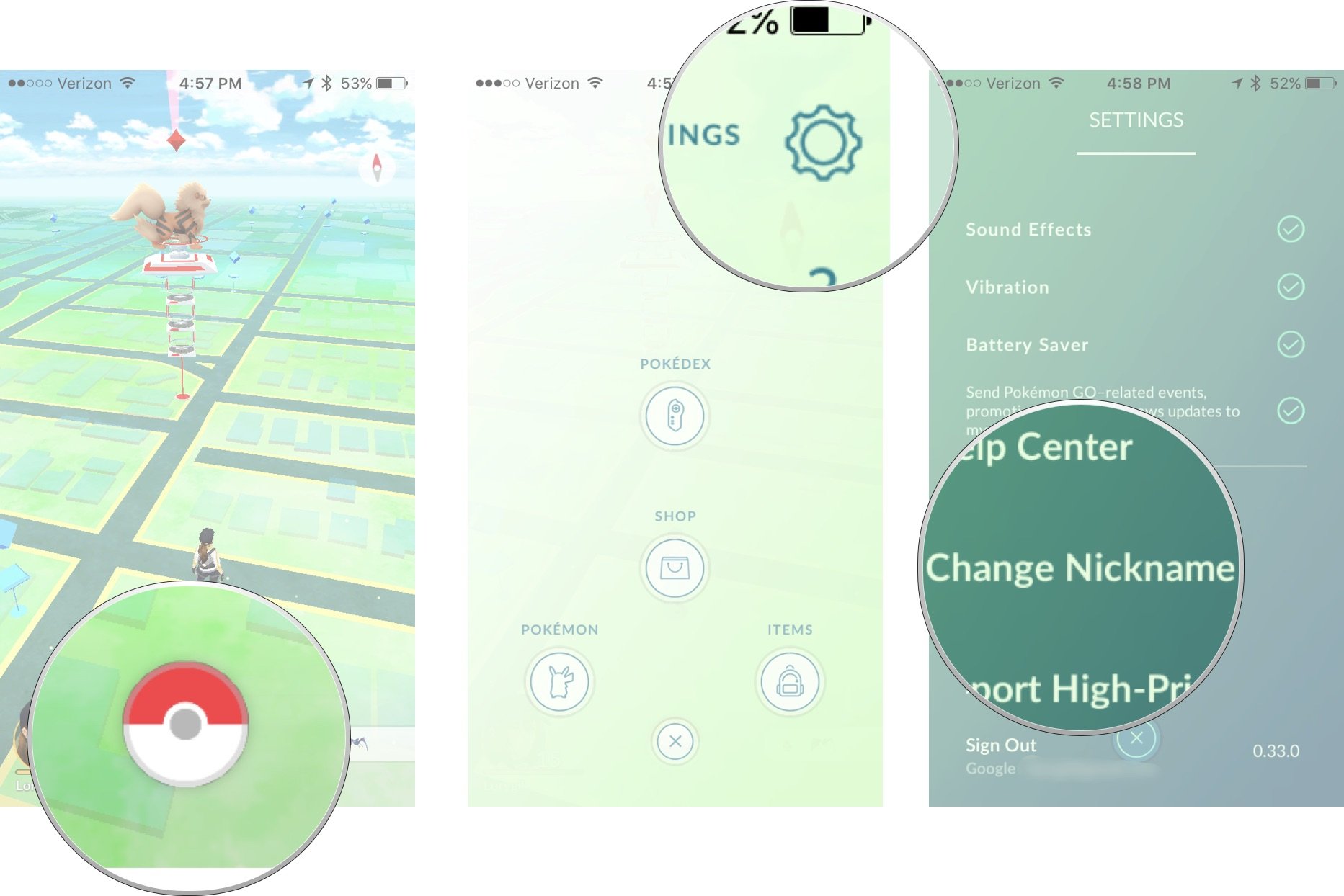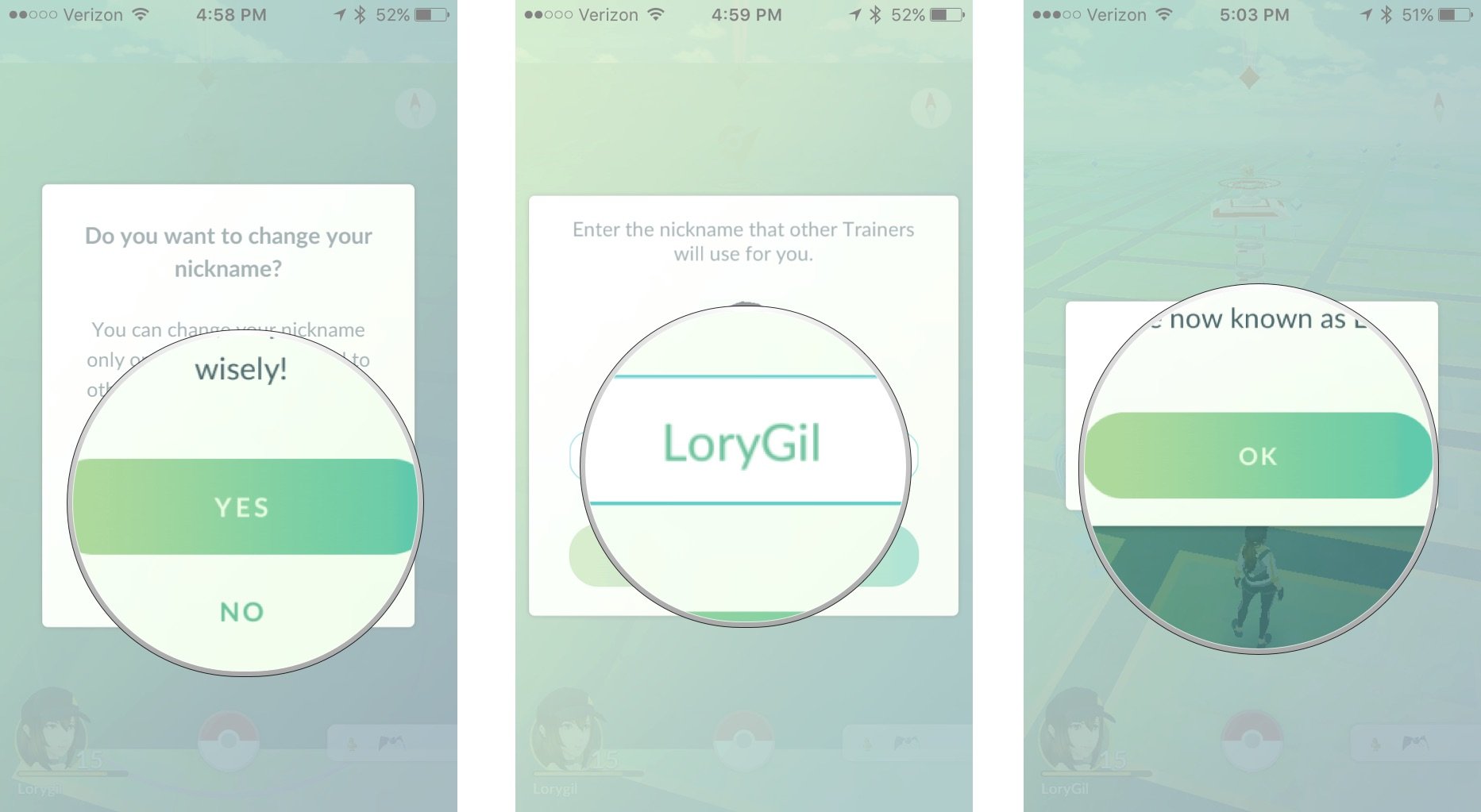How to change your Trainer nickname in Pokemon Go

How can you change your nickname in Pokémon Go? With the new renaming feature!
Pokémon Go, the hugely popular augmented reality game for fans of those cute little pocket monsters, has been updated to allow you to change your nickname. So, if you picked a name without much thought and now wish you could use something better, you're in luck. But, you can only change your nickname once, so choose wisely.
Parents: This is a great opportunity to help your child pick a new nickname if they originally used their own and you'd prefer they use a different one.
- Launch Pokémon Go from your Home screen.
- Tap the Poké Ball at the bottom center of the screen.
- Tap the Settings icon in the upper right corner of the screen.
- Tap Change Nickname.
- Tap Yes when the confirmation window pops up. You can't back out of this window, so be sure you want to change your nickname.
- Enter the new nickname that others will see.
- Tap OK.
- Tap Yes to confirm the changes.
You'll get one final confirmation that you have successfully changed your nickname. Remember, you can only do this once, so be sure it's the name you want for the rest of your Trainer's life.
Read: Pokémon Go: 21 tips, tricks, and cheats to be the best trainer in the world!
iMore offers spot-on advice and guidance from our team of experts, with decades of Apple device experience to lean on. Learn more with iMore!
Lory is a renaissance woman, writing news, reviews, and how-to guides for iMore. She also fancies herself a bit of a rock star in her town and spends too much time reading comic books. If she's not typing away at her keyboard, you can probably find her at Disneyland or watching Star Wars (or both).