How to request removal of a Gym or PokéStop in Pokémon Go

Did you hear the one about the guy whose house was marked as a Pokémon Go gym?
For the record, I've counted 15 people stopping by and lingering in their phones so far. I think at least three car visits as well.For the record, I've counted 15 people stopping by and lingering in their phones so far. I think at least three car visits as well.— Boon Sheridan (@boonerang) July 9, 2016July 9, 2016
If Pokémon Go marked your house or other private location as a Gym or PokéStop, you can request its removal from the game's map.
How to report an issue with a Gym or PokéStop in Pokémon Go
You can request removal of your house or other private location from within the app.
- Tap the Poké Ball at the bottom of the screen.
- Tap Settings.
- Tap Report High-Priority Issue.
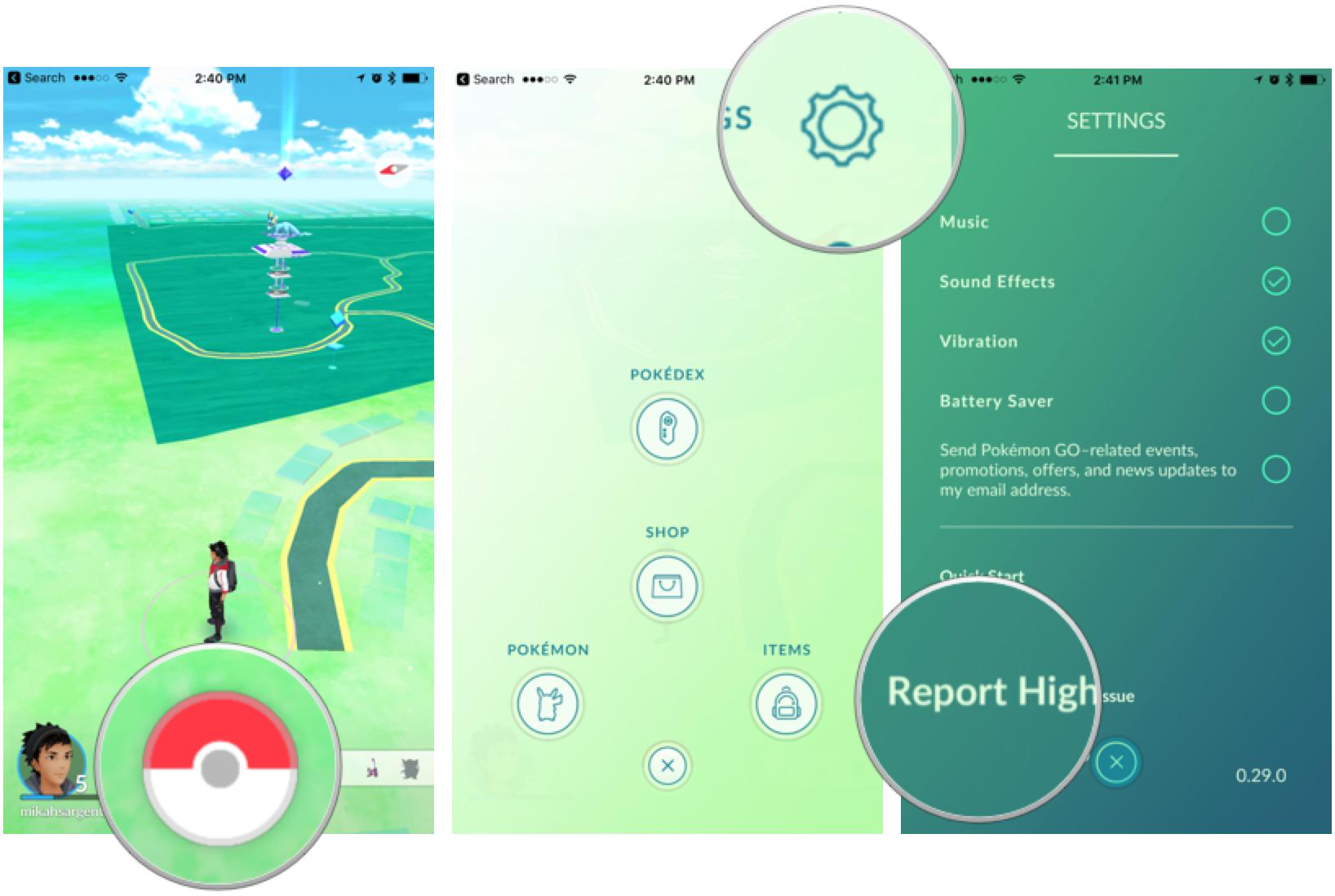
- Tap Yes to leave the app.
- Tap Report an issue with a Gym or PokéStop.
- Fill in all the requested information.
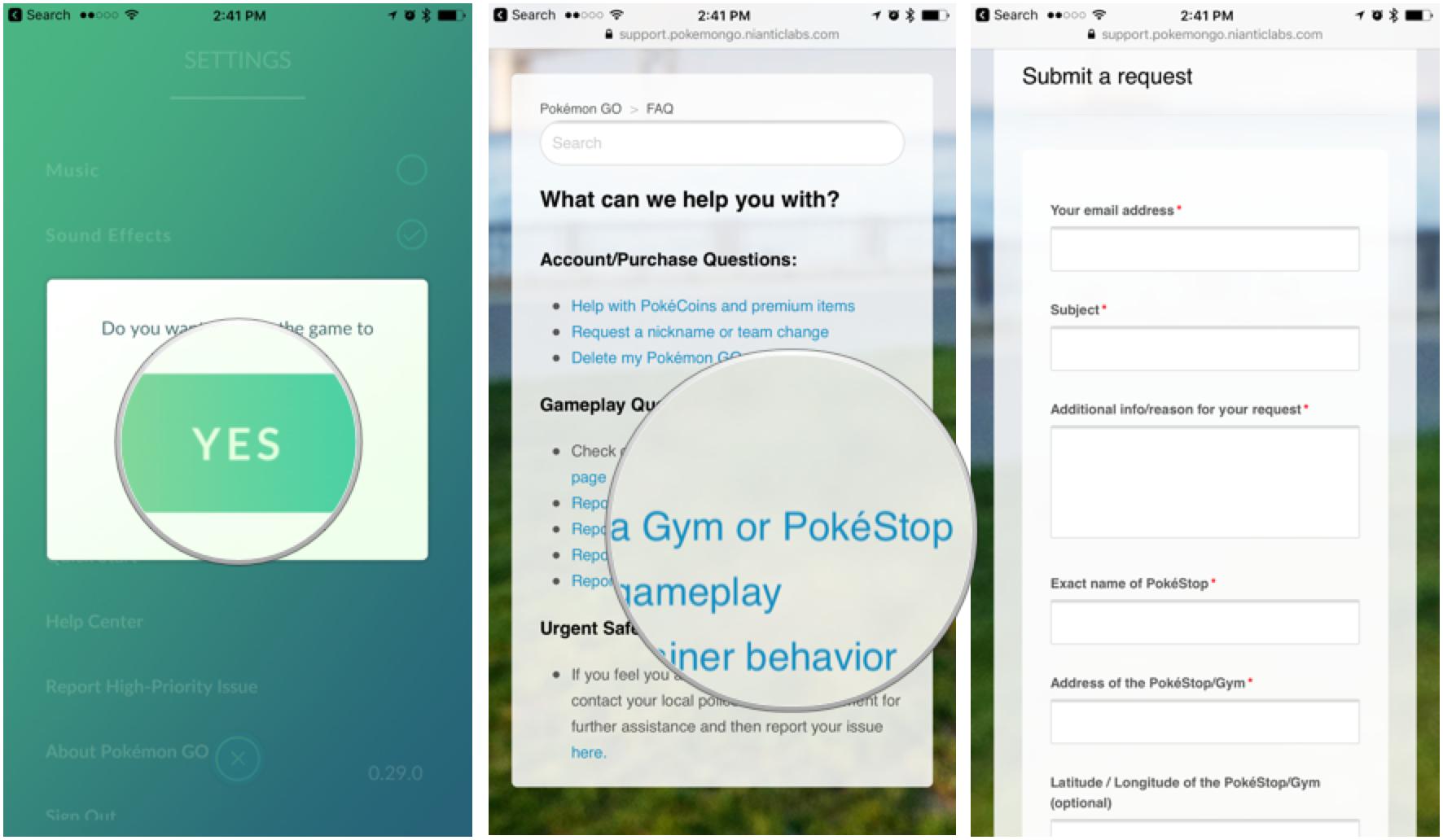
How to report an issue with a Gym or PokéStop when you're not playing Pokémon Go
- Visit Niantic Labs' support page for reporting an issue with a Gym or PokéStop.
- Fill out the requested information.
It's no guarantee your request will be accepted by Niantic (the company that makes Pokémon Go), but it's your best bet to keep the neighborhood kids from hanging around your house all hours of the day and night.
Alternatively, you could just embrace the chaos and become a world-renowned gym leader … but, hey — your house, your rules.
Have you been PokéStop'd?
Has your house been marked a Pokémon Go Gym or PokéStop? We definitely want to hear that story! Let us know on social or in the comments below.
iMore offers spot-on advice and guidance from our team of experts, with decades of Apple device experience to lean on. Learn more with iMore!
Mikah Sargent is Senior Editor at Mobile Nations. When he's not bothering his chihuahuas, Mikah spends entirely too much time and money on HomeKit products. You can follow him on Twitter at @mikahsargent if you're so inclined.


