How to add your Pokémon to a Gym in Pokémon Go

If you've made it past level five in Pokémon Go, you've probably joined a team and headed straight for the nearest gym that your team owns. If you want to join a gym but can't figure out how, don't get frustrated, just keep reading!
Step 1: Find your team's gym
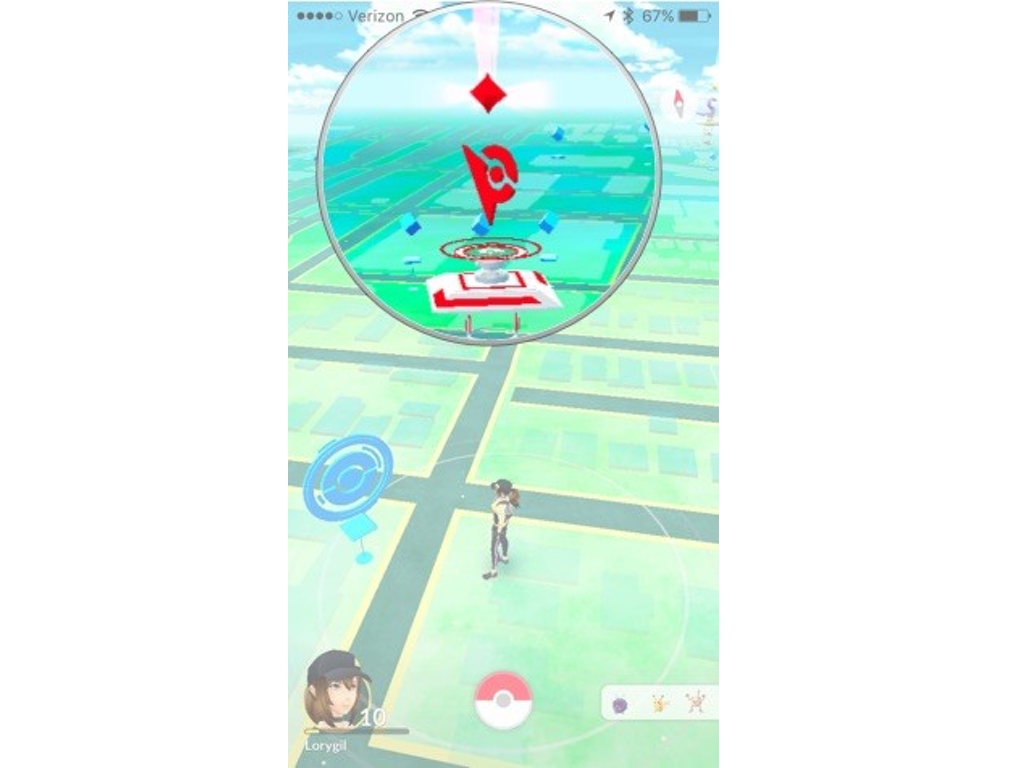
The first step, of course, is to find your team's gym. Team Instinct, Mystic, and Valor are all represented by a specific color: yellow, blue, and red, respectively.
When you look on your map, you'll see beacons of light emanating from nearby gyms. Find one that shows the color of your team and head to it.
Step 2: Level up your gym

Once you get to the nearest gym that your team owns, you're probably going to want to join it right away. But you can't.
That is, you can't join a gym if it's full. If the gym is a level three and there are three trainers holding it, it is full. You'll have to level up the gym to open up a new spot.
To increase a gym's level, train in it. See that little boxing glove in the bottom right corner of the screen? Tap it to start a friendly battle against the trainers in the gym. You'll automatically fight against every trainer until they are all beaten or until your Pokemon's health reaches zero.
You can bring up to six Pokémon to battle in a friendly gym. The combat points of a Pokémon you are battling in a friendly gym may temporarily go down in order for you to be able to train.
iMore offers spot-on advice and guidance from our team of experts, with decades of Apple device experience to lean on. Learn more with iMore!
NOTE: When you battle at a friendly gym, your Pokémon can run out of HP, but it won't get knocked out. So, you will have to use Potions to bring back their health, but you won't have to use Revive to wake them up.
As you train in your team's gym, it will earn prestige. Once it reaches a specific number of prestige points (like, 4,000 for level 3), it will increase in level.
Then, a spot will open up for you to place one of your Pokémon.
Step 3: Place a Pokémon in your gym

Once a spot opens up, you will see a new icon in the bottom left corner of the screen. It looks like the Pokémon symbol with a plus (+) sign next to it.
Tap the add icon and then select the Pokémon you wish to leave behind. Don't leave your biggest and best because you won't be able to use that specific Pokémon until an opposing team beats you and kicks you out of the gym (which will hopefully never happen).
Any questions?
Still having trouble figuring out how to join a gym? Let us know in the comments and we'll help you out.
Lory is a renaissance woman, writing news, reviews, and how-to guides for iMore. She also fancies herself a bit of a rock star in her town and spends too much time reading comic books. If she's not typing away at her keyboard, you can probably find her at Disneyland or watching Star Wars (or both).


