How to download and sign up for Pokémon Go

Pokémon Go is everywhere right now. It's in our pockets and on our minds, in shops, gyms, and old converted churches. But in order to join the Poké-lution, you have to sign up for Pokémon Go! Here's how to do it.
How to download and sign up for Pokémon Go
- Open the App Store from your home screen.
- Tap Top Charts on the bottom tab. (Alternatively, tap Search and enter 'Pokémon Go').
- Navigate to Free tab.
- Tap Get and then Install.
- Authorize with Touch ID or enter your password.
- Return to your home screen.
- Tap the Pokémon Go icon.
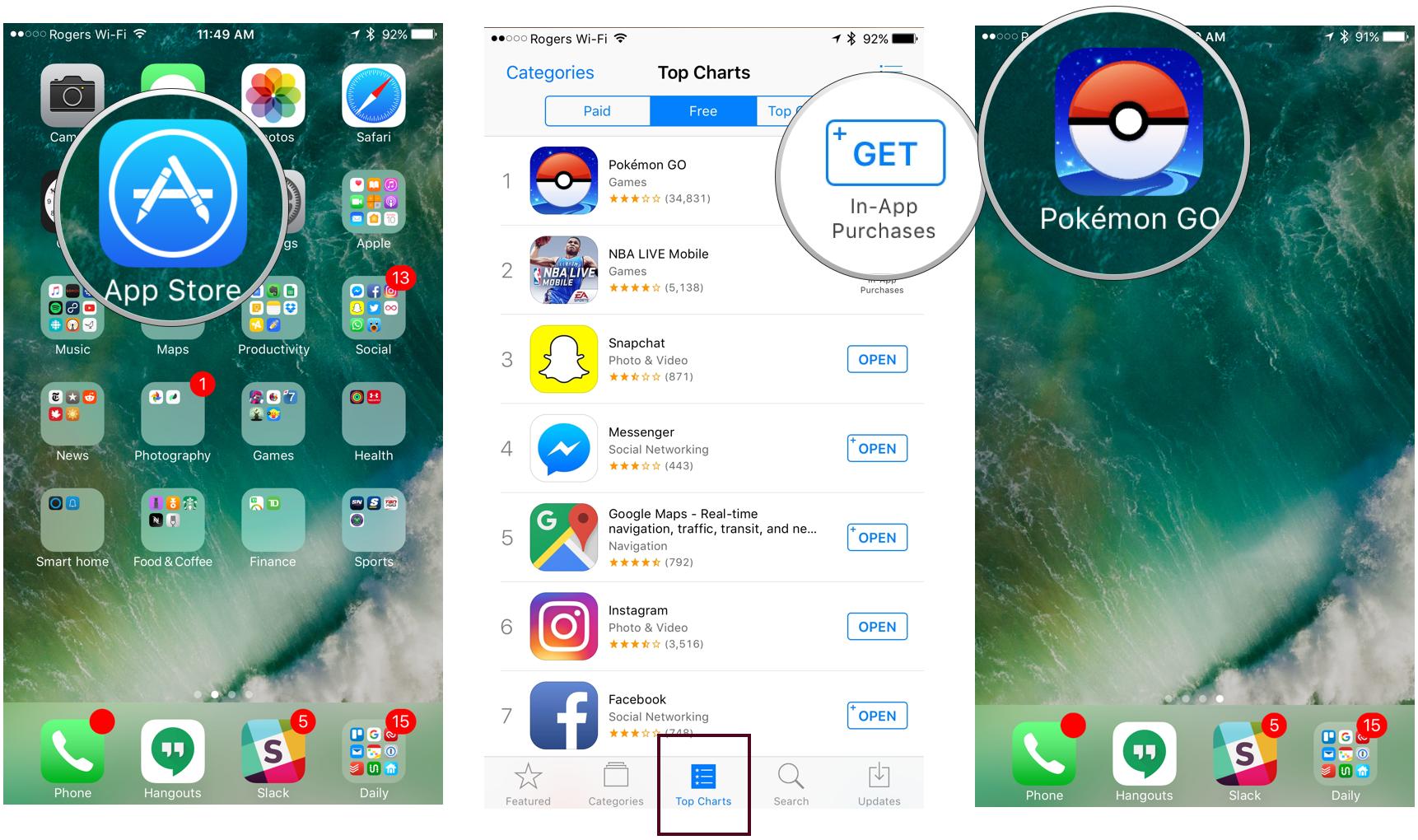
- On the sign up screen, tap the Google icon.
- Enter your Google username. (Alternatively, tap Create account and follow instructions).
- Enter your Google password.
- If applicable, follow two-factor authentication procedure.
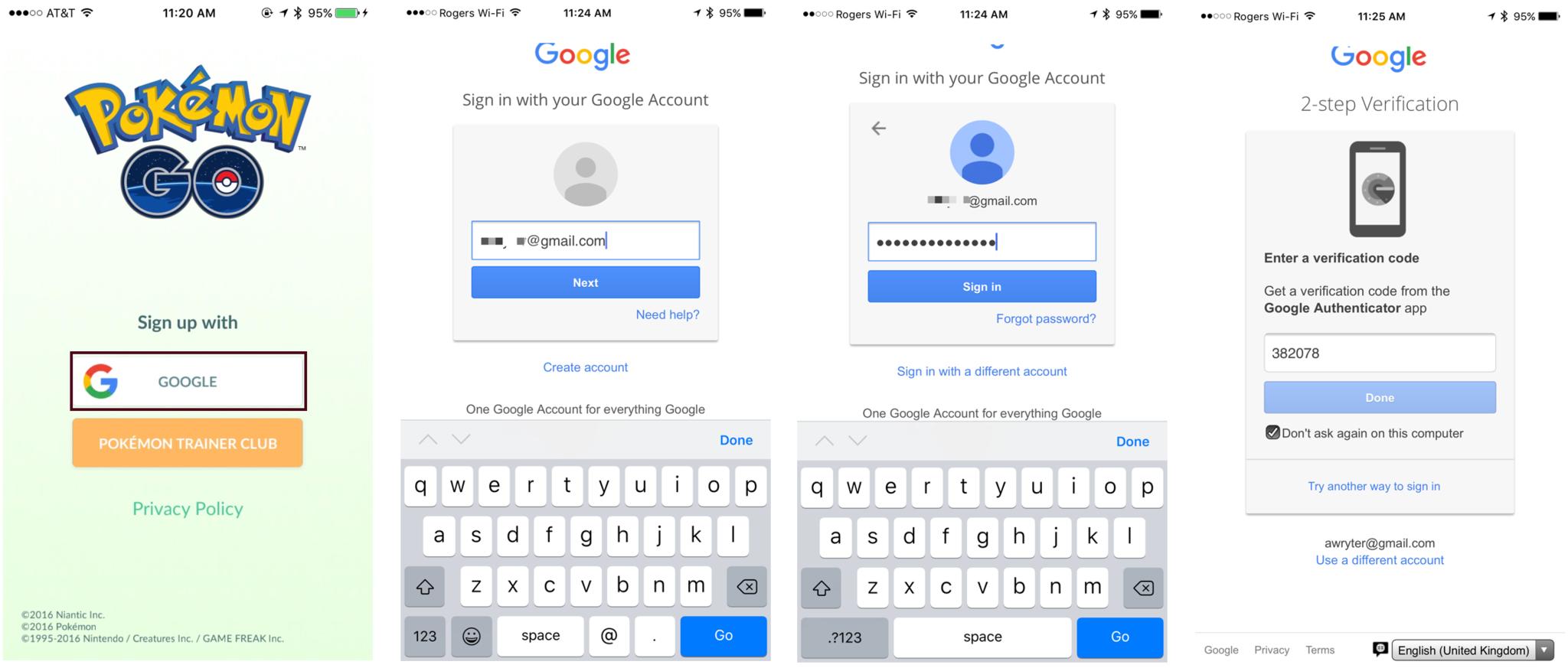
From there, you can learn about Pokémon Go from Professor Willow, and choose your starter Pokémon.
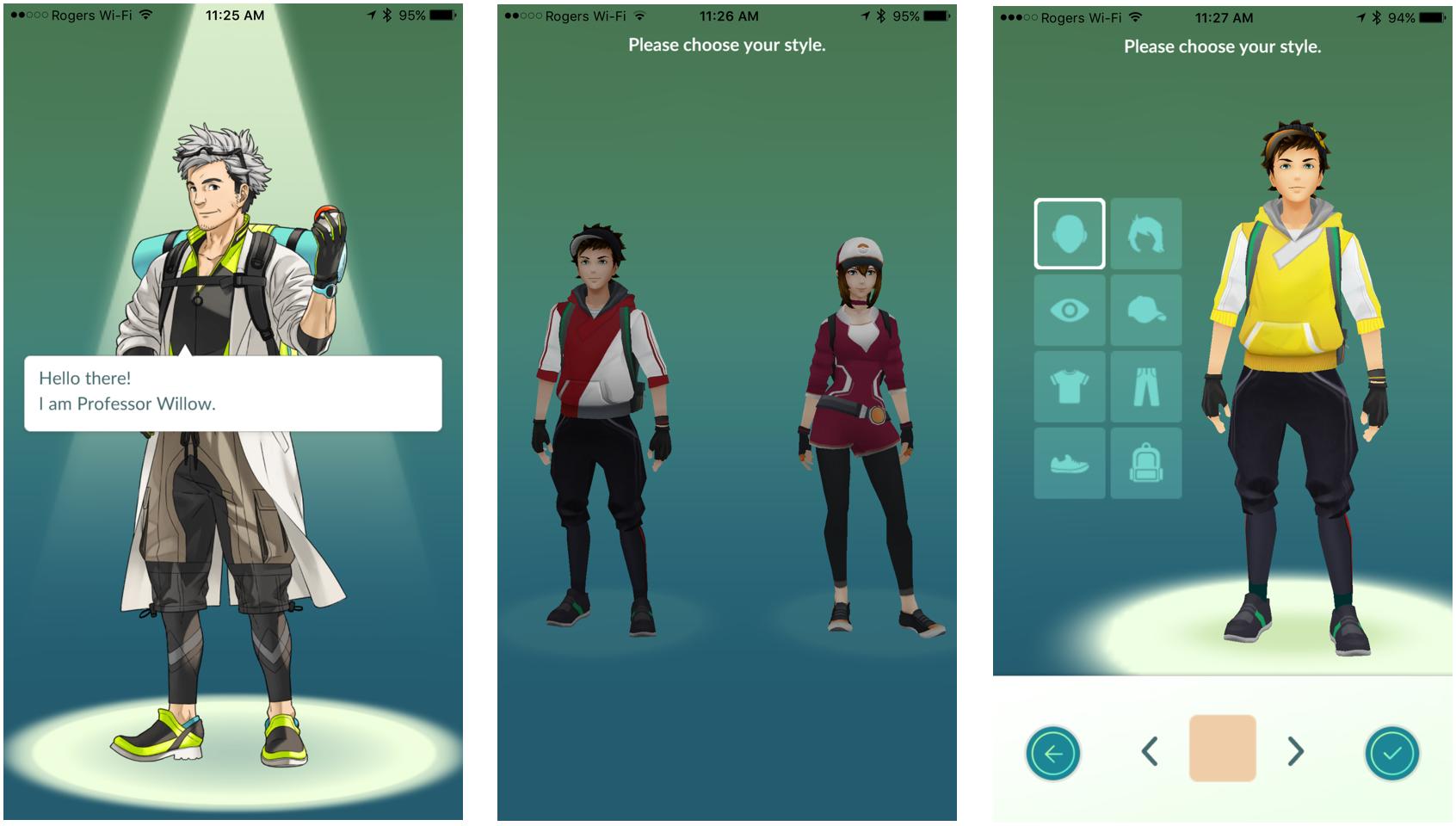
Why use a Google account over Pokémon Trainer Club?
At the moment, it seems that signing up for a Pokémon Go account is easier and more reliable with a Google account, as the option for Pokémon Trainer Club is often overloaded or — on some devices — entirely disabled.
If you don't have a Google account already, it may be a good idea to create one while signing up for Pokémon Go since it may be useful in the future. Signing up for a Google account is only available to those over 13 years old in the U.S. and all other countries (16 in the Netherlands, and 14 in Spain and South Korea). If you are under 13, please talk to a parent before signing up.
Questions? There's lot of help in our forums!
We're just getting started with Pokémon Go, but if you have any burning questions, or just want to talk about how amazing (and addictive) the game is, head to our forums!
iMore offers spot-on advice and guidance from our team of experts, with decades of Apple device experience to lean on. Learn more with iMore!
Daniel Bader is a Senior Editor at iMore, offering his Canadian analysis on Apple and its awesome products. In addition to writing and producing, Daniel regularly appears on Canadian networks CBC and CTV as a technology analyst.


