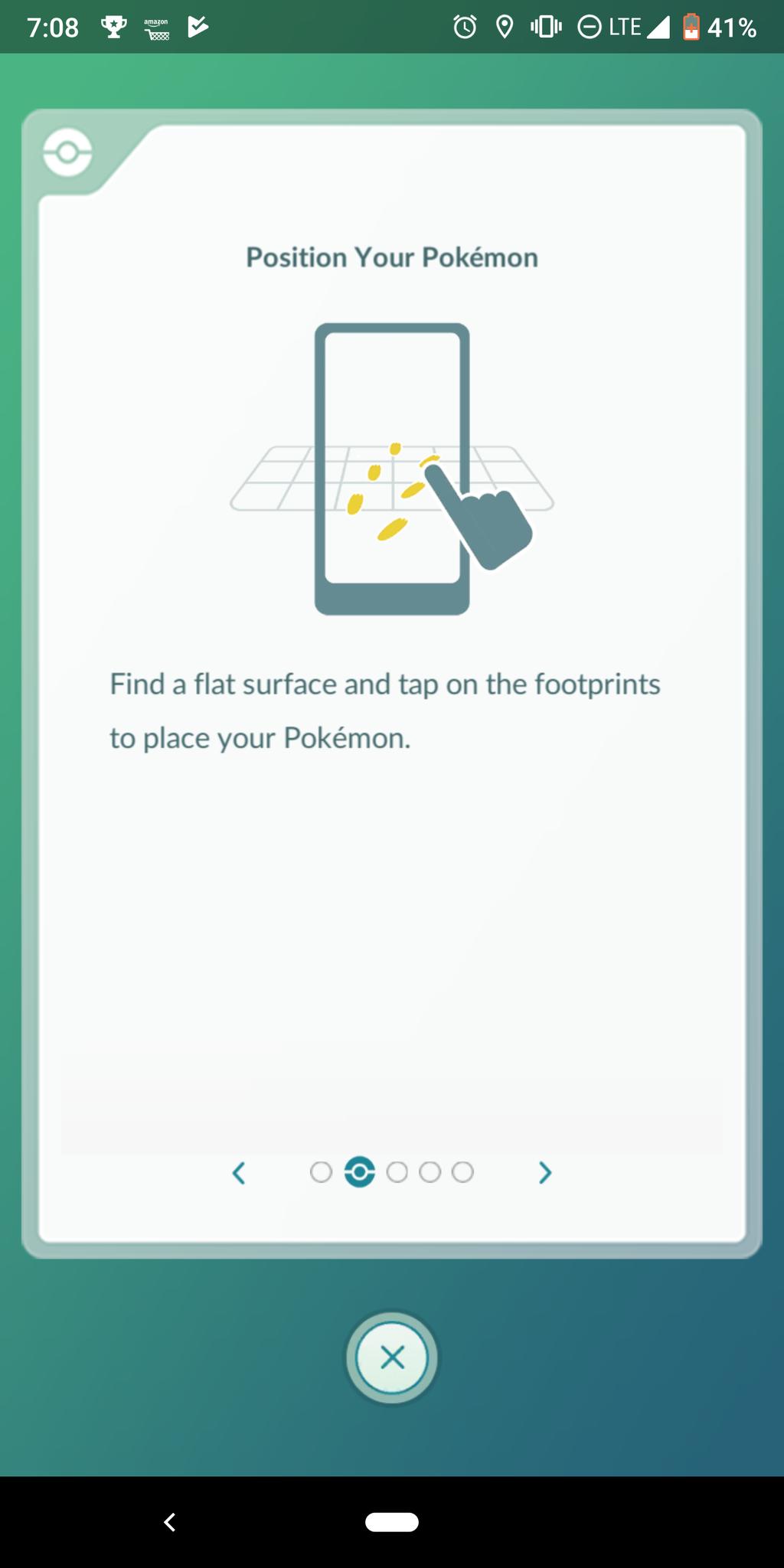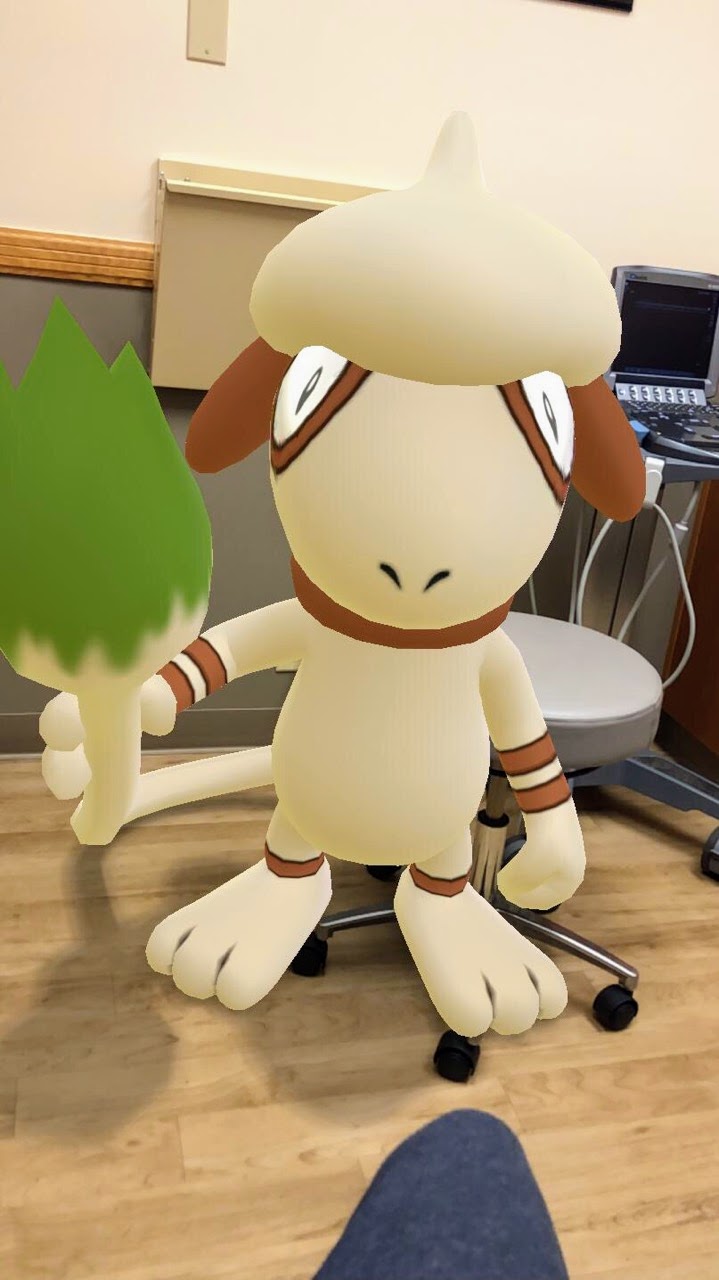How to use snapshot in Pokémon GO

iMore offers spot-on advice and guidance from our team of experts, with decades of Apple device experience to lean on. Learn more with iMore!
You are now subscribed
Your newsletter sign-up was successful
In early February 2019, Niantic announced a new Snapshot feature for Pokémon GO that is now available on iPhone (if you don't see it yet, give it some time as it's rolling out worldwide). The feature allows you to set your Pokémon free into the real world using the iPhone's AR camera and snap photos of them in your favorite picture spots.
It's a nice new feature and shows Niantics continual push towards better use of the AR capabilities of the modern iPhone. Dare we hope to one day have a Pikachu that hides behind real-world objects when we try to catch him? We can but hope!
Until that happens though, here is a guide to take you through using the Snapshot feature in Pokémon GO.
Smeargle Alert: We are getting reports that if you use the AR snapshot feature enough the Pokémon Smeargle may appear and photobomb your photo! If you can catch him in a picture you will get the chance to capture in the game too. check out how to catch him further down the article.
Step by Step
- Open the Pokémon GO app on your iPhone
- Tap the Pokéball icon in the center of the display.
- Tap the Pokémon icon on the left of the menu to access all your captured Pokémon.
- Pick a Pokémon that you want to take a Snapshot of.
- In the top right corner under the favorite star will be a Camera icon tap that to open AR Snapshot.
- Move the phone around slowly to find a flat surface you want to put the Pokémon on. Make sure you leave enough room if your Pokémon is big!
- When you are happy with the area tap the screen where you want your Pokémon to appear. The Pokéball will fly out and your Pokémon will jump out of it.
- Use a finger to swipe down on your Pokémon to make it turn towards you for a clearer snapshot.
- Tap your Pokémon to get it to make an attack pose if you want to take action shots.
- If you want to choose another Pokémon, tap on the Pokéball return icon in the bottom left corner.
Step by Smeargle Step
- Take lots of AR Snapshots, the more the better.
- Smeargle will appear to photobomb you one of your Snapshot pictures eventually!
- Take an awesome Snapshot of your Pokémon and Smeargle together.
- Exit out of Snapshot and Smeargle will appear in the wild!
- Catch Smeargle as you would any other Pokémon in Pokémon Go.
Snapshot is another great addition to Pokémon GO and helps bring your favorite Pokémon into the real-world like never before. I am hoping to see this feature expand in the coming months to include other features such as fake battles and battle animations.
What would you like to see added to this feature trainers? or do you think this is a waste of time and they should bring in other features? Let us know in the comment section.
iMore offers spot-on advice and guidance from our team of experts, with decades of Apple device experience to lean on. Learn more with iMore!
James is a lover of all things new and shiny. From 3D printing to Nintendo he stays current with all the technology that will lead us into the future.