iPhone Photography Week 2024: Tons of tips, guides and photo editing expertise for iPhone owners
Become a better photographer with the camera in your pocket.

iMore offers spot-on advice and guidance from our team of experts, with decades of Apple device experience to lean on. Learn more with iMore!
You are now subscribed
Your newsletter sign-up was successful

Take better photos with the camera in your pocket. iMore's iPhone Photography Week 2024 is filled with great content that will take your iPhone camera-snapping ability to the next level.
Check out more iPhone Photography Week 2024
Share your photos with iMore on X (Twitter) using #iMorePhotographyWeek
iMore's iPhone Photography Week 2024 is the perfect themed week to sharpen up your photo-capturing skills with your smartphone. With expert tutorials from professional photographers, fun features, and reviews, iPhone Photography Week is the perfect place to kickstart your journey to becoming a better photographer.
Throughout the week, we'll publish new content, including the iPhone Photography Basics course, which has been carefully curated by Mike Harris, a professional photographer and Deputy Editor of N-Photo: The Nikon Magazine.
We've also got some fun features taking you through the history of iPhone photography from the greatest innovations to the times the smartphone has been used for professional videography.
Whether you're a budding photographer or someone who just wants to point and shoot, iMore's iPhone Photography Week 2024 is a fun and informative week-long event that you sure don't want to miss.
Bookmark this page and keep checking back for new guides, tips and features as they go live.
iPhone Photography Basics
iPhone Photography Basics: Follow these seven tips to improve your pictures instantly

The cameras on the best iPhones make taking photos easy, but there's always room for improvement. The first in our iPhone Photography Basics series gives you seven tips to improve your pictures instantly without taking any form of professional course. From learning how to edit efficiently to taking photos during The Golden Hour, these tips will set you on the right path towards taking better photos with your iPhone.
iPhone Photography Basics: How to compose better images
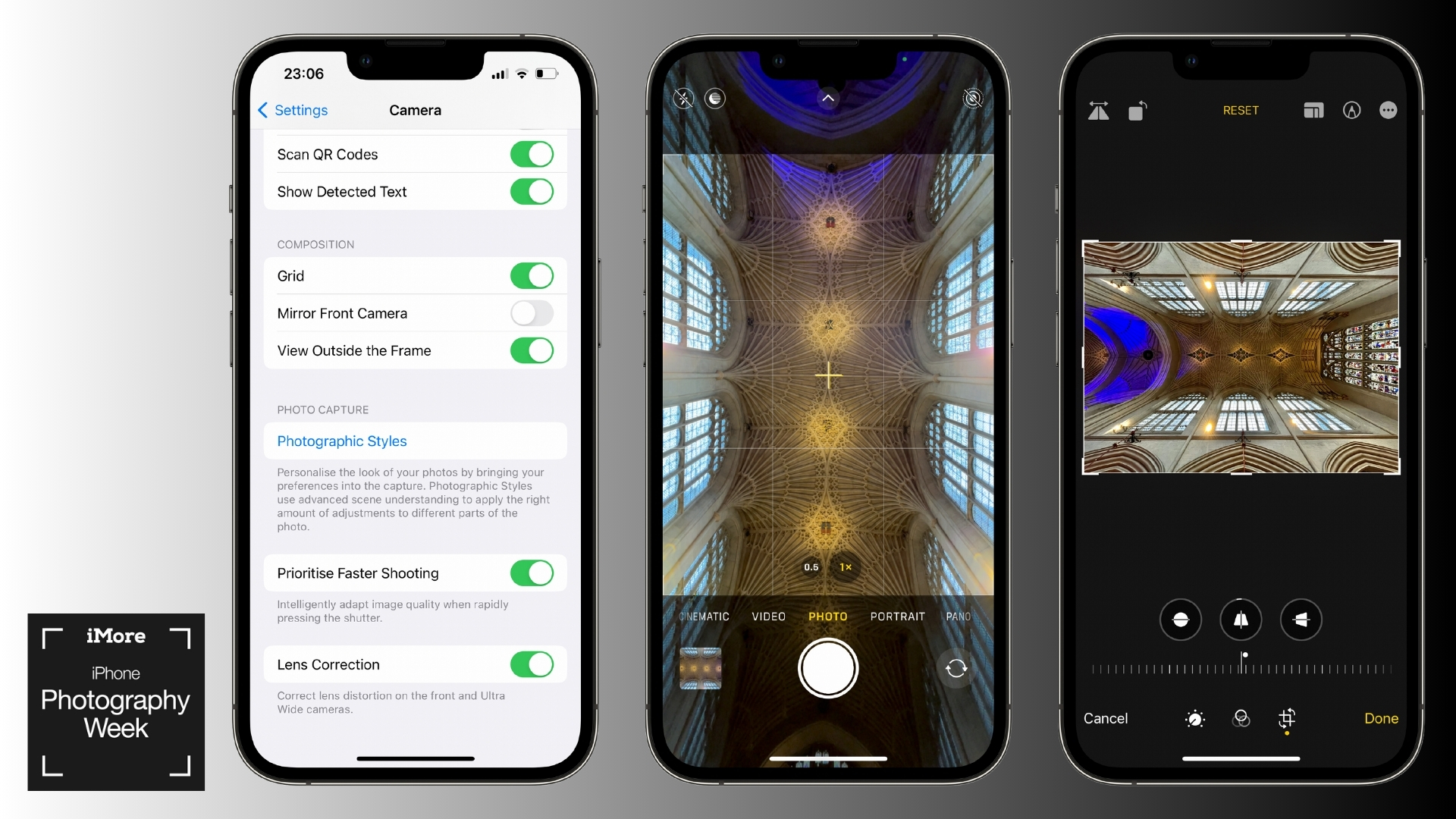
Composition is one of the most important elements of every photo you'll ever take. Mike Harris, iMore's photography expert, takes us through a step-by-step guide on how to become a better photographer by simply learning the ways of composition. As he puts it, "Looking for a fast track to iPhone photography greatness? Composition, composition, composition!"
iMore offers spot-on advice and guidance from our team of experts, with decades of Apple device experience to lean on. Learn more with iMore!
iPhone Photography Basics: Edit iPhone photos the right way

Editing photos on the stock iPhone Photos app is extremely easy and if you know how you can get some fantastic editing done without the use of a third-party app. This guide shows you everything you need to know to edit photos on your iPhone easily and efficiently without forking out for a photo editing software.
iPhone Photography Basics: How to shoot a 365 project
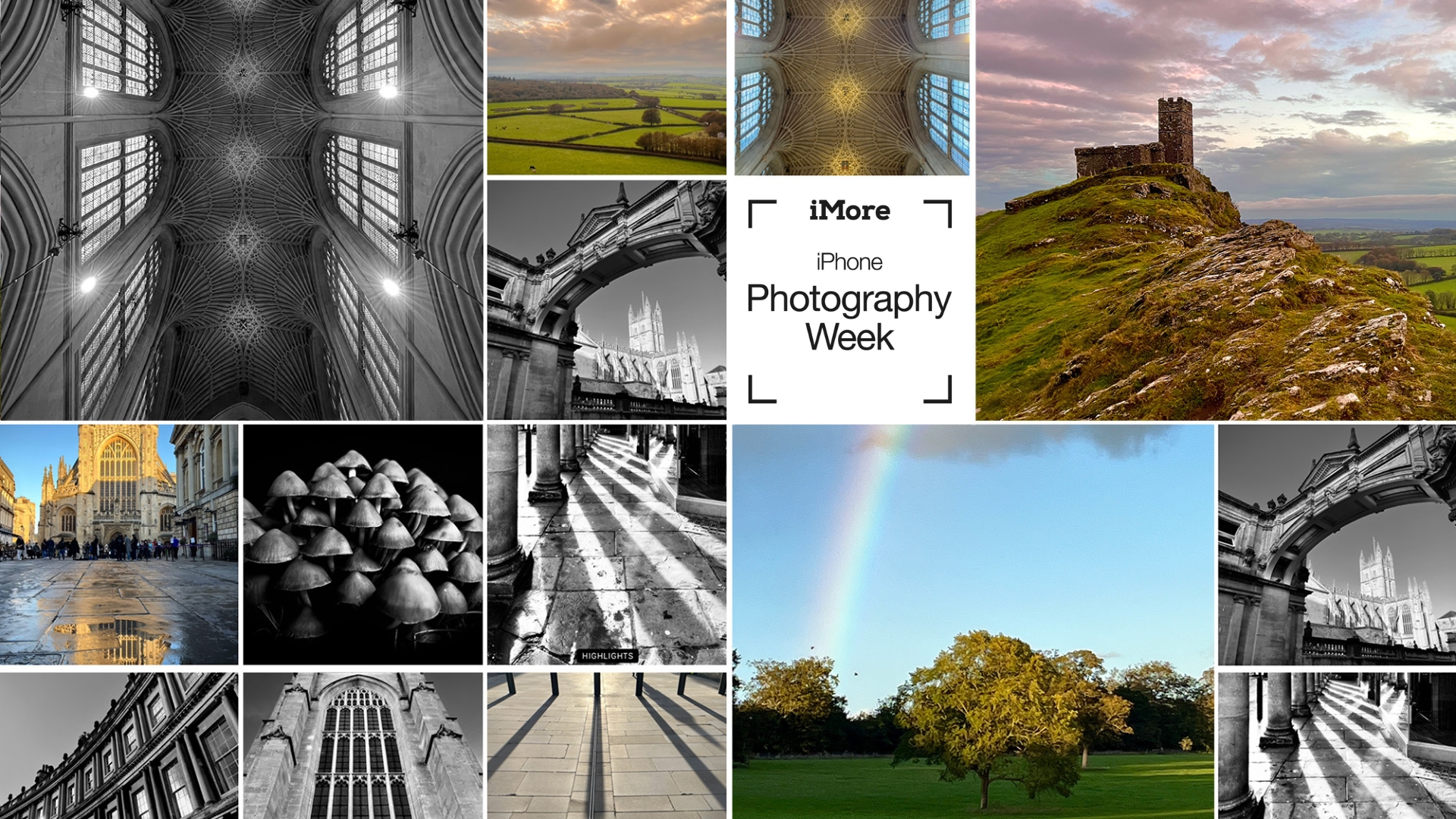
Why not take up a 365 day project and capture a photo journal showcasing the best pictures of your year? Using this technique and taking up a challenge is a fantastic way to force yourself to be proactive with your photography and think about each individual shot.
iPhone Photography Basics: Shooting in black and white
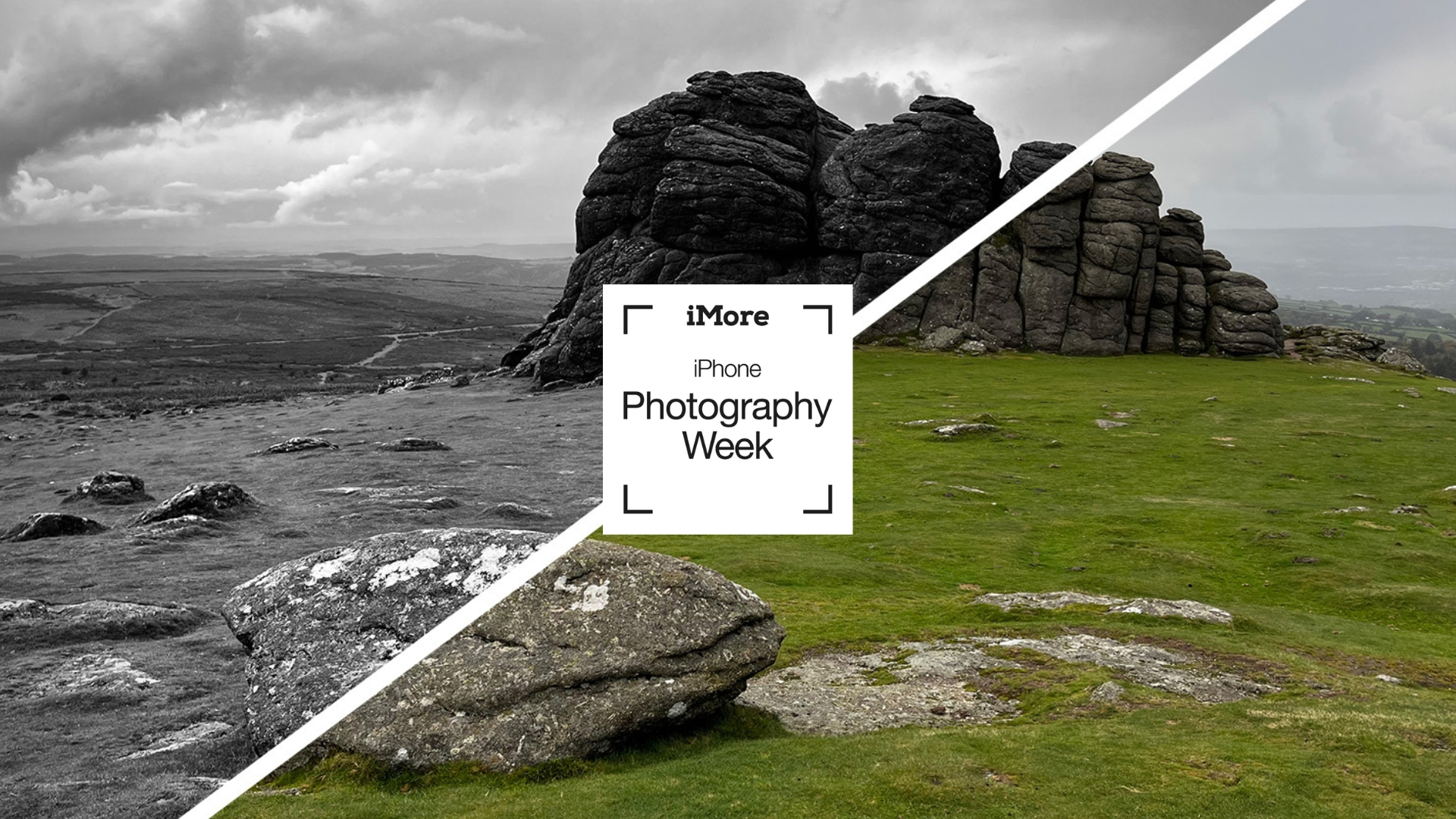
Black and white photography can make a huge difference to your portfolio and if you master it correctly, the iPhone is pretty good at achieving the effect. This guide will take you through the whole process of shooting in black and white, making your photos atmospheric and gorgeous to look at.
iPhone Photography Basics: Become a better landscape photographer
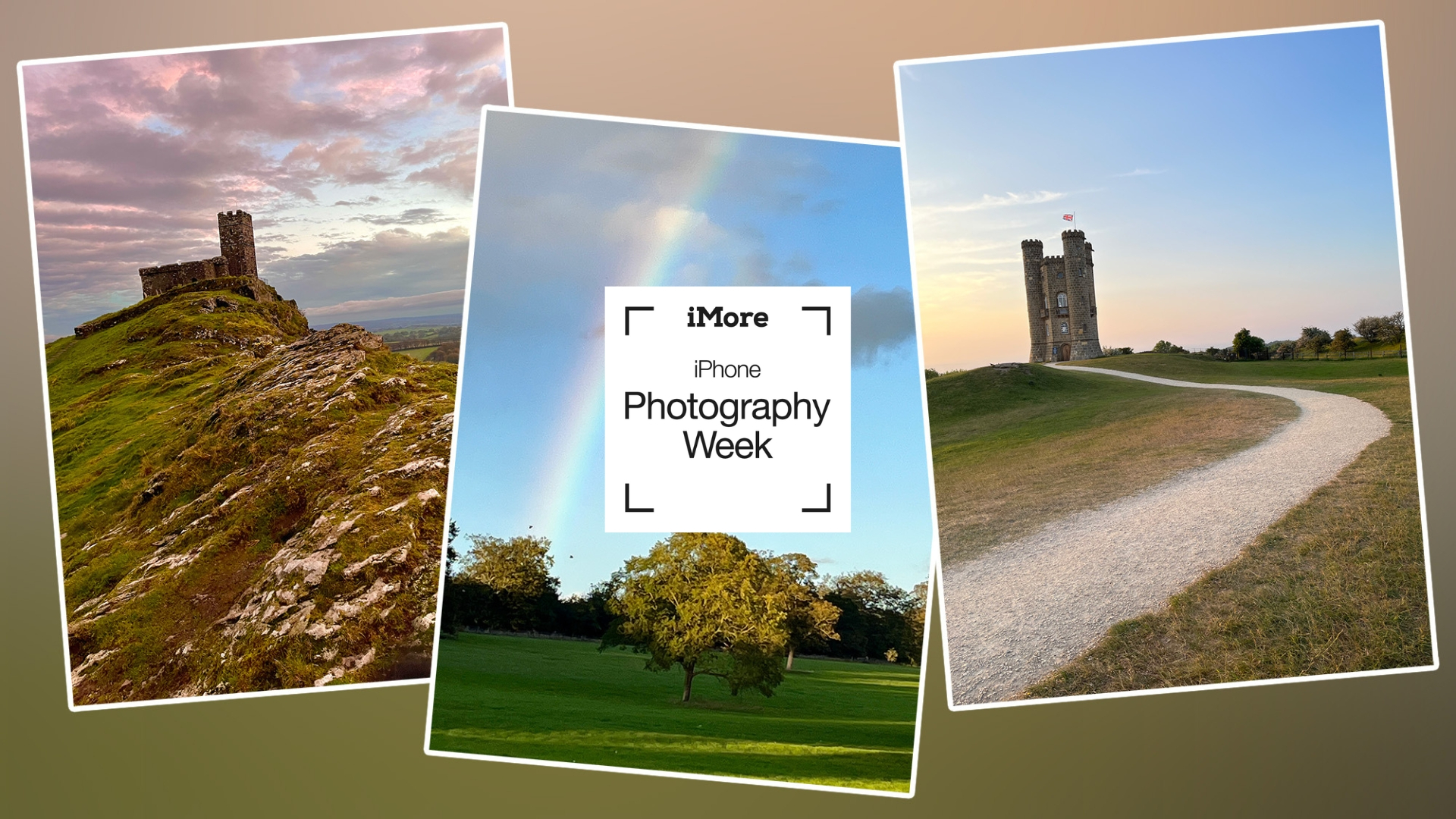
Seek out the right weather conditions and wield your iPhone like a landscape photography pro. Take the most beautiful pictures of your surroundings with these simple tips.
iPhone Photography Basics: How to use Night mode

Learn to capture the best-quality nighttime images by wielding your iPhone’s Night mode like a professional photographer.
iPhone Photography Basics: How to capture a panorama on your iPhone

Capture a panorama on your iPhone to frame super-wide vistas and create mammoth resolution images. The perfect way to capture that beautiful view.
iPhone Photography Week Features
iPhone 16 and 16 Pro cameras: What photographers can expect in 2024

Excited for the iPhone 16 or iPhone 16 Pro? Like every new iPhone, the 2024 models will inevitably improve on the camera setup of Apple's smartphones, and we can't wait to see what the company has up its sleeve.
Tangerine: The Indie darling shot on iPhone that showed the world Apple’s mobile is more than just a smartphone, it’s a great camera

Tangerine is an indie movie from almost a decade ago, yet it is one of the best organic examples of the ‘Shot on iPhone’ marketing.
The most important changes to the iPhone camera, ever: Selfies, AI, Zoom lenses, and more

We take a look at the history of iPhone photography and the innovations that make the smartphone's camera such an impressive feat. From Face ID to the latest developments to the iPhone 15 camera, Apple repeatedly impresses with photography innovations.
Find your photography aesthetic with Apple’s core apps on iPhone

Apple's first-party iOS apps are fantastic for getting started in the world of photography. This guide will give you some basic starting points to help find your own aesthetic for taking your own style of pictures.
8 iPhone camera accessories that will enhance your photos and videos

Looking to improve your iPhone photography? These accessories will enhance the photography experience on your smartphone.
iPhone 15 Pro Max vs a DSLR camera: iPhone Photography Week showdown

Have you ever wondered how close an iPhone's camera comes to an actual DSLR? We put a professional photographer through their paces to see how the iPhone 15 Pro Max compares to a sub $500 camera. The results may surprise you.
Fool the eye: Computational photography’s dark side

A simple snapshot reveals how computational photography can surprise and alarm us. This feature focuses on the alarming improvements to AI in photo editing.
9 best iPhone photography apps — third-party apps to take your photos to the next level

There are so many fantastic photography apps on iPhone, so it's easy to feel overwhelmed. Luckily for you, we've selected our top 9 picks for third-party photography apps — you're sure to find one you'll love.
Why you should edit your iPhone photos before posting them on Instagram

Do you upload pictures to Instagram without doing any editing? It's fair to say a lot of people do. In this article we discuss why it's important to edit your Instagram photography and why everyone should do it.
Can AI create the perfect photo? How to use powerful editing tools to enhance and overhaul iPhone pictures

What about AI and its ability to completely overhaul photographs? iMore contributor Becca Caddy takes a look at the potential for AI photo editing and asks the question, can AI create the perfect photo?
Five iPhone 15 Pro Max camera features everyone should master (and when to use them)

The iPhone 15 Pro Max has a vast amount of camera tech inside it, so it's a good idea to understand where each feature can give you best experience. Whether you're taking pictures at a gig or recording video watching a football game, there's a Pro Max camera feature for every situation.
I tried an online iPhone photography class and stepped up my photo game

Today At Apple sessions are the best way to learn about your Apple products and they are made even better because they are free. Get insight from an ex-Apple Creative who used to take the classes as she explains why the Photo Tours are well worth your time.
My iPhone camera has made me a better professional photographer — here's why

Professional photographers use iPhones for taking photos too. Professional photographer, Mike Harris, explains why he loves using his iPhone for photography and why the saying “The best camera is the one that’s with you,” is actually true.
What does "Shot on iPhone" actually mean?

You've probably seen the term "Shot on iPhone" a lot whenever you've looked over Apples Press releases, event programming, or even its competitions — but what does it mean? In this feature, we examine the 'Shot on iPhone' initiative, and explain exactly what the company wants it to portray.
ShiftCam SnapGrip Review

Sometimes you want more grip on your iPhone for taking better photographs and the ShiftCam SnapGrip has you covered. This MagSafe accessory has a built in battery pack and adds a camera shutter button to take pictures. The only problem is convenience.
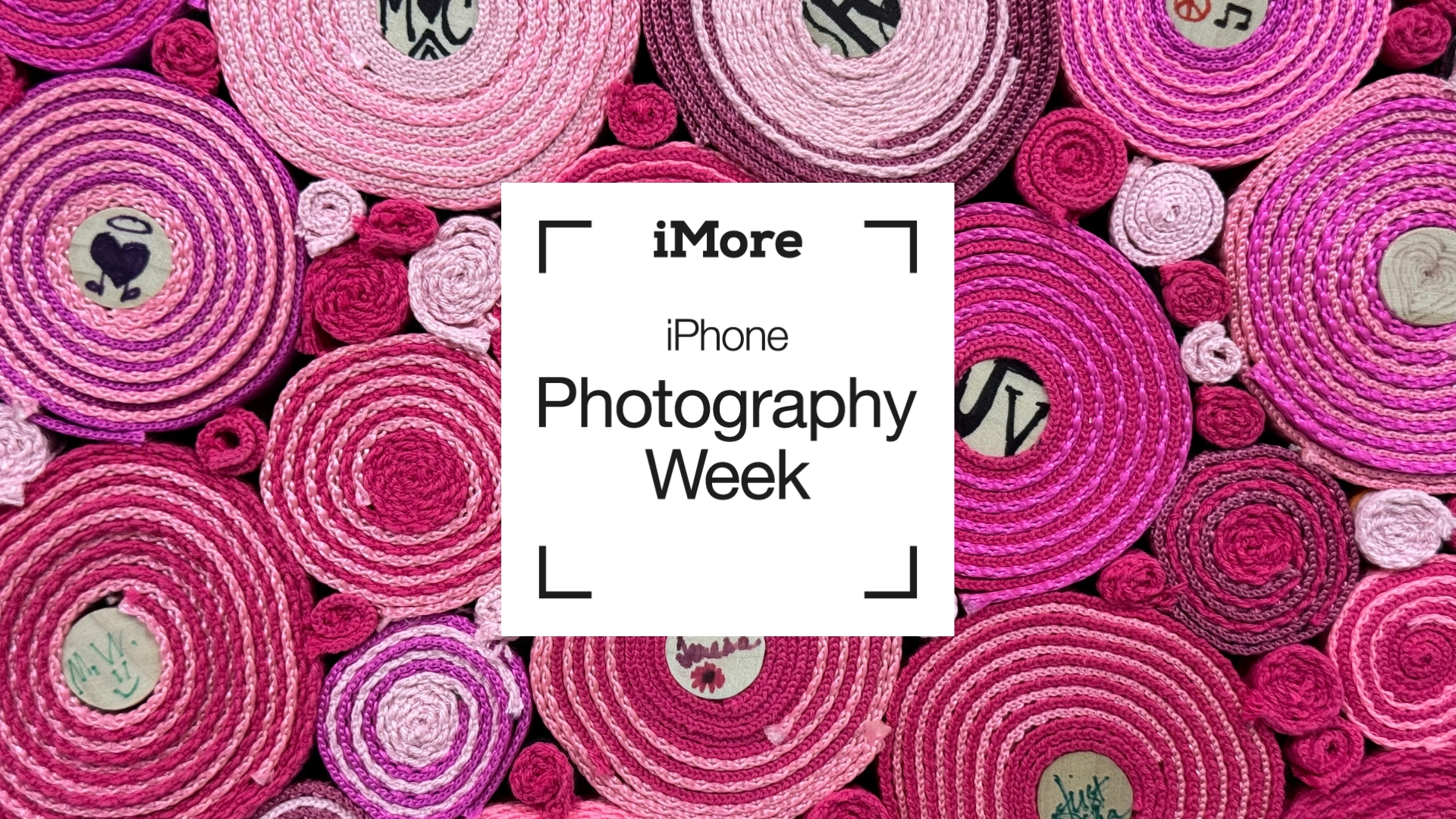
There are a lot of courses available online to learn more about iPhone photography. One iMore contributor took CamGuru's iPhone Photo Academy to see if it could improve her photo skills — it looks like it did.
iPhone Photography Week How Tos
How to create a photo book with Mixbook
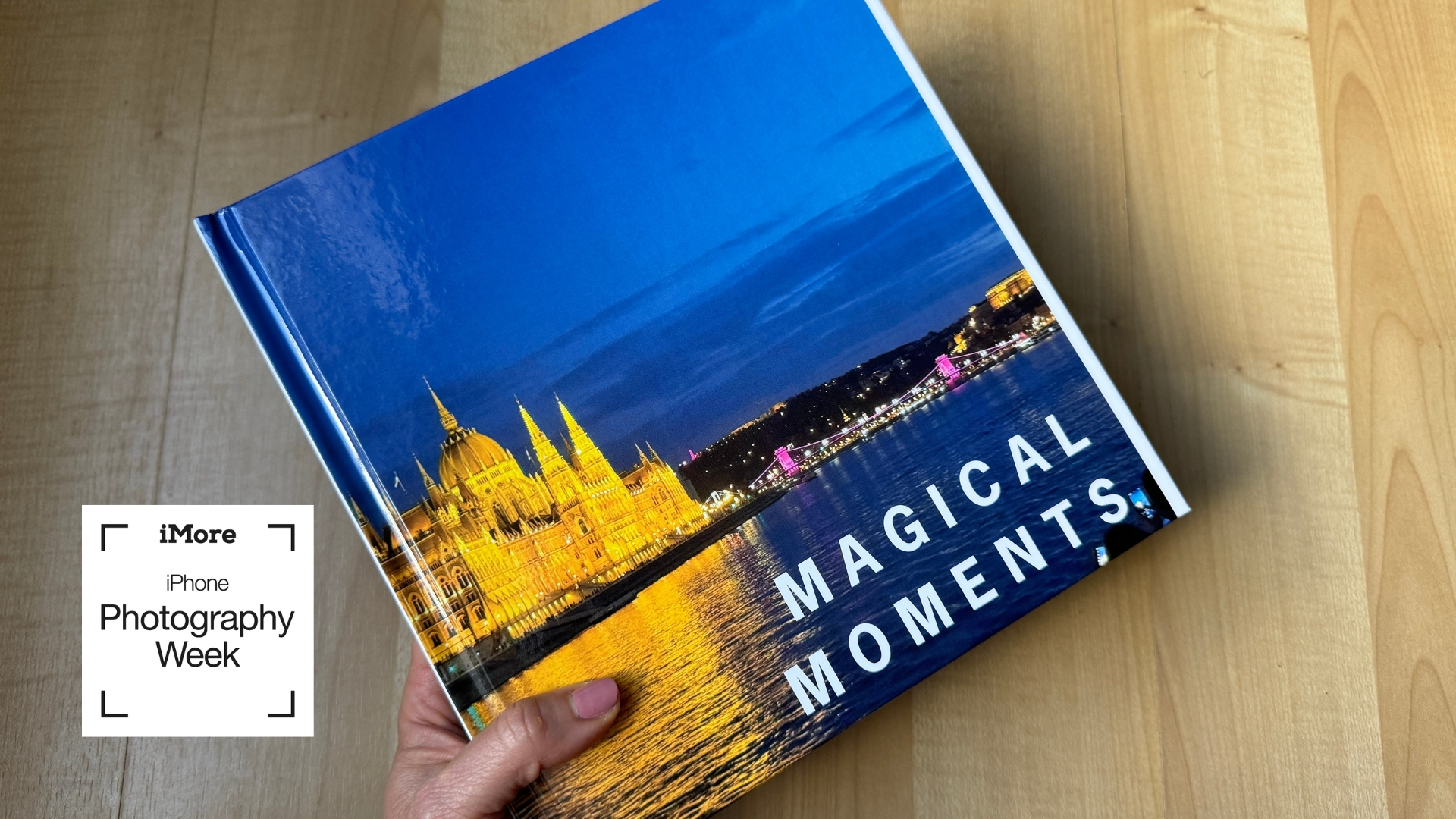
Did you know there are loads of companies out there that offer ways to convert your iPhone photos into beautiful photo books? One of those companies is Mixbook and it makes gorgeous photo books to cherish all of your memories even if they've been captured digitally.
I edit photos every day, but I only ever use one app

Pixelmator Pro is one of the best photo editing apps for Mac and iMore's News Editor, Stephen Warwick, uses the simple auto-editing tools to make all of his photos taken on iPhone look gorgeous.
How to take food photography to the next level with your iPhone's camera

Do you love to eat good food? Who doesn't right? Taking photos of even the most delicious plates can be tricky if you don't know how to do it right. This guide gives you insightful tips on how to take better food pictures using your iPhone's camera and combined with our iPhone Photography Basics is sure to evolve your food game.
This contents page is being regularly updated throughout iPhone Photography Week 2024. Expect new posts to appear daily, focused on making your photos shot with iPhone better than ever before.
Share your photos with iMore on X (Twitter) using #iMorePhotographyWeek

John-Anthony Disotto is the How To Editor of iMore, ensuring you can get the most from your Apple products and helping fix things when your technology isn’t behaving itself.
Living in Scotland, where he worked for Apple as a technician focused on iOS and iPhone repairs at the Genius Bar, John-Anthony has used the Apple ecosystem for over a decade and prides himself in his ability to complete his Apple Watch activity rings.
John-Anthony has previously worked in editorial for collectable TCG websites and graduated from The University of Strathclyde where he won the Scottish Student Journalism Award for Website of the Year as Editor-in-Chief of his university paper. He is also an avid film geek, having previously written film reviews and received the Edinburgh International Film Festival Student Critics award in 2019.
John-Anthony also loves to tinker with other non-Apple technology and enjoys playing around with game emulation and Linux on his Steam Deck.
In his spare time, John-Anthony can be found watching any sport under the sun from football to darts, taking the term “Lego house” far too literally as he runs out of space to display any more plastic bricks, or chilling on the couch with his French Bulldog, Kermit.
