iPhone Accessories
Explore iPhone Accessories
Latest about iPhone Accessories

This gaming case could be the perfect accessory for your iPhone 16
By Daryl Baxter published
GameBaby combines an iPhone case and a gaming controller into one, perfect for emulators, Apple Arcade games and more.

Pocket Cable is like a Swiss Army Knife for charging your USB-C iPhone
By Gerald Lynch published
Native Union’s compact Pocket Cable is keychain-ready and perfect for on-the-go charging.

You'll never lose this wallet, the world's first to have Apple Find My support built in
By Oliver Haslam published
This new ESR wallet has support for Find My built in, removing the need to slip an AirTag into your old one.

Clicks for iPhone is a BlackBerry-style keyboard case that didn’t click for me, but it may for you
By John-Anthony Disotto published
Do you miss the BlackBerry? Clicks for iPhone wants to bring the physical keyboard to Apple's smartphone but it doesn't quite do it for me.

This ESR iPhone charging stand is so cheap during Prime Day, I'm buying 3
By Daryl Baxter published
Prime Day After owning an ESR charging stand for several weeks, a new discount is tempting me to buy several for my home.

Best MagSafe car mounts in 2026: connect, charge, and drive
By Tammy Rogers last updated
No more annoying spring-loaded car mounts or adhesive magnets for us when it comes to MagSafe car mounts.

Best flash drives for backing up your iPhone in 2026: From USB-C to Lightning, here's our pick of the best external storage devices
By Gerald Lynch last updated
Having a flash drive that works with your iPhone is a great little accessory to have in your back pocket!

Best waterproof iPhone cases in 2026: Take great underwater snaps and protect your phone
By Karen S Freeman last updated
How do you take amazing underwater photographs with your iPhone? With an amazing waterproof case, of course.

Do you need an EMF protective case on your iPhone? Radiation blockers explained
By Karen S Freeman published
A solid defense, or a needless expense for your iPhone?

Razer Kishi Ultra Controller vs Backbone One: Battle of the extendable iPhone gamepads
By Daryl Baxter published
We break down two fantastic controllers for your iPhone that can both let you play games without using its touchscreen.

Satechi's new Qi2 Wireless Car Charger is a magnetic mount that powers your iPhone while you're on the move
By Oliver Haslam published
Satechi has announced the new Qi2 Wireless Car Charger to help keep iPhones powered and hands-free when driving.

Best phone gimbals 2026: steady shots for iPhone videos
By Tammy Rogers last updated
Stabilize your footage and up your production value with these gimbals designed specifically for phones!

Best MagSafe charging stands 2026
By John-Anthony Disotto last updated
The best MagSafe charging stand is the perfect way to take advantage of StandBy mode in iOS 17. Here are our favorites.

Best AirTag wallets in 2026: Keep track of your valuables
By Stephen Warwick last updated
An AirTag wallet could be the best method to give you peace of mind to know where your important valuables are.
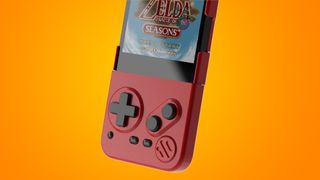
This funky iPhone case transforms into a Game Boy-style controller — perfect for the new wave of retro gaming emulator apps
By Oliver Haslam published
Someone created an iPhone case with a hidden Game Boy controller and it might be the coolest thing we've seen in a while.

Best portable battery packs for iPhone 2026: travel-ready power supplies
By Gerald Lynch last updated
Travel with confidence (and power in your back pocket) with these portable battery packs for iPhone.

Best Lenses for iPhone Videography 2026
By Karen S Freeman last updated
The iPhone already has a pretty great camera, but you can make videos and photo look even better with these cool lenses and kits! Here are some of our favorites on the market.

Best NFC tags for iPhone 2026
By Christopher Close last updated
NFC tags are a convenient way to make your HomeKit scenes, Siri Shortcuts, or anything else you can think of just a tap away. Here's the best NFC tags that you can buy today.
iMore offers spot-on advice and guidance from our team of experts, with decades of Apple device experience to lean on. Learn more with iMore!


