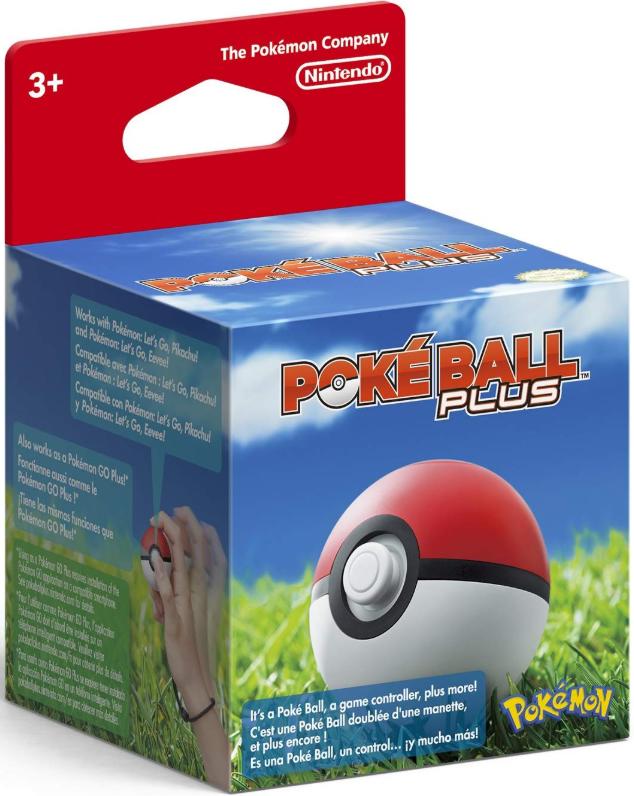How to play Pokémon Go while Social Distancing

Pokémon Go, the hit AR game from Niantic, encourages players to leave their homes and traveling to places of social importance. So, you might be wondering how you can still catch 'em all while social distancing. Luckily, there are plenty of methods to play from home, your car, or locations that are easier to manage without other people. Even better, Niantic is adding more and more ways that people can play Pokémon Go from the safety of home.
What's new from Niantic

As social distancing becomes more and more necessary, Niantic has made several changes to gameplay and teased many new features to help players keep playing Pokémon Go.
Current changes
- Live Events: most live events, such as Safari Zones, are being postponed or canceled.
- Reworked Events: other events, such A Drive to Investigate and Community Day have been modified to support solo play, and play from home.
- Field Research: Research Tasks that cannot be completed from home or solo have been removed.
- One PokéCoin Bundles: every week a new one PokéCoin bundle is added to the shop.
- Increased Daily Bonuses: players earn 3x Stardust and 3x EXP for the first catch of the day.
- Raised Caps for Gifting: players can now open 30 Gifts per day, hold 20 Gifts at a time, and receive more Poké Balls per Gift opened.
- Go Battle League: players do not need to walk to earn Go Battle League sets.
- Spawns: Pokémon spawns in the wild have been increased, allowing players to encounter more Pokémon from home.
- Incense: Incense, an item that draws more wild Pokémon near, lasts twice as long with each Incense running for an hour.
- Gym Radius: the proximity players need to interact with Gyms has doubled.
- PokéStop radius: the proximity players need to interact with PokéStops has also been doubled.
- Remote Raid Battle Passes: players can now purchase special passes to participate in any Raid on the map, regardless of proximity. Up to 10 players can participate in a Raid remotely.
Upcoming changes
- Updates to Adventure Sync: Adventure Sync will be getting a significant update that will better support indoor and stationary activity, like cleaning up around the house or running on a treadmill.
- Social features: players will be able to communicate virtually and participate in Raids remotely.
- Virtual exploration: players will be able to explore the world around them from the safety of their home, visiting places of interest remotely.
Keep Pokémon Go up and running
The most important way to succeed at Pokémon Go is to keep the game running whenever you can. Open up Pokémon Go, plug in your phone, and go about your daily routine. If you keep the game up and running, you'll still be encountering Pokémon and, from March 12, 2020, until further notice, Niantic is boosting wild spawns. This means, even from your living room, you're going to see more Pokémon wherever you are.
Adventure Sync
For those times when you can't or just don't want to keep Pokémon Go running, Adventure Sync will keep track of your movement. Currently, Adventure Sync will keep track of your distance once enabled, but it will get a big update soon that promises to give in-game credit for activities done while stationary or at home, such as running on a treadmill or cleaning around the house. Currently, Adventure Sync can also work with two different fitness apps:
Apple Health
Apple Health can be set to sync with Adventure Sync:
- Open the Apple Health app.
- Tap your profile image in the right corner.
- Select Apps under Privacy.
- Make sure that Pokémon Go is listed as a connected application.
Before Adventure Sync, players could download the app to their Apple Watch. That's no longer an option, but your Apple Watch can still be useful because it can sync to Apple Health.
Read more about Apple Health.
iMore offers spot-on advice and guidance from our team of experts, with decades of Apple device experience to lean on. Learn more with iMore!
Google Fit
If you're using an Android device, all of your Google Fit data can be applied to Adventure Sync, as well.
- Open the Google Fit app.
- Open the Settings menu.
- Select manage connected applications.
- Make sure Pokémon Go is listed as a connected application.
There are lots of smartwatches and other devices that work well with Google Fit. Click here for some of our favorites!
Accessories?

While Pokémon Go no longer supports the Apple Watch as a solo device, there are a few accessories that work with Pokémon Go to help you keep playing without keeping the game running constantly. There are two accessories which are officially supported and one third party accessory that works as well. All three of these accessories allow you to spin PokéStops and catch Pokémon while Pokémon Go is not running. They will only use standard Poké Ball,s, and you only get one chance to catch a Pokémon before it flees, but that's better than nothing when you're unable to play because you're jogging or riding your bike.

The first Pokémon Go accessory and the easiest to use, the Pokémon Go Plus syncs up to your phone via Bluetooth and alerts you when you encounter Pokémon and PokéStops. It can spin any PokéStop and will attempt to catch any Pokémon. The downside: it only uses regular Poké Balls and will only try once.

The Pokémon Go-Tcha is a third party alternative to the Pokémon Go Plus that works in a very similar way but with one major difference: autoplay. While you need to press a button on the Pokémon Go Plus or the Poké Ball Plus to spin PokéStops and attempt to catch Pokémon, the Pokémon Go-Tcha will do it all automatically.
Use Incense to draw in nearby Pokémon

You'll find incense among the items you're given when you first start playing Pokémon Go. Incense draws nearby Pokémon to your location, so you don't have to go to them. Ah, sweet, sweet laziness.
How to activate an incense pot:
- Tap the Poké Ball at the bottom of the screen.
- Tap Items
- Tap Incense
- The incense pot will appear on your main screen. Tapping it again will activate the luring effect for a period of 30 minutes.
NOTE: The timer will continue to count down even if you leave the app, and incense does work better if you're moving at least a bit, so consider going for a walk while your incense is running. However, Niantic is also offering a bundle of 30 incense for just one PokéCoin and extending incense to last an entire hour instead of half.
Know your local PokéStops and Gyms
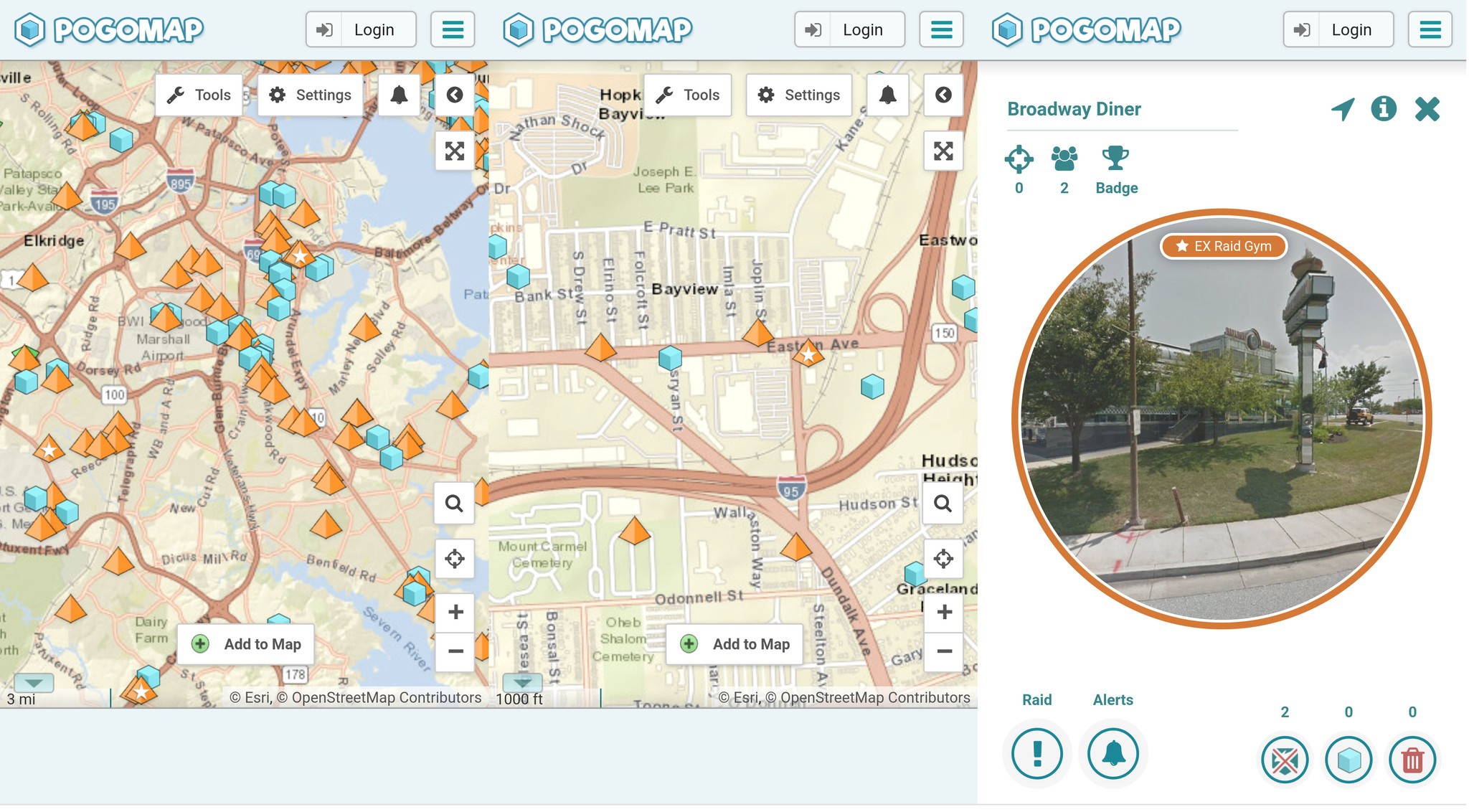
It really helps to know your local area. Most places have at least a couple of PokéStops or Gyms that can be reached from your car. While you're probably avoiding the mall, you can still drive to your local Starbucks and reach the PokéStop without leaving your car.
Lots of public parks also feature PokéStops and Gyms, and the fresh air will do you some good after being trapped inside for days. If you are new to your area or just don't know it well, there are a few good Map Trackers that can help you find the PokéStops and Gyms near you!
Use a Lure Module at a PokéStop.

A Lure Module is a more powerful form of incense. You use Lure Modules by heading to a PokéStop and activating them at that location. Because Lure Modules benefit all Trainers (unlike incense, which only benefits you), you can usually spread the love (and the cost) among Trainers at a PokéStop. Consider going to a local park or similar outdoor stop, or even parking your car near a stop.
How to use a Lure Module:
- Visit a PokéStop by tapping it on the map.
- If no Lure Module is active (you'll know there's an active Lure Module if you can see pink petals floating around the PokéStop), tap the rectangle at the top of the screen that says Empty Module slot.
- Tap to add a Lure Module from your inventory.
Note: There are also special Lure Modules - Glacial, Mossy, and Magnetic - which can draw in Pokémon of specific types, as well as make it possible to evolve certain Pokémon.
You don't need to walk to hatch that egg!
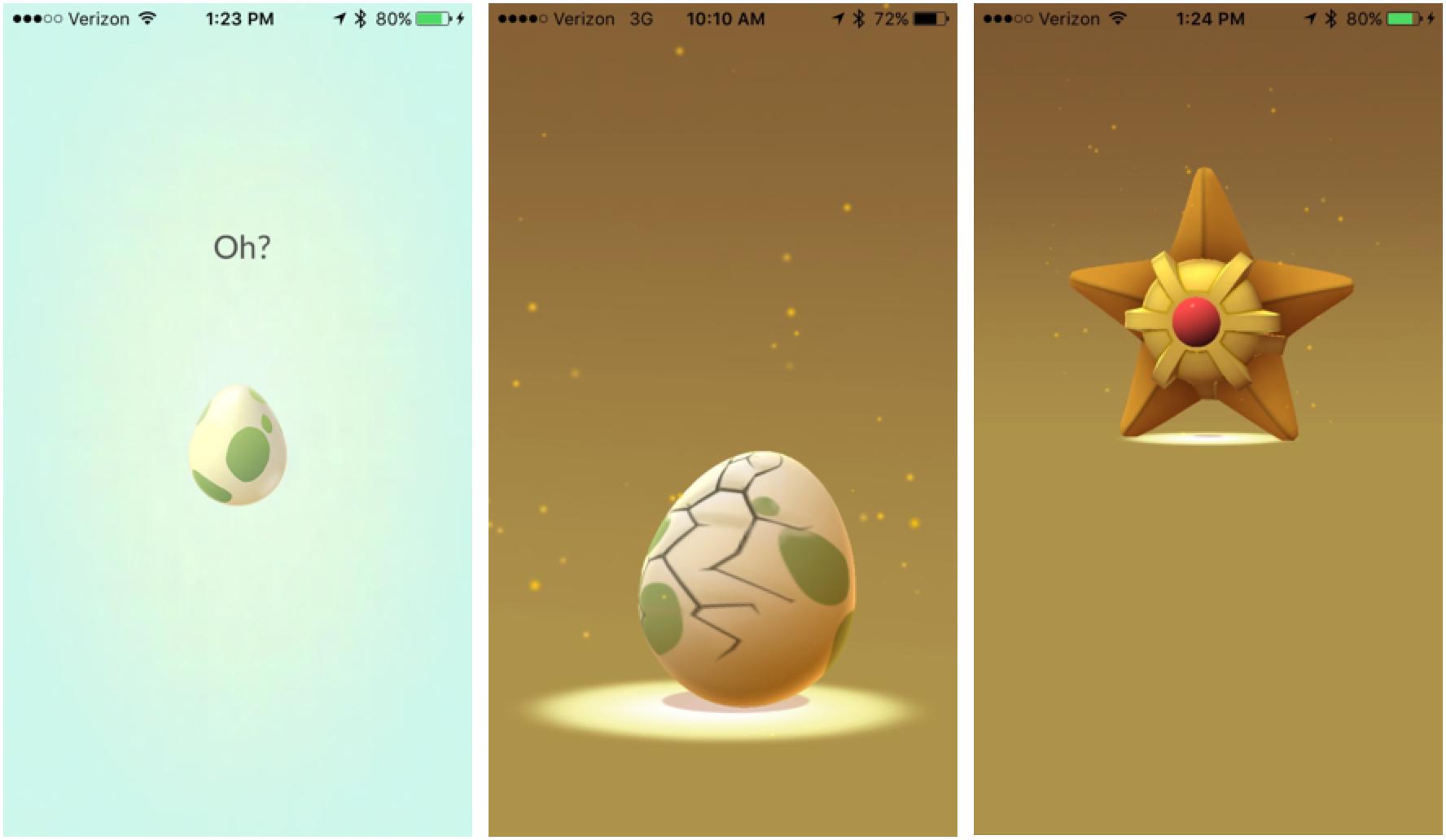
If you've come across a Pokémon egg, you've likely figured out their hatching cycle is tied to the distance you walk. There are two, five, seven, and ten-kilometer eggs — move that distance, and the egg hatches. However, as with the other changes Niantic has made until further notice, all Eggs are hatching at half distance. Now is definitely the time to buys a few Incubators and hatch all those Eggs.
So, with a gigantic caveat that you should be careful with your expensive electronics, you might consider doing the following:
- Hop on your bicycle and go for a slow ride (thanks to Silph Road, we know that you can't go faster than 10.5 km/h).
- Is the GPS signal in your location weak? Often, leaving your game running in an area with poor GPS signal will gain you distance as the GPS drifts about.
- Own a Roomba? Get one and attach your phone to it. Clean and hatch Pokémon eggs without moving a muscle.
You're probably getting the idea by now: As long as it doesn't move too fast, you can trick the app into adding distance on those eggs.
Note: Pokémon Go determines your movement for hatching eggs by logging your location from point A to point B and then calculating the distance. You won't be able to hatch an egg by putting your device on a record player or taping it to your ceiling fan.
Driving Miss Drowzee: Your vehicle Is the ultimate Pokémon Go hack
First thing's first: Do not Pokémon Go and drive. Not only is it dangerously distracting, it's outright illegal in most places. However, if you hop in the car with your roommate or your kid, one of you can drive while the other is catching Pokémon for you both. If you live alone, you can even just let the game run while you take a slow drive around your neighborhood. Sure, you won't catch much, but you can still hatch eggs this way.
Note: Just keep in mind not to drive too fast. Going much faster than 10 KM/H won't work.
Questions about playing Pokémon Go while Social Distancing?
Do you have any questions about our tips for safely playing Pokémon Go while Social Distancing? Have any tips of your own for your fellow Trainers? Drop us a comment below and be sure to check out our Complete Pokédex, as well as our many Pokémon Go Guides, so you too can become a Pokémon Master!
Casian Holly has been writing about gaming at iMore since 2019, but their real passion is Pokémon. From the games to the anime, cards and toys, they eat, sleep, and breathe all things Pokémon. You can check out their many Pokémon Go and Pokémon Sword and Shield guides and coverage here on iMore.