AirPlay 2 and HomeKit for smart TVs: Everything you need to know!

iMore offers spot-on advice and guidance from our team of experts, with decades of Apple device experience to lean on. Learn more with iMore!
You are now subscribed
Your newsletter sign-up was successful
At CES 2019, Apple and television manufacturers announced that they would be bringing AirPlay 2 and HomeKit to the big screen. However, despite all of the commotion and increased availability, there is still a lot of confusion regarding what they can and cannot do. Can the best HomeKit TVs turn on your smart light bulbs? Can you ask Siri to play a particular movie without the need for an Apple TV? Are AirPlay 2 and HomeKit TVs the same? Before upgrading your living room entertainment set up, here's everything you need to know about AirPlay 2 and HomeKit TVs.
What are AirPlay 2 and HomeKit smart TVs?

Although AirPlay 2 and HomeKit smart TVs made their debut together, they are two different technologies, and as such, support may vary depending on the model of a TV. AirPlay 2 TVs enable you to stream media or mirror the screen from your iPhone, iPad, or Mac wirelessly, while HomeKit support for TVs allows you to incorporate your big screen into your smart home.
AirPlay 2 also allows your TV to participate in wireless multi-room audio alongside compatible speakers, receivers, and other TVs. Multi-room AirPlay 2 audio keeps everything in sync, so you can roam from room to room in your home without missing a beat.
With HomeKit, you can control your TV through the Home app or Siri. HomeKit puts your TV alongside accessories like smart plugs, door locks, or thermostats.
Do I have to buy a new TV to get AirPlay 2 and HomeKit?
Maybe. If you have a reasonably recent TV with enough power under the hood, you may be able to add AirPlay 2 and HomeKit through a firmware update. Vendors like LG, Sony, and Samsung have committed to supplying updates for select 2018 and later TVs, although they tend to be for higher-end models.
If you have a TV that runs the Roku 4K operating system, you may also be in luck as a recent update brought AirPlay 2 and HomeKit to a lot more brands and the company's own line of streaming boxes and sticks. We suggest checking with your TV manufacturer to see if your TV supports AirPlay 2 and HomeKit before shelling out for a new TV.
Which TV brands support AirPlay 2 and HomeKit?
HomeKit and AirPlay 2-enabled TVs are available from a wide variety of brands today, although availability will vary depending on the model of TV that you have. Vendors include:
iMore offers spot-on advice and guidance from our team of experts, with decades of Apple device experience to lean on. Learn more with iMore!
- Element
- Hisense
- JVC
- LG
- onn
- Magnavox
- Philips
- RCA
- Samsung*
- Sanyo
- Sharp
- Sony
- TCL
- Westinghouse
- Vizio
Wait. What's with the asterisk on Samsung TVs?

Apple's service support is different on smart TVs from the most prominent television manufacturer in the world. Samsung smart TVs will not support HomeKit even though they will support AirPlay 2.
Though that may get you down a bit, Samsung TVs can do that no others can — access iTunes movies and TV shows. All of your previous purchases made through iTunes will be available for streaming, and combined with the onboard Apple TV+ app, Samsung TVs are about as close as you can get to the Apple TV in terms of media playback.
Will the other smart TVs get the iTunes app?
As of this writing, no. The iTunes Movies and TV Shows app is exclusive to Samsung smart TVs. The app is available as a firmware update for Samsung smart TVs, so support may eventually make its way to other smart TV brands.
Which streaming boxes support Airplay 2 and HomeKit?

Outside of the Apple TV HD and Apple TV 4K, the only streaming boxes that support AirPlay 2 and HomeKit are from Roku. Compatible models include:
- Roku Premiere
- Roku Premiere+
- Roku Streaming Stick+
- Roku Streaming Stick+ Headphone Edition
- Roku Ultra
Can I mirror my phone's screen to my TV?
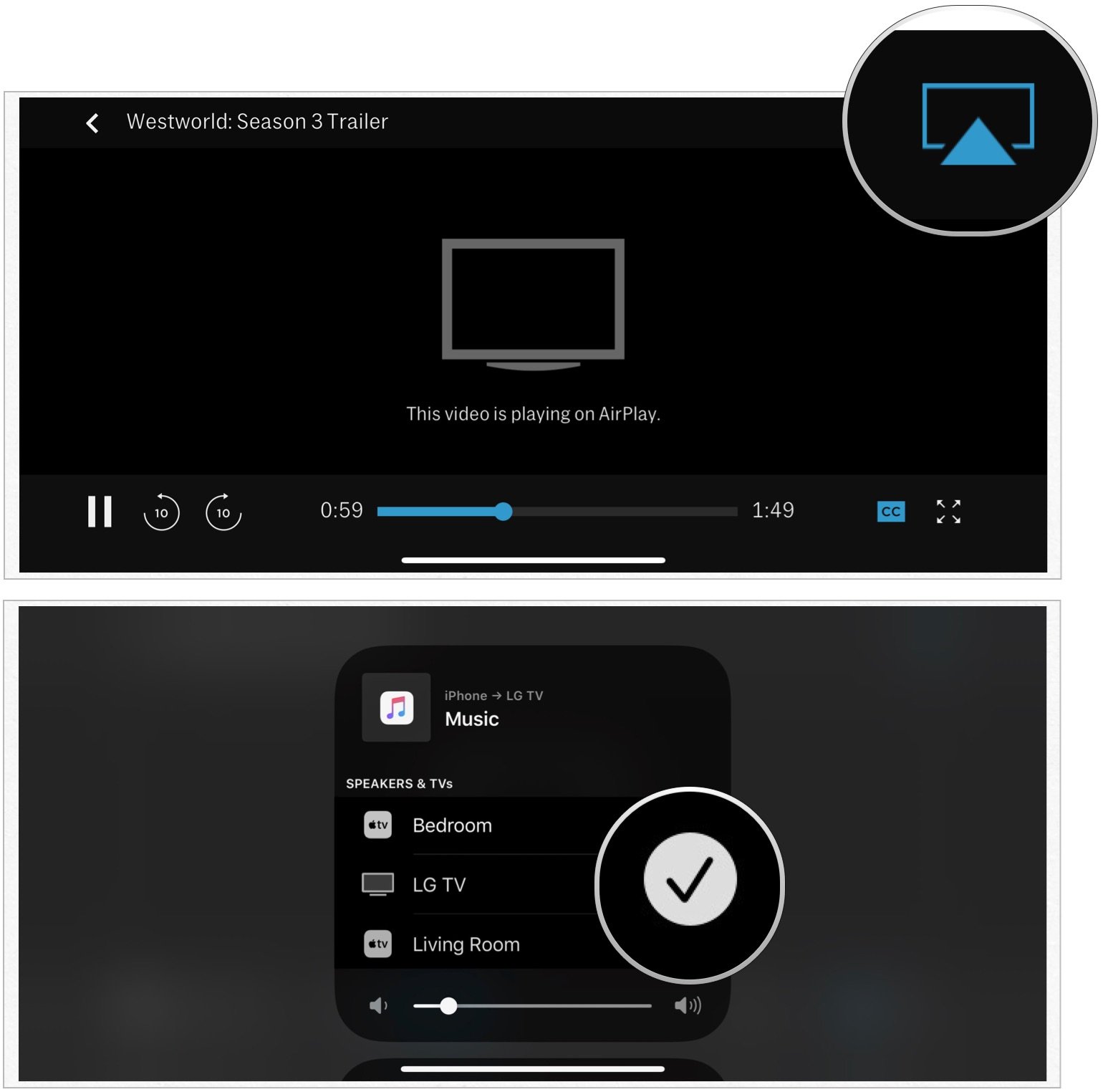
Yes! AirPlay 2-enabled TVs allow you to put your iPhone, iPad, or Mac up on the big screen just like how Apple TVs have been able to for years. You can cast to smart TVs that support AirPlay 2 for things like photos, music, and videos with ease, and you can browse websites or apps with everyone in the home.
With mirroring, your guests can share their content as well to your TV. All they need to do is join your Wi-Fi network, and they are ready to go.
Can I stream the sound from my TV to other AirPlay 2 speakers?
Not currently. AirPlay 2-enabled TVs act only as an AirPlay target and not as a source. This limitation means that they only work as a multi-room speaker alongside the rest of your AirPlay 2 speakers or AirPlay 2 receivers for music and from your iPhone. You will still need an Apple TV if you want to build an AirPlay 2 wireless home theater.
Are HomeKit and AirPlay 2-enabled TVs available in the Home app?

Yes — and no. Whether or not a TV is available in the Home app depends on your TV's manufacturer or the software that it runs. As mentioned earlier, Samsung TVs with AirPlay 2 will not appear in the Home app, but they will be available through Control Center.
What controls are available for AirPlay 2 and HomeKit TVs?
Once you connect your TV to AirPlay 2 and HomeKit, controls will be available in a few different areas on your iPhone, iPad, or Mac. Through Control Center, you can navigate your TV's menu with the remote app, and you can adjust the volume using the side buttons on your phone, giving it a natural remote feel.
HomeKit controls include the most important functions found on your TV's physical remote. You can make adjustments to your TV's volume, toggle the power on and off, and even change inputs all through the Home app and Siri. For example, you can turn your TV's power with a single tap in the Home app, or you can say, "Hey Siri — change the TV input to the game console" through your iOS device or HomePod.
What about HomeKit scenes and automation?
Yes, HomeKit-enabled TVs are also available for use in scenes and automation. By including your TV in scenes, your movie night scene can dim your HomeKit light bulbs, close your blinds, and switch your TV over to the appropriate input, all with a tap or shout.
With automation, you can have your TV turn on every morning at sunrise and have it turn off at bedtime automatically. You can also set your TV to play a song from Apple Music at a specific time or when another accessory detects motion or a change in your environment.
Can I control my HomeKit accessories from my smart TV?

While it would be incredibly convenient to control your HomeKit accessories through your smart TV, you cannot do so at this time. Smart TVs are essentially HomeKit accessories, so direct controls are only available through your iPhone, iPad, HomePod, or Apple TV.
However, if your HomeKit accessory also supports other smart home platforms, like SmartThings, Alexa, or Google Home, your TV may be able to control them. This process takes place entirely outside of HomeKit, so you will need to set up your accessories accordingly, but it may be worth it in a pinch.
Can I view my HomeKit cameras or doorbell from my smart TV?
As with direct controls, you cannot view your HomeKit cameras or HomeKit video doorbells from your smart TV. If this is a priority for you, you may want to look at the Apple TV, as it puts all of your cameras right in the device's Control Center. Also, if your camera supports other smart home integrations, you might be able to track down a TV app that enables viewing.
Will my smart TV act as a HomeKit hub?

Unfortunately no. You'll still need an Apple TV HD, Apple TV 4K, iPad, HomePod, or HomePod mini if you want the Home hub features. Additionally, if you do not have a HomeKit hub set up in your home, you won't be able to use your TV in automation or scenes.
Have any questions on AirPlay 2 and HomeKit TVs?
As you can see, AirPlay 2 and HomeKit TV capabilities — while an excellent addition, can be a little confusing. If you still have some questions before diving into your next TV purchase, let us know in the comments below!
Christopher spends most of his time writing and dreaming about all things HomeKit and the Home app. Whether it is installing smart light switches, testing the latest door locks, or automating his households daily routines, Christopher has done it all.

