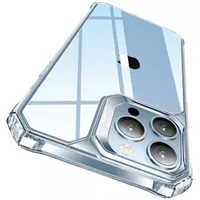The best iPhone cases - the ultimate guide
All the best cases for all the iPhones
Jump to the cases for your iPhone:
iPhones are excellent — but they are not cheap. You pay upwards of $800 for a slab of metal and glass that sits in your pocket, and risks expensive drops and tumbles while you're using it. Apple can make the iPhone as rugged as it likes, we, as users, are always able to find a way to break it in some way. Getting yourself a decent iPhone case should be at the top of your purchase list — unless you want your brand-new iPhone to end up covered with scratches and cracks.
We're here to help - we know a fair bit about iPhone cases. We are every single one of us iPhone users, and we like to keep those iPhones protected. We have tried out loads of cases, and we know exactly which ones will keep your iPhone protected. So whether you've got the newest iPhone 15 Pro Max, a still solid iPhone 12, or an older iPhone X, we've put all the best cases below so that you can keep your iPhone safe. If you're looking for one of the best waterproof iPhone cases, we have a guide for that too.
Best iPhone 15 cases
The latest iPhone 15 is one of Apple's most exciting base model iPhones to date. It brings some of the Pro features from last year's iPhone 14 Pro and Pro Max, and adds them onto the iPhone that everyone can afford. That just means more to break though — so you'll want one of the best iPhone 15 cases to keep it safe.

Best overall
Apple's own case is still one of the best, fitting snugly on the iPhone for a perfect fit. It's a silicon case with a microfibre lining, so you know that your phone will be kept in tip-top condition. There are some great colors available as well, should you want something to match your iPhone 15.

Best for leather protection
Apple doesn't make a leather case anymore — although there are still options out there if you shop around. This one is from the folks at Nomad, who know their way around a leather layer for your iPhone. This is the latest in a line of excellent iPhone cases — and it looks very classy too.

Best wood case
Mous makes some excellent cases, and this one is no different. That wood panel on the back makes for a more classy-looking case, and the side bumpers keep it safe from damage if you drop your iPhone on a hard floor (or on carpet — the floor doesn't discriminate).

Best designer case
If you're looking for some that looks designer, then this is your best bet. Velvet Caviar cases have long been a favorite on the iMore staff, and its current crop of cases look every bit as slick as the last. There are loads of designs here, so you're sure to find one that suits you.

Best clear case
Spigen manages to mix excellent prices with superior protection, and the Ultra Hybrid is the perfect example. This one is clear, so it lets you see the phone that you've chosen underneath. It's anti-yellowing too, so you'll not have to worry about it going all grim like some clear cases do.

Best slim option
If you're not traditionally a fan of cases over your phone, then this ultra-slim option might be the way to go. It's not going to be as protective as some of the other options, but it is a sleeker options. Lots of colors are available too, so you can really customize your iPhone.
Best iPhone 15 Pro cases
The iPhone 15 Pro is the more powerful of the smaller iPhones, and costs $1,000 before you've started adding more storage. With a phone so expensive and with an even larger camera bump than ever before, the iPhone 15 Pro needs one of the best iPhone 15 cases to keep it safe from harm.

Best overall
The silicon case from Apple remains a favorite of ours, no matter the iPhone you slap it on. This one, made for the iPhone 15 Pro, will keep your super-premium device safe from all but the most catastrophic of drops and scrapes, giving you some Apple-branded peace of mind.

Best for rugged protection
This MagSafe compatible tank of a case comes courtesy of UAG, and it will protect your phone in even the most traumatic of drops. It looks cool too, with a kind of hi-tech future design. The bumper round the edge acts as a kind of padding in the event of a drop, cushioning the iPhones tumble.

Best classic leather look
Your Dad probably wants one (and if you are that Dad, welcome, this is the case for you). It's a lovely leather wallet case that not only adds protection to the body of the iPhone but to the front as well with a folding cover. The leather will age to for a worn-in look, like that Biker Jacket you've always wanted.

Best thin option
Looking for something that retains the slimness of your iPhone? Then this case is the way to go. It's really thin for that 'barely there' feeling, but still gives you protection where it counts. There are lots of color options too, so you can find one to match your iPhone.

Best for glitter fans
Despite being filled with glitter and liquid, this case offers 12-foot drop protection. Given you're most likely to drop your phone from chest to waist height, this case should keep your phone safe no matter the drop — and look great while doing it.

Best clear case
This is a clear case with a difference — there's a thick protective band around the outer edge for some extra damage prevention. It's got a MagSafe charging ring as well, so you can slap it on your charger before you go to bed and not worry about the case getting in the way.
Best iPhone 15 Pro Max cases
The iPhone 15 Pro Max is over $1,000 worth of iPhone, featuring the biggest screen and the best camera. One of the first things that you should buy with any iPhone 15 Pro Max is a protective case for the phone, so that you keep it free of damage and protected from drops.

Best overall
The classic silicon case from Apple is always going to be one of our favorite cases. It's not too badly priced for an Apple product, plenty protective, and comes in colors that match the iPhone lineup perfectly.

Best for thin minimalism
Like to use your iPhone sans case? Then this slim option is the best case for you. It adds protection from scratches without adding any bulk to your device, and keeps it safe from light damage. It's not going to be amazing if you drop it on a hard floor, but you do get a slimmer case.

Best for rugged toughness
The UAG Monarch is the ultimate in iPhone protection. It's big and bulky, but if you want to make sure that nothing can break your iPhone in a drop or another catastrophe, then this is the case for you. Just make sure you've got big pockets — it's already a big phone, and this case just makes it bigger.

Best for grippiness
If you want to stop drops from happening altogether, then the Grip case is a great option. It improves your ability to hold the phone, hopefully stopping you from dropping it. If you do manage to let it tumble to the floor, then. the case has a rugged bumper to prevent too much damage.

Best for leather lovers
This folding case is made out of premium leather, and will keep both the front and the back of your phone protected while it's closed. It's a little bulkier than those without a front flap, but the extra protection is extremely helpful.

Best for bling
Glitter-covered and endlessly blingy, this iPhone case protects while adding some visual flair to your iPhone. It's not for everyone, but if you want your iPhone to stand out from the crowd then there's really nothing better.
Best iPhone 15 Plus cases
The iPhone 15 Plus gives you a bigger screen without the need to pay for the far more expensive iPhone 15 Pro Max. That bigger screen means there's more iPhone that you need to protect — so you'll want one of the best iPhone 15 Plus cases to keep it safe from damage.

Best overall
We're big lovers of the Figura Series of iPhone case, and the models for the iPhone 15 Plus are up there with the best. We love the designs most of all, but they're also super protective and chunky for some reassurance when you pull your iPhone out of your pocket.

Best for leather protection
Everyone loves the feeling of leather (be it real or synthetic), and Apple no longer offers a leather option. Nomad does, however, and it brings the grain to the iPhone in spades — and looks incredible while it does it.

Best for slim protection
Want that case-free feeling with your iPhone? This case from Totallee is just what you've been looking for. It'll protect your phone from bumps and scrapes, and keep it slim for that 'fresh phone' feeling.

Best design
We love the Spigen Ultra Hybrid case, and this one comes with some cool designs. Our favorite is the x-ray design, which shows you where all the bits of your phone are on the inside. It's protective too, with a solid bumper around the edge.

Best for bumps
This clear case might show you the color of the iPhone that you chose, but its also got a protective bumper around the edge to make sure your phone isn't going to smashed up if you drop it. It's MagSafe compatible too.

Best for designer protection
These printed cases might look super stylish, but they're also super protective if you where to drop your device, withstanding an eight-foot impact. They might not be cheap, but they look stunning, and protect more than you might expect.
Best iPhone 14 cases
The iPhone 14 isn't the biggest or the snazziest of the current crop of iPhones - but it's still worth getting it protected. One of these iPhone 14 cases should set you right, keeping your new device scratch and crack-free. These cases are just some of our favorites.

Best overall
This stylish-looking case by Smartish features a super grippy texture so you don’t drop it like it’s hot. It’s got protective air-pocket corners that function like airbags for your phone, lifted bezels for camera and screen protection, and it’s compatible with MagSafe. Just like the name suggests, this case is a smart choice. And the galaxy on the back looks sick.

Best for clipping
The AICase Belt-Clip Holster Case features a solid inner polycarbonate shell with a soft rubber outer cover. It’s outfitted with a handy belt clip so you can take it anywhere. Plus, it’s got raised egest to protect your camera and screen, and a non-slip edge design for a secure grip. It comes in 13 different colors so you can pick the one that suits your vibe best.

Shockproof
This shockproof case by Torras feature third-generation X-shock technology on all four corners and 360-degree shock-absorbing airbags throughout the bumpers’ interior. It’s super silky and sleek to the touch. Plus, it’s a little translucent so you can see your Apple logo shine through. It comes in five cool colors so you can rock your individuality.

Best clear case
Show off that gorgeous new iPhone 14 with a clear case like this one. The MagSafe ring, which comes in a few color choices, means that the case is MagSafe-compatible. It's super thin as well, so you'll barely notice it when it's on. This one is more to protect from scratches rather than drops, so if you find your iPhone tumbling this may not be for you.

Best for the basics
Nothing fancy here, just a clear TPU case with strong reinforced corners to protect your iPhone 14 in case of drops. The padded corners also give your iPhone a bit of lift when you place it down face up, which keeps the camera module in the clear.

Fashion and function
Don't let this Sonix MagSafe Case's cute looks fool you. It's got 10-foot drop protection to keep your iPhone 14 from getting damaged. You can get it both with or without the MagSafe ring. We reviewed a previous model and loved the fun designs. We particularly like this flowery number, although your mileage may vary. There is a design for everyone.
These are our favorite cases for the iPhone 14, with options that are rugged, options that are all about design, and options that won't break the bank. Almost like a 'best of' of all the iPhone 14 cases we've featured in our other guides. Don't worry if you want a list that's a little more niche - we've got all those as well.
Best heavy-duty rugged iPhone 14 cases
Looking for something a little more rugged to protect your iPhone 14? Then these armored cases are just what you've been looking for. This list features slim armored cases as well as some that go all out with the rugged aesthetic.
These cases will let you see your shiny new iPhone 14 with transparent coatings. They'll keep your iPhone protected from scratches and drops, and in some cases they feature more rugged designs.
Want something thats going to protect your phone screen as well as the phone itself? Then one of these wallet cases will do you perfect. They're made of premium materials, and even come with slots to put cards and money to save space in your pocket or bag.
Best iPhone 14 Pro cases
The iPhone 14 Pro is the most impressive iPhone that Apple has ever released, with its new Dynamic Island and sumptuous screen. It's also more rugged than ever, with toughened glass smothering the front of the device. Does this mean it's break-proof? Absolutely not. These are some of our favorite iPhone 14 Pro cases.

Best overall
The OtterBox Commuter offers military-grade protection for your iPhone. Working perfectly with both wireless charging and apple's MagSafe, the Commuter is made form 35% recycled plastic and has a textured surface for non-slip grip and easy use. It's available in three colors and comes with a lifetime warranty.

Best Antimicrobial case
The OtterBox Symmetry Plus boasts many of the same features as the regular Symmetry line, along with antimicrobial properties to fight germs that gather on your phone. It comes in a ton of different colors, all of which are made with more than 50% recycled plastic. It has raised edges to protect your rear camera and your device's display.

Best all-round case
The Spigen Liquid Air Armor is one of our absolute favorite iPhone cases. It comes in a cool matte black finish (and two other colors), with a slim profile that's form-fitted and lightweight. It has an anti-slip matte surface so it's easy to hold onto and won't slide around on surface. It has Air Cushion Technology to protect from shocks and drops.

Best rugged case
This case features double-reinforced construction with impact dissipation. It takes the fall so your iPhone doesn't have to, providing superior drop protection with its raised bezels corner shock absorbers. The sides are ergonomically designed for a comfortable, non-slip grip. It's also wireless charging ready, compatible with both MagSafe and Qi.

Best for style
With subtle, classy stripes, this case looks more expensive than it is. With MagSafe compatibility, textured TPU edges for grip, cushioned air pocket corners, and a slim design, you're sure to like Spigen's offering. It's even felt lined on the inside to keep your phone fresh and scatch-free while it's inside. Clip your phone in and never worry about drop damage again.

Best for good-looking protection
This stunning case is made from a variety of appealing materials, including bamboo, aramid fiber, walnut, leather, and more. In our review of an earlier model of the Mous Limitless Case, we pointed out how much protection this case packs into a fairly slim form factor with AiroShock impact-absorbing technology.
These are the pick of the iPhone 14 Pro cases crop, with appearances from every single niche you could want. Rugged cases, fashion cases and wallet cases are here, so there's a case for everyone.
Best heavy duty rugged iPhone 14 Pro cases
These are the most protective cases you'll find for your iPhone 14 Pro, with some seriously rugged options. Slip your phone in one of these and you'll find how to make your phone more drop proof than ever.
Best iPhone 14 Pro MagSafe cases
These cases are all MagSafe compatible with the MagSafe standard, letting you click your phone to a charger without needing to take the case off. Most do this with magnets built in the back, so they enhance the magnetism of the phone.
Best iPhone 14 Pro clear cases
Want to see your new phone even though it's in a case? Then make sure you pick up one of these cases. Made out of clear plastic, they'll let that purple iPhone 14 Pro really shine when you pop it out of your bag.
Best iPhone 14 Pro wallet cases
These cases will protect the front of your device, as well as add in some space to slip a few cards and some money. There are leather options here, as well as some more futuristic ones that are made of harder materials.
Best iPhone 14 Pro Max cases
The iPhone 14 Pro Max is like the iPhone 14 Pro, only much bigger. That gives you even more room to accidentally destroy your phone, with more screen to smash and more aluminum sides to scratch beyond recognition. Grabbing one of these iPhone 14 Pro Max cases is an absolute must - you might make the phone a little chunkier, but you'll thank it when you drop it.

Best overall
We've reviewed a number of ESR cases over the years, and love their protective functionality and reasonable price points. This clear case lets that gorgeous iPhone Pro Max shine through. Reinforced corners give you extra protection. HaloLock works with both ESR HaloLock charging docks, as well as the MagSafe charging standard.

Best for personalised looks
Looking for something a bit more uniquely you? The CASETiFY Impact Case comes in loads of patterns so you'll be sure to find one that suits you. Plus, as noted in our review of a previous model, this case offers 8.2 feet of drop protection. CASETiFY features some super cool designs as well for the impact case, from licensed properties to custom art.

Best thin case
There's thin, thinner, and then there's totallee Thin. As we noted in our review of an earlier model, this is the absolute bare minimum case for people who hate cases. It certainly provides scratch protection, but it's not for people prone to dropping their phones. There are a few colors available here too, including this rather fetching red.

Best for value
We've reviewed quite a lot of Case-Mate cases over the years, and we appreciate the 10-foot drop protection, appealing designs, and reasonable price points. This one is clearly MagSafe-compatible, lets your iPhone color shine through, and adds some personality. The corners are reinforced here as well, so you'll get a nice-looking case that's protective.

Best design
Who says protection can't be cute? Velvet Caviar proves it can, and our review of an earlier model raves about the brand. The double-layered case has a soft microfiber lining and MagSafe compatibility. There are loads of trendy designs, plus you can get all kinds of matching accessories. Slightly bulkier than some, but you'll get more protection.

Best for slim simplicity
While this looks like just a basic case, it has all of the features you need to protect your iPhone 14 Pro Max. That bumper is thick, with a raised lip around the screen and camera module. The case is relatively slim and also offers MagSafe compatibility and has antimicrobial properties. It's made from 50% recycled plastic and comes in several colors.
These are our very favorite iPhone 14 Pro Max cases, with all the bells and whistles. There are rugged cases here as well as cases designed to look good. We've found a good range, so there's sure to be a case for everyone.
Best heavy-duty rugged iPhone 14 Pro Max cases
These iPhone 14 Pro Max cases are the toughest of the tough. They'll tank any drop, and make sure that your phone is kept in tip-top condition no matter the circumstances. Just make sure there's extra room in your pocket.
Best iPhone 14 Pro Max wallet cases
Slipping into any bag, these wallet cases have slots for money, cards and other specifically sized plastic or metal oblongs. They'll also keep that massive iPhone 14 Pro Max safe from drops and scratches.
Best iPhone 14 Plus cases
The iPhone 14 Plus is a newer addition to the iPhone family and features a new larger screen to go with the mid-range internals. That bigger screen makes it easier to break, so one of the best iPhone 14 Plus cases is going to do you well as you slip it into your pocket, miss, and watch it tumble towards the floor, corner first.

Best overall
This entry from CASEKOO has what I look for in a case: it's MagSafe-compatible, protective with extra reinforcement at the corners, and it's clear to show off the gorgeous color of the iPhone 14 Plus. Plus it's reasonably priced, which is always a pro. Don't forget to clean it regularly if you want that iPhone to look slick for longer as well.

Best for rugged protection
We've reviewed a previous version of this UAG Monarch case and it looks even cooler in the new design. With five protective layers, you get a whopping 25 feet in drop protection. Yet this MagSafe case remains feather-light. If you're looking for the most rugged-looking, chunky case then this could well be it - just make sure your pockets are roomy enough.

Best for basic protection
Sonix makes some gorgeous cases both with and without MagSafe (as shown in our review of a previous model), but this basic clear case sports a very reasonable price point. All of the Sonix cases offer 10-foot drop protection. Sonix offers a cool range of different designs, so you can personalize your iPhone with one of these as well.

Best Apple case
No list would be complete without Apple's own silicone MagSafe case designed by Apple engineers for a perfect fit. To match, be sure to pick up the best Magsafe accessories. As always, color selection changes, so don't wait to pick up a favorite or you might miss out. Available in a range of colors too, so there's one to suit any iPhone.

Best design
We reviewed a similar Case-Mate Case for iPhone for an earlier model iPhone and loved its dramatic good looks. But it's more than a nice-looking case; it offers 10-foot drop protection and it's MagSafe-compatible. The designs are also super sweet, with some incredible glitter effects and stone-looking patterns. Protective and decorative.

Best for stylish protection
We love our OtterBox cases here at iMore, and the OtterBox Symmetry series cases are a particular favorite, as you can see from our review of an earlier model. This MagSafe case is slim and good-looking, yet it exceeds military standards (MIL-STD-810G 516.6) for protection. There are a series of different designs on offer in the GRAPHICS series as well.
These are the best of the iPhone Plus cases, and our favorites. There are cases of all kinds here, such as clear, wallets, and rugged. All of them are excellent, and there's sure to be a case for everyone.
Best iPhone 13 cases
The iPhone 13 is still a solid iPhone to get your hands on, and it'll even save you money to do so. You'll want to keep it good and safe though with one of these cases, to make sure that you don't get any unwanted scrapes, scratches or cracks.

Best overall
I'm sure you're not surprised to see an Apple-branded case at the top of this list. There's a reason for that: Apple cases always hug the iPhone's curves perfectly. The slim silicone case is lined with microfiber to cradle your iPhone gently inside. Choose from an appealing color array designed to blend beautifully with the iPhone colors.

Best for rugged protection
We reviewed a similar UAG case and noted that this good-looking case is surprisingly lightweight, considering how tough it is. This case is tested for up to 16-foot drop protection. These are some of the toughest cases around, with massive amounts of shock absorption to make sure that your iPhone doesn't suffer any big damage.

Best clear case
Sometimes you've just got to show off the color of that beautiful new iPhone with a clear case. The Spigen Ultra Hybrid is slim, lightweight, and clear, as described in our review of a previous model. Spigen's air cushion technology offers lots of protection in a trim package. It's MagSafe-compatible, too. Just remember to keep it clean - clear cases can get gross quick.

Best leather look
CYRILL has a case for you, whether you want a simple, basic neutral case or something a bit more interesting. This basic black case is made of vegan faux leather. It's shock absorbent and has a soft microfiber lining. It's simple, subtle, and stylish, with slight texturing to give a pleasing handfeel. Clip your phone in this one and forget it's there.

Best designer look
Get the designer look on your iPhone 13 with a Kate Spade case from Incipio. As you can tell from our review, we love the way this case looks. Choose from a wide variety of fashionable cases that are slim, protective, and have MagSafe compatibility. Make your phone look good, and feel confident that it's not going to have any unfortunate accident.

Best for colors
This one covers both the iPhone 13 and iPhone 14, offering 6.6-foot drop protection. The colorful translucent cases let you shift the color of your iPhone into something different to change up your look, whilst also giving hint to the color iPhone you chose underneath. This is a hard case, so bear that in mind if you want something a little softer and pleasing to touch.
These are the cream of the iPhone 13 case crop, with a range of different styles and designs. We've carefully picked them all to make sure that you're getting the best cases possible. There's an iPhone 13 case here for everyone.
Best heavy-duty rugged iPhone 13 cases
Looking for a case that will keep your phone absolutely safe, no matter what? These super rugged cases are the most brutal we've found, and they'll protect your iPhone 13 from all but the very highest drops.
If you want to see the color iPhone that you got instead of hiding it behind a solid case, then one of these clear options will do you really well. It'll still protect your phone, but you'll be able to see the cool color underneath.
Want a case that will not only keep your iPhone safe but also has room to store some cards and some money? One of these wallet-style cases will give you everything you're looking for.
Best iPhone 13 Pro cases
Maybe your old iPhone 13 Pro case is getting a little worse for wear, or maybe you've just saved some money and gone to buy a slightly older device. Either way, you're looking at one of these iPhone 13 Pro cases so that you can keep your device looking pristine.

Best overall
If you want a good-quality basic case for your iPhone 13 Pro, look no further than the Spigen Thin Fit. It's a simple snap-on case that offers maximum protection with a minimal footprint on your device. It's made from polycarbonate and TPU, so it does have some shock resistance and will protect the back of your phone from scuffs and scratches.

Best for translucent protection
If you like having protection without adding too much bulk to your iPhone, and you like to be able to show off your new shiny phone's design, the CASEKOO Frosted iPhone 13 Pro case manages to do all of that. It's been drop-tested at a height of 8 feet and has a camera lip to protect the lenses on the back, so you shouldn't have to worry about bumps and scuffs.

Best leather case
The Apple Leather Case with MagSafe returns to the newest iPhone, and it's just as good as you remember. It's made with premium tanned leather that is soft to the touch and comes in multiple new colors like golden brown, dark cherry, Wisteria, and more. Plus, this is the kind of case that gets better over time since it develops a rich patina.

Best eco-friendly option
The Incipio Organicore is an eco-friendly case made with 100% compostable materials, so you can protect your iPhone 13 Pro and feel good about it. Don't worry about durability, though; it's surprisingly tough and has been drop-tested at 14 feet. That band around the outside absorbs impacts. Plus, it's fully MagSafe compatible.

Best for design
Not every iPhone case needs to be boring. When we reviewed the Sonix lineup, we were delighted with the creative designs and durable build. All the cases are drop-tested at 10 feet, meaning your iPhone 13 Pro can survive a few bumps if it needs to. On top of that, they feature MagSafe compatibility and infused antimicrobial material.

Best for grippiness
Caseology makes great cases at great prices, and their Vault case is the perfect blend of form and function. The texture on this case makes sure your iPhone feels nice and grippy so that it won't fall out of your hands. It's thin enough to work with MagSafe, but it can still handle some bumps and bruises as it's tested extensively for drops from about 4 feet.
These are the best of the iPhone 13 Pro case, with loads of options to choose from. There are thin ones, heavy-duty ones, and wallet cases. There's a case for everyone on this list.
Best rugged cases for iPhone 13 Pro
If you want the most protection possible for your iPhone 13 Pro, then these cases are the way to go. They're thick, protective, and shock absorbent to make sure your iPhone is protected from most types of damage.
Best iPhone 13 Pro MagSafe cases
Some cases get in the way of the MagSafe Magnets on the back of your iPhone - these ones don't. They'll clack onto that charging magnet without issue, and then the power will flow through the case and into your battery.
Best clear cases for iPhone 13 Pro
When you put a case on your phone, you often cover up the cool color you chose when you bought it. A clear case like those in this list will mean that you'll still be able to see through to the color underneath while your phone is protected.
Best Folio cases for iPhone 13 Pro
These cases protect the front as well as the back of your device, so you'll not have to worry about the screen scratching in your pocket. Some even have room for other bits and bobs like cards and money.
Best iPhone 13 Pro Max cases
The iPhone 13 Pro Max is the bigger version of the iPhone 13 Pro model, with a larger screen than the non-Max version. As with all the Max iPhones, that just means there's more phone to break, so grabbing one of these iPhone 13 Pro Max cases is a must.

Best overall
If you like flexible clear cases, it's hard to beat Spigen's Ultra Hybrid. This simple case is crystal clear with colored bumpers and is made with durable TPU materials. The buttons are also tactile, and a large cutout will fit most cables. Make sure you keep this one clean - clear cases can get mucky quick.

Best leather case
The Apple Leather Case is always a great choice for protecting your iPhone. This one is made with specially tanned and finished leather, and it comes in several beautiful colors, including Wisteria. Like other leather, it'll also develop a unique patina over time. It's not cheap, but it feels super premium in the hand.

Best for grippiness
If you tend to drop your phone a lot, the Speck Presidio Grip 2 Compatible with MagSafe will be your new BFF. The textured grips on the back help you keep your phone in your hand, not on the ground. It's super slim, fitting into any pocket or bag. It also offers great and durable protection and comes in a variety of great colors.

Best for grippiness
This simple case, Caseology Parallax, features a distinctive geometric textured back that provides additional grip. It also has a slim profile while providing great protection, so you won't be adding too much extra bulk to your new phone. It comes in several fun colors to match your style, and won't break the bank either.

Best eco-friendly case
The adorable funfetti-style OtterBox Core Series for MagSafe iPhone Case is soft to the touch, slim, and MagSafe-compatible. It's speckled because it's made from 50% regrind recycled materials and it comes in several color options. There are a range of designs as well, including this glittery opaque number amongst various others.

Best for fashionistas
The Kate Spade New York cases are perfect for the fashionistas out there. These hardshell cases have shock-resistant bumpers for long-lasting protection, and they look good while doing so. Buttons retain their 'click' too. Choose from a few different designs, (we particularly like this one with the glitter) and it comes with MagSafe — score!
These are the absolute best cases for the iPhone 13 Pro Max. There are tonnes of different types of cases here, from protective bumpers to leather wallets and folio cases. There's a case here for everyone, and it's the perfect place to start your search.
Best rugged iPhone 13 Pro Max cases
If you want to make sure that your iPhone 13 Pro Max is as well protected as possible, then make sure you pick one of these. The most armored cases you can find, and they'll all keep that phone break-free.
Best leather iPhone 13 Pro Max cases
This list of cases features options made out of premium leather. They'll smell good, and they'll age nicely over the course of their lives. Some are wallet cases too, with space to store your cards and some money.
Best iPhone SE cases
The iPhone SE will actually fit all the same cases as the iPhone 8 and the iPhone 7, as they all share exactly the same design. That means if you have one of those older phones you'll also be able to use these cases. These are our favorite iPhone SE cases.
The naming convention of the iPhone SE can be a little weird, in that its a model that's been around since the iPhone 5s - and they're all called the iPhone SE. This guide in particular is for the iPhone SEs that came out in 2020 and in 2022. They are identical in size and shape.

Best overall
Apple's silicone case for the iPhone SE (2020) is available in white, pink sand, and black only. The durable case is designed to fit snugly over your iPhone's volume buttons, side button, and curves. On the outside, you'll find a silky, soft-touch finish that will hold up over time. This one will fit on both the 2020 and 2022 model of the iPhone SE.

Best for colors
For something different, consider the Harmony, made with BodyGuardz's patented Kevlar material that absorbs impact. Our own iMore reviewer found the Harmony case to be gorgeous as well. It's adorned with classic metallic buttons and a thin wire mesh. It comes in rose quartz, amethyst, shade, green, and the multicolor unicorn.

Best for glitter fans
The Twinkle offers drop protection up to 10 feet, a one-piece platform design, and anti-scratch technology. One iMore reviewer called the Twinkle "pretty, iridescent protection." It's also available in four great colors. Offering refined metallic buttons, the case is just of the many available by Case-Mate, so don't worry if glitter isn't your thing.

Best for heavy-duty protection
UAG calls this case a "feather-light composite" since it comprises a hard outer shell and a softer, more flexible inner core. It disperses the force across the whole phone instead of having it concentrated on the area of impact. It's been drop-tested to meet military standards, and according to this iMore review of UAG, those standards are proven.

Best wallet case
The vCommute by Vena is one of our favorite wallet cases for iPhone, thanks to its hearty protection and multifunctional card cover. While the cover protects your credit cards and ID when the case is in your pocket, it can also slide down to become a kickstand. This is a tough case, but make sure you've got room in your pocket. It is chunky.

Best for colors
Available in various color combinations, this case features angled edges that divert energy and protect the screen from surface contact — and it's been tested to military specifications to survive multiple drops. We particularly like this fetching pink color, with its grey protective bands. Whatever color you choose, you're getting a solid iPhone case.
These are the absolute best iPhone SE cases that you can buy. There are all kinds of cases here, from thin clear ones to thick and chunky armored ones. These are our favorite cases, and we've assembled them together here.
Best iPhone SE rugged cases cases
These are some of the most hard wearing cases you'll find for the iPhone SE. They are sturdy, chunky, and very protective. Better make sure there's room in your pocket for them!
If you're after a case with a little more storage than other cases, then these are the ones for you. They not only protect the iPhone SEs screen, but in some cases, there are slots for some money, or some cards.
Best iPhone 12 cases
The iPhone 12 brought the straight lines and edges that we have even on the iPhone 14 today. The screen grew too, to go with its new design - and along as well came a new selection of cases. We've found some of the best around and put them in our cases guides and round ups.
The best of the best, with a little bit for everyone. Wallets, rugged cases and designer numbers, these are our absolute favorite iPhone 12 cases.
Want a little extra juice for your phone, while keeping it protected? These battery cases will keep you charged up and your phone scratch free. Some are cases with batteries built in, others are cases with snap on battery banks.
Best iPhone 12 Waterproof cases
Do you like to go swimming with your iPhone, or you absolutely petrified of dropping it when you're near any body of water? One of the best waterproof cases for iPhone 12 will do you excellently.
Mmmm, the smell of that premium leather. Or PU, if you prefer not to cover your phone in cow. Either way, theres a leathery case here for every iPhone 12.
Want a case that will keep your phone scratch free, but slip nice and easily into a pocket? These thin cases are slick and compact, perfect to keep those svelte iPhone curves unmolested. Won't do much against drop damage, so be aware.
iMore offers spot-on advice and guidance from our team of experts, with decades of Apple device experience to lean on. Learn more with iMore!

As iMore's Senior Staff writer, Tammy uses her background in audio and Masters in screenwriting to pen engaging product reviews and informative buying guides. The resident audiophile (or audio weirdo), she's got an eye for detail and a love of top-quality sound. Apple is her bread and butter, with attention on HomeKit and Apple iPhone and Mac hardware. You won't find her far away from a keyboard even outside of working at iMore – in her spare time, she spends her free time writing feature-length and TV screenplays. Also known to enjoy driving digital cars around virtual circuits, to varying degrees of success. Just don't ask her about AirPods Max - you probably won't like her answer.